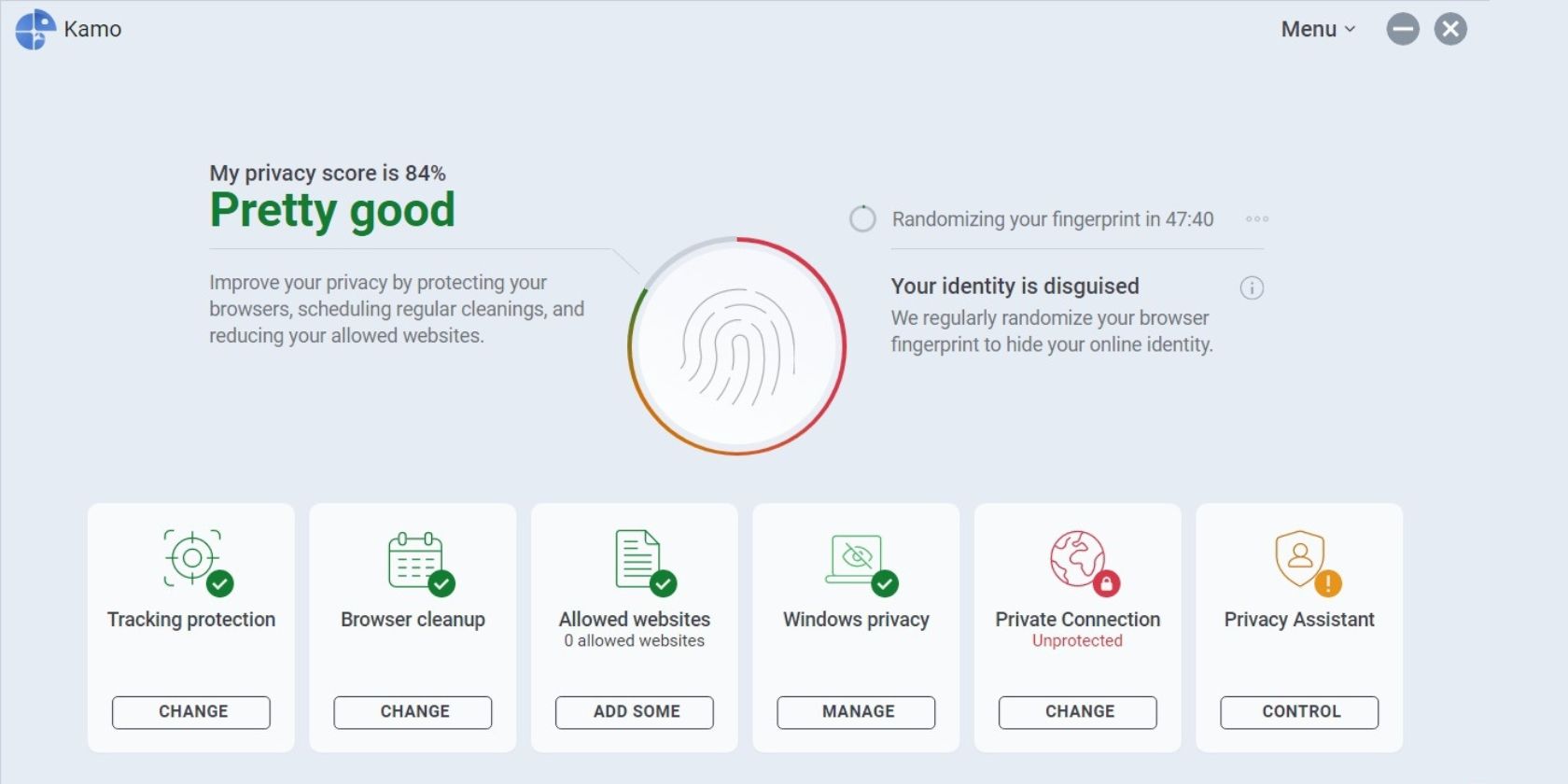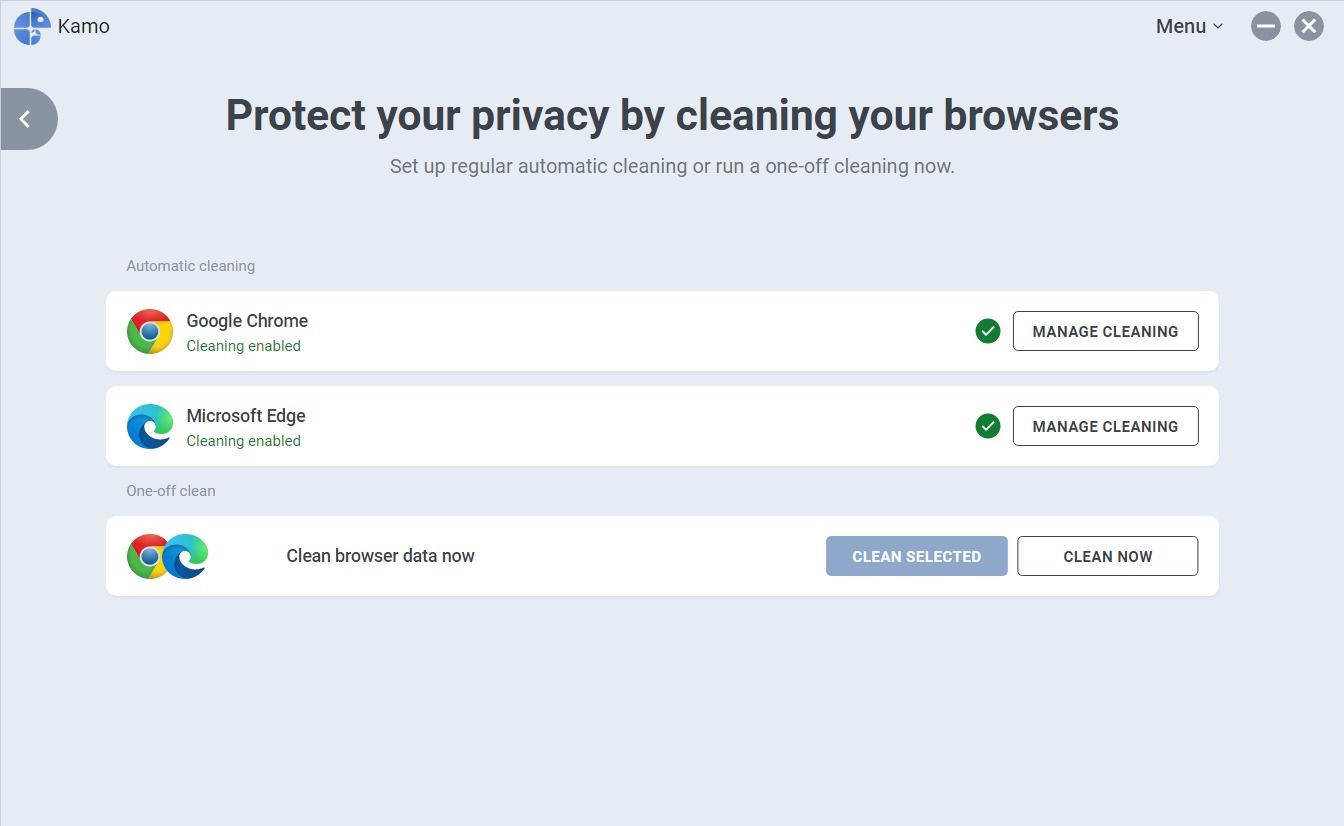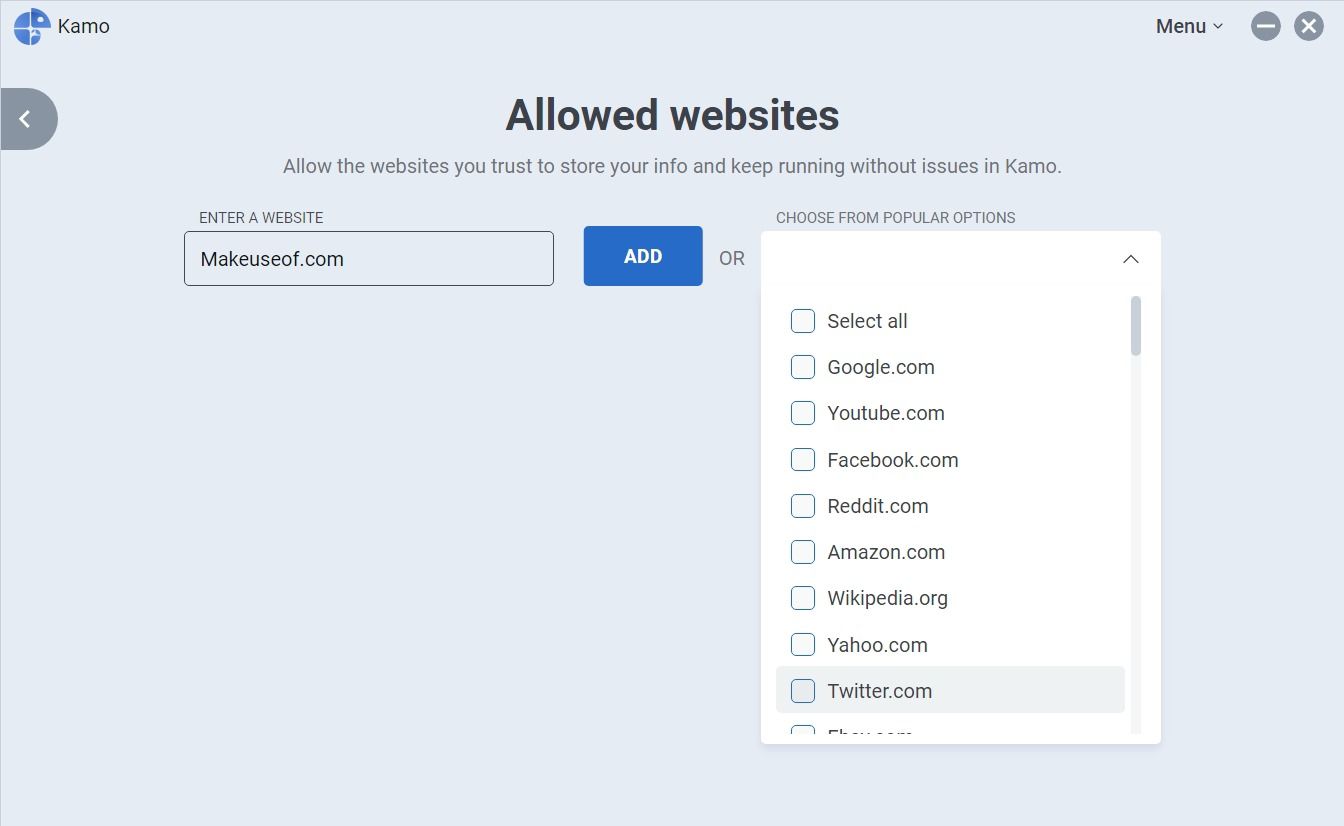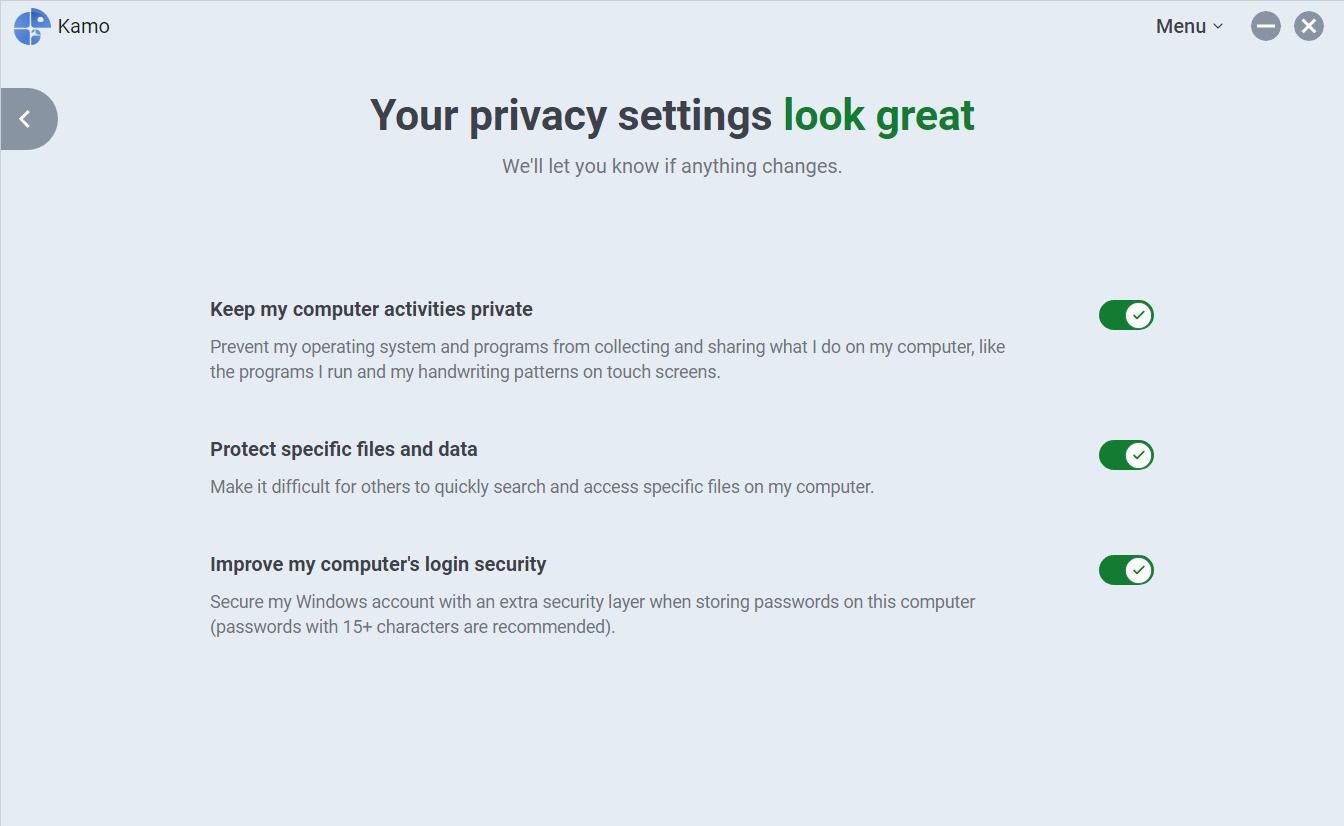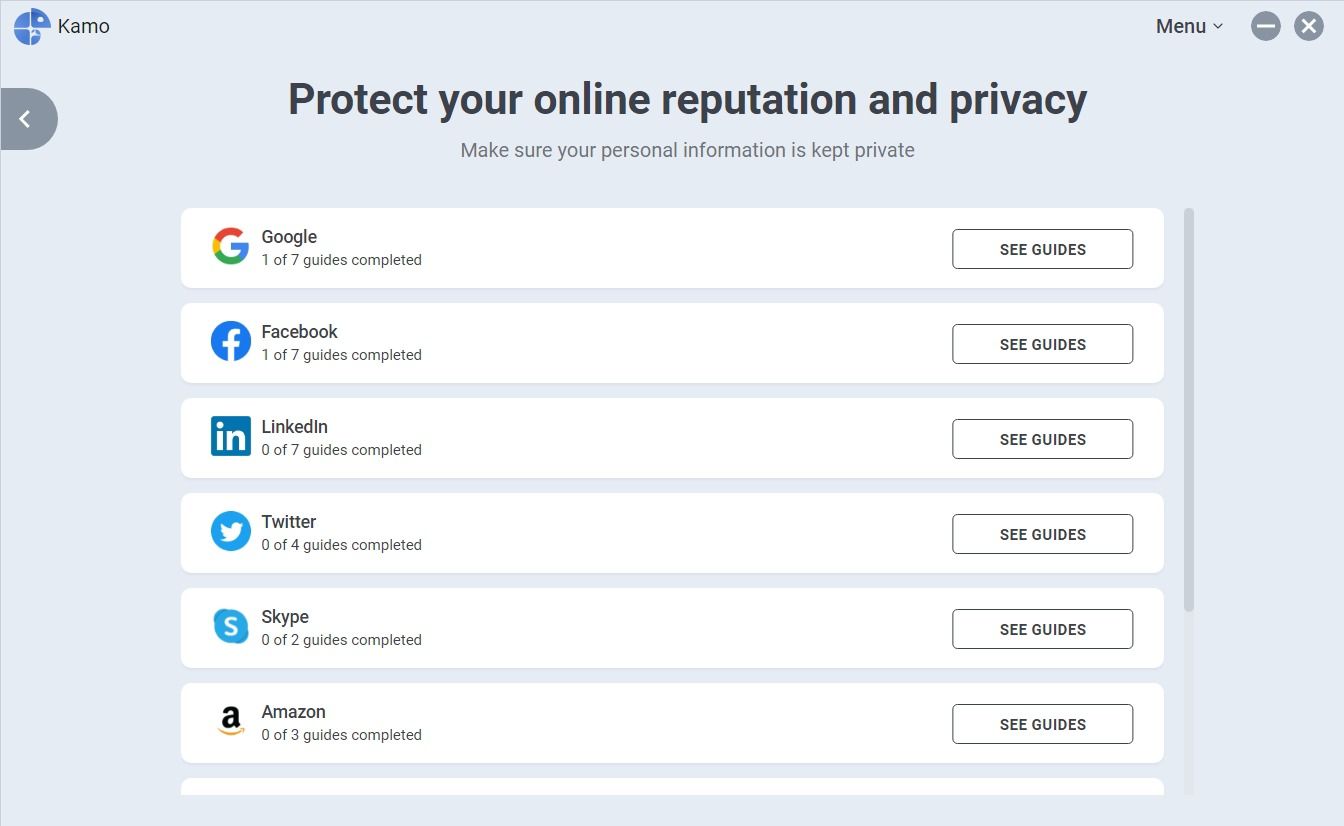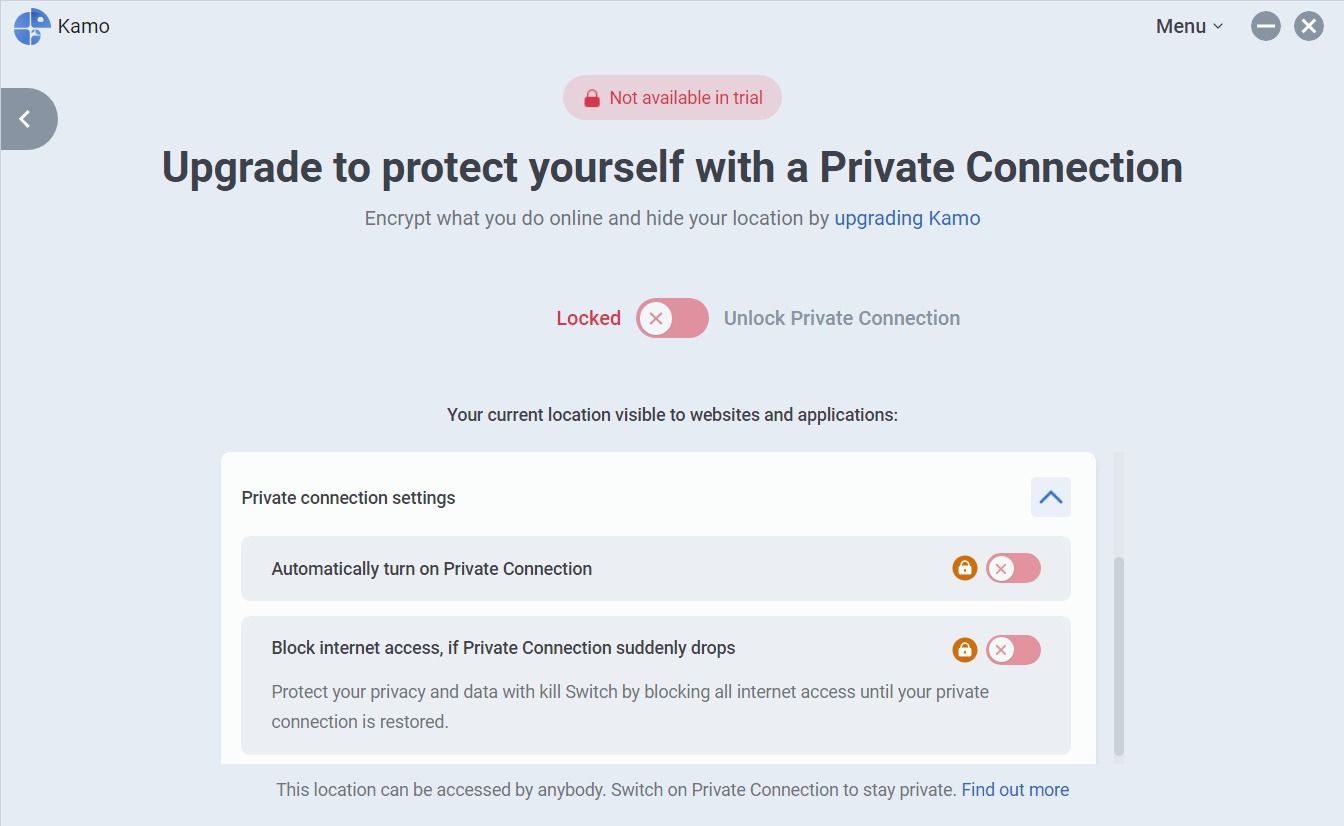Kamo was launched in 2020 to further enhance CCleaner's existing online privacy benefits, like deleting tracking cookies and browser data from devices.
While clearing cookies and blocking ads can help improve your privacy online, it doesn't guarantee protection against tracking via digital fingerprinting. That's where Kamo, part of the CCleaner's privacy suite, comes in.
The anti-track and online privacy tool enhances protection by providing browser security, scheduled cleanups, and limiting the number of allowed websites. But does it provide reliable privacy and security?
What Is Kamo?
Information about you can be collected from various online sources and put together to create your digital fingerprint. This fingerprint can then be used to target you.
Kamo is a privacy-focused app designed to protect your identity from the latest online tracking techniques, including digital fingerprinting. It does this by inserting false details into the data that makes up your digital fingerprint. This action creates randomized fingerprints, thus throwing trackers and third parties off.
What's Kamo's Anti-Fingerprinting?
Anti-fingerprinting is a technology offered by Kamo that prevents websites and advertisers from identifying and tracking you based on your computer and browsing habits.
Fingerprinting entails collecting data about a user's operating system, web browser, and other identifying attributes in order to create a unique "fingerprint" that can then be used to track their online behavior. This data is typically used to target users with tailored ads and messages.
To combat this, Kamo generates new fingerprints every 30 minutes, making it hard for digital trackers to effectively track you, and in doing so, protect your online privacy. These new fingerprints deliberately include false identifying attributes, which misleads digital trackers attempting to collect your data.
Anti-fingerprinting also acts as a protective measure, effectively blocking companies from collecting potentially sensitive data about users' online shopping habits, credit scores, and medical records.
Kamo's Privacy and Security Features
Kamo is equipped with a wide range of features that help keep you safe via various techniques, including hiding your real IP address and protecting your online activities. Here are Kamo's top privacy and security features.
Tracking Protection
One notable thing about Kamo is its powerful anti-tracking capabilities. It can tackle hard-to-remove trackers, including supercookies and zombie cookies, all without recording or tracking your online activities.
This feature provides valuable insights into who's tracking you online, making Kamo an ideal tool to monitor websites that might want to steal your personal information, like financial data, IP addresses, and medical info. In addition, it blocks trackers and thwarts potential tracking attempts.
Browser Cleanup
Kamo lets you set up automatic or one-off cleaning in browsers, including Google Chrome and Microsoft Edge. The app helps deal with online privacy through actions like clearing browser history, deleting web cookies and browser cache, erasing autofill data, and removing temporary internet files.
Allowed Websites
Kamo provides the option to designate certain websites as trusted so that Kamo doesn't clear the sites' cookies for improved browsing experience on the sites. To add allow a website, enter its URL into a text box or select it from the provided list of popular sites.
Windows Privacy
Kamo has several Windows privacy features, which, when enabled, will keep your device more secure. It includes an option to keep your computer activities private to ensure your operating system and programs don't collect and share data like the programs you use and your touchscreen handwriting patterns.
It also has a feature that you can toggle on to protect specific files and data. Doing this makes it hard for unauthorized users to search and find the data and files on your PC quickly.
You can further enhance your privacy by enabling the Improve my computer's login security feature. This option allows you to add a layer of security to your Windows account, particularly when storing passwords on your machine.
Privacy Assistant
Privacy Assistant is a powerful feature that makes it possible to navigate the digital world without compromising your privacy; you can simply prevent websites and apps from tracking you online. It includes guides on managing Google, Amazon, and popular social media sites, including Facebook, YouTube, and Instagram, to keep yourself private and secure.
Private Connection
Private Connection is a feature that utilizes VPN technology to create a secure, encrypted connection between your Windows PC and the internet; this can stop ISPs, governments, and other malicious actors from monitoring your online browsing activities while hiding your location information and computer IP address. It also hides your information from apps and websites.
The Private Connection has a simple On and Off toggle switch, making it easy to activate or deactivate it. Once switched on, you can click the Change button to alter your computer's IP address; this helps hide your online identity and evade IP bans.
In addition, Kamo offers the convenience of enabling Private Connection automatically to ensure your privacy is always protected. It also features a kill switch that instantly terminates your internet connection if Private Connection drops.
Kamo uses WireGuard, a VPN protocol that focuses on speed and security, as the default protocol for its Private Connection mode. WireGuard improves the performance of Private Connection by delivering a significant speed boost and reducing latency; an internal test by CCleaner and reported by TechRadar indicates that WireGuard protocol is 35 percent faster than OpenVPN protocol. This results in accelerated file download speeds, faster website load times, improved responsiveness in video calls, and overall better online privacy.
Pricing and Compatibility
At the time of writing, Kamo is only compatible with PCs running Windows 7, 8, 10, and 11. Its one-year subscription costs $24.95, and users can first explore it during a 14-day free trial.
Take Control of Your Online Privacy
In the age of online tracking, Kamo emerges as a powerful guardian of your digital footprint. By revealing the websites attempting to track you and effectively blocking their data collection attempts, Kamo puts you in control of your online privacy.
Its ability to block targeted ads and invasive recommendations not only enhances your browsing experience but also protects your personal information from prying eyes.
Kamo's also includes a VPN feature that can hide your real location and IP address, thwarting monitoring attempts by ISPs and malicious actors. This way, you can browse the internet with peace of mind, knowing that your online movements are kept private and secure.