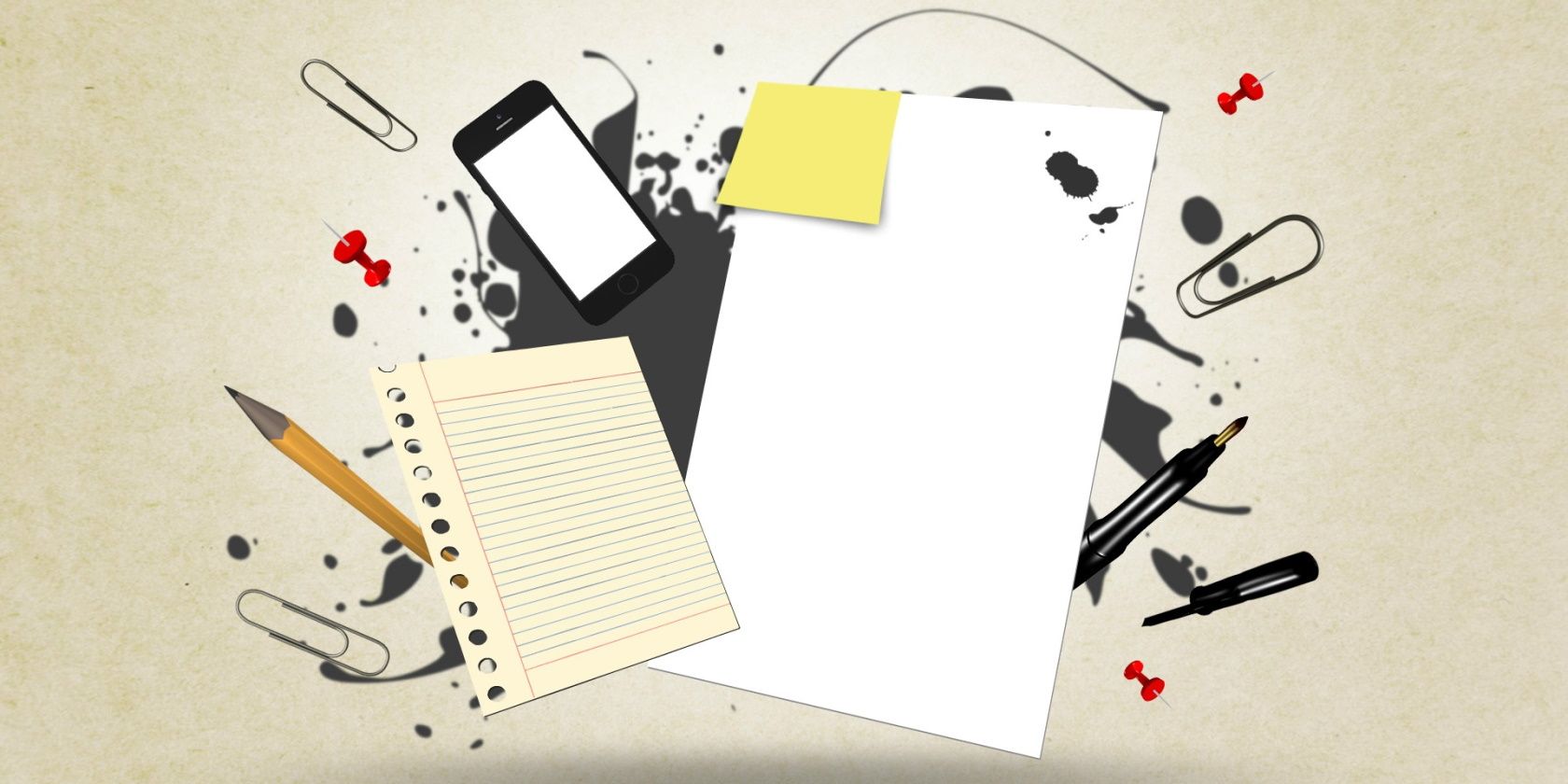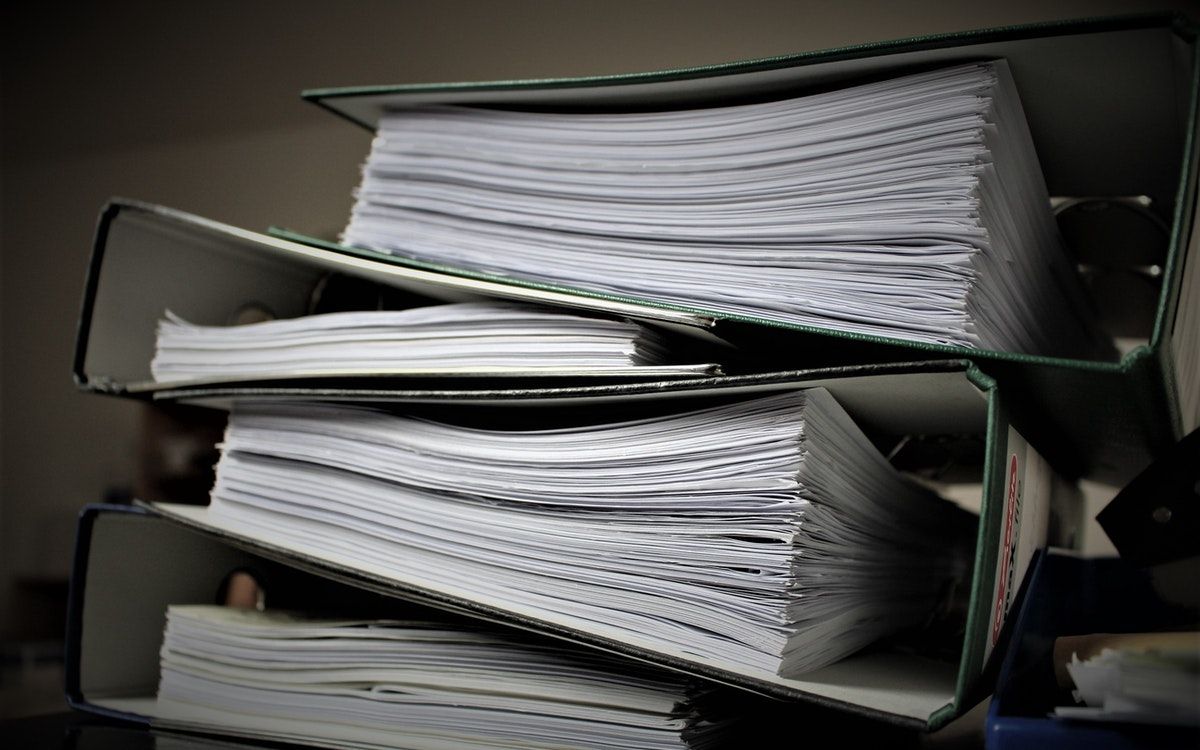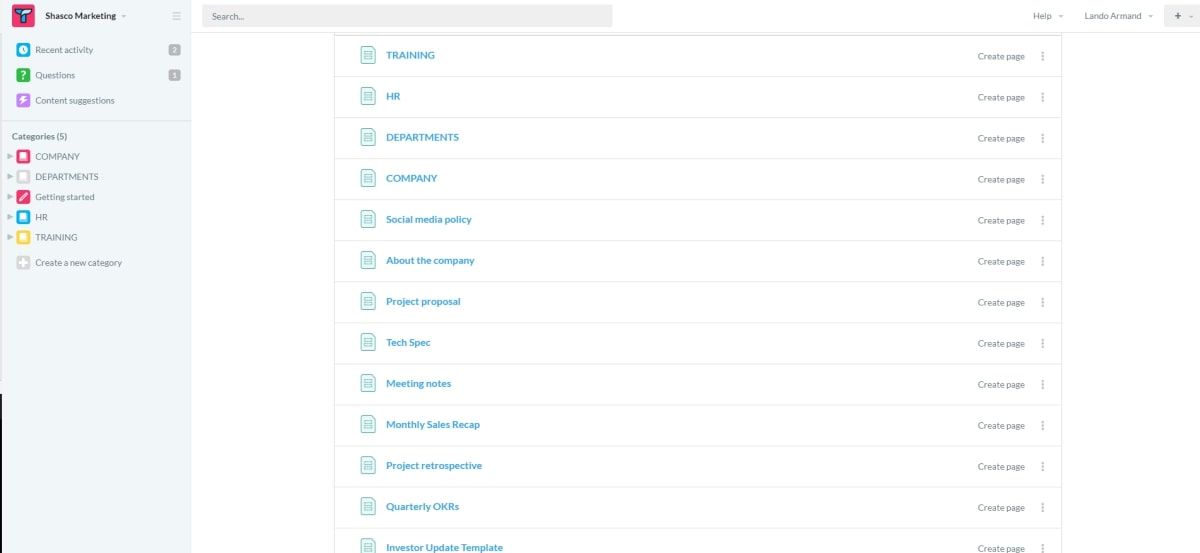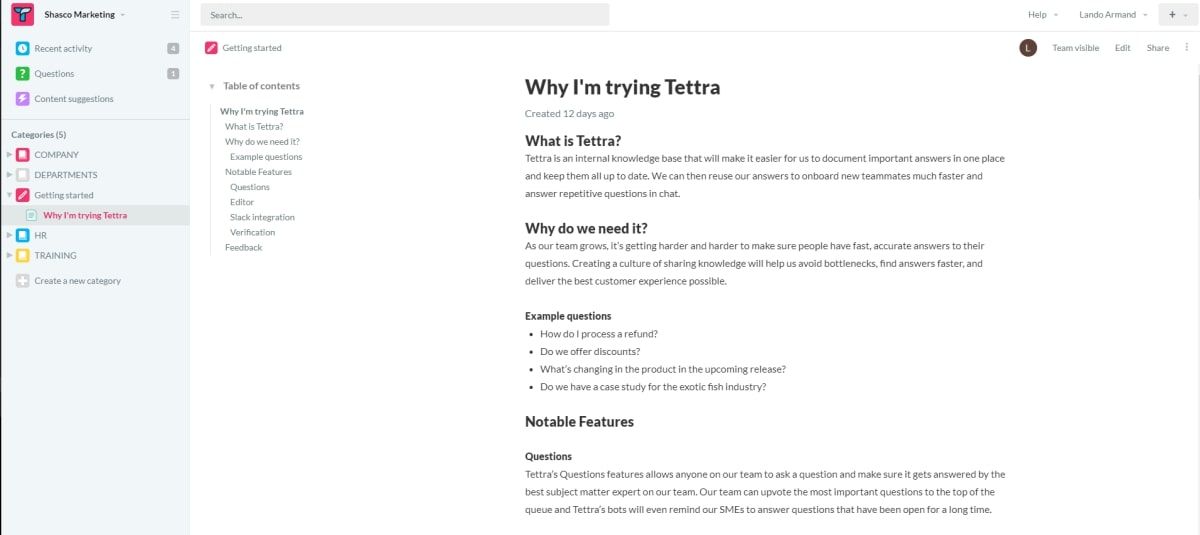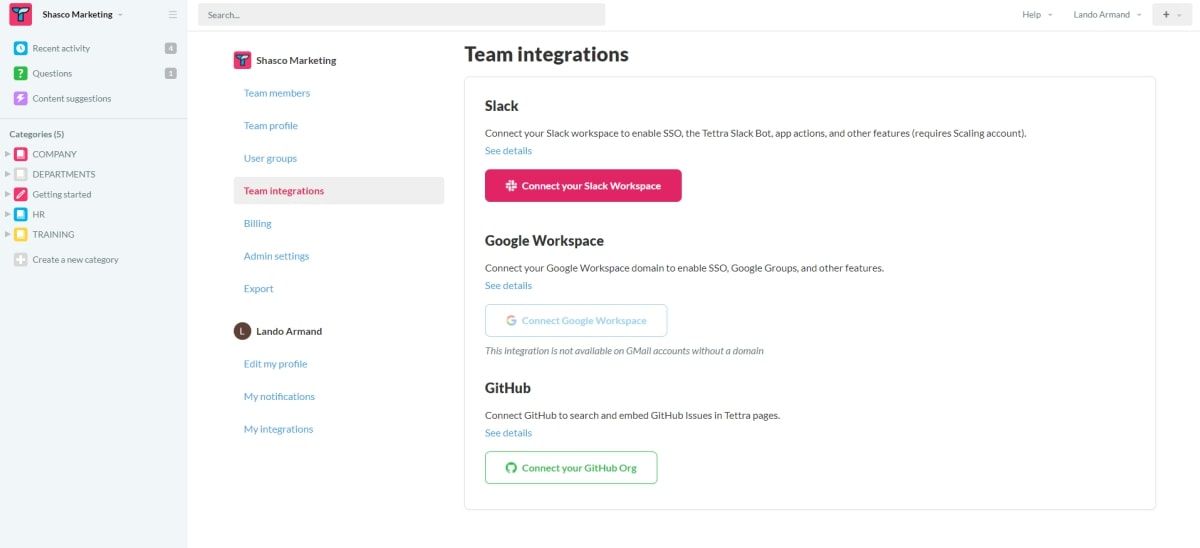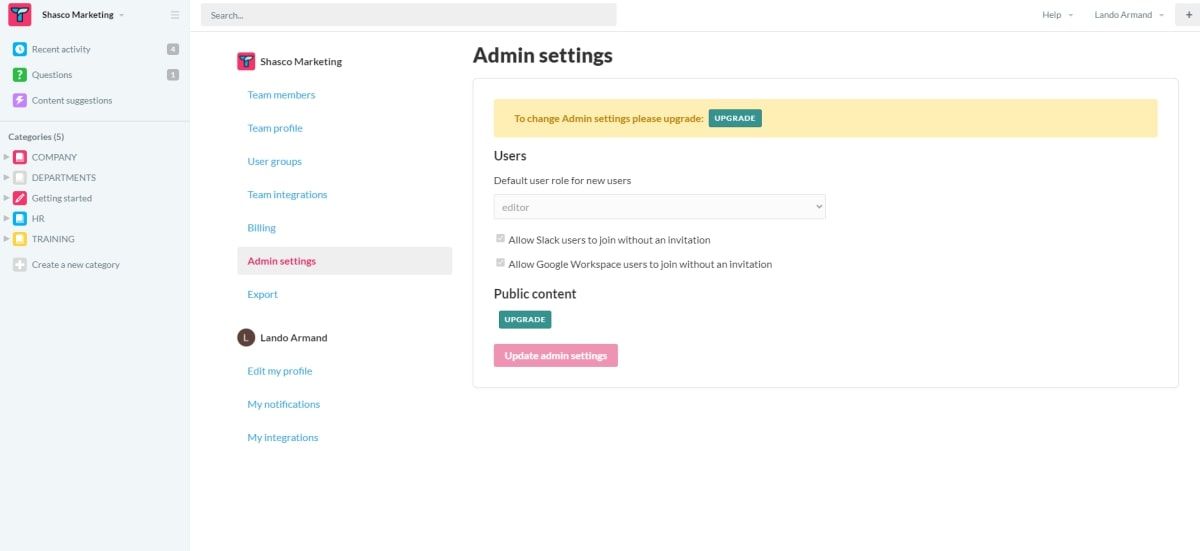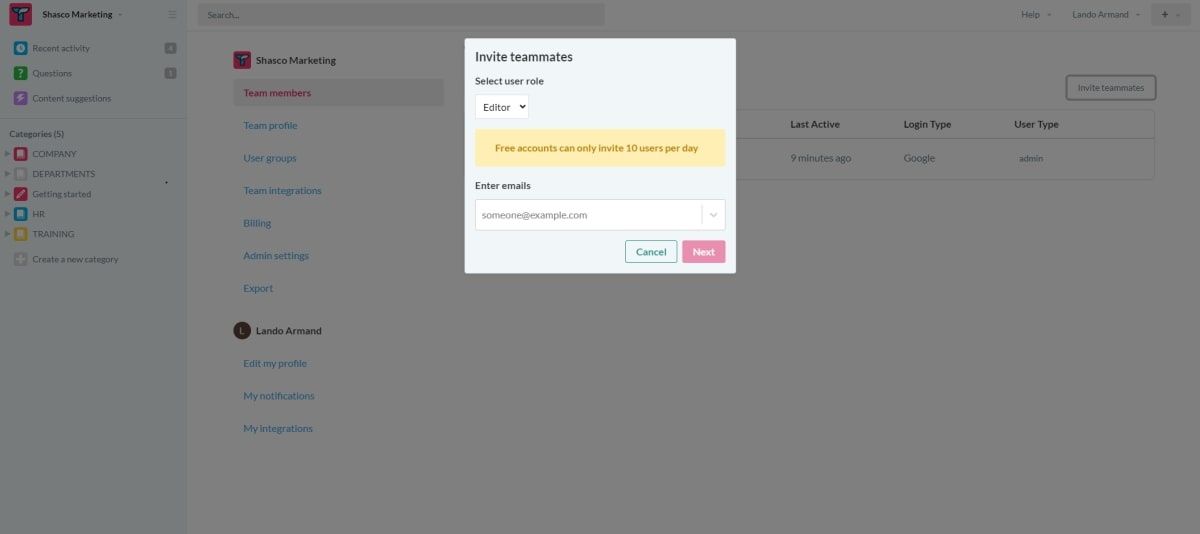It’s hard to keep your company knowledge in sync across all employees when you don’t have a good way of storing and sharing information. This leads to a decline in productivity as employees spend more time searching for answers instead of working.
An internal wiki can help you solve this problem. In this article, we will walk you through the process of setting up your wiki, but first:
What Is an Internal Wiki, and What Are Its Benefits?
An internal wiki is a knowledge repository that empowers employees to create, edit, and share relevant company content and best practices. It is like a centralized database that allows every employee to communicate information to improve your team’s collective knowledge and eliminate redundant questions.
It is a valuable asset that can act like your company’s encyclopedia to preserve institutional knowledge as your team grows.
Although an internal wiki is similar to a knowledge base in that it promotes information-sharing, the main disparity is that it is a more collaborative tool that allows everyone to share their expertise (primarily for internal use). On the other hand, a dedicated team usually manages a knowledge base and includes information for both internal and external use (products and services).
Here are some reasons you should create an internal wiki:
- Providing quick access to information in your organization will improve collaboration across different departments, or within a remote/hybrid workplace.
- Having a place that contains all relevant information will boost employee speed of learning and productivity.
- An internal wiki can improve your onboarding process. It contains all the relevant information new employees need to adapt to their new environment and get the ball rolling.
- Internal wikis also provide an added level of security and reliability. You can set them to be accessible only to members of your organization, and it eliminates the risk of data loss on local hard drives.
- Internal wiki tools are user-friendly and allow anyone to create and edit content clearly and organized using bullets, hyperlinks, different colors, and other valuable features.
- Having an internal wiki can help you build a more inclusive workplace, since it encourages everyone to create the central nervous system of your company.
- An internal wiki allows your teams to communicate asynchronously, reducing the stress of finding overlapping hours and the risks of context switching.
- It allows you to prevent knowledge loss when employees leave.
What Type of Content Can You Store in Your Internal Wiki?
Although an internal wiki can accommodate all the information about your organization, it is best to focus on the most relevant content that your teams need in their daily operations, including:
- Company news and updates
- How-to tutorials for internal software
- Training and onboarding documents
- Technical notes
- Common workflows
- Meeting notes
- Company policies, etc.
Choosing Your Internal Wiki Software
While each company has distinct needs and requirements, there are some core features to look out for when choosing an internal wiki tool. Here are some vital features to consider:
- Choose a wiki software that integrates popular internal communication tools like Slack, Microsoft Teams, Asana, emails, etc., to avoid continually switching between them to access vital information.
- One of the main goals of your company’s internal wiki is to reduce the time your teams spend looking for information. Considering that your company wiki might contain a lot of information, it is vital that you choose a tool with effective search functions to browse through files quickly.
- The internal wiki software should provide access and rights management to safeguard the content from outsiders.
- Your wiki tool should allow multiple users to access and contribute in real-time.
- Choose a tool that allows you to create separate workspaces for different departments. That’s because your teams will be more productive when they can directly access content relevant to their functions.
- The wiki software you choose should allow you to track changes and updates. You, or the team in charge of maintaining the wiki, should know who makes changes and when the changes are made.
So, a few tools provide the features above while being user-friendly, one of which is Tettra.
Best Practices for Building Your Internal Wiki Using Tettra
It is essential that you have a step-by-step plan for building your internal wiki before onboarding teams. Here are some steps you can follow:
1. Structure Your Information
After choosing your wiki software, you can divide your content into major categories for better organization. For example:
- A Company section where you will add company-wide information like company updates and news.
- Create an HR section for company policies, employee rewards and benefits, holiday policies.
- You can also set up a Departments category where distinct departments in your organization can quickly access relevant information.
- Another handy category can be Training, for your how-to tutorials and other training materials.
You can create more categories depending on the needs of your company. The goal here is to better organize your content so that everyone knows where they can find specific information.
2. Import or Create Content
After creating a clear and organized structure for your company wiki, you can now import existing content, if you have, or create new content in your wiki categories.
A great place to start would be creating a Getting Started category to include your Internal Wiki Guide. You can use this guide to explain how this project will be helpful in your organization and best practices about how to leverage it.
3. Set Up Integrations
Set up integrations to ensure that you can use your existing internal tools to add/update content in your internal wiki. This way, you will easily contribute content that would otherwise take too long, or just create a better overall experience for users.
This includes having your chat application connect, so users can brainstorm ideas, post them in Tettra for others to see, and even open up a task item right there if needed. Doing this will help increase the adoption of the internal wiki by making it an integral part of everyone’s day-to-day workflows.
4. Configure Access Rights and Permissions
Configuring access rights and permissions empowers you to determine who has access to what content. This is important because you might add content that is only relevant to a specific team in your organization. Or you might want to restrict access to particular documents. You can do that in Tettra under the Team Settings.
5. Launch Your Wiki
Now, it’s time to turn on the lights and get everyone using your internal wiki. To do this, you can send emails to team members directly through settings in Tettra. Once you have done this, make sure you encourage them to read the wiki guide you added in the Getting Started category.
Boost Your Team’s Collaboration by Setting Up Your Company Wiki
Setting up an internal wiki is a great way to store and share information. A lot of companies don’t have this, but it can be helpful in many ways.
It allows for better collaboration between teams and departments, and more opportunities for employees to learn from each other. Use these tips as a foundation to create your company wiki.