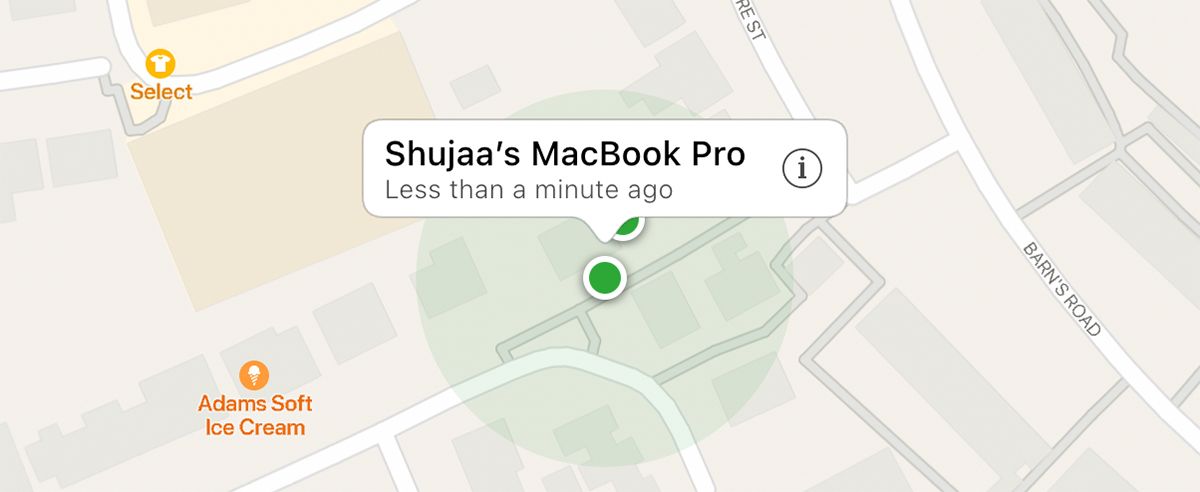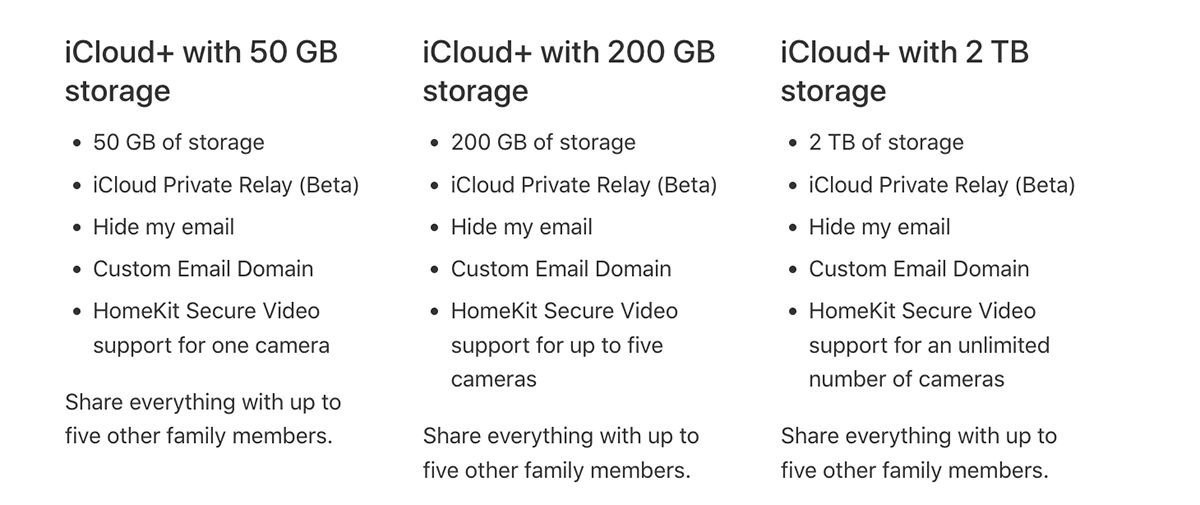If you’re new to the Apple ecosystem, you may have heard the term iCloud pop up a few times. Having an iCloud account is essential to running an Apple device, as it controls many functions such as downloading new apps, syncing files, tracking your device, and more.
iCloud may seem a bit confusing at first, but don’t worry, it’s actually very simple and user-friendly, as we’ll explain below. We’ll also cover the different uses for iCloud so that you can get the best out of your account.
What Is iCloud?
iCloud is the generic name for all the services Apple delivers through the internet, available for a Mac, iPhone, and a PC running Windows. iCloud is linked to your Apple ID, and you can enable and use all of iCloud’s features through your Apple ID account.
What Features Does iCloud Have?
iCloud has evolved over the years, from being just an online backup solution to offering various features including data storage, media syncing, offline tracking, and more. We’ve covered all of these below in detail.
iCloud Backup
iCloud Backup allows you to back up your iPhone or iPad to the cloud, instead of a laptop or Mac. This saves you having to connect your mobile device to a computer, as the backup automatically takes place in the background.
Apple backs up your device to a secure iCloud server every time you plug your iPhone or iPad into a charger while it’s connected to Wi-Fi. You can also choose to manually back up your device to iCloud by going into the Settings and selecting [Your Name] > iCloud > Backup > Back Up Now.
iCloud provides 5GB of free online storage for your Apple ID account (additional storage can be purchased). You can use this storage for many purposes, including backing up your device, storing photos, and more. Having an updated backup in the cloud saves you time in case you choose to buy a new iPhone since you can restore the new device from the iCloud backup.
Find My
Find My is a very important iCloud feature that allows you to track the location of your Apple device if it’s lost or stolen. It provides real-time tracking of your different devices and offers the last known position if the device is offline.
If you just can’t seem to find your device at home, you can even play a sound on the device using Find My. If things ever get serious, and you do lose your device, or it gets stolen, you can also lock down it remotely or reset all the data using the Find My interface in iCloud.
Find My is available to access on any device from the Find My app or the iCloud website. If you ever find yourself needing to use it, accessing it and locking your device remotely is easy.
iCloud Drive
iCloud Drive is Apple’s cloud storage solution that integrates with the iPhone, iPad, and Mac. It works similarly to Dropbox and Google Drive, allowing you to store your data in the cloud so that you can access iCloud Drive from multiple devices. This ensures that you always have the latest version of your files available, no matter what device you’re using.
iCloud Drive works within Finder on the Mac and the Files app on your iPhone or iPad. Documents are automatically synced to the cloud as soon as you make any changes to them. iCloud Drive is also accessible from Windows, which means you aren’t restricted to only Apple devices.
A huge benefit of iCloud Drive on a Mac is that it allows you to offload your unused files to the cloud. This saves storage on your Mac and also keeps all your files readily available in case you need to use them.
iCloud Photos
iCloud Photos allows you to upload your photos to iCloud and access them on all of your Apple devices. You can keep a copy of your photos using iCloud Photos as well as viewing your photos on the rest of your devices in full resolution.
You can also use iCloud Photos to save space on your devices by storing all your full-resolution photos in iCloud, keeping thumbnails on your device. Don’t worry, when you view a photo, it’ll quickly download the full-resolution version in the background and pop into focus.
Keychain
iCloud Keychain allows you to securely save login information for various apps and website, having those details sync to all your other Apple devices. This saves you having to remember too many passwords. It also lets you autofill your login details whenever you’re using an app or website on your Apple devices.
App Sync
Various apps—like Calendar, Reminders, Mail, and Notes—can sync data over iCloud so that all your Apple devices show the same data. This means you don’t need to worry about having duplicate copies of data and you can use all your Apple devices more seamlessly than ever.
Hide My Email
Hide My Email is an iCloud+ feature that allows you to use a custom-created, private email when you sign up for different online services. This email works in place of your actual email address. When you choose this option, iCloud will create a customized Apple email and save the login details to your Keychain, so that your real email is hidden. Then it’ll forward emails it receives to your actual account.
How Can You Enable iCloud Features?
iCloud’s different features can be enabled from the Settings app on your iPhone or iPad or from the System Preferences on your Mac. On an iPhone or iPad, just go to [Your Name] > iCloud. To enable and set up iCloud on your Mac, go to Apple ID > iCloud.
iCloud Storage Upgrade Costs
iCloud has a huge variety of features. However, they all share the same amount of storage, which is only 5GB for free. This means you’re likely to quickly run out of that storage if you decide to use all of iCloud’s different features.
Fortunately, Apple offers options to upgrade your iCloud’s storage for a monthly fee. You can upgrade to 50GB of storage for $0.99/month, 200GB for $2.99/month, or 2TB for $9.99/month. The storage you upgrade to will be available for every iCloud feature.
Should You Use iCloud?
Absolutely! iCloud makes using your Apple device way better, and it allows you to keep all your devices in sync so that all of your data is consistent across your devices, including your notes, reminders, and more.
You also don’t have to worry about sending files from one device to another, as they’re all synced. Find My also helps you keep track of your device in case it gets lost, and allows you to reset your data so you don’t have to worry about it falling into the wrong hands.
If you’re worried about safety, just know that Apple is dedicated to user privacy, and iCloud is no different. iCloud has high-quality encryption protocols, and it secures data processing end-to-end. It’s safe to say that your data is securely backed up to the iCloud servers, and you have nothing to worry about.