If you want to save money on entertainment, your public library may be the answer. If your library subscribes to Hoopla, you have free and legal access to books, comic books, music, magazines, films, and television shows.
What Is Hoopla?
Hoopla is a cloud-based media lending and streaming platform for public libraries. As we mentioned before, Hoopla offers many different types of content, including books, magazines, music, and even movies and TV shows. All of this content is free of advertising.
Participating public libraries are located in the United States, Canada, Australia, and New Zealand.
How Does Hoopla Work?
You access Hoopla through its mobile app or streaming platform. You can borrow specific content just like you would at your brick-and-mortar library. Then, you download or stream the content using the app. The items you borrow from Hoopla don’t count toward your borrowing limit at your library.
Unlike many free streaming apps, Hoopla is both ad-free and private. According to the Hoopla help center, it doesn't share your account information or borrowing history with anyone.
One feature you may notice when using Hoopla compared to other digital libraries where you can download ebooks for free is that you usually don’t have to wait to borrow a popular item. Available content fits one of two categories:
- Instant borrows - the number of patrons who simultaneously borrow these items is unlimited, so there is no waiting period.
- Flex borrows - only a certain number of copies may be borrowed simultaneously, so you may have a waiting period if other patrons borrow it.
Your library sets your monthly borrowing limit depending on its budget since libraries pay per use when a cardholder borrows or streams content from Hoopla.
The other distinguishing feature you may notice is that you can borrow various media, including video, music, audiobooks, and ebooks. Most library apps like Kanopy or Libby specialize in a single medium.
Hoopla is like having a modern multimedia library on your phone with a wide range of choices. Hoopla uploads new content weekly, and like other streaming services, content cycles on and off the platform.
What You Need to Access Hoopla
First, you need a library card at one of Hoopla’s participating libraries. Download the Hoopla app or visit the Hoopla Digital website. It may be easier to simply follow the link from your library’s website or app.
Sign up for a free Hoopla account, and then link your library card using your card number and a PIN if your library also uses one.
The Hoopla app is available through the iOS App Store, Google Play, and Amazon Appstore. You can also access Hoopla through a web browser.
What Content Can You Find on Hoopla?
Now that you know what Hoopla is, you need to try all the content the platform offers. This is everything you can find on Hoopla.
1. Borrow eBooks and Comic Books
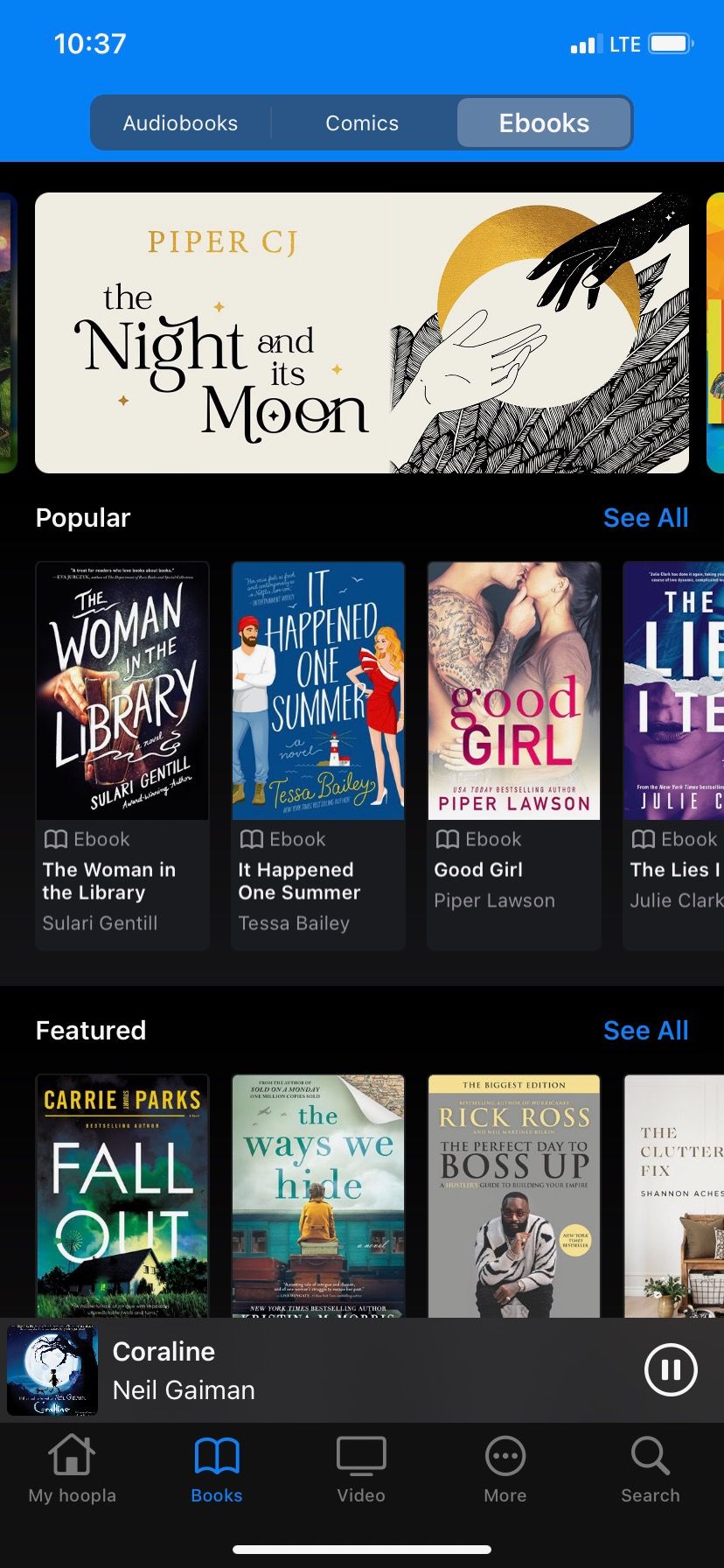
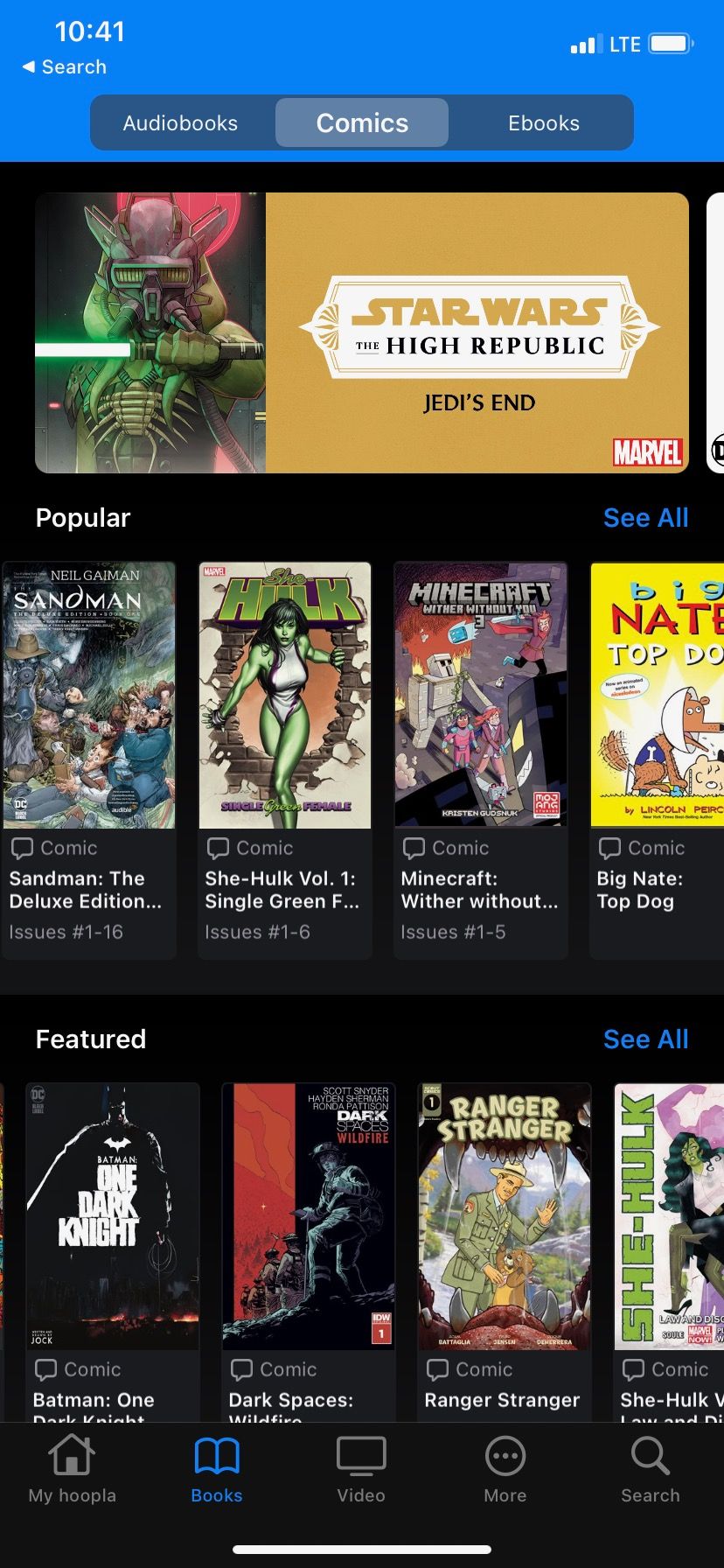
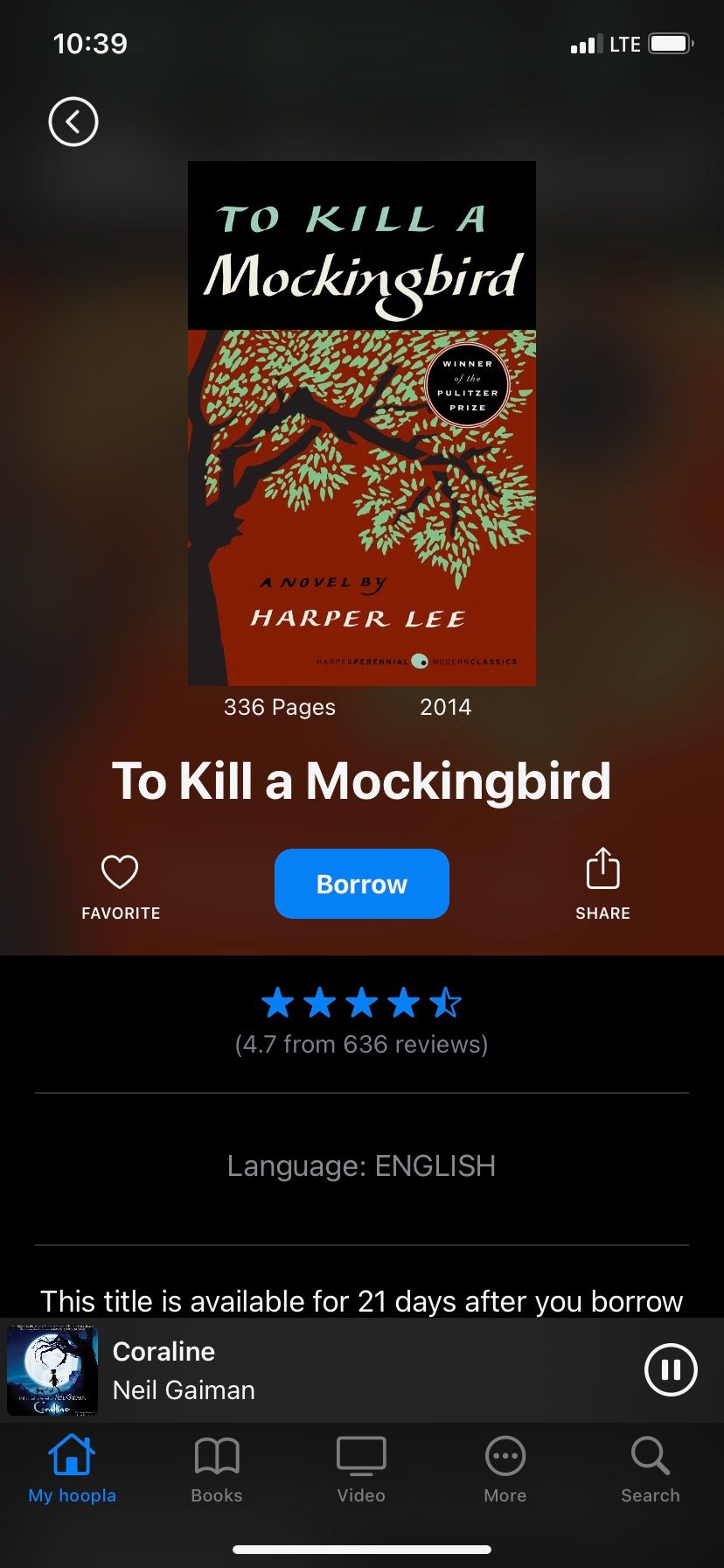
You don’t need to take a trip to the library to borrow an eBook. If your library subscribes to Hoopla, you can borrow eBooks for 21-days. Returns are automatic, so you also save yourself a trip to the library to return a book when done.
If you are familiar with other library eBook apps like Libby, there are a few notable differences:
- Most content on Hoopla allows unlimited simultaneous checkouts, which means there isn’t a limit to how many patrons can check out an item at the same time. This means you won’t have to wait to read the book.
- You read the book within the Hoopla app. Some services like Libby also allow you to read eBooks within dedicated e-readers like a Kindle.
- Since libraries pay Hoopla per use instead of buying individual e-copies, you may find different content on Hoopla than on Libby or OverDrive. Some publishers prefer one model over another. If your library offers access to more than one eBook service, it is well worth checking each out to see what you prefer.
If you prefer graphic novels or comics, you will find Hoopla’s collection under a separate menu from other eBooks, but the features are the same as other eBooks. The major change is that the reading interface is slightly different. The comic book reader UI is responsive to gestures, so you can use your touchscreen to zoom in on a panel for easier reading.
2. Use Hoopla to Listen to Audiobooks
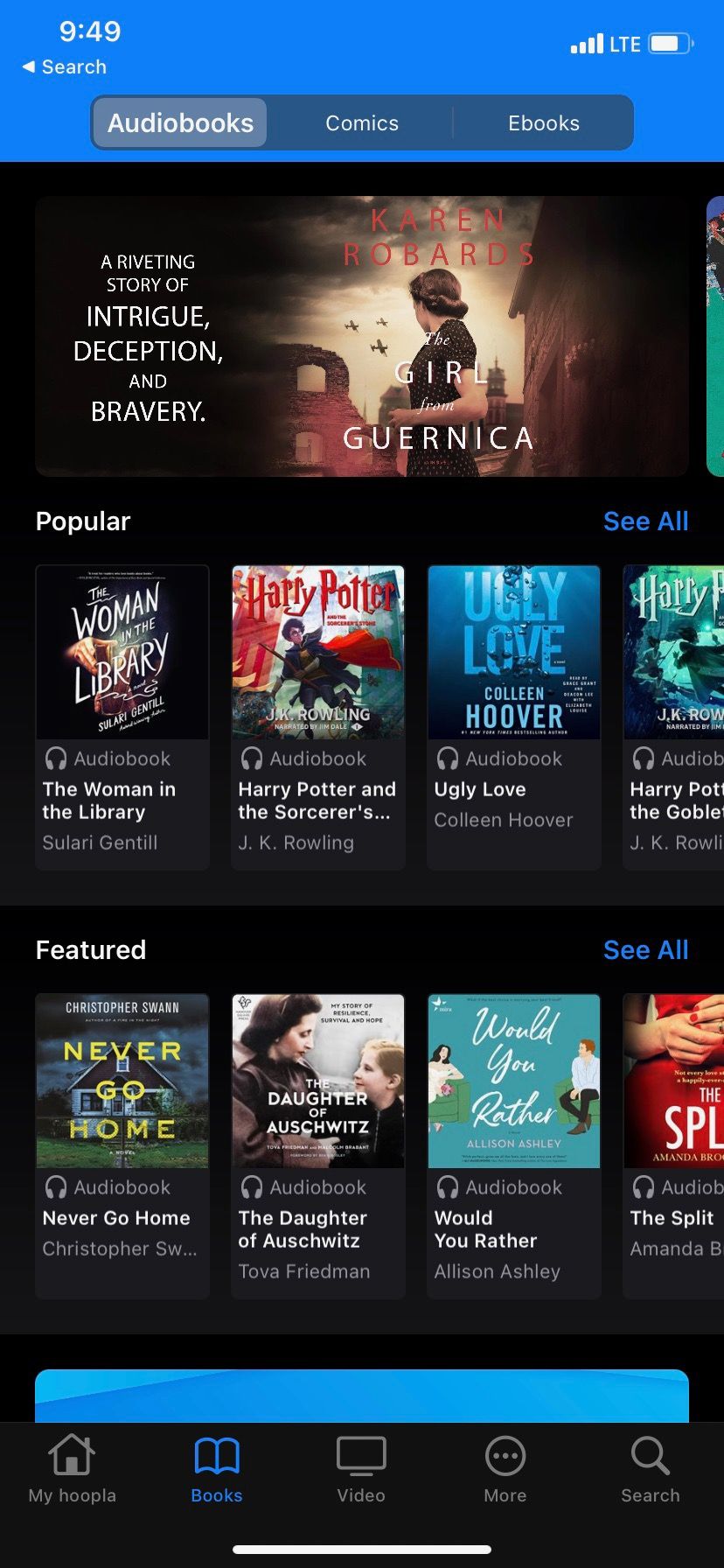
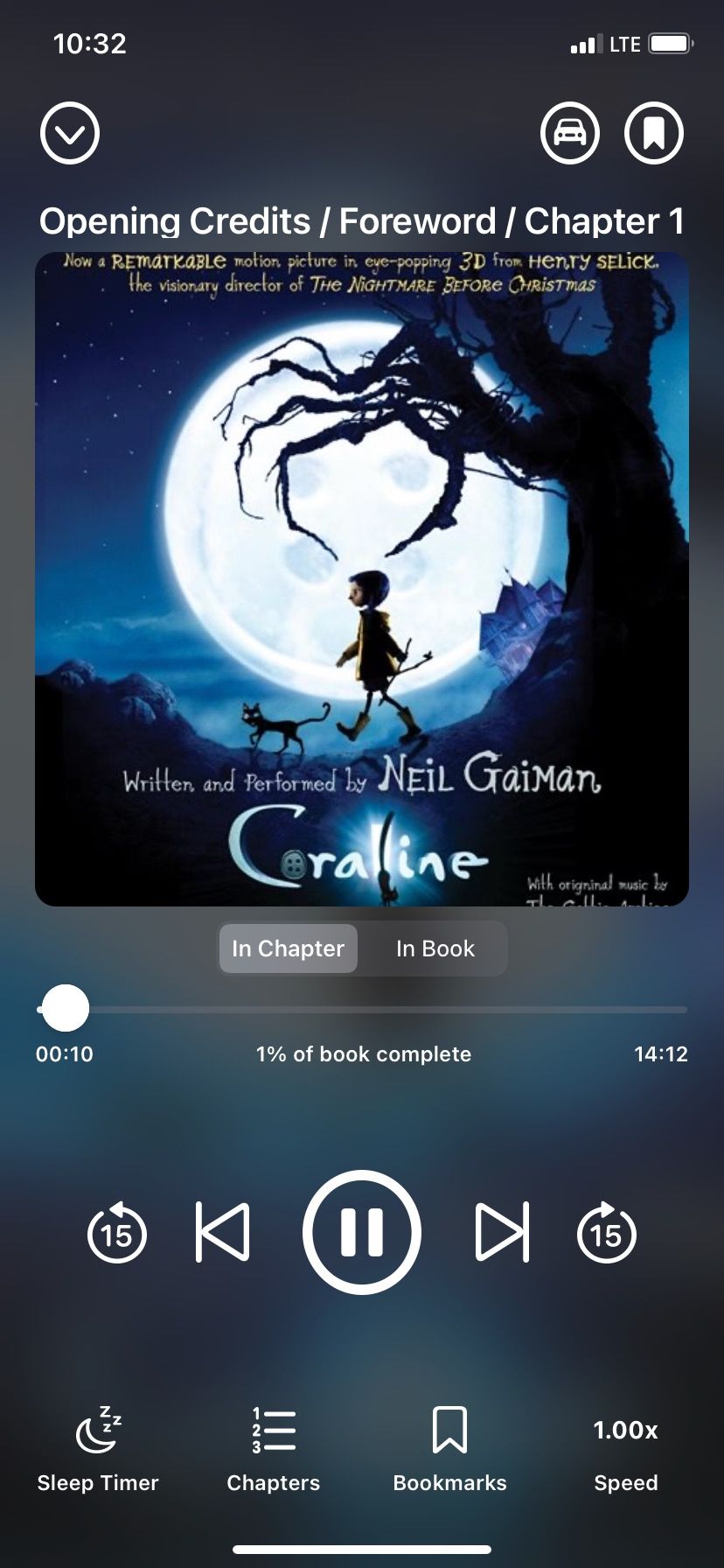
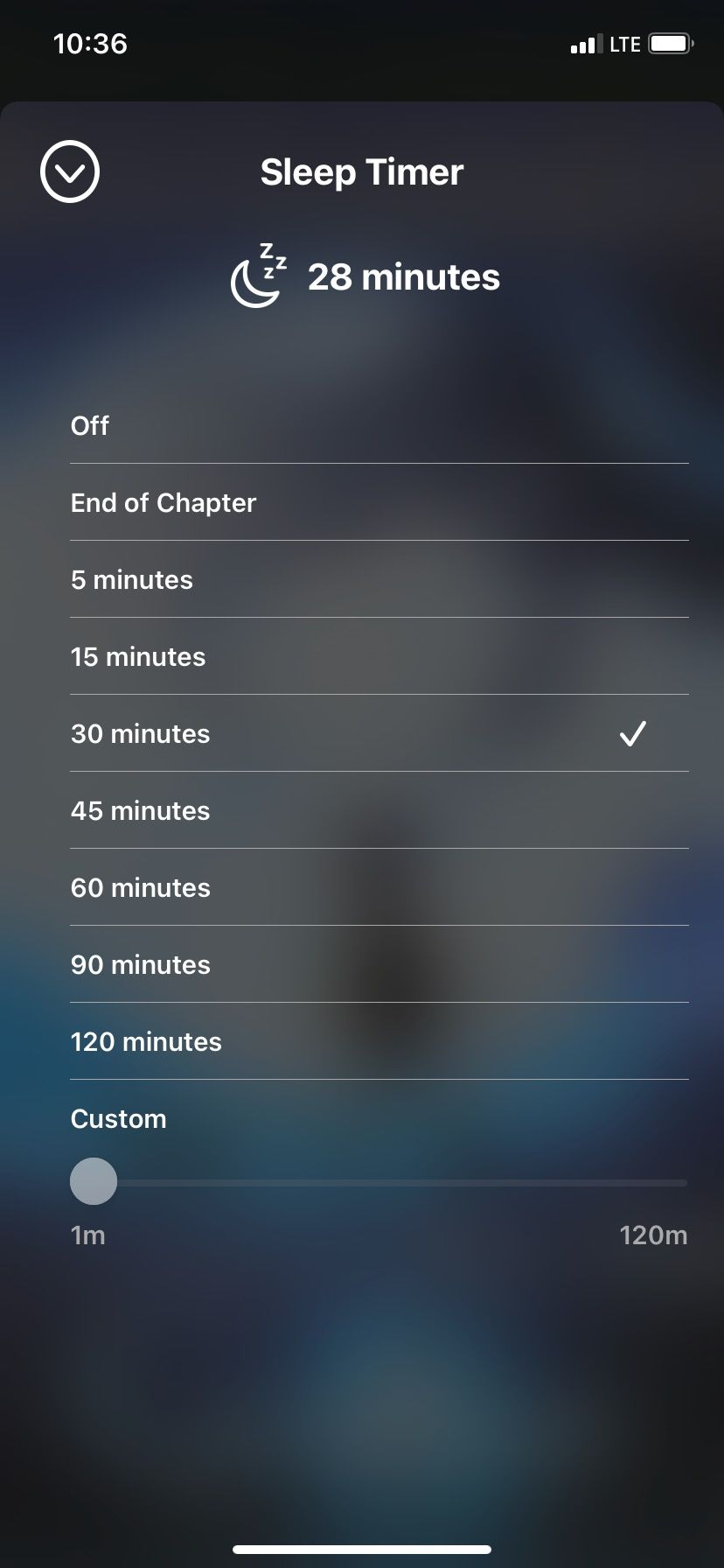
Audiobooks can be a great way to pass the time while doing household chores, driving, exercising, or just relaxing. If you prefer to listen to your books, you can borrow audiobooks for 21-days through Hoopla's app or streaming channel.
The audiobook player interface includes a sleep timer you can set for anywhere from five to 120 minutes. If you ever fell asleep listening but then struggled to find your place again, the sleep timer may prevent that from happening again.
If your library doesn’t offer Hoopla, Cloud Library is another great option to listen to audiobooks and borrow books.
3. Stream Films and TV Shows With Hoopla
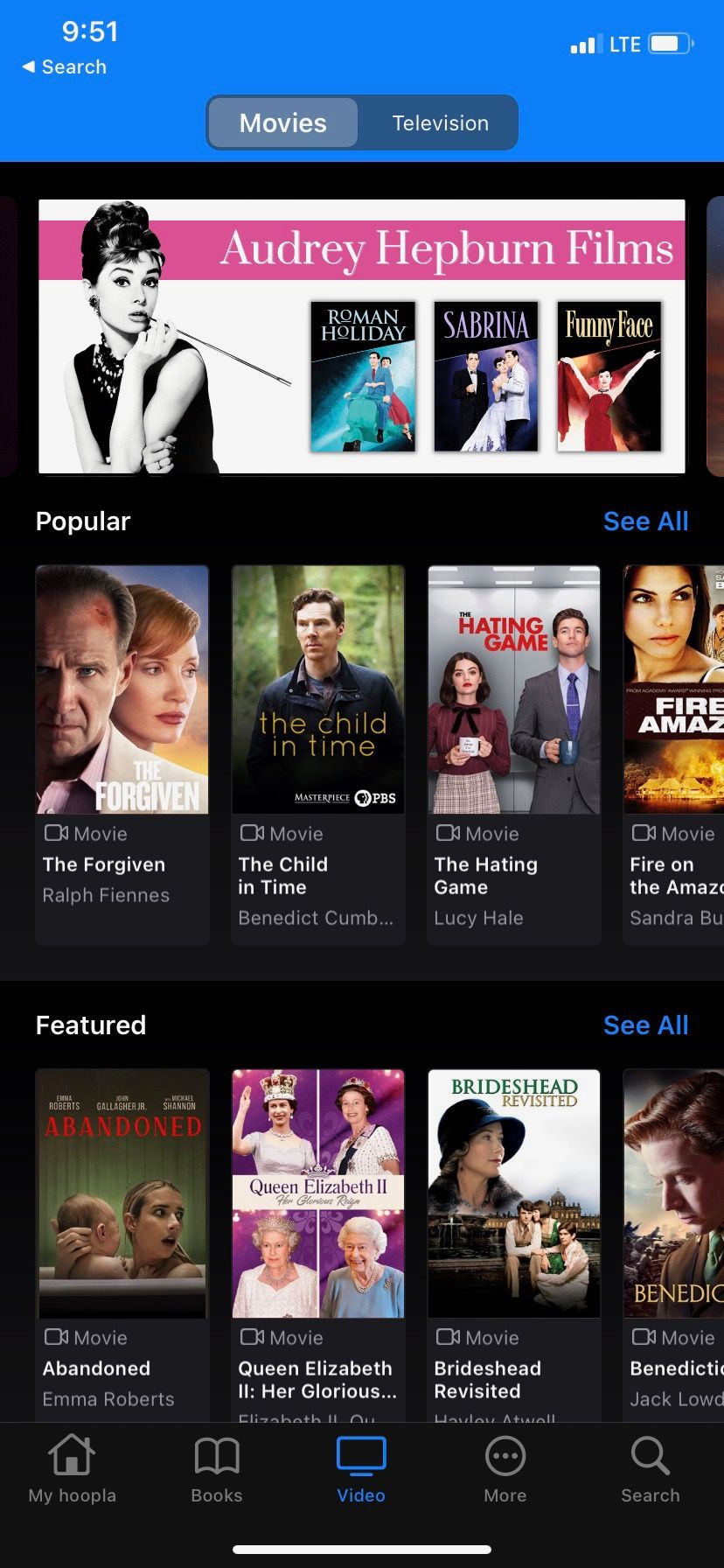
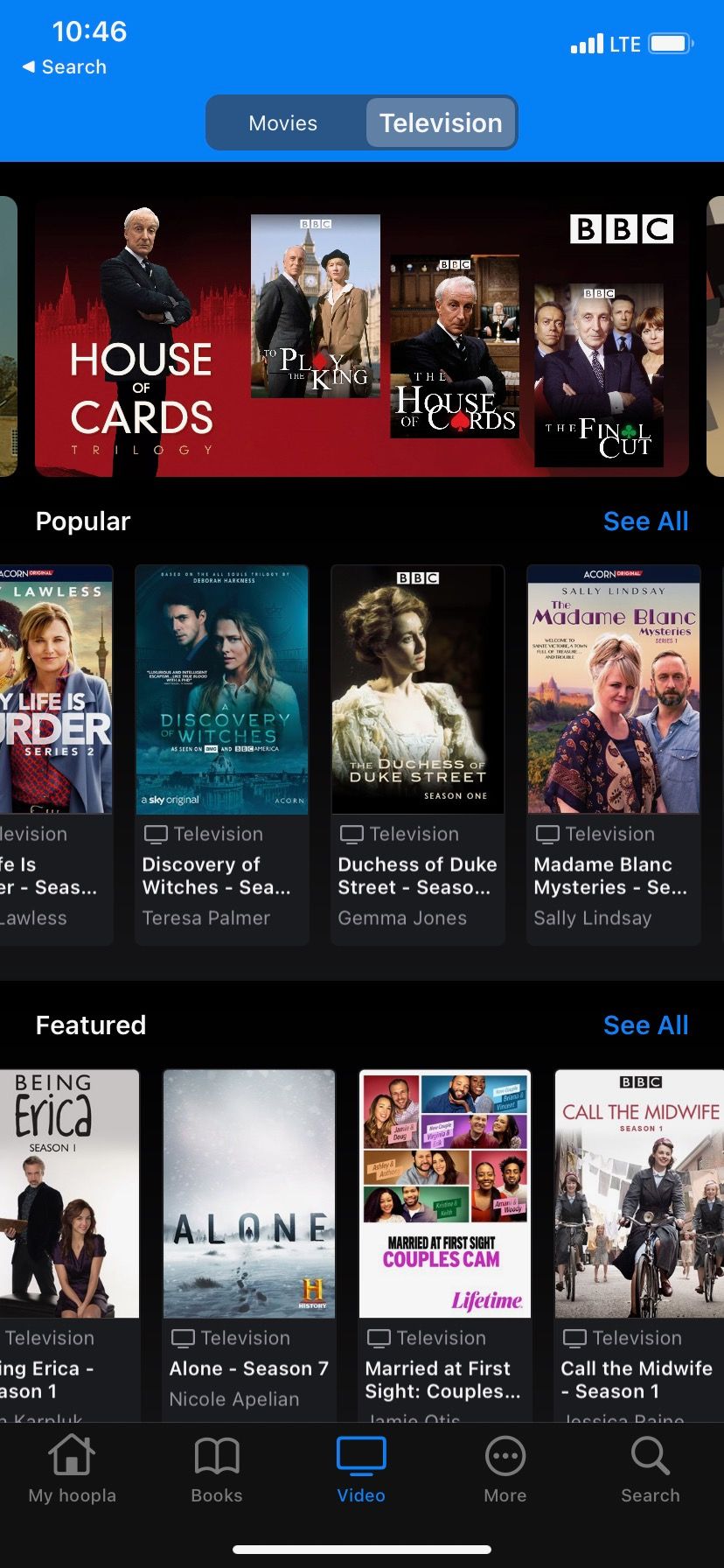
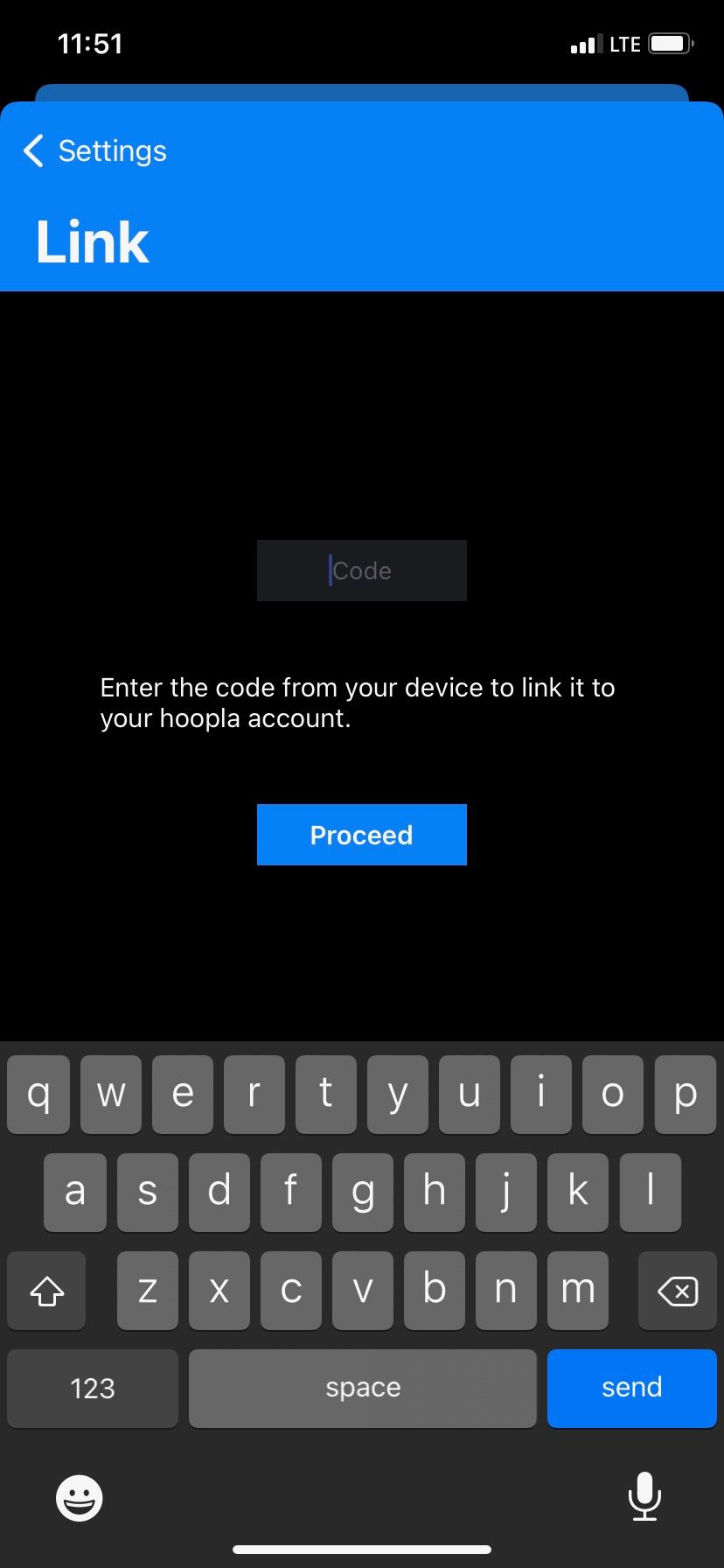
Not only can you check out books, but you can also use Hoopla to stream films. Once you borrow a film, you have 72 hours to watch it using the mobile app or your streaming set-up box.
To link your Hoopla account to your set-up box:
- Install the Hoopla channel on your device. The Hoopla channel is available for Roku, Apple TV, Android TV, Fire TV, and Chromecast.
- Initiate the option to link your account within the Hoopla channel
- Open the Hoopla app and visit your settings (find the gear icon).
- Choose the option Link a Streaming Device. You will see a box where you should enter the code that appears on your TV.
You can access the film on multiple devices but can only watch it on one device at a time.
If you use Hoopla to stream television shows, be aware that each episode counts towards your borrow limit set by your home library.
For example, if your library limits you to five items a month, you won't be able to watch an entire 7-episode season within the month. While you may find shows you want to watch, a binge watcher may find Hoopla too limiting, especially if you borrow other content like books or films.
4. Find Music Albums on Hoopla
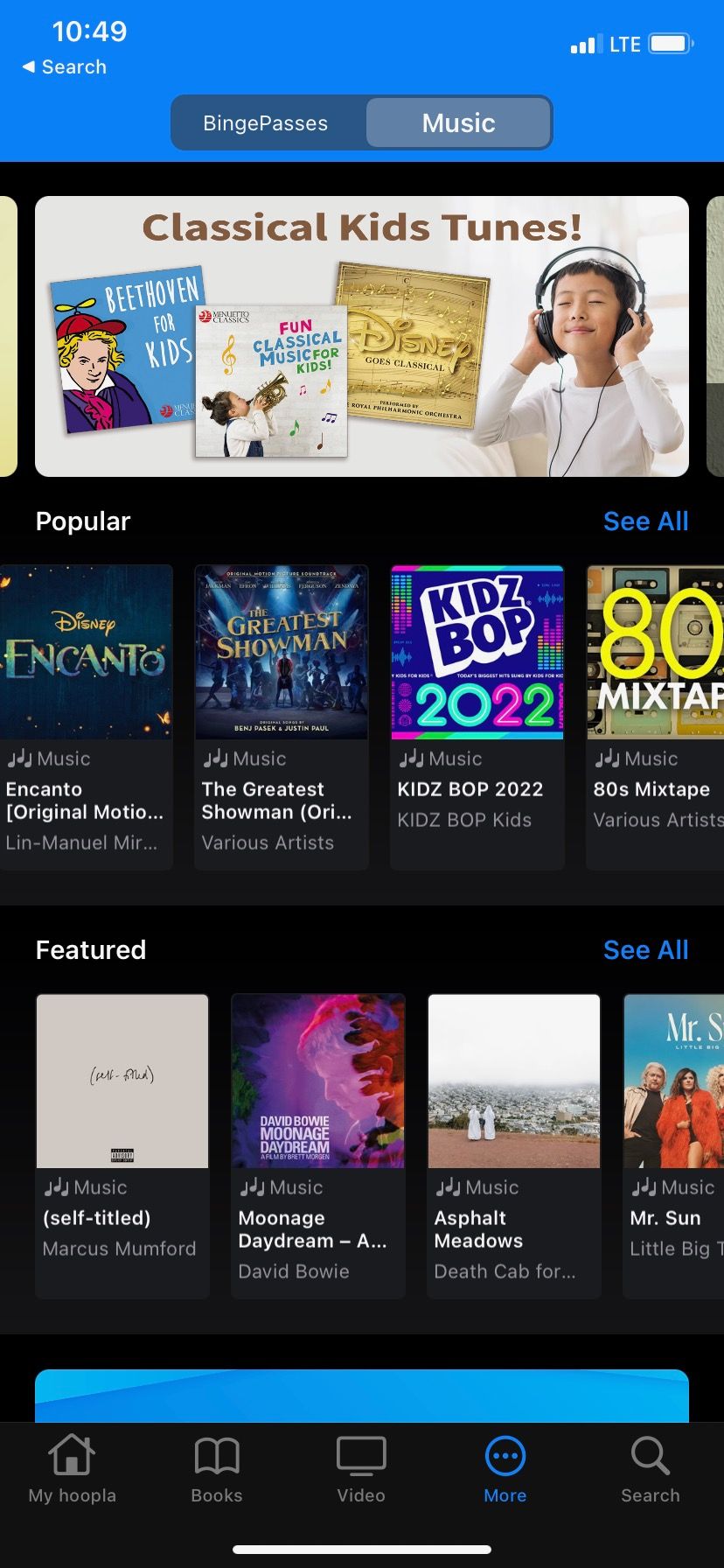
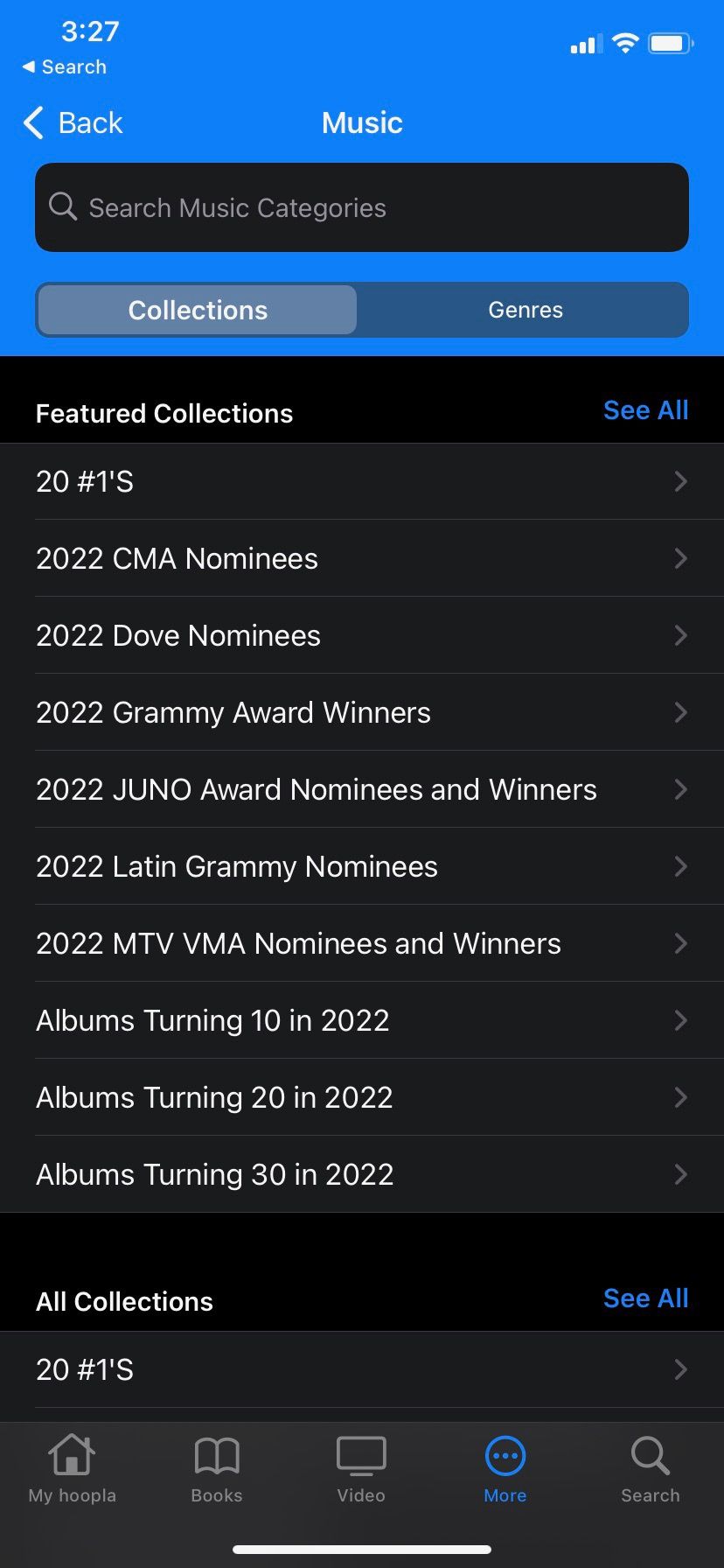
In addition to audiobooks and videos, you can borrow music albums to stream for 7-days. Hoopla features both old and new music and compilation albums and soundtracks.
You stream the music directly through the Hoopla app. The music playback interface is simple compared to many dedicated music streaming services.
Check Out Hoopla's Binge Pass
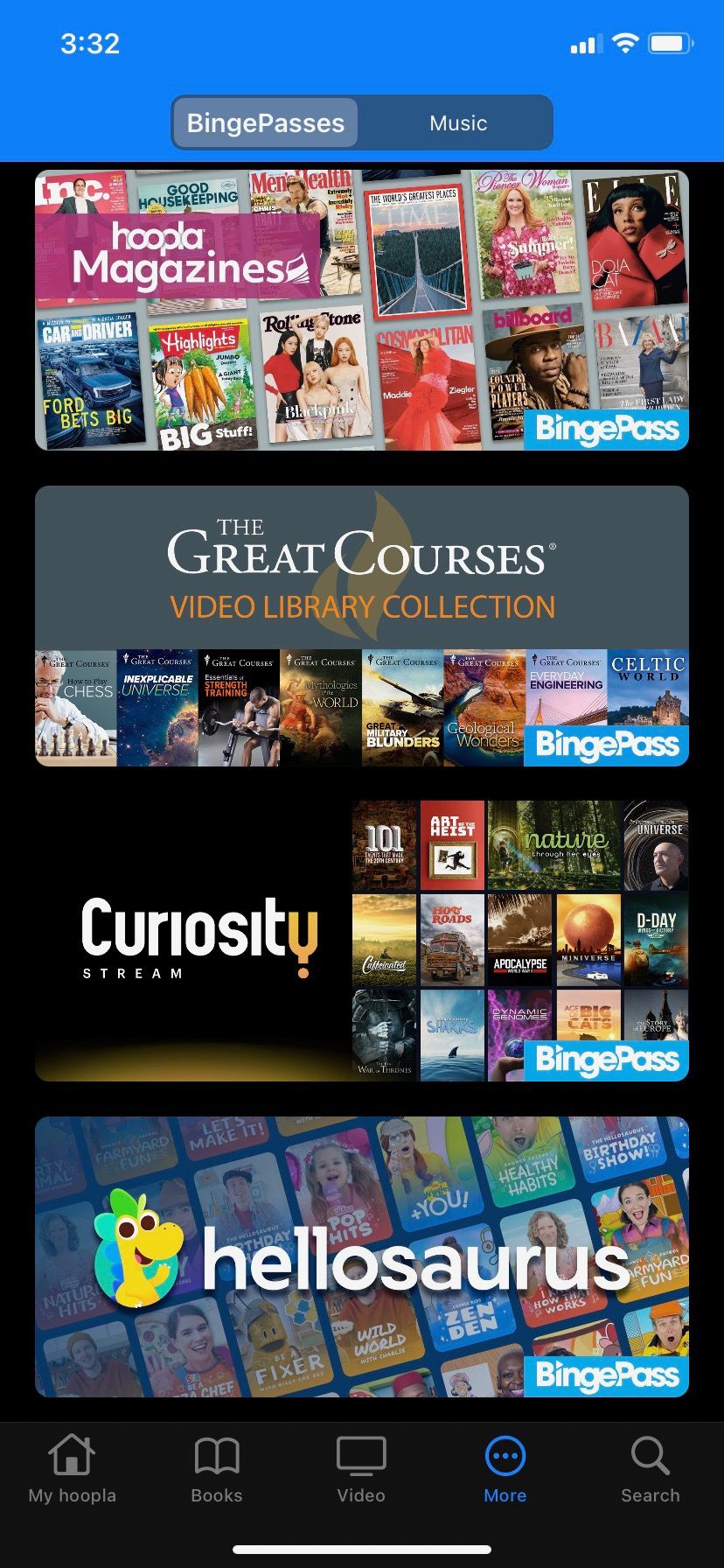
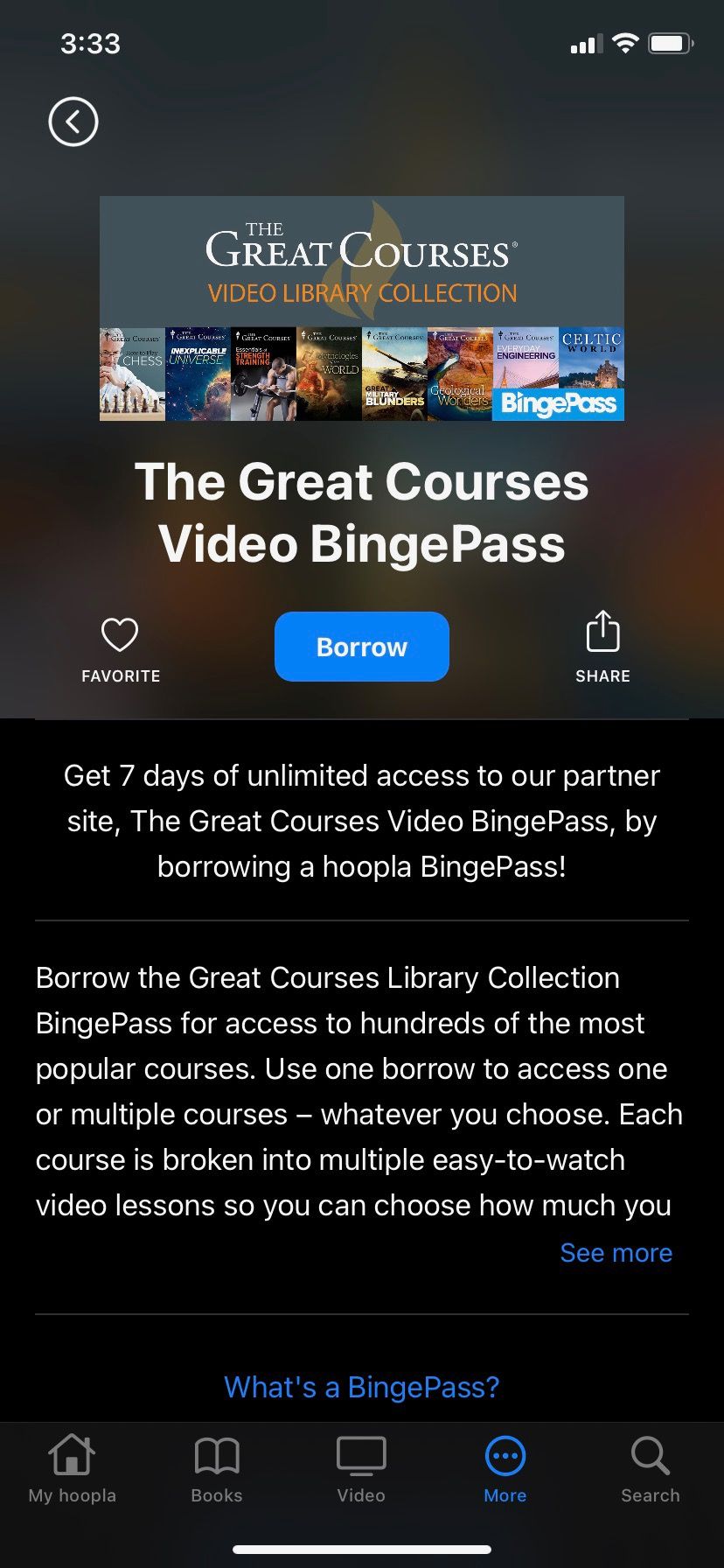
When you borrow a Binge Pass, you get 7-day guest access to partner content with a single loan. You can stream as much content as you want during the loan period, as the name “Binge Pass” implies.
At the time of writing, Hoopla’s content partners include Curiosity Stream, Hoopla Magazines, Great Courses, and Hellosaurus.
How Is Hoopla Different From Other Library Platforms?
If you are familiar with other library platforms, you may find that Hoopla is similar in many ways. However, it has a few differences.
For example, other platforms like OverDrive (which also owns Libby) only have a limited number of copies of any video or book. So, if a patron borrows a copy, it is unavailable to other patrons. Kanopy, also owned by OverDrive, charges libraries per use every time a patron checks out and views a video.
On the other hand, Hoopla is a service where the library pays per use, which means multiple patrons can check out the same item. Because of this, some publishers won’t allow their content to be on Hoopla since they prefer individual libraries to purchase rights to each copy.
Access the Library on Your Phone or Tablet
With apps like Hoopla, you can borrow books, albums, and shows without setting foot in the library. Hoopla is one of several digital services offered by participating libraries—others to look for include Kanopy, Freegal, and Libby.
If you are interested in streaming films, shows, and music through your library, check out other digital library resources.

