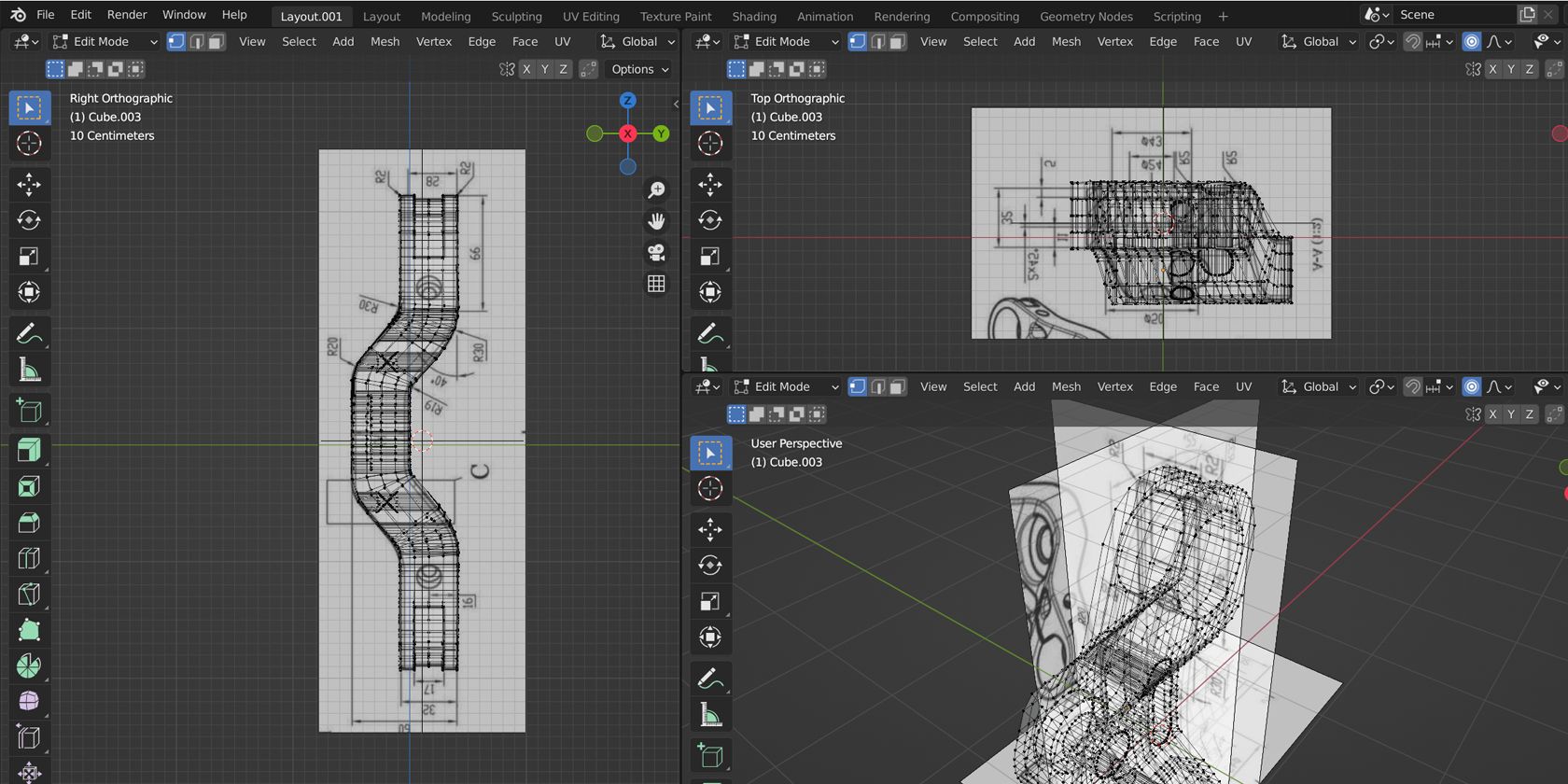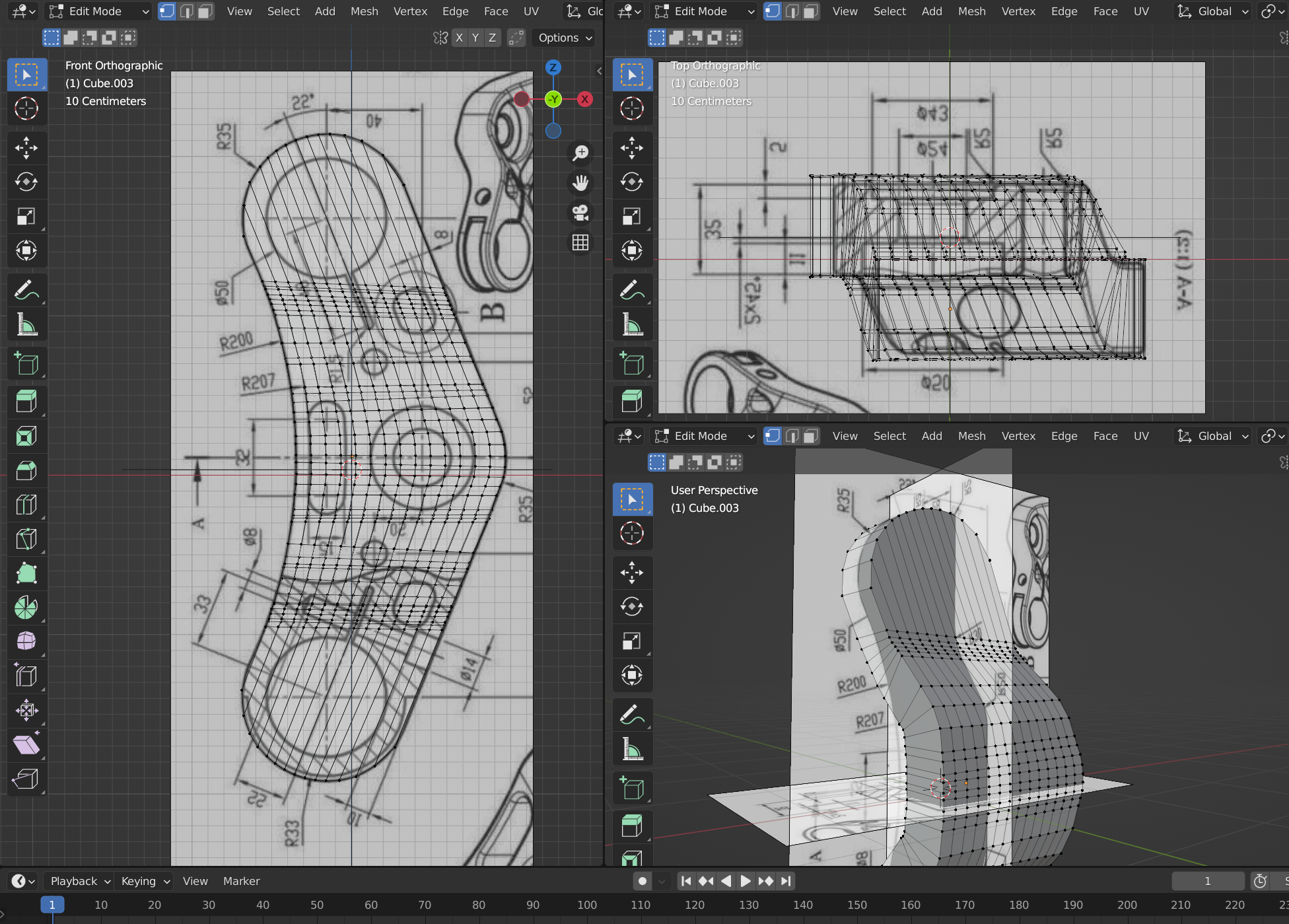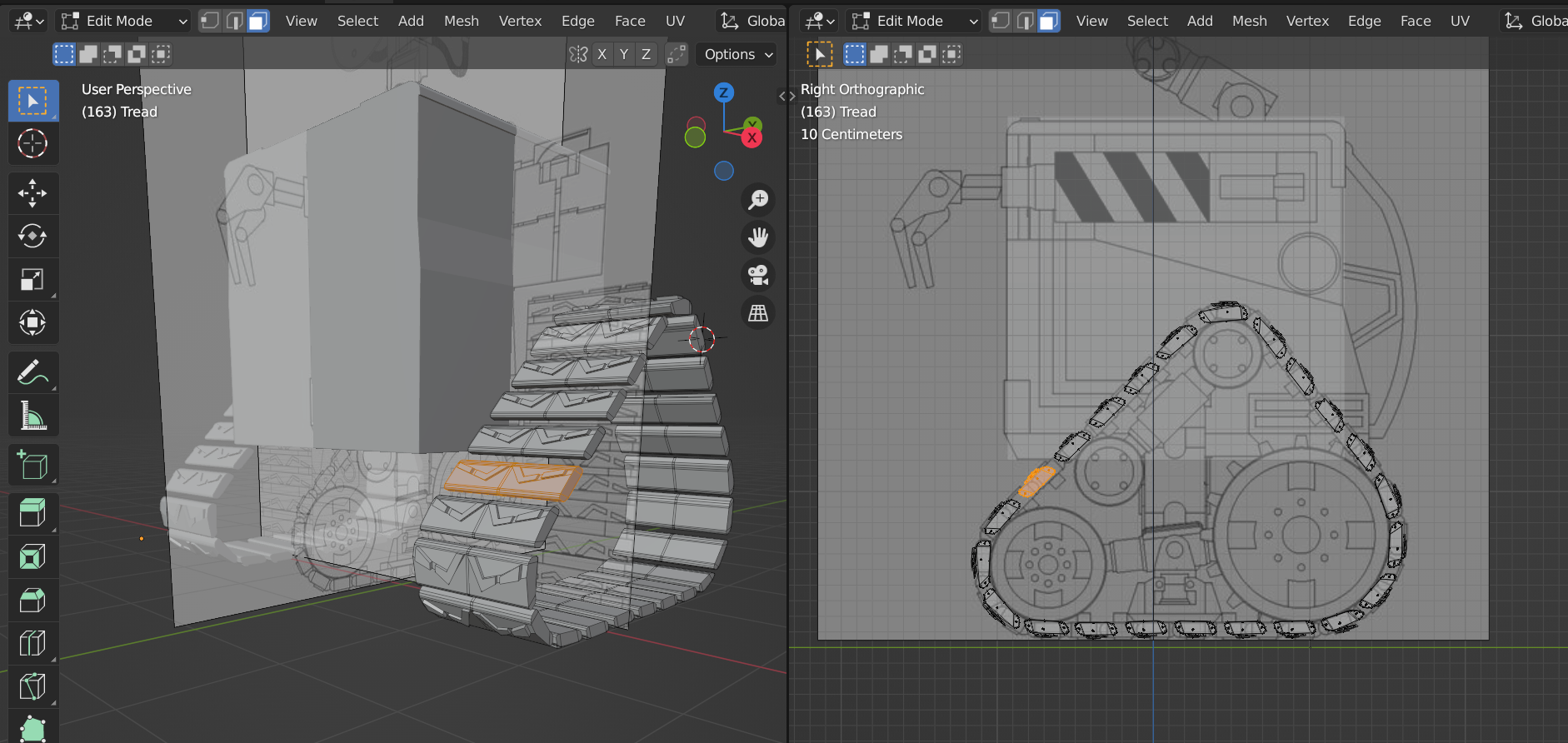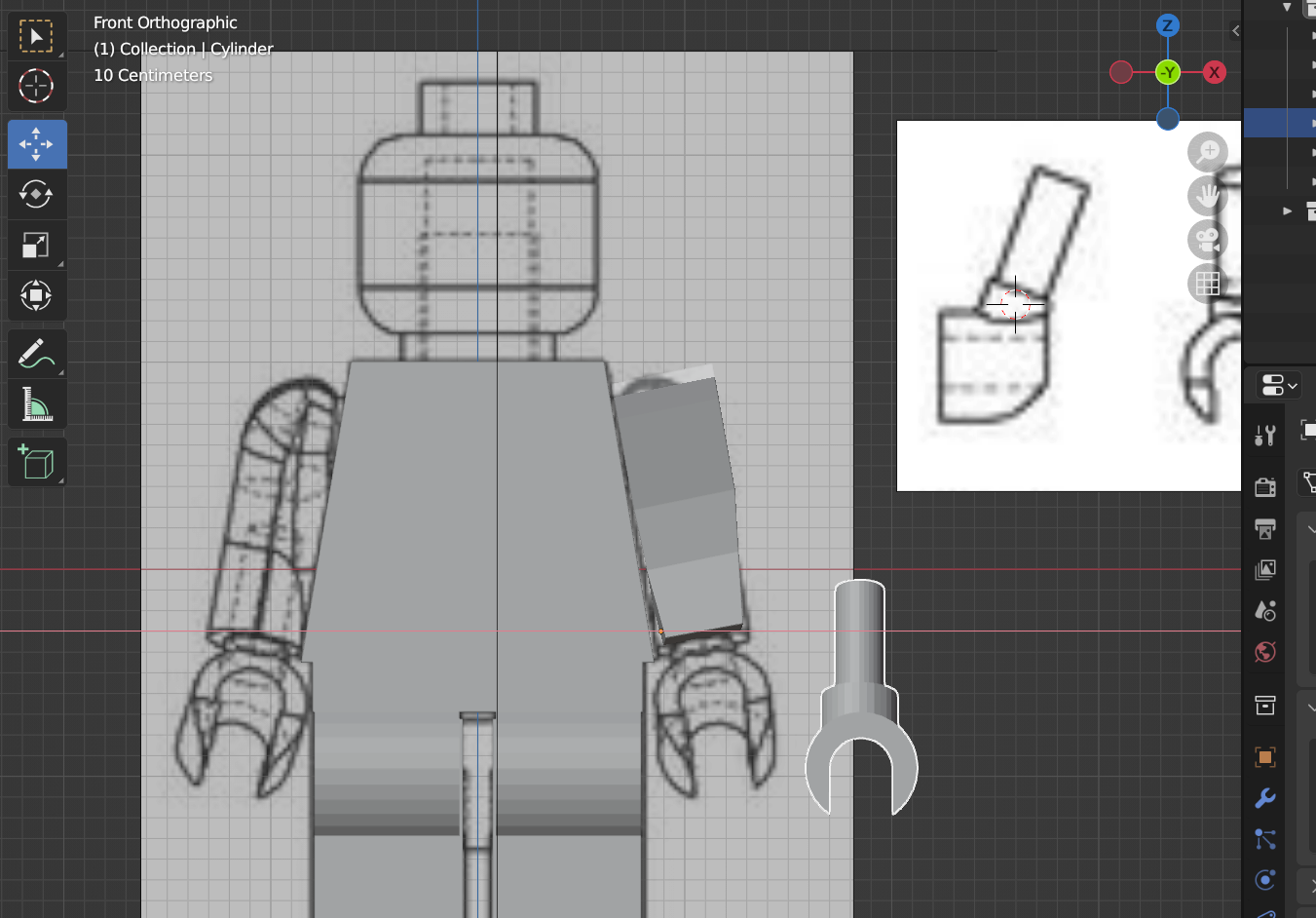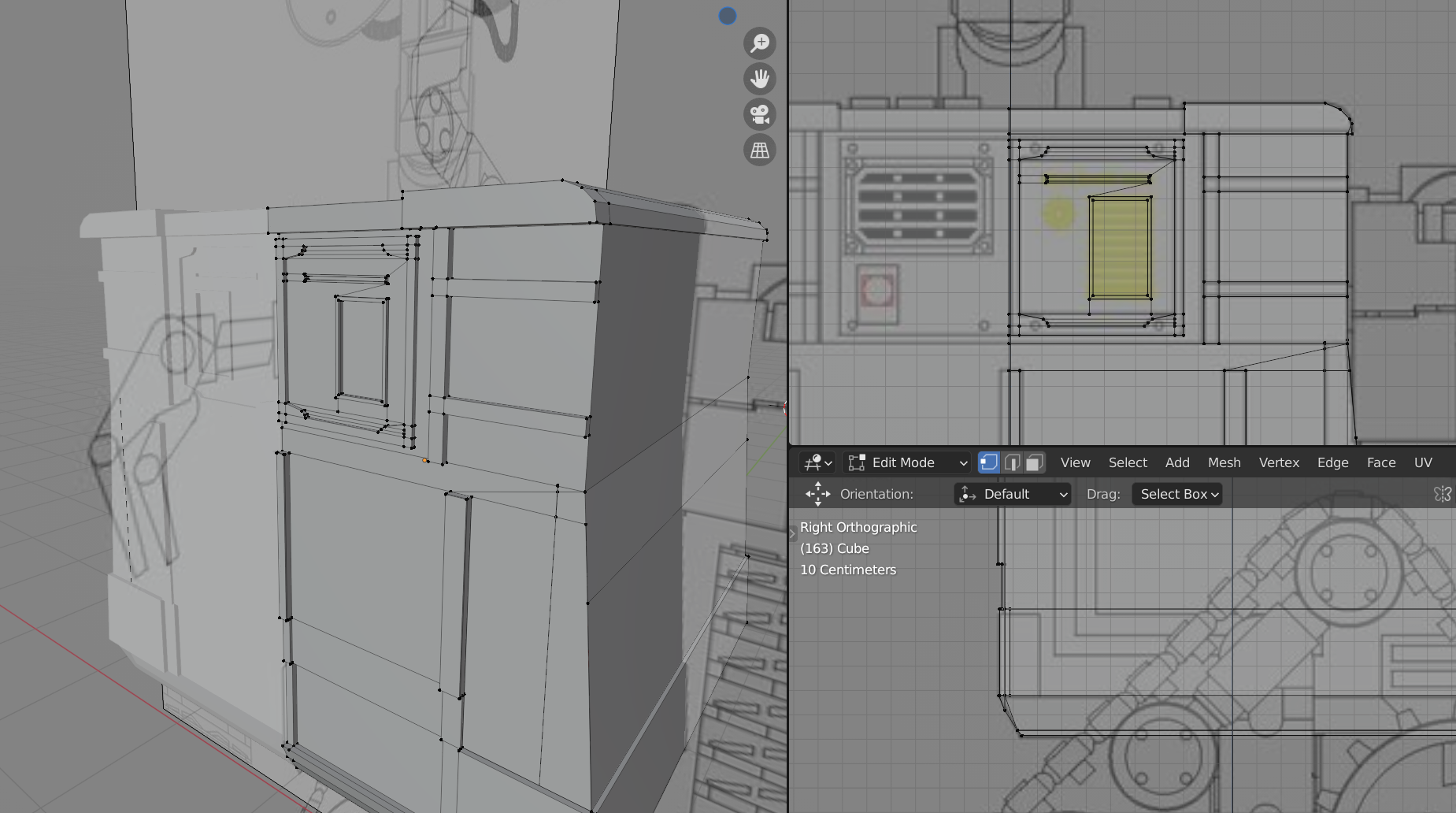Think about the coolest 3D models you've ever seen—mechs, 3D models of vehicles and buildings, weapon modeling, and other machines all have one thing in common. That thing? Hard surface modeling.
You're likely already very familiar with the world of hard surface modeling. Here's a quick run-down on the absolute basics.
What Is Hard Surface 3D Modeling?
Hard surface modeling in programs like ZBrush and Blender is something that you'll get to do any time you're creating something human-made and inorganic. The difference between organic and inorganic modeling ultimately boils down to a few key factors:
- Smooth, specular, paneled designs.
- Rigid, structured bodies.
- A geometric and often industrial motif.
- A focus on intricate detail.
- Usually involves at least one axis of symmetry.
- Colors and materials are generally delineated by mesh boundaries.
- Hard surface models often draw heavily upon real-life references.
Some professionals in the industry use a different definition geared more toward the rigor of production—a hard surface model is one that isn't rigged or deformed throughout its role in an animation or a game, but is instead just a static prop or environmental element. This mindset isn't very common; for most 3D artists, the subject matter and style is the end-all, be-all here.
Hard surface modeling isn't exactly CAD modeling, per se. The more realism you're able to channel into your hard surface model, however, the more convincing and exciting it will be to behold and to utilize. Some knowledge of mechanics goes a long way; the research will fascinate you if you find yourself inclined toward this type of subject.
There is no hard-and-fast rule when it comes to classifying your 3D model—in a general sense, however, any subject that doesn't warp or deform ordinarily, such as a sturdy metal wrench, can safely be lumped into this category.
Hard Surface Modeling Examples
For examples of hard surface models, all that you have to do is take a look around you. The hot water kettle on your counter, the fire hydrant outside your apartment, and even the remote control for your television all qualify. The possibilities only get more exciting from here.
The most popular hard surface modeling projects go beyond everyday objects—3D artists are able to live out their wildest fantasies, Steven Spielberg-ing themselves into a world of wonder and terror. If you're eager to get started, here are a couple of our favorite hard surface modeling project ideas for beginners:
- Vehicles
- Weapons
- Machines and machinery
- Robots
- Buildings and architecture
- Furniture design
- Product modeling
- Anything machine-made or human-made
Common and inspiring secondary elements in hard surface modeling include:
- Pipes
- Gears
- Mechanical joints and levers
- Wheels
- Light-emitting elements
- Screens
- Buttons
- Handles
- Vents
- Brackets
With that being said, however, it's also worth noting that many hard surface designs are made of things like metal and plastic, "soft" elements may still be included in context.
The rubber tires of an all-terrain vehicle are one such case, and they leave nothing to be desired in terms of the technical challenge that they present. Designing the tread, for example, is hard surface modeling to a T, despite the fact that they're much softer than the rest of the model.
Hard Surface Modeling Techniques for Beginners
Hard surface modeling usually begins with a geometric primitive, which is then refined in a hierarchy. In order to depict every minute detail in WALL-E's front-facing body panel, we first need to break it down into components—his control panel near the top, for example, should be separate from his trash-compacting apparatus.
You can begin to break down your subject both by eye and by logic. Things that hinge are one easy distinction to make; if it's supposed to come apart, that's one obvious line to draw. Each sub-element then becomes much easier to flesh out and adorn.
There are no rules in the world of hard surface modeling, but we can definitely recommend more than a few best practices to abide by in general:
- You can slice a primitive in half with a single edge loop (Ctrl + R) and delete one side in order to make room for a Mirror modifier.
- To add regular grooves around a shape, you can add more edge loops. Pulling them out on an alternating basis makes a great foundation for grips, sci-fi elements, and more.
- Boolean operations can be used to create clean, controlled cut-ins and geometric combinations, as well as to unify your model at any time.
- Maintaining the simplest mesh possible will usually serve you in the long run, especially when drafting out your model at the beginning.
- Details should be added secondarily, after the main body of the model has been finalized to some extent. Once you have a viable foundation from which to work, creating these details will be much easier and much more creatively intuitive.
- Hierarchies and parenting can be used in support of a more functional model that will end up being much easier to rig later on.
As always, you should try your best to keep your mesh quad-exclusive, although there are some scenarios where this is admittedly tricky to do. The more you practice, the more you'll come to recognize when you're about to run yourself into a corner. Keeping things as clean and as simple as possible will always result in a much smoother workflow, as well as a much more attractive final result.
Common Tools for Hard Surface Modeling
Your main tool will be the 3D software that you choose. The most popular 3D modeling software will invariably be Maya, Blender, ZBrush, and the rest of the usual suspects.
While hard surface modeling in ZBrush may end up being a lot different from hard surface modeling in Blender or Maya, much of the difference will be superficial. Most types of 3D modeling software offer the following common hard surface modeling tools and features:
- Extrusion, possibly the simplest 3D modeling tool.
- Beveling, which rounds off corners and edges.
- Some sort of knife tool that lets you add new geometry to an existing mesh.
- The ability to subdivide your model's entire mesh after laying out your foundational design.
- All the ordinary 3D operators—scaling, rotation, and simple translation.
Creative instinct and a vision that you're passionate about will both help lead the way—you can make anything in any type of 3D program. Sometimes, it just takes a bit of experimentation to find the approach that suits your style best.
Hard Surface 3D Modeling Is Our Latest Obsession
Is 3D modeling hard? Not if you know what you're looking for. Organic models are awesome, but few Blender projects will light the fire in you like a really cool hard surface modeling idea. It definitely scratches the itch for us.