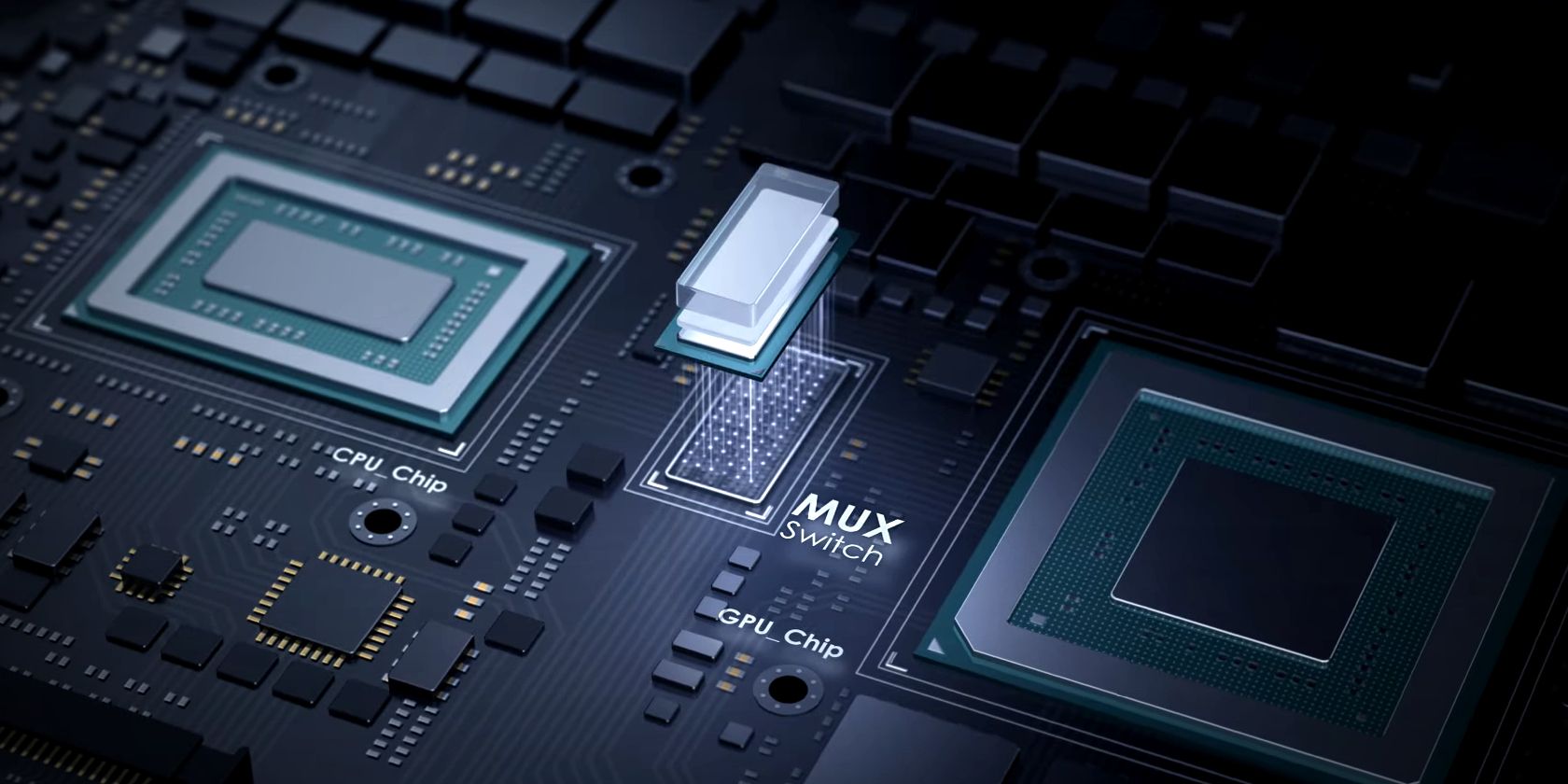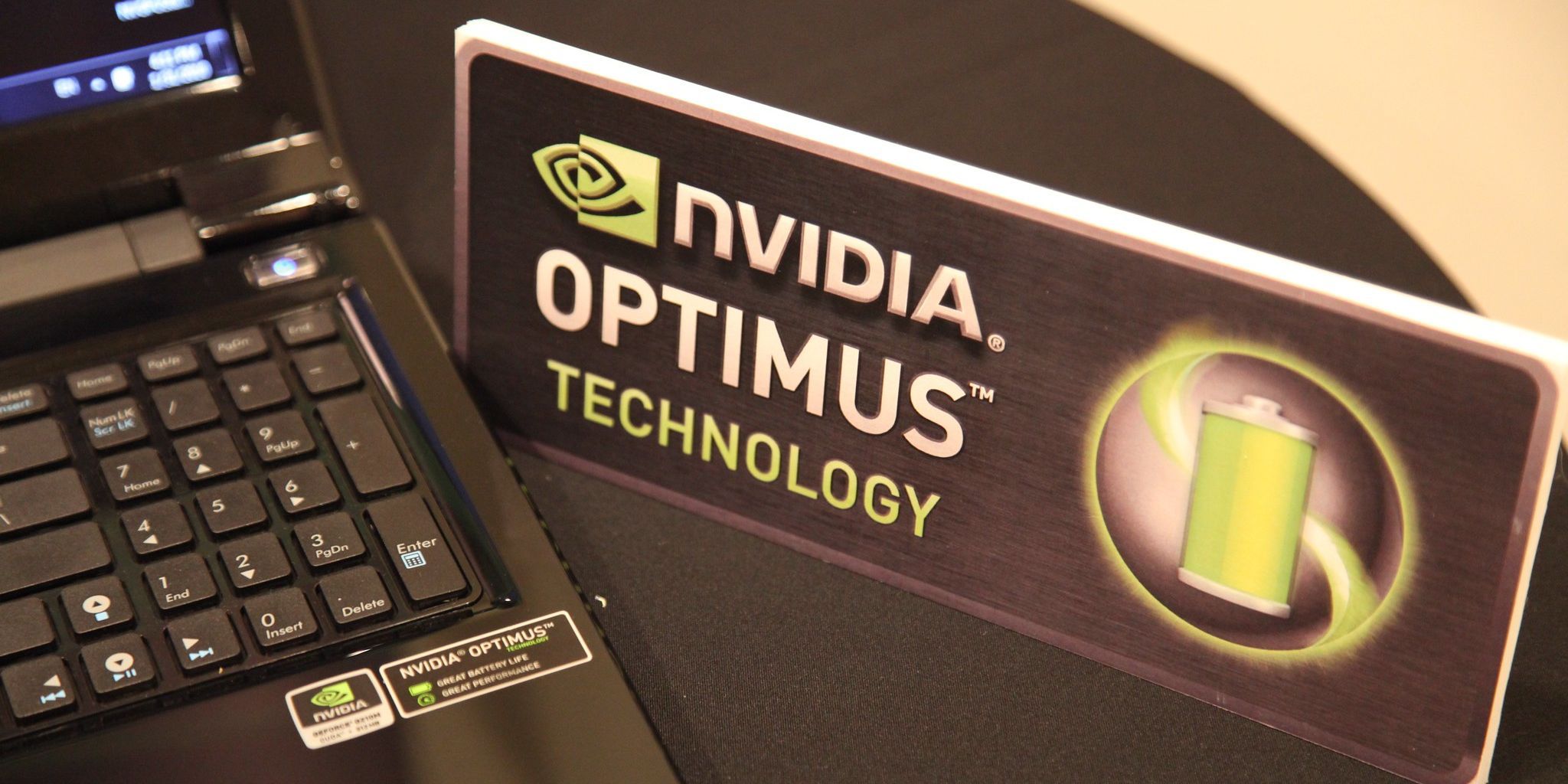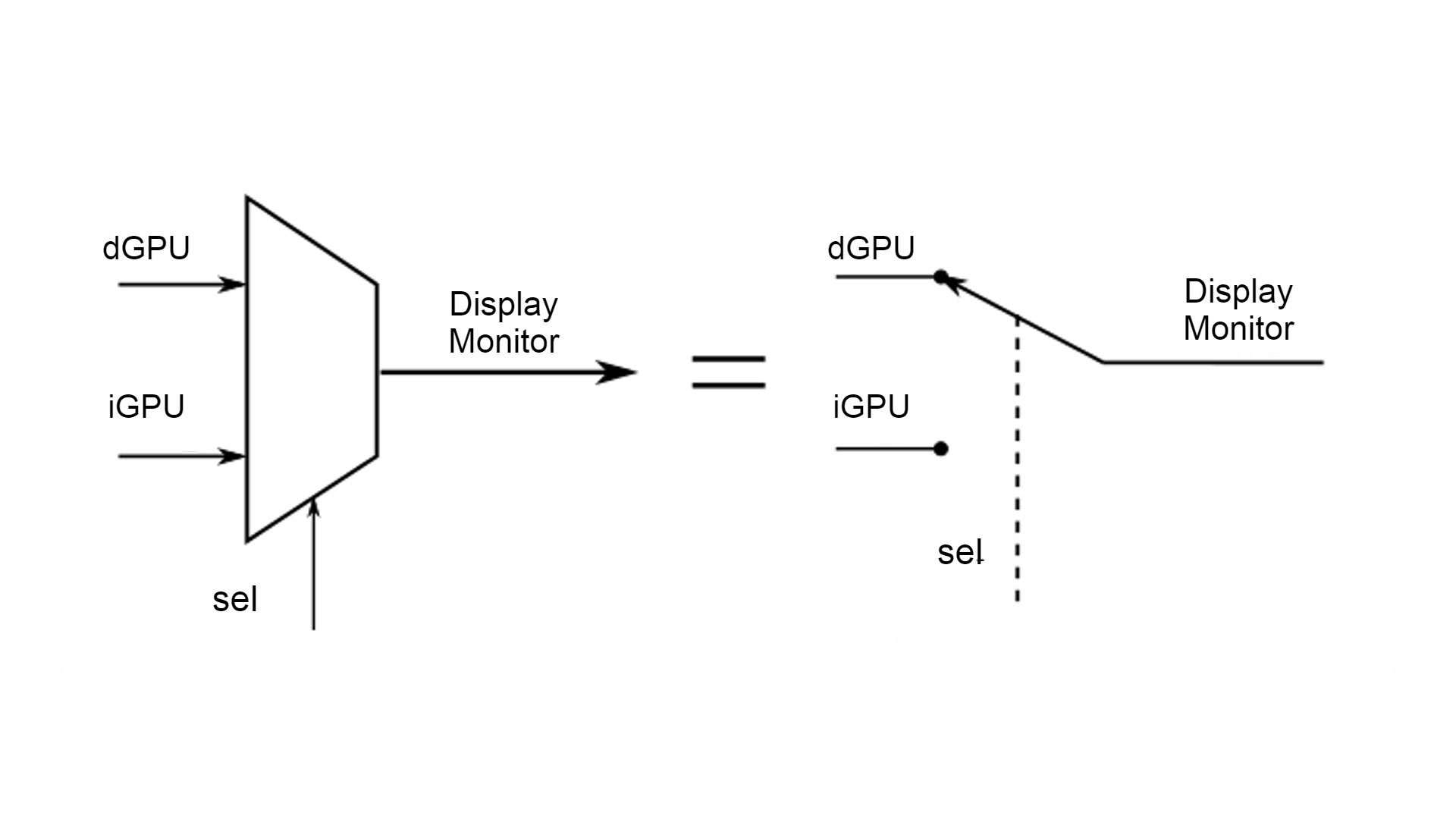Gaming laptops provide an excellent middle ground between a PC’s raw processing power and a smartphone’s convenient portability. Equipped with a dedicated graphics card, beefy cooling fans, and a high refresh rate monitor, gaming laptops are great performers at the expense of poor battery life.
As a solution, manufacturers developed battery optimization tools such as NVIDIA Optimus and AMD Switchable Graphics to automatically lower or increase performance based on how resource-intensive a task is.
This worked for a while, but with gaming demands continually increasing, NVIDIA Optimus and AMD Switchable Graphics are no longer enough. Thus, the MUX Switch was born!
What Is a Gaming Laptop MUX Switch?
Inside a gaming laptop are two graphics processing units: the integrated graphics coming from the CPU and the dedicated graphics card. A dedicated graphics card is the faster graphics processor and should always be used whenever your laptop is doing something graphically intensive, such as gaming.
A MUX switch (multiplexer switch) is a switch on a gaming laptop that provides users with better graphical performance by directly connecting the dedicated graphics card to the display. To activate the MUX switch, users will need to use the software provided by the manufacturer. Although activated through software, MUX switch functionality operates on a physical level where data is physically routed directly to the display monitor.
Wait, if the dedicated graphics card provides better performance than integrated graphics, why not connect it directly to the monitor by default? Why don’t manufacturer’s just get rid of integrated graphics to save money and provide better performance?
To understand the reasoning behind such peculiar manufacturing, one must first understand the value of the two graphics processors and why they are both important to a gaming laptop.
Why Integrated Graphics Is Important in a Gaming Laptop
As stated earlier, there are two kinds of graphics processors inside a gaming laptop. They are the integrated graphics processing unit (iGPU) and the dedicated graphics processing unit (dGPU).
An iGPU is a graphics processor discreetly provided inside the CPU. Although typically not great in performance, the iGPU can usually process common tasks such as media consumption, browsing the internet, lightweight editing, programming, writing a document, and editing a spreadsheet.
Now, although a dGPU provides faster performance than an iGPU, it also consumes more power, which is not ideal if your device is running on a battery pack.
An iGPU, on the other hand, consumes less energy than a dGPU, providing better battery life, albeit with slower performance.
Gaming laptops are notorious for having poor battery life per charge. They would usually last no more than three hours when running on battery. To help extend battery run time, laptop manufacturers found ways to switch between the two graphics processors based on how graphically intense a task is projected to be.
NVIDIA Optimus and NVIDIA Advanced Optimus
Switching between two graphics processing units is a great idea to save power. However, it can be annoying to keep visiting the control panel whenever you switch GPUs. With this in mind, NVIDIA launched NVIDIA Optimus, a GPU technology that automatically toggles between the iGPU and dGPU without the user needing to visit the settings menu.
Although NVIDIA Optimus works well, there are several instances where users want to turn it off. The problem is that turning Optimus on and off requires a reboot each time you want to switch.
NVIDIA Advanced Optimus solves this problem by allowing users to turn Advanced Optimus on or off without needing a reboot. Advanced Optimus also works with G-Sync compatible laptops, unlike the original Optimus.
So, why would you need a MUX switch if NVIDIA Advanced Optimus is already doing a great job at switching graphics processors?
How a Gaming Laptop MUX Switch Increases Performance
Although Advanced Optimus has certainly worked well, mobile graphics technology has advanced in such a way that having Advanced Optimus alone can actually bottleneck your gaming laptop.
For the Optimus technology to work, your laptop needs to be manufactured so that your dGPU first connects to your iGPU before data reaches the display monitor.
Having your dGPU connect to the iGPU worked fine until dGPU bandwidth speeds increased past a certain point, causing performance bottlenecks to increase in tow. Channeling your faster dGPU through your slower iGPU can severely lower performance, depending on the use case.
A gaming laptop MUX switch solves the problem by physically connecting your dGPU directly to the laptop display, providing faster graphics performance and lower latency. With a faster GPU and a CPU with less load to process, turning on a MUX switch can drastically increase FPS on CPU intensives games such as CS:GO and Valorant.
Can You Install a MUX Switch After Buying a Gaming Laptop?
Sadly, a MUX switch is a physical add-on directly soldered to the motherboard’s PCB. No software can replicate such a function, and there is no real way to install a mux switch on devices that don’t come with one.
A gaming MUX switch is an excellent solution to the increasingly faster mobile GPUs fitted on gaming laptops. Expect to see mid to high-end gaming laptops equipped with MUX switched as the norm in the upcoming new releases from popular brands. So, if you can afford to shell out some hefty pennies for a new machine, finding a gaming laptop with a MUX switch should be on your checklist.
Do You Need a Gaming Laptop MUX Switch?
A MUX switch on a gaming laptop is certainly a plus. If you always use your laptop connected to the mains power supply, having your MUX switch connect your dGPU to your display by default will allow you to squeeze every last performance out of your dGPU.
If you’re in the market for a gaming laptop, you should certainly look for a gaming laptop with a MUX switch equipped. It doesn’t cost much more than ones that don’t. Plus, it allows you to enjoy your dGPU without your iGPU bottlenecking the system.
However, if you recently bought a gaming laptop and are heavily reliant on your laptop’s battery, then a gaming laptop with a MUX switch is likely not worth the price of a brand-new laptop.