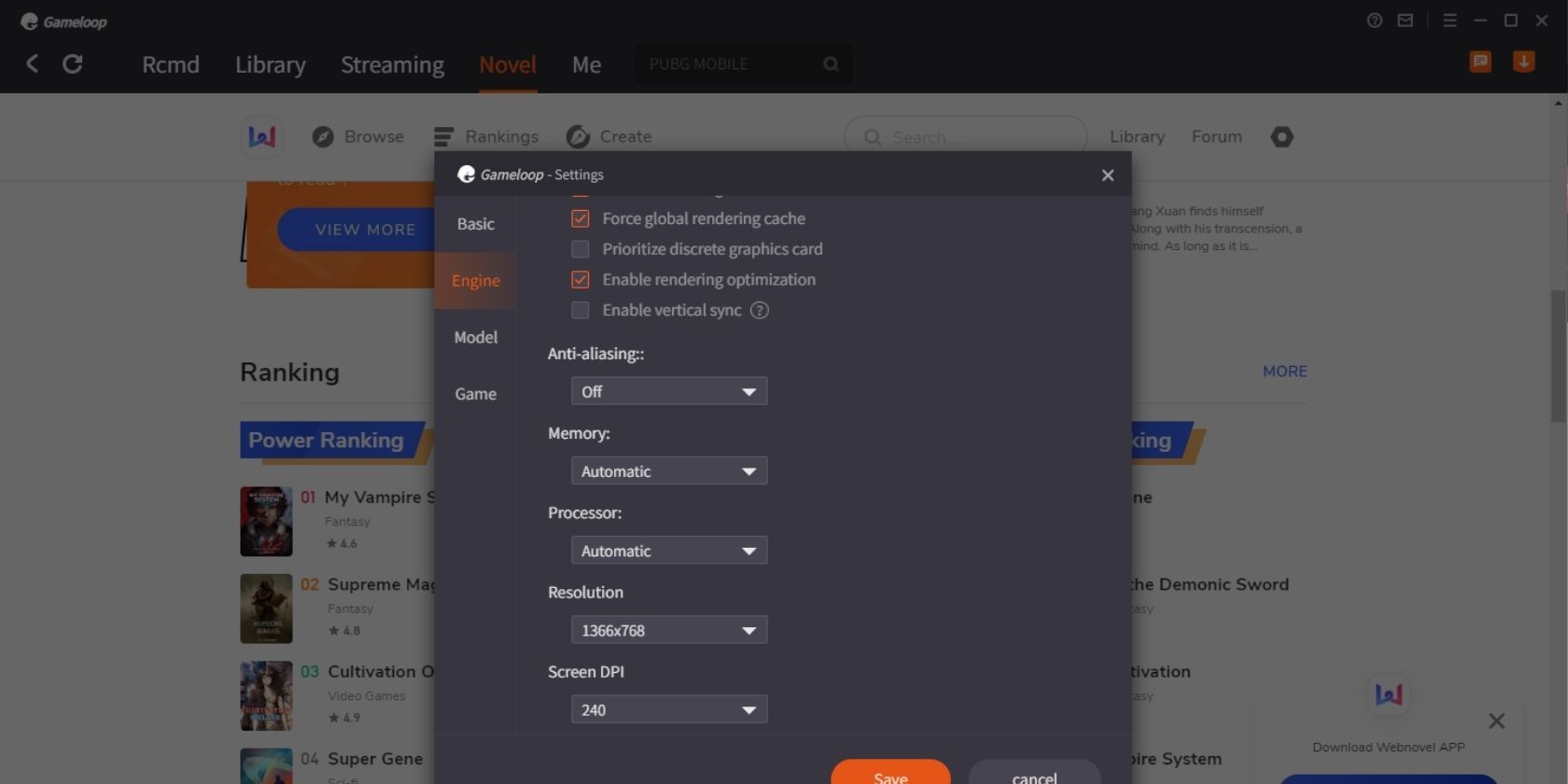GameLoop is an emulator available on your PC that allows you to run mobile games. An official Android emulator, it boasts over 50 million monthly active users and has thousands of games in its library.
If you're wondering about GameLoop, what it is and how to run it, then you've come to the right place. Here's all you need to know about the platform.
What Is GameLoop?
GameLoop is an official Android emulator that started in 2018 under the name Tencent Gaming Buddy. It boasts a huge catalog of mobile games that, through the platform, you can play on your PC. Recently they've added a Streaming and Novel tab that allows you to stream movies and TV shows, or find books to download and read respectively.
Obviously, this has multiple advantages as it can run on a range of devices and provides you with a much larger screen than your smartphone or tablet.
What Devices Can You Run GameLoop On?
GameLoop is only available on a Windows PC. This is because GameLoop utilizes DirectX, which is an API owned by Microsoft.
If you want to run GameLoop on a Mac, you will have to use a VM (Virtual Machine) in order to do so.
If you want to run GameLoop on Linux then, unfortunately, this will require jumping through a few hoops as well. You'll have to run Windows through a VM, but luckily there is a lot of support out there to help you achieve this.
What Specs Do You Require to Run GameLoop?
One drawback of PC gaming is that you need to ensure you have the specs to run what you want to play. Luckily, the system requirements to run GameLoop are extremely lightweight, making it a very accessible platform.
Minimum Requirements to Run GameLoop
Your device should meet these minimum specifications in order to run GameLoop.
- OS: Windows 7, Windows 8.1, Windows 10 (64bit required for all OS options)
- Processor: Intel Core i3 560 @ 3.3 GHz or AMD Phenom II X4 945 @ 3.0 GHz
- Memory: 3 GB RAM
- Graphics: NVIDIA GeForce GTX 460 or AMD Radeon HD 5870 (DirectX-11 compliant with 1GB of VRAM)
- DirectX: Version 9.0c
- Storage: 1GB of free storage
Recommended Requirements to Run GameLoop
If possible, however, the device you run GameLoop on should have the following specs in order to play smoothly without interruption.
- OS: Windows 7, Windows 8.1, Windows 10 (64bit required for all OS options)
- Processor: Intel Core i3 or AMD at 2.6 GHz
- Graphics: NVIDIA GeForce GTX 660
- Memory: at least 4GB of RAM
- DirectX: Version 9.0c
- Storage: 1GB of free storage
As you can see, these specs are fairly lightweight. If you are on a PC that is at least relatively modern, you won't struggle whatsoever to handle the games featured on GameLoop. You can always check your system specs against a game's system requirements to be doubly sure.
You can also alter the Settings on GameLoop to make it easier to run, if you find that your computer is struggling to handle it. To do this, follow these steps:
- Click the Burger menu located in the upper-right of the program.
- Click Settings.
- Click the Engine tab on the dialog box that opens up.
- Alter the settings as you see fit, such as turning Anti-Aliasing off, turning the Screen DPI down to the minimum, etc.
There's likely to be individual Settings within the games where you can alter the quality of graphics and make the game easier to run on lower-end PCs. Your mileage may vary with this, it will depend on the game and whether it offers that.
Bandwidth Requirements
Not all of the games featured on GameLoop have online gaming capabilities, but the most popular such as COD Mobile, PUBG Mobile, and Free Fire do.
The general rule of thumb is that an internet speed of 3 Mbps download speed 30 ms ping or below will be good enough to play online games. Ping is the most important factor, as this measures your latency; which has a huge effect on online games. However, to be on the safe side, you would be better off with at least 5-10 Mbps.
Say you need a minimum of 3 Mbps to be able to play games online, you would need to times that by the number of people in your home to be on the safe side, so if there were three people in your home using the internet, you'd need around 12-15 Mbps minimum to handle online games.
You can perform an internet speed test to find out how your bandwidth matches up. If your results aren't great, you may want to try fixing your Wi-Fi speed.
Using GameLoop to Play Mobile Games on PC
GameLoop is a great emulator to play mobile games on PC. If you're wanting to play popular games like 8 Ball Pool, COD Mobile, and PUBG Mobile on a more powerful system than your mobile, then downloading GameLoop and following our tips on how to use it will be the best way to achieve that.