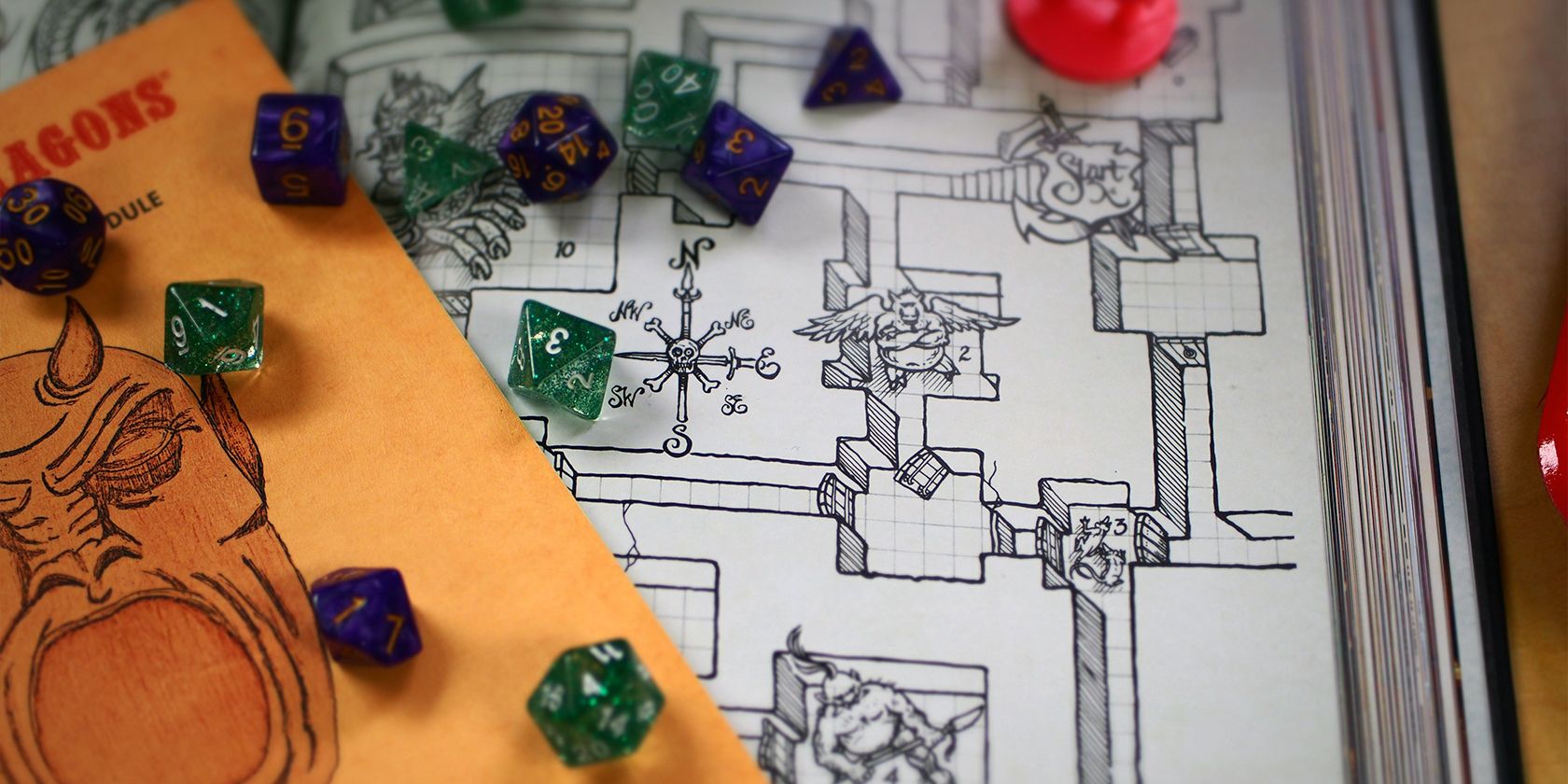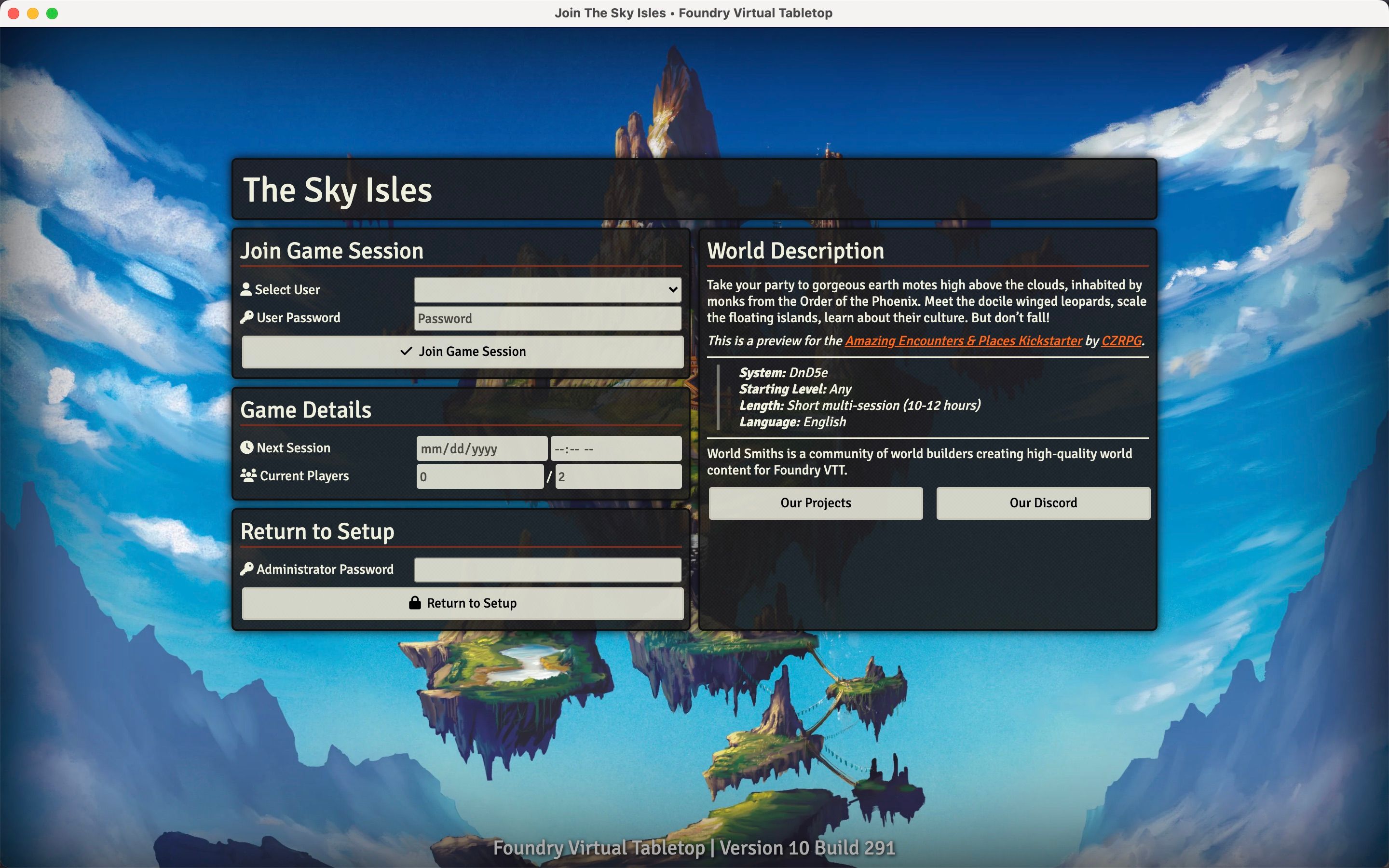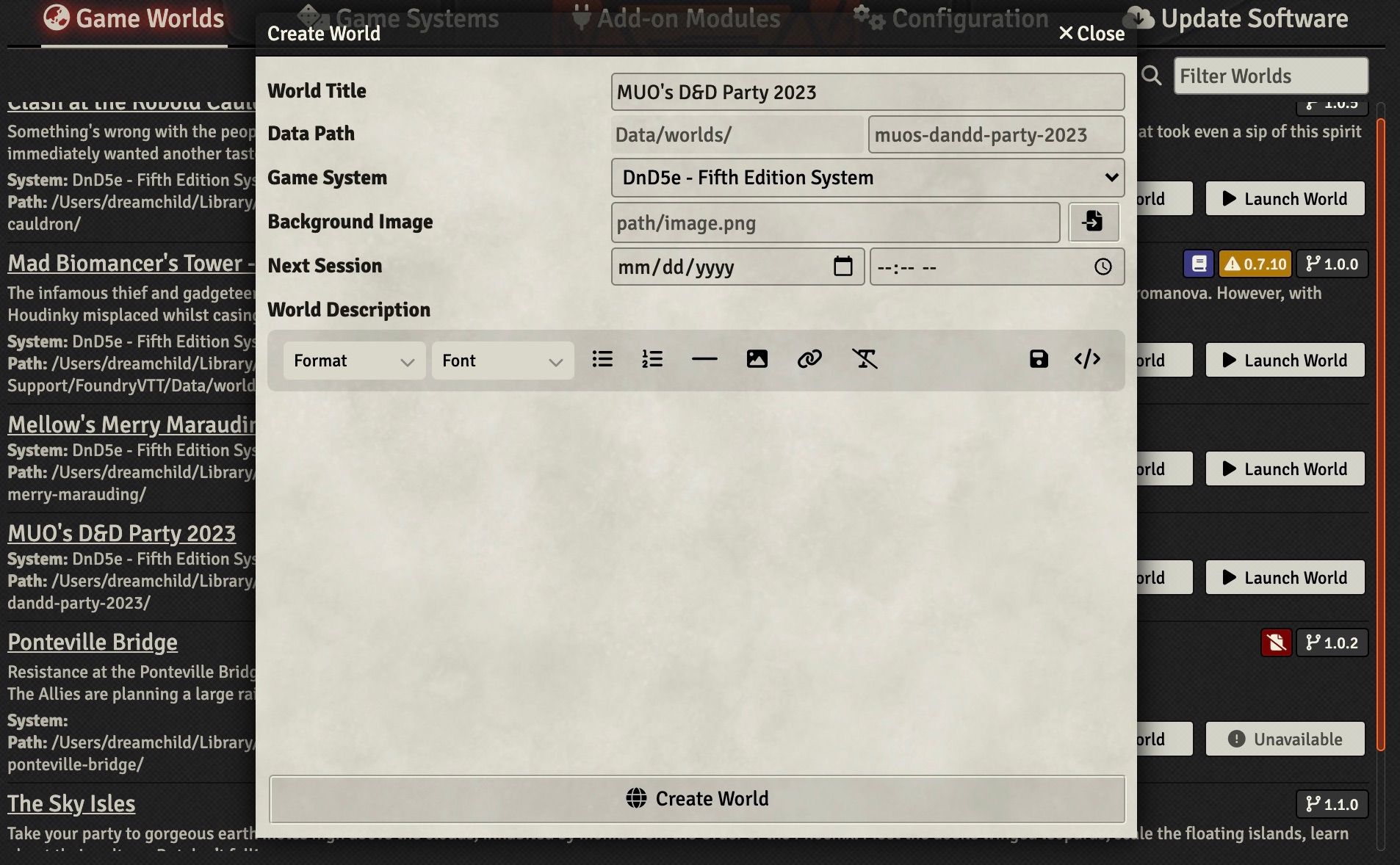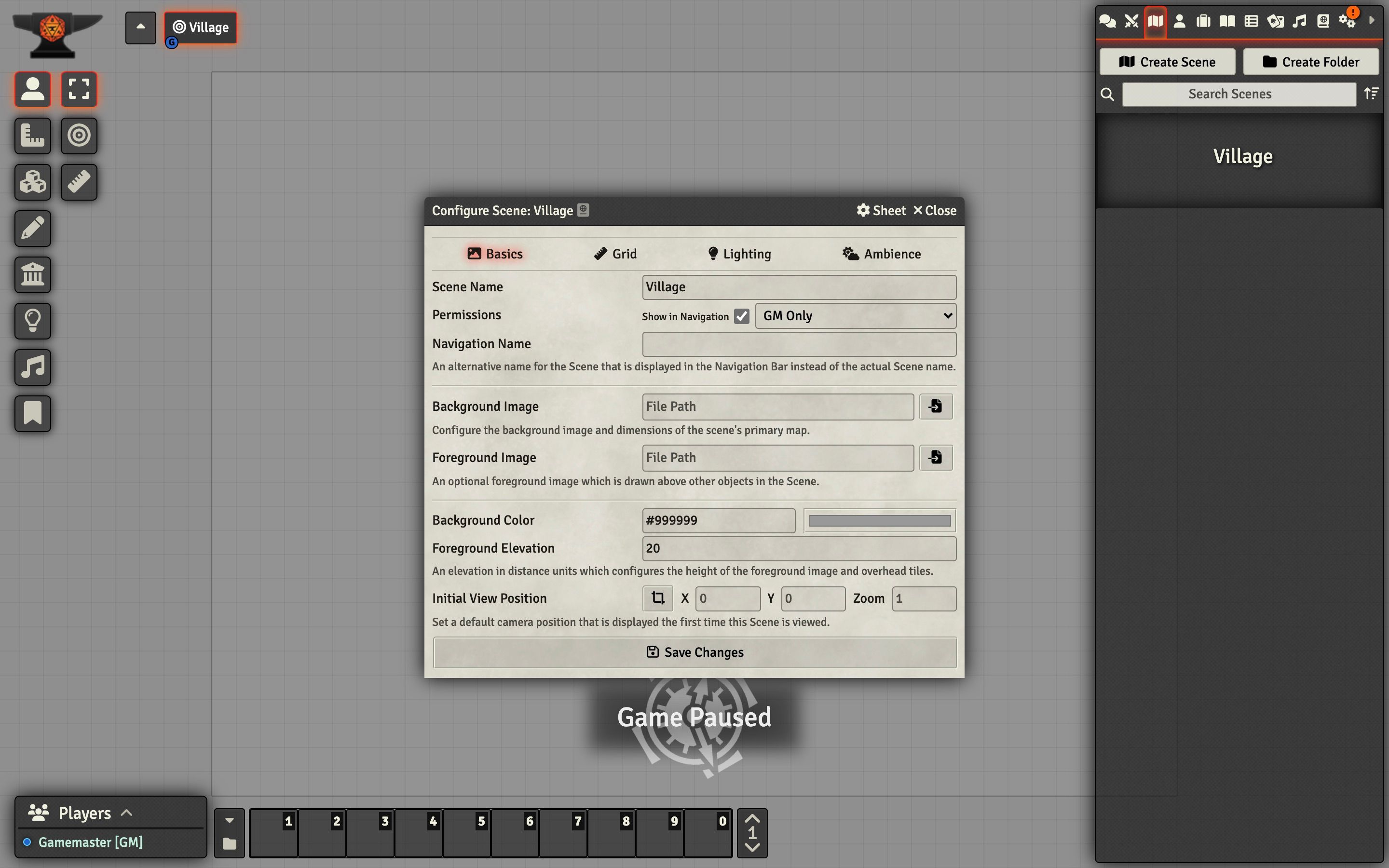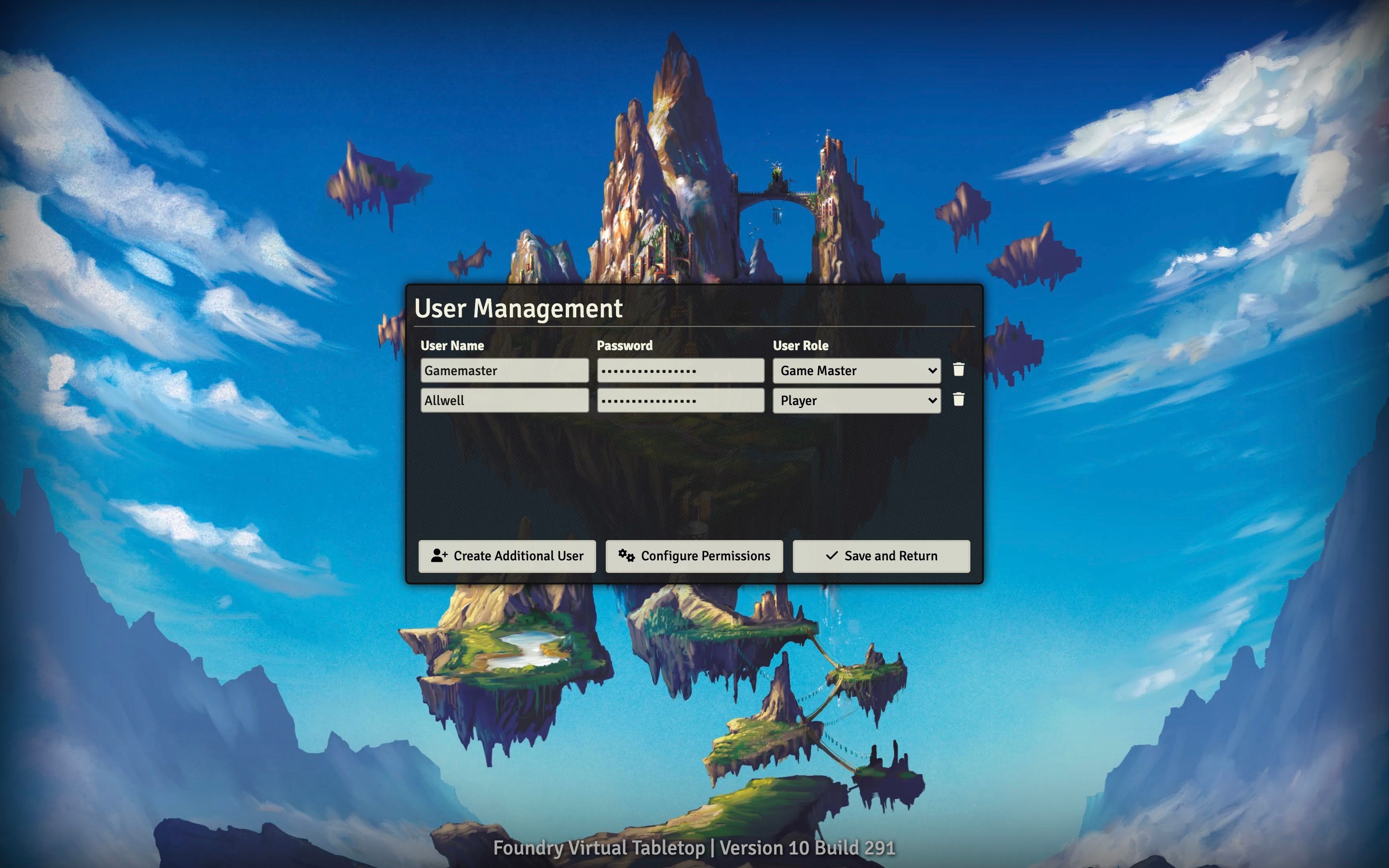Tabletop role-playing games, or TTRPGs, are a core part of popular culture, mostly thanks to Dungeons & Dragons. Because of its fame, pretty much everyone knows how to make a game work in person. However, some enterprising players have also created virtual tabletops (VTTs) that allow users to play TTRPGs online.
One such VTT is Foundry VTT—a virtual tabletop made by TTRPG fans for TTRPG fans. Today, we'll show you what exactly Foundry VTT is and how it works so you can begin your own online (or LAN) TTRPG journey as soon as possible.
What Is Foundry VTT?
Before we dive into the details of Foundry VTT, we must first define what a VTT is. Essentially, a VTT is a platform that lets you build and host a digital tabletop that players can interact with. But for a service to be considered a VTT, it must meet some fundamental requirements. To know more, you should explore what a VTT is and how it works.
Foundry VTT meets all the requirements and more, letting players interact with illuminated battle maps, add heroic tokens, and keep track of their characters with an in-built character sheet system. It even allows external modding and scripting through modules, adding customizability and flexibility to the service.
The Foundry VTT project began in 2018, founded by TTRPG fan and economist Andrew Clayton (Atropos). And it remained in beta testing till May 2020, after which it became available to the public.
Atropos and his team created this VTT because they were unhappy with the available VTTs' lack of features or unattractive business models. And they've been so successful with their creation that Foundry is now known as a better alternative to Roll20,
However, it's worth noting that Foundry is self-hosted, so unlike the competition, you must play your games on your local network or through a third-party server service.
Downloading and Installing Foundry VTT
Foundry is free for everyone except the game master. So, to host a game, you must pay a one-time $50 fee to get the VTT license. After that, you'll have full access to the app—no need to spend on micro-transactions, season passes, or other expenses. And if you're just a player, you don't have to spend anything at all.
When you visit Foundry VTT's website, you can try out a demo of the VTT (by clicking Demo), where it shows off its features, and see whether you would like to pay for it. If you like it, select Purchase, pay for it, and it should start a download.
Foundry VTT can run on Windows 10 or 11, macOS Big Sur or later, and Linux. However, it has the following minimum hardware requirements:
- 8GB of RAM
- Integrated GPU
- Updated Chromium browser with hardware acceleration (Chrome, Edge, etc.).
- A monitor no smaller than 1366x768.
Foundry VTT isn't supported on Safari at this time.
If you're planning to self-host a Foundry VTT game, you should also consider the additional technical requirements on Foundry's requirements page.
Creating a World in Foundry VTT
Now that you own Foundry VTT and it's installed on your device, creating a game is next. Foundry doesn't call games "games"; instead, your game is contained in a "game world".
You can install a premade world from other users by clicking Install World or choosing from a list, or you can install a world through the manifest URL. These options help you get started, giving you a template to work with going into the VTT.
On the other hand, if you want to build your own world from scratch, follow the steps below:
- Before you do anything, install a game system (e.g., Dungeons & Dragons 5e) by clicking Game Systems > Install System.
- When it's done downloading, select Create World, and a menu window will appear.
-
Fill in the input boxes (you must give the world a name and choose a game system).
- When you're finished, click Create World.
Once you've created the world, launch it from the Game Worlds menu by clicking Launch World. Select Gamemaster from the menu and hit Enter. With that, it's time to proceed to the next step—populating your world with content.
Adding Art, Assets, and Content Into your Game World
Foundry VTT has a tutorial to walk you through its UI and other important settings the first time you launch your world. You should take that to give you a better idea of how to use it. But if you missed it, you can always restart the tutorial in Settings > Tour Management.
In terms of content, you must familiarize yourself with three major features: Scenes, Actors, and Journal Entries. If you look at the chat log, you should see an introductory message that mentions these three points and other useful information. All three are represented by corresponding icons on the top right menu bar.
Scenes
Scenes is where you will upload things like maps, landscapes, and battle scenarios. You can add a new scene from your host machine by clicking Create Scene. Name your scene, add a background image (or foreground as well), and choose Save Changes.
Actors
You manifest characters in the game world through actors. Here, you can create new characters by selecting Create Actor and then assigning them to your players. Just right-click the actor and click Configure Ownership.
Journal Entries
The journal is represented by an open book on the top right menu bar. You can put important pieces of your campaign notes here. Like actors, you can also right-click and Configure Permissions to determine whether or not players can see them.
Compendium
Lastly, there's a feature called the Compendium (represented by the book with a globe). Here, you'll find items, races, classes, monsters, etc., depending on your installed system. You can drag items out of the compendium if you want to use them.
Inviting Other Players to Your TTRPG
Before you invite other players, you must create a profile for them in your game. Follow the steps below to configure profiles:
- Click Settings (cog wheels icon in the top rightmost corner).
- Select User Management.
- Choose Create Additional User, and you can set them a password if you want.
- Click Save and Return once you're finished.
Now that it's ready, you can share your game by clicking Invitation Links in Settings. As long as the player is connected to the same Wi-Fi (or LAN), they just have to paste the Local Network URL in their browser—no internet connection required.
But if you want to play online, you must host your game on a server. We recommend Foundry VTT's Forge, but you should note this isn't free and will require a recurring subscription. This is one of the arguments against it in the Roll20 vs. Foundry VTT comparison.
Foundry VTT Is One of the Best VTTs Out There
Foundry is undeniably one of the most robust and versatile VTTs out there. Volunteers and dedicated staff support it, and it is software made for fans by fans. While it does have its few setbacks, like self-hosting and hardware demands, it's the perfect blend of functionality and depth for any hardcore TTRPG fan.
With this, you should be able to get Foundry VTT running and host your virtual game in no time.