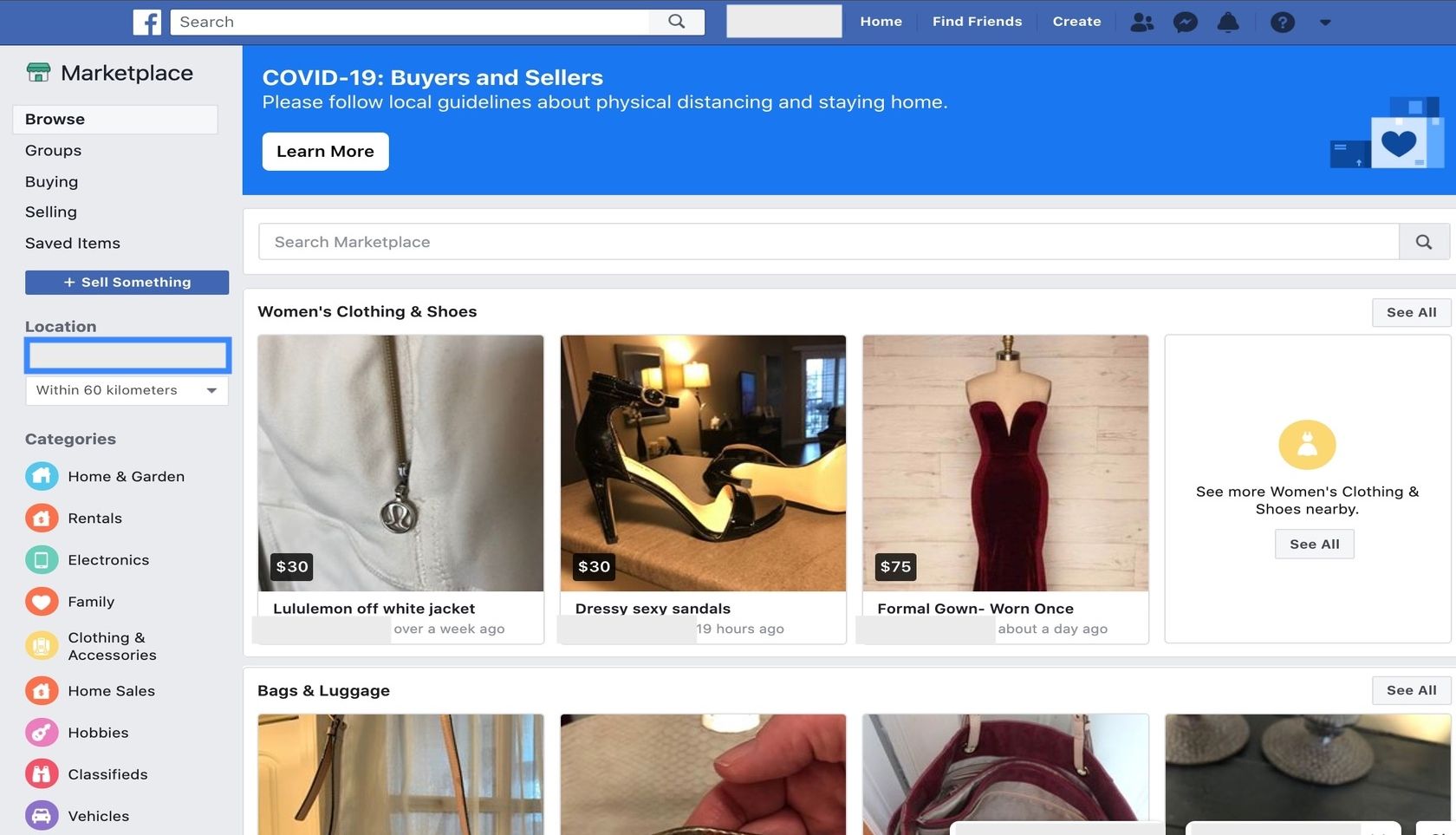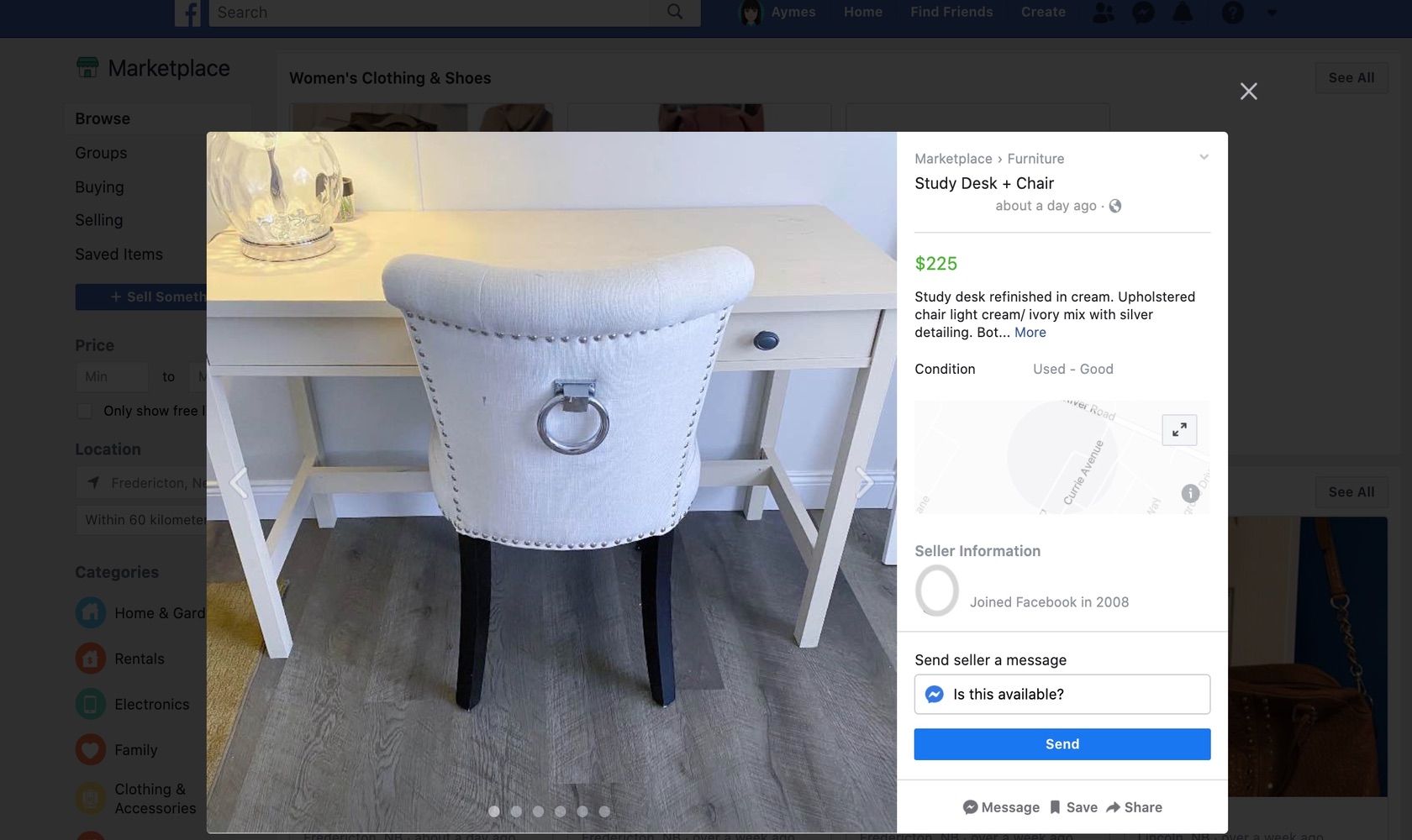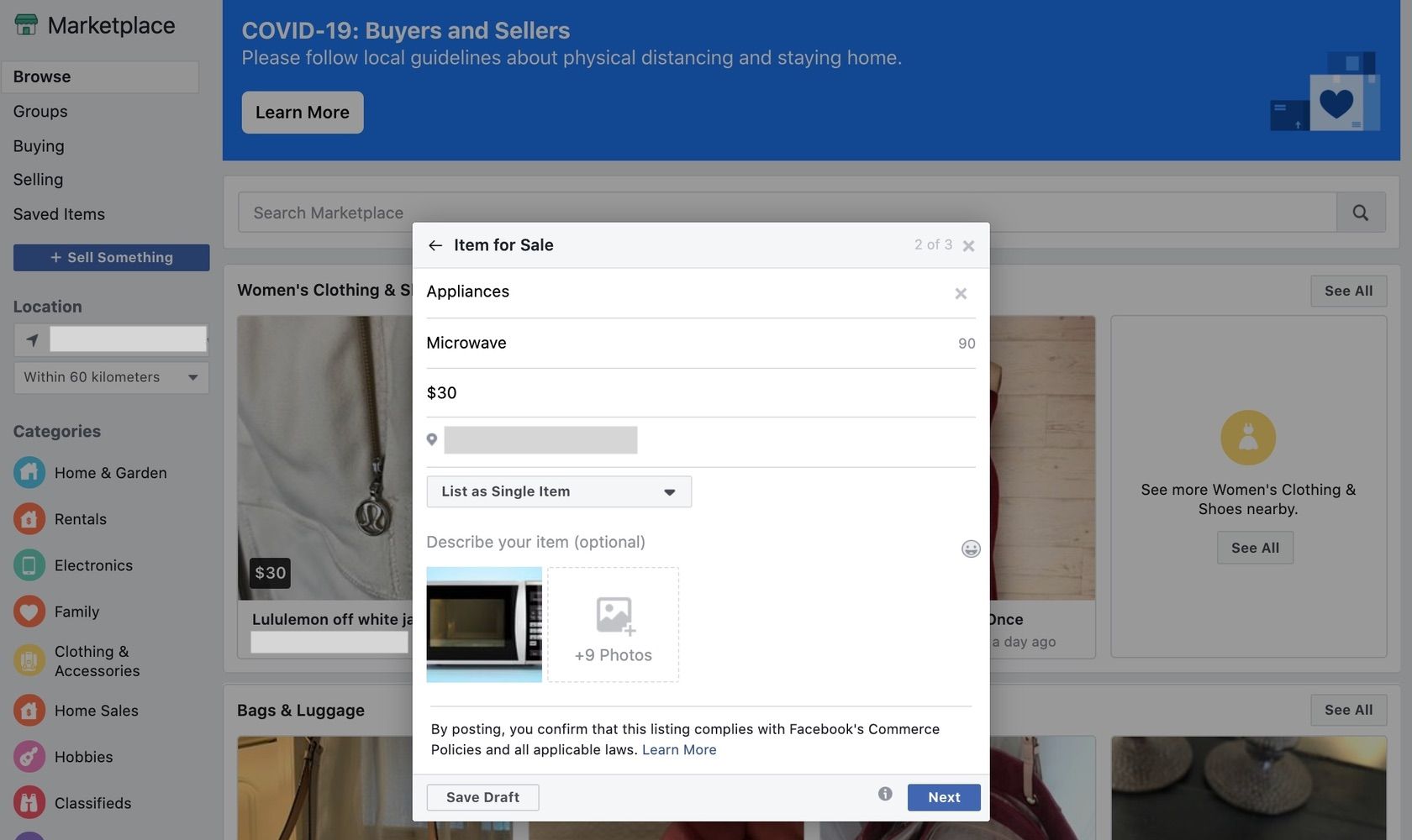Selling your used goods has never been easier thanks to websites like Craigslist, which let you sell your previously loved items online. However, being able to buy and sell goods from your Facebook account using Marketplace adds an extra layer of convenience.
Here's what to know about the platform and how to use it.
What Is Facebook Marketplace?
Facebook Marketplace is a classified ads section within the Facebook platform. It was initially launched in 2007 and featured categories such as job opportunities, items for sale, and housing for rent or sale. It didn't gain traction at the time, so Facebook revamped and relaunched it in October 2016 and it has been live ever since.
You can post advertisements to sell everything from used clothing to previously loved books. In addition, you can search for goods you want to buy. Often times, the items on Facebook Marketplace have been previously used but sometimes you get lucky and can purchase brand new items.
You will receive notifications instantly if you are communicating with a seller or buyer. So you can peruse social media while you sell or buy goods.
While websites like Craigslist are also a good way to sell your used items, Facebook Marketplace is much more convenient since you don't have to set up and monitor an additional account. Everything you need to start buying and selling is right at your fingertips.
Where Can You Find Facebook Marketplace?
Facebook Marketplace is easily accessible both on the Facebook browser version and through the Facebook app.
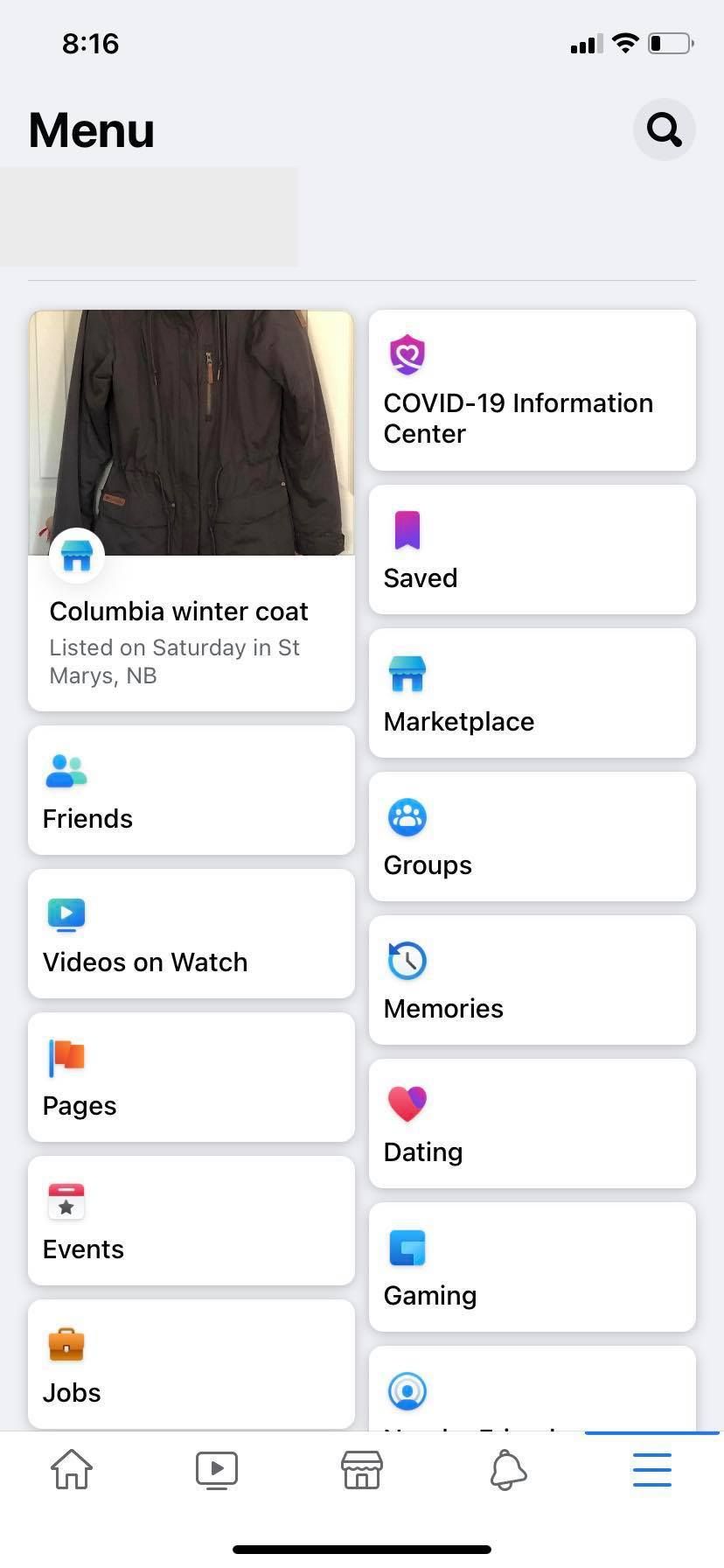

To open Facebook Marketplace on your phone:
- Open your Facebook app
- Select the three horizontal lines on the bottom-right corner of your screen.
- Select the Marketplace tab.
You can search for items by selecting the magnifying glass on the top-right corner of your screen and typing in the name of the item.
To open Facebook Marketplace on your computer, select the Facebook Marketplace tab on the left sidebar on your Facebook news feed. This is the same sidebar where you'll find friends, Pages, Groups, and other shortcuts.
In Marketplace, you can purchase items or create an advertisement.. The added benefit of getting notifications about sales on Facebook makes this process quick and easy.
On Facebook Marketplace, you can even sell or buy big items like a couch.
How to Buy an Item on Facebook Marketplace
You can buy an item on Facebook marketplace by messaging the seller and negotiating a price or accepting the price as it is.
Marketplace shows you search results from your geographic area. However, if you're willing to travel to purchase goods, you can search outside of your hometown for items to buy.
The search filters allow you to adjust the proximity of listings to your current location. This lets you decided exactly how far you're willing to travel for an item.
To search for an item on Facebook Marketplace on your computer, you just type the name of item you are looking for in the search bar.
On an item's page, you can use Messenger to contact the seller. You can do this by selecting Message, or by selecting the Send button for the default message option.
When you meet up with the seller, be sure to bring the correct amount of cash and meet in a safe place. If you want more information about buying goods on the internet, check out our article on how to buy online safely and securely.
How to Create an Advertisement on Facebook Marketplace
Now that you know how to open Facebook Marketplace and buy an item, you can move onto selling an item if you wish.
To sell an item on Facebook Marketplace:
- Select +Sell Something button on the left sidebar.
- Select the type of item for sale (Item, Vehicle, or Home).
- Fill in the appropriate information in the fields and add a photo.
- Select Next.
- Select Publish to post your ad.
Now that your ad is live, you will receive a notification if someone sends you a private message showing interest. When an item is really popular, you may receive several messages.
What Items Can You Sell on Facebook Marketplace?
Facebook Marketplace only allows certain items to be sold---namely, ones that comply with its Commerce Policy. The commerce policy also monitors buy and sell Facebook Groups, the shops of business and personal Pages, and Instagram Shopping.
There are numerous items you can sell on Facebook Marketplace. You can advertise clothing, furniture, jewelry, art, homemade goods, vehicles, homes or apartments (to rent or buy), electronics, musical instruments, and antiques.
As long as your item complies with its policies, Facebook will allow you to sell it on Marketplace.
Items that you cannot sell on Facebook Marketplace include:
- Services: You cannot advertise services like hairstyling, massages, and housecleaning on Facebook Marketplace. However, you can create a personal or business Page to sell your service as long as it complies with Facebook's Commerce Product Merchant Agreement.
- Non-items: "In search of" or "seeking" posts are not allowed on Marketplace. You can try using Craigslist or posting an update to your personal Facebook profile for these types of inquiries.
- Pets: You're not allowed to sell animals on Facebook Marketplace.
- Healthcare: Items like medication or first-aid kits can't be sold on Marketplace.
- Illegal items: Drugs, guns, or other illicit items are forbidden to sell on Facebook Marketplace.
If you are unsure about whether you are able to sell a specific item on Marketplace, check Facebook's Commerce Policy. If you are still unsure about selling the item, it's best to err on the side of caution and not post the ad. Facebook will suspend your use of Marketplace if you post something that goes against its policies.
There are many ways you can sell your items on the internet. If you are interested in starting a shop online, you could always read up on how to create an online store with Shopify.
Facebook Marketplace Is Convenient for Everyone
Facebook Marketplace allows you to safely buy and sell goods online. It is especially convenient for you to be able to browse social media while communicating with sellers and buyers.
This makes for an easy and quick sales exchange for both parties and makes Facebook Marketplace a great option for online classifieds.