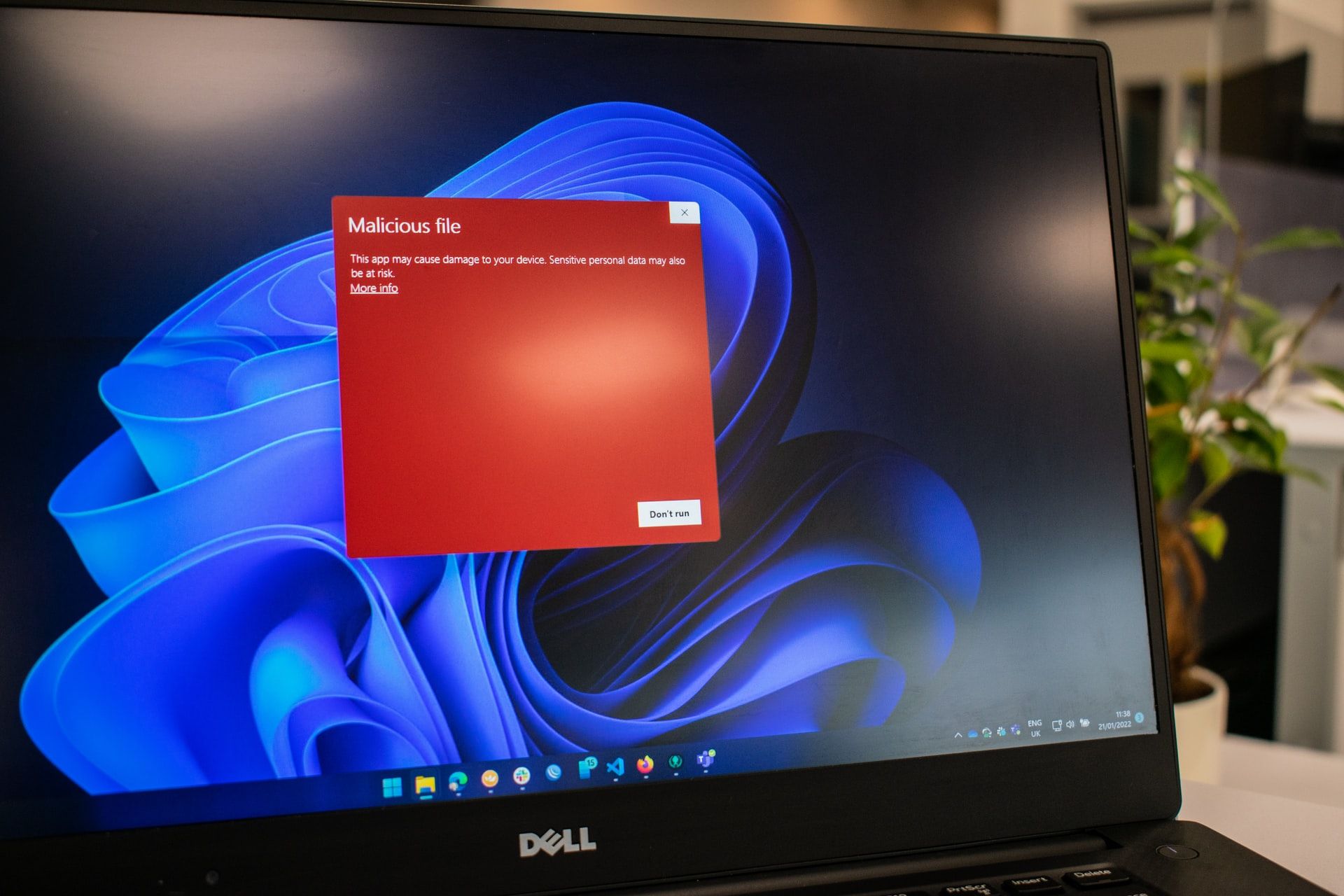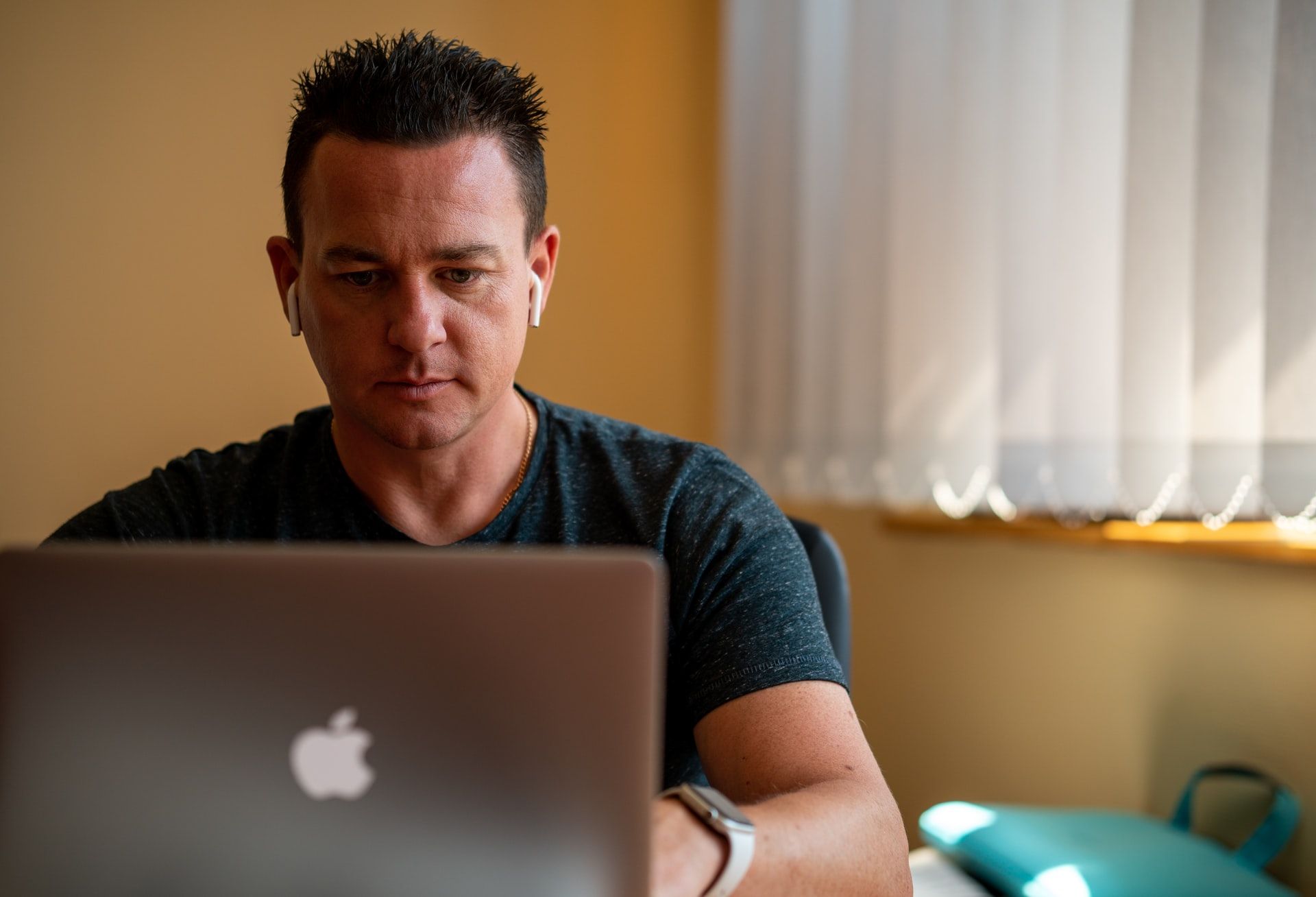Saving money in the bank seems like a safe option. But with Emotet malware, your entire life's savings can be wiped off in the blink of an eye. All it requires is for you to click a malicious link, and your bank account will be compromised.
Emotet malware is deceptive, fronting genuine files to lure victims. However, understanding the components of the Emotet malware and how it works will help you secure your system. So, let's dive in.
What Is Emotet Malware?
Emotet is a banking Trojan used to steal sensitive data from the victim's computer. It consists of scripts, doc files, and spam links and is often presented with a sense of urgency to lure the victim into taking action.
First discovered in 2014 by cyber experts, Emotet malware imposes devastating threats. The motive for deploying it is to steal banking details and related credentials. It has now become a resourceful tool for multiple criminal activities.
Emotet malware targets just about anyone including private and public sectors, businesses, and government-owned online profiles. This malware stays hibernated until a user activates it through macros spread via word documents or email attachments.
A deadly Trojan, Emotet, affects over 45,000 networks in the US. Recent versions of the Emotet malware do more harm than you can imagine to a system. It moves undetected, disrupts the network against takedown, and hosts several other Trojans, serving as a utility to different criminal groups.
Emotet hosts a space for other Trojans acting as a dumpsite for spammed credentials. Its operations may cause you to take massive hits. With security researchers dealing with its adverse effects and looking for ways to avoid this malware attack for good, it is still a common destructive malware.
Cybersecurity awareness has helped manage the effects of the Emotet malware. People now understand how it spreads and can easily identify its resilient infiltration. In this discussion, you will learn how it works and how you can protect your system against such attacks.
How Does Emotet Malware Work?
Emotet works like a fox, cunning with its ways and difficult to detect. It remains inactive until you press the destruction button. With just a click, an affected system is doomed. It's better to prevent this malware from gaining entry into your system than having to tackle its presence.
Emotet consists of multiple servers across the globe, each with at least one unique functionality to manage victims' computers and spread new malware. After activation, it penetrates the inbox of peers, relatives, and people in your mail list.
In a brute-force attack, the Emotet malware finds its way into any connected devices. If a network activates this malware while connected to other devices, Emotet uses a multiple password guessing strategy to gain access through any connection. If a connected device saves its password as 'password,' Emotet will figure it out.
Cybercriminals usually launch the Emotet malware through spam emails, sometimes bypassing the spam email filters. They make these emails look authentic, bearing the names of people in the victim's contacts. The victim proceeds to click on the message, thinking it was from someone they know.
You might be wondering what happens next if you ignorantly click on an Emotet doc file or link. The macro code activates in your system and starts hosting an attack immediately.
The second update has a money transfer system, including multiple banking and malspam modules. While the cyberworld is still attempting to deal with such development, another version slides into the public. This time, it sets the path for cybercriminals and progresses with functionality for moving without detection.
Experts researched to understand how this malware spreads. It appears that Emotet doesn't spread through EternalBlue/DoublePulsar vulnerabilities but uses TrickBot to infiltrate the act. TrickBot uses EternalBlue/DoublePulsar for extended attacks, and Emotet hosts the party, an entirely different malware on its own.
How to Protect Your System Against Emotet Malware Attacks
Emotet malware usually goes under the radar, and since it works in silence, securing a system becomes complicated. It was termed "The dropper'" due to its functionality for installing other malware. Hence, if you become a victim, you might have to deal with more ransomware.
The following tips will help you protect your system against Emotet malware attacks.
1. Use a SIEM Solution
Humans may experience difficulty identifying an Emotet attack, but an effective SIEM (Security Information and Event Management) solution makes the job easy. The internet has many security updates to identify and manage such attacks.
Be conscious about every email that comes with some urgency. Better still, get your facts right before taking any form of action.
2. Disable Macros
Business emails are the most vulnerable and targeted profiles for cybercriminals. Once you neglect essential measures, this malware will sneak into your system and host a feast through the backdoor.
To be on the safer side, deactivate macros for Microsoft Office files. These criminals want you to click their links, and as soon as the macros activate, it imposes a threat immediately. Also, always remember to back up all your data and save it separately in case of an emergency.
3. Cultivate Cybersecurity Awareness
When people are aware of the antics of cyberattackers, the chances of them falling victim will be very slim. Enlighten everyone on your team on how to stay safe online.
You can create a cybersecurity training program for your team members, which will help everyone to prevent and manage an attack. They can detect an Emotet malware when they see it and resist the urge to open any unfamiliar link.
4. Respond Swiftly After an Attack
If you suspect that an Emotet malware has hit you, search your system to identify this attack. After you have backed up your data, disconnect every network system, confirm the presence of this malware, and delete it immediately.
Job well done, but that's not all. You should also check for other malware and wipe the affected system if necessary.
Check other systems and invest your time to ensure your safety and that of others. Emotet, which used to be an online theft tool, is now a resource for cybercriminal groups worldwide and has the most bogus malware delivery services.
Implement Expert Defenses Against Emotet Attacks
There is a misconception that organizations are the targets of Emotet attacks. But that is not the case; these attacks also target individuals.
Like other forms of cyberattack, adopting a proactive security approach is a good defense against the Emotet malware. The likes of vulnerability scanning, database maintenance, and penetration testing are some of the techniques you can implement.
If you lack the expertise to prevent or combat an Emotet attack, engage the services of cyber experts to help you out.