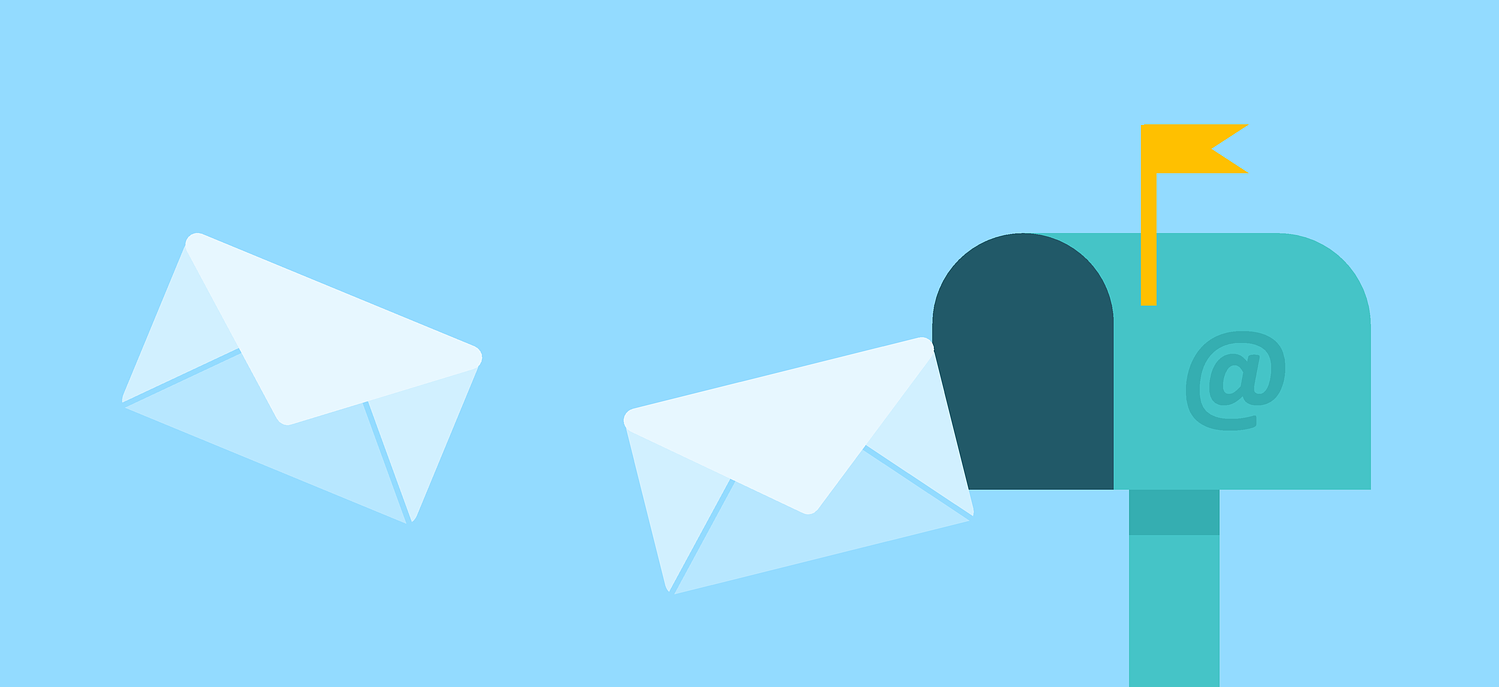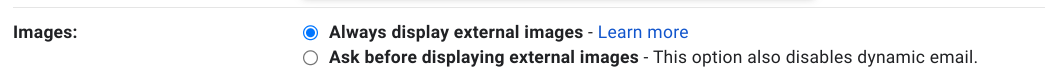We all receive a huge amount of emails every day, be that marketing, spam, notifications, or otherwise. Naturally, companies are keen to keep customers up to date with the latest news, but the sheer volume of emails means recipients are opening and reading less and less.
Companies have a way of tracking who is opening and reading their email content: the email tracking pixel. Although email tracking pixels fly under the radar for most people, many companies use them to gauge engagement with advertising and marketing campaigns.
So, how does an email tracking pixel work?
The Basics of Email Tracking Pixels
An email tracking pixel is typically a 1px by 1px image inserted into an email hidden from the recipient. These images are usually transparent and come in the form of a .gif or .png file.
These pixels can be inserted anywhere in an email but are most commonly found in the header or footer.
The tracking element logs whether or not the pixel has been loaded in any given email. To do this, all media, aside from text, has to be loaded in the email so that the pixel can be loaded, too.
These tracking pixels are very common in marketing, as many companies want to see whether or not their mass emails are being used. They're not really used in individual or personal emails, though they absolutely can be.
Generally, these pixels are inserted using a marketing or sales email address that allows the collection of certain engagement statistics, such as clicks and views, or by manually adding a tracking pixel, which is a little more time-consuming.
What Exactly Do Email Pixels Track?
Given that these tracking pixels are often used for marketing, most legitimate companies only use them to access information related to such.
For example, a company could use tracking pixels to see how many people have opened any given mass email to gauge how interesting or 'clickable' their email really is. This, of course, helps companies improve upon their marketing tactics.
Alternatively, these pixels can also highlight where in the world the majority of people opening emails are located, allowing companies to target these demographics or nationalities or figure out how to expand their reach beyond these specific groups.
A tracking pixel can also see whether or not a user opens the brand website using the HTML coding of the email and the type of email provider the recipient is using.
The two biggest factors that call the ethical nature of tracking pixels into question are their ability to access recipient IP addresses and the fact that they can access such information without the recipients' permission. This, of course, can be a problem for many.
So, knowing that these tracking pixels can access a considerable amount of information and pass them onto companies without the recipient knowing, one must wonder whether or not scammers are taking advantage of these pixels.
The Darker Side of Tracking Pixels
As with most technology accessible to the masses, some individuals will eventually use it for malicious purposes.
Scammers use tracking pixels to track how quickly viruses and harmful programs spread throughout a network.
Hackers, attackers, and pen testers can use tracking pixels to gather information on a target network, tracing the tracking pixel to understand the network infrastructure.
Criminals can also use tracking pixels as part of a phishing campaign, tracking which users open their malicious emails.
Furthermore, tracking pixels are very easy to use. There are endless resources online that explain how to insert tracking pixels, and the process itself isn't awfully complicated. Essentially, you don't need to be a tech genius to use a tracking pixel.
But while tracking pixels are easy to use, there are also a few steps you can take to protect yourself and your privacy.
How to Stop Email Tracking Pixels Spying On You
The unethical side of tracking pixels certainly is cause for concern. So, if you're worried about your personal information being accessed for malicious purposes, there are ways in which you can stop tracking pixels accessing your sensitive data.
The simplest way to do this is by deactivating automatic image loading in your email settings. If you're using Gmail, for example, simply use the setting below to turn it off.
In Gmail, press the cog icon in the top right corner to open Settings, then select See All Settings. Scroll down and find Images, then toggle between the two options to turn off external images.
Turning off this setting prevents the tracking pixel from loading in the first place, meaning it has no way of accessing any information.
Many browsers also offer free extensions that will automatically warn you if a tracking pixel is being used on your device. These extensions work by running quick analyses of your emails to determine whether tracking pixels are present.
Tracking Pixels are Common, But Usually Harmless
While the idea of a tracking pixel may seem worrying, it is important to remember that they are predominantly harmless. Most companies simply use tracking pixels for marketing purposes and nothing more.
So, don't get too anxious about tracking pixels, as basic information gathering is the norm these days (whether we like it or not). Think about the process of signing up for an account with an online retailer. They want your email, phone number, address, and more. It's really nothing new.
However, it doesn't hurt to be cautious. So, if you're concerned about being targeted by tracking pixels for far more malicious purposes, it's a good idea to consider some of the safety tips provided above. Better safe than sorry when it comes to tech, right?