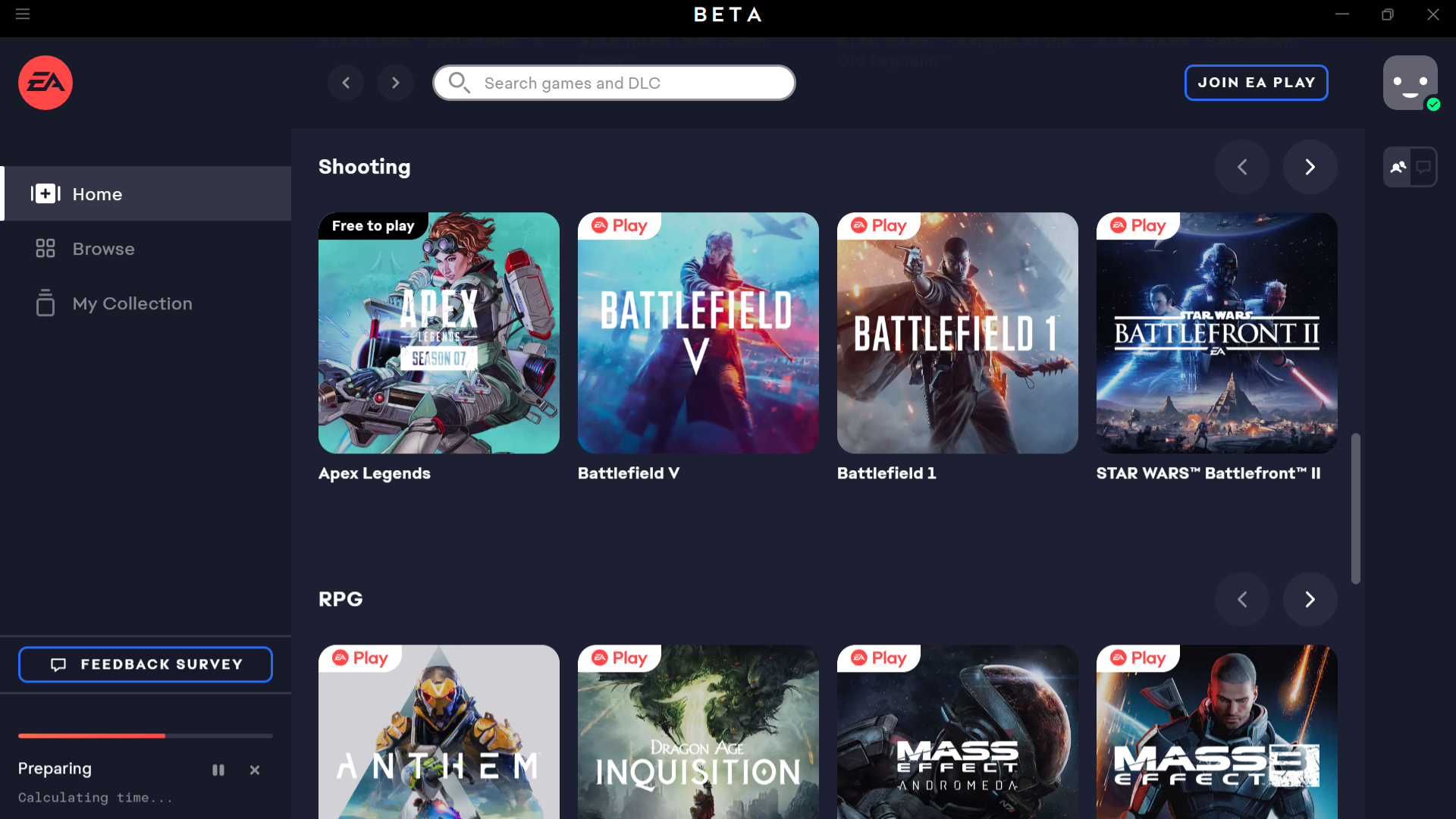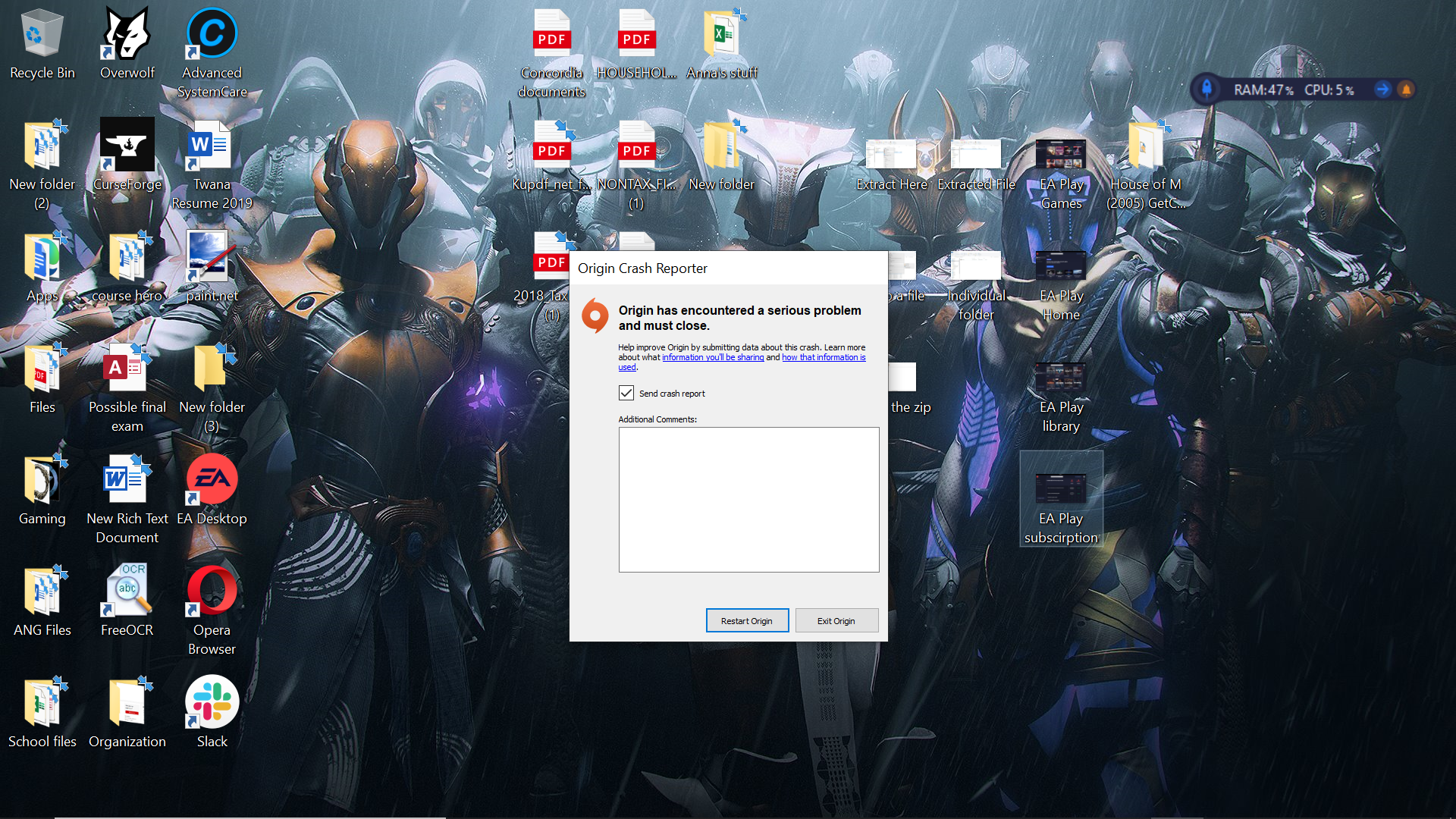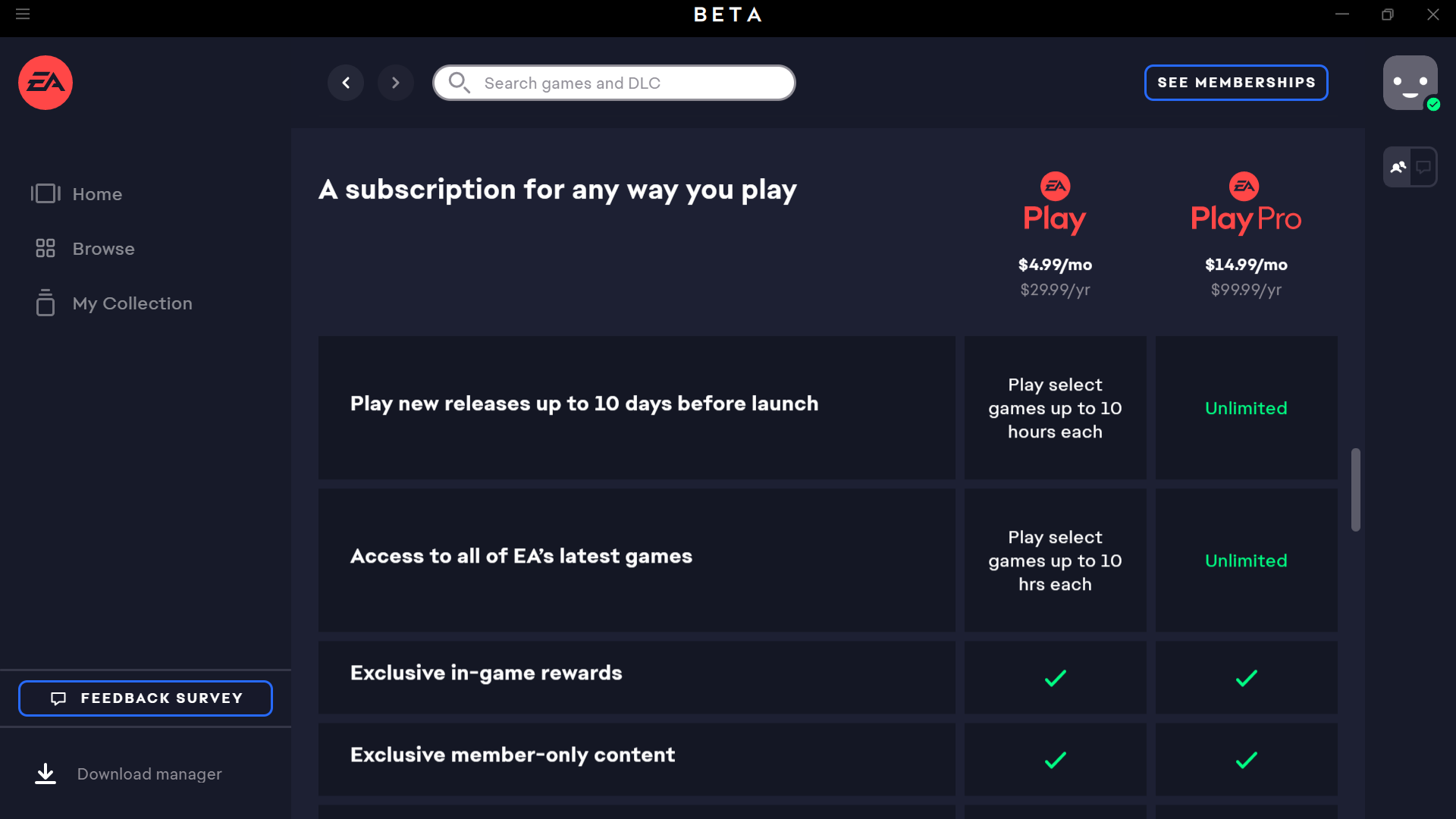EA Desktop is the name of Electronic Arts' new PC gaming software. It provides a sleek user experience and a central hub to access EA's PC releases.
The Background
Electronic Arts made its debut into the PC gaming platform space when Origin launched in 2011. Origin was cumbersome, slow to use, and not very intuitive.
After years of complaints, EA is replacing Origin with its new Desktop app and this article will outline their differences...
What Is EA Desktop?
Electronic Arts designed EA Desktop to be the place to play on PC. A robust UI, strong social integration, and ease of access make it a joy to use. Even though it's still currently in Beta, EA Desktop gives you access to the best content EA has to offer.
EA has broken its Desktop app into various segments to make navigation easier. The Home tab has each genre of game that EA publishes put into its own section. Instead of scrolling through a list of titles, you can go straight to role-playing games or shooters.
Browsing allows you to sift through new content offerings and sales EA may be running. My Collection shows all the games you have access to. EA has also implemented social features, allowing you to add friends and send private messages to each other.
What Was EA Origin?
Origin launched in 2011 and it was EA's first foray into PC gaming services. Similar to Steam, it provided a platform through which gamers could both purchase and play games, although these are limited to EA titles.
Unfortunately, instead of being robust and easy to use, it was extremely non-user-friendly. Origin would often lose track of the location of games on the hard drive and not be able to launch them. EA's software would also crash frequently, especially if you tried to troubleshoot its issues.
EA Origin wasn't a great way to buy or access the EA titles you own, and so Electronic Arts has rebuilt its PC platform from the ground up and decided to rebrand it as EA Desktop.
How Does EA Desktop Improve on Origin?
EA Desktop improves on Origin in almost every way. Instead of being slow and cumbersome to maneuver, EA Desktop is easy to use. Transitioning through the menu screens is simple and extremely fast.
Installing and uninstalling games is a straightforward process. If you had EA Origin previously, the app will locate your game folders and import your files.
Keeping in contact with your friends is easy too. All you have to do is navigate to the right side of your screen, and your list of friends and messages from them will populate. It would be nice to have a built-in voice chat feature, but this may be added in a future update.
Taking advantage of EA Play is also much easier on EA Desktop. EA Play's integration with Origin was spotty at best. EA Play is a subscription service launched by Electronic Arts that gives access to game trials and a curated selection of EA-published games.
Now You Know The Difference Between EA Origin and EA Desktop
EA Desktop is essentially Origin, but in its final form.
The improvements EA has made mean that instead of fighting bugs and crashes, you’re able to spend time immersed in your game of choice. EA Desktop doesn’t have broken systems or glitchy software. Instead, it’s a solid platform that’s easy to use.
With the rise of online gaming platforms and and cloud gaming services, it's good to see EA keeping up with the times and ditching the Origin client altogether in favor of EA Desktop. So let's hope this is the start of better things to come.