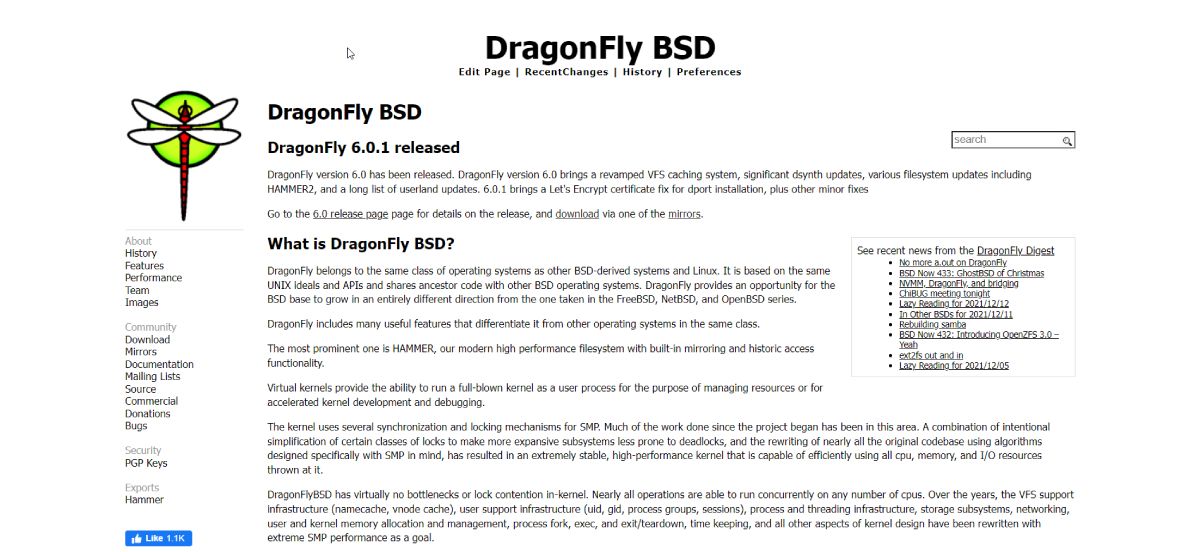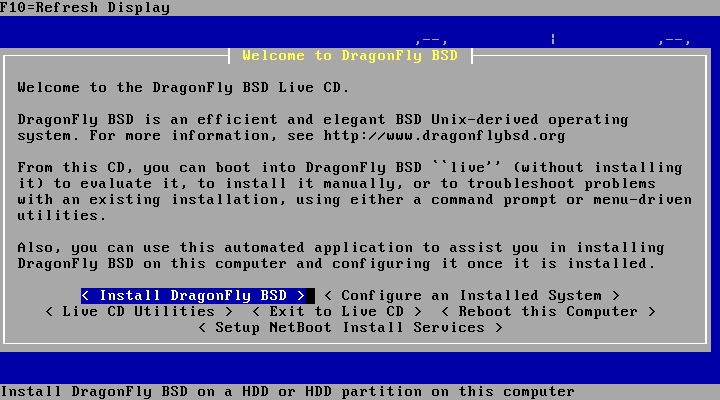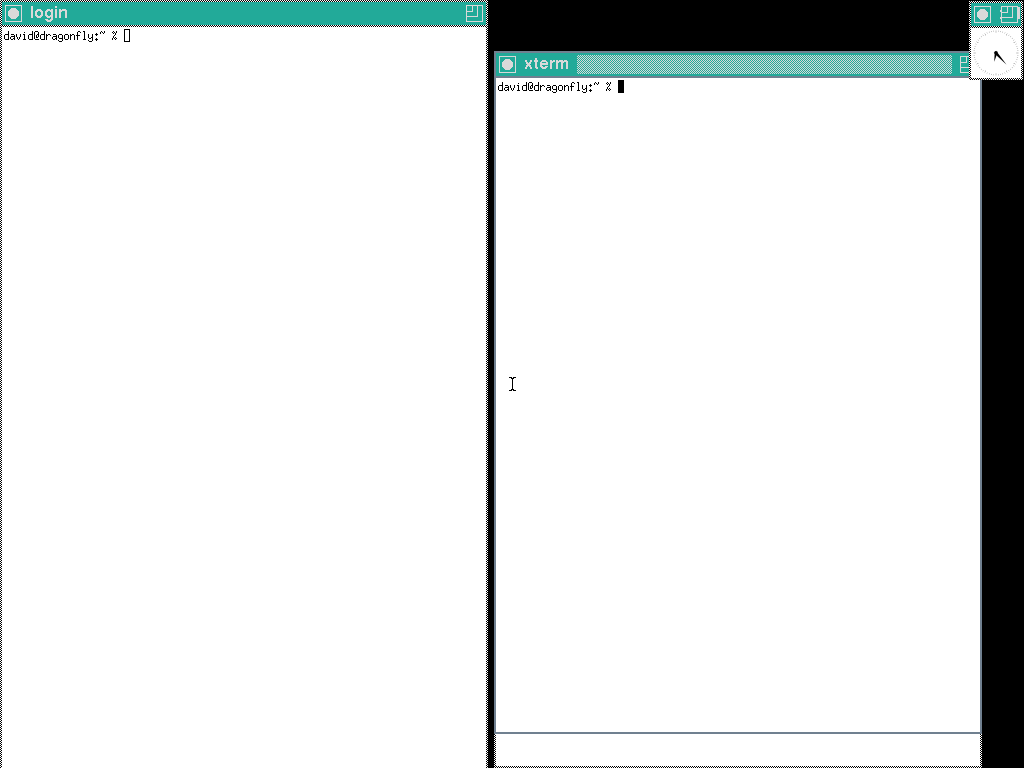When you hear the term BSD, you might think of FreeBSD, NetBSD, or OpenBSD, but there's another BSD variant that seems to get less attention—DragonFly BSD. What is this newest variant of BSD, and is it for you? Read on to find out.
What Is DragonFly BSD?
DragonFly BSD is a BSD system that originally focused on supporting symmetric multiprocessing (SMP), or running on multiple processors.
At the time of its initial development, this was still something that you mostly only saw on high-powered servers and clusters. Multicore processors were just becoming common on personal computers. The system is engineered for performance on multiprocessor systems and to avoid deadlocks as much as possible.
With multicore systems now common, the project has shifted toward scalability and reliability. The project's website claims that the system can handle up to at least a million user processes or threads. It's possible to run an entire kernel in user mode on DragonFly BSD.
The system also uses its own filesystem, HAMMER. It can recover from crashes without running fsck on reboot and supports up to an exabyte in storage.
A Brief History of DragonFly
As with OpenBSD, DragonFly BSD is the result of a fork in a BSD system due to a disagreement between the project and one of its own developers. Matthew Dillon, a FreeBSD developer, had a falling-out with the other developers that resulted in access to the project's source code repository, so Dillon decided to fork the FreeBSD 4.x codebase.
He came up with the name "DragonFly BSD" after seeing a dragonfly in his garden, announcing the project in 2003. The project has grown over the years and the current release is 6.0.1.
Installing DragonFly BSD
Installing DragonFly BSD is similar to installing any other BSD or Linux system. The only supported architecture is x86-64, however.
You download the installation image and boot the machine. You're greeted with an old-style curses text interface. There are no graphics here, but the installation process is straightforward enough.
The installer will walk you through disk partitioning, setting the root password, setting up users (don't forget to add any users with superuser privileges to the "wheel" group), setting the time zone, and other options.
When you reboot, you have a console environment that will likely be familiar to anyone who's used a Unix-like system before. The default shell is tcsh, which seems to be standard among the BSDs.
Download: DragonFly BSD
Package Management in DragonFly BSD
As with any other system, the system by itself doesn't have everything you want on installation, so you'll have to add other programs. It's also easy to do this on a DragonFly BSD system.
While the BSD community has long favored building programs from source, they've moved more toward binary packages because they save so much time; and DragonFly BSD is no exception.
The binary package installation command on DragonFly BSD is called pkg. To use it, first, make sure you're root:
su -
Then, upgrade all packages on your system using:
pkg upgrade
To install a package, use the pkg install command:
pkg install vim
It's similar to using binary package managers on a Linux system.
DragonFly BSD on the Desktop
While BSD systems like DragonFly BSD have a reputation for being only for servers, they can be serviceable desktops for those comfortable with Unix concepts, especially for people who have experience with technical Linux distros like Slackware, Gentoo, or Arch.
By default, DragonFly BSD boots into console mode, which means it's text-only. You can run the same command-line apps you would on a Linux system, but what about GUI apps, like web browsers? Don't worry, as DragonFly BSD ships with the X server. To start it, type this at the shell:
startx
This will start up a CWM session that looks very old-school, with a clock and a few terminal windows. If you close or exit the shell on the window labeled "login," this will end your X11 session.
You can also install your favorite desktop environments and window managers with pkg, as seen earlier. You can also set up XDM to start graphical logins as with other Linux systems.
The only caveat to using DragonFly BSD is that since it's lesser-known than other Linux and even BSD variants, hardware support may be less than these other systems.
DragonFly BSD: The Newest Kid on the BSD Block
With its unique features, DragonFly BSD is worth checking out if you're a fan of Linux and Unix systems, especially if you lean more toward systems that are more "Unixy." If you're still on the fence about whether to use a Linux distro or one of the BSDs, read more about similar operating systems like OpenBSD and make a decision accordingly.