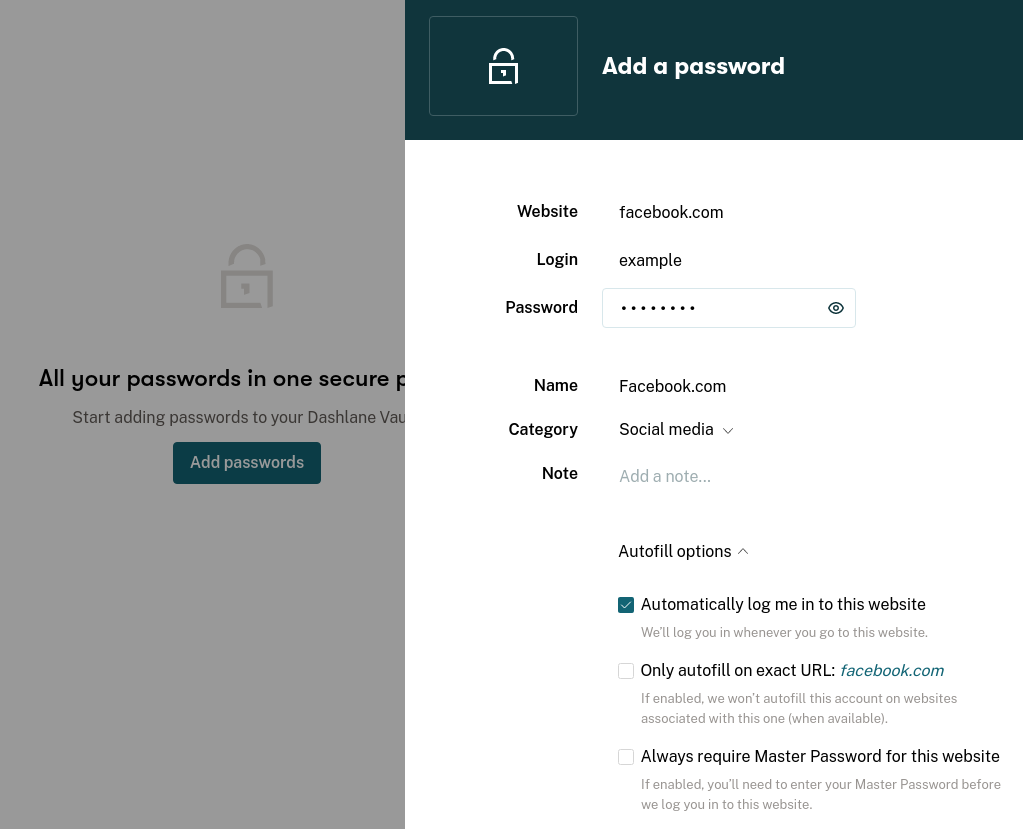Considering that we need to secure our online accounts, a password manager helps make the task easier. A password manager is not just limited to managing credentials, but you also get a wide range of features with it.
Technically, all password managers offer a similar set of features while having specific differences. Here, we take a closer look at Dashlane and see if you should consider using it.
What Is Dashlane?
Dashlane is a password manager that lets you store and manage passwords for various websites, and it auto-fills them without needing you to type the credentials manually. You can choose to use it for free with limited features or opt for its premium plans to unlock all the features.
While it does offer a desktop app for Windows and macOS, it is going away soon. Hence, it recommends using the browser extension. In addition to that, you also have iOS and Android applications available.
Unlike some other password managers, Dashlane stands out with a few distinct features like dark web monitoring, VPN, and more, which we will discuss as you read on.
Features of Dashlane
Dashlane is a feature-rich password manager that provides you with several valuable functionalities.
Some of the key features include:
Dark Web Monitoring
Usually, you get this feature with some of the best identity theft protection services. However, Dashlane, as a password manager, also provides this service.
With dark web monitoring, you get 24x7 instant alerts when any of your email addresses or payment details were detected to be involved in a data breach. In addition to the alerts, Dashlane also suggests what you need to do to secure your account.
Auto-Fill Flexibility
Every other password manager lets you auto-fill when you load up the website saved with it, and Dashlane is no different in this aspect.
With Dashlane, you get a few extras that you may or may not get with other offerings. You can choose to enable or disable auto-fill for every password entry. Also, you get to protect auto-fill on certain websites to ensure that no one else using your computer gets to access some of your most important accounts without the master password.
Password Generator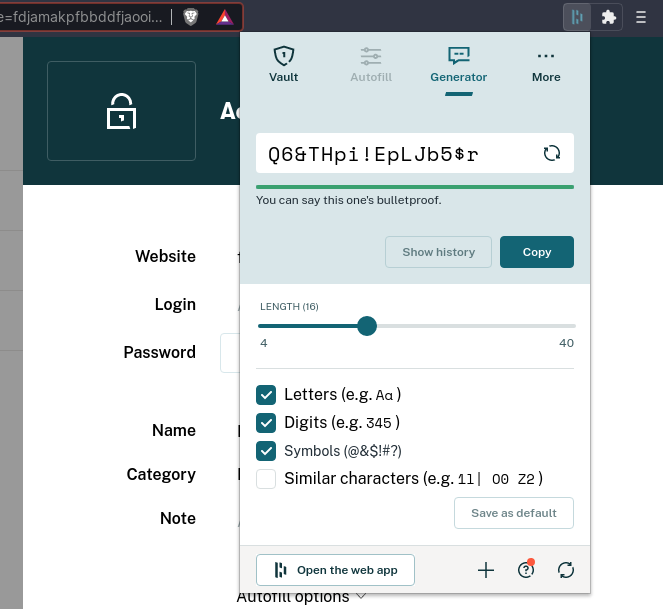
To ensure that you use strong passwords to secure online accounts, the password generator in Dashlane comes in handy. You can tweak the type of password you want (length, special characters, symbols, and digits).
It also offers an interesting way to make your password visually confusing by using similar-looking character combinations—for instance, Z and 2, 1 and L, and so on.
This may not be important for all users, but if you are at a place where you constantly share/show your password, using such combinations can make it challenging for a user looking to memorize it.
VPN
While limited to premium subscribers only, Dashlane offers a VPN connection with unlimited bandwidth.
The VPN feature may not compare with full-fledged VPN services like NordVPN, Mullvad, and others. But, if you do not want to spend extra for a VPN subscription, Dashlane’s premium should be worth investing in.
Password Health and Monitoring
You can create and manage multiple passwords, and monitoring and regularly changing them to step up your security is also important.
For that, Dashlane provides you with a dashboard to help you identify weak, compromised, and used passwords, so you can decide to act on them while you can.
Dashlane Plans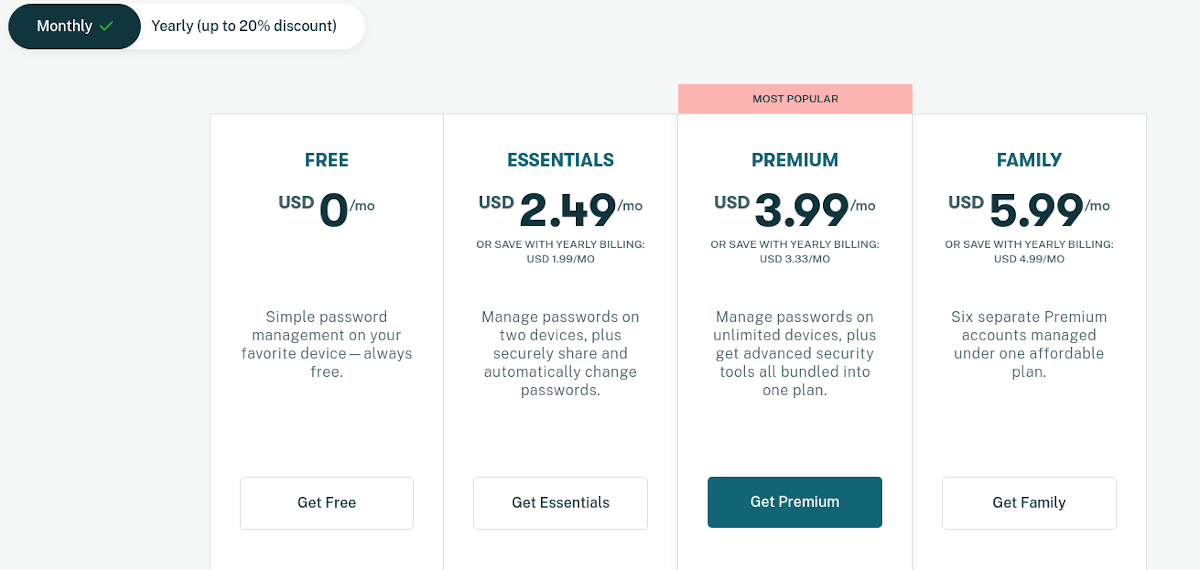
You can get started using Dashlane for free. However, you will be limited to 50 passwords and restricted to a single device with no access to other lucrative features.
When it comes to paid subscriptions, it starts at $23.99/year for all the essential features, excluding VPN, encrypted file storage, and dark web monitoring. To unlock all benefits, the premium plan would cost you $39.99 per year. And, if you want separate accounts for your family members, it would cost $59.99 per year.
It also offers a 30-day premium trial period (without the VPN) if you want to give it a spin before deciding.
Dashlane is competitively priced compared to alternatives like LastPass but can prove expensive to solutions like Bitwarden.
Is Dashlane Safe to Use?
Dashlane has a solid history of supporting the latest and greatest security standards to keep passwords secure. Recently, Dashlane decided to focus on the web app and extension instead of the desktop applications for enhanced security.
Starting from multi-factor authentication to support for hardware security keys, you will find everything essential to keep your account protected. But, of course, you should keep an eye out, no matter the service, for any potential shady practices or business decisions that might affect your threat model.
Cons of Dashlane
Considering some other password managers out there, there are a few things that you may not be happy about when using Dashlane:
- Not having the ability to generate secure passwords simultaneously while creating new password entries.
- No support for file attachments in addition to the secure notes.
- Editing the password entries using the browser extension is not as seamless as one would expect.
- No Linux app support.
Of course, these are some of the limitations that we found during our testing. Depending on your use case, these may not be a deal-breaker for you.
Pros of Dashlane
The user experience seems to be a distinctive and modern offering when compared to options like LastPass. Along with that, there are a few highlights that could make it the perfect password manager for you:
- Included VPN subscription with the premium plan.
- Offering dark web monitoring to protect your email addresses.
- Separate category to easily store IDs like social security number, passport, and driver’s license for quick auto-fill. This can be your digital wallet.
Using Dashlane as Your Password Manager
Dashlane offers a variety of features for a password manager. For some users, these might be underwhelming, while some may find these offerings better than the competition. Overall, Dashlane provides a pleasant user experience across the desktop along with support for smartphones. When it comes to security, you cannot go wrong with Dashlane.
Still, if you do not need all the options like the support for hardware security keys, VPN, or dark web monitoring, you can evaluate other options before finalizing the password manager for your use case.