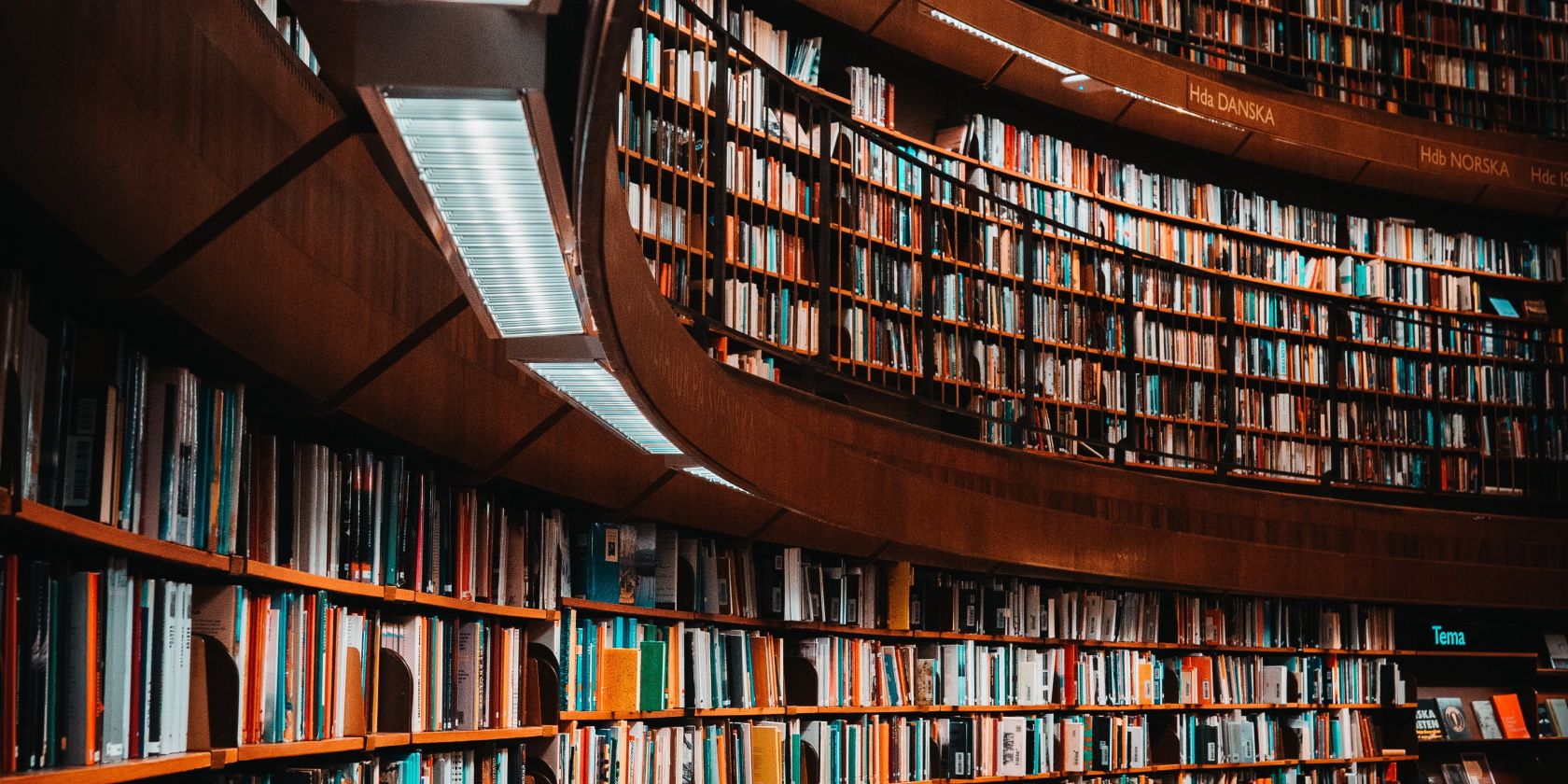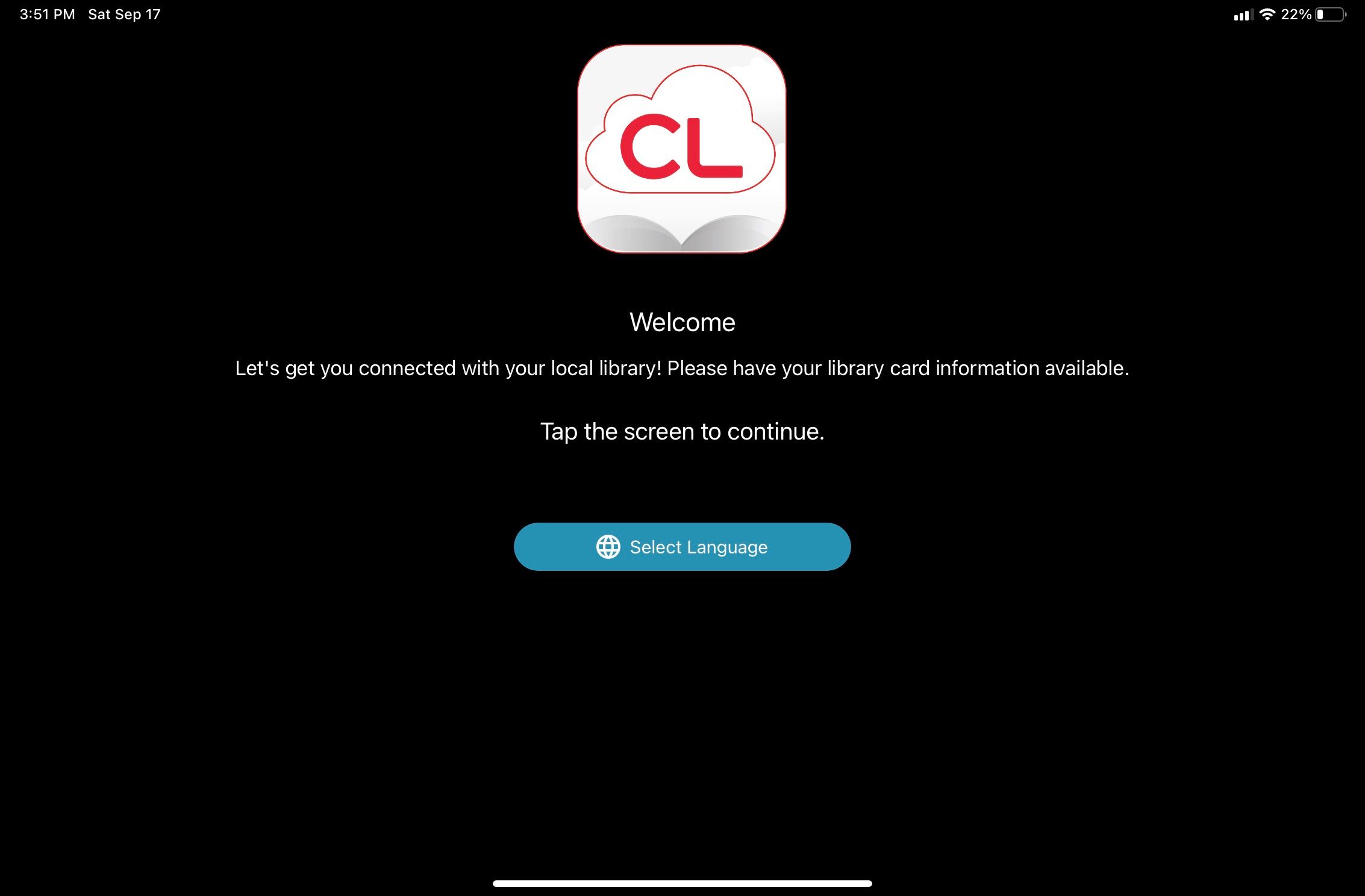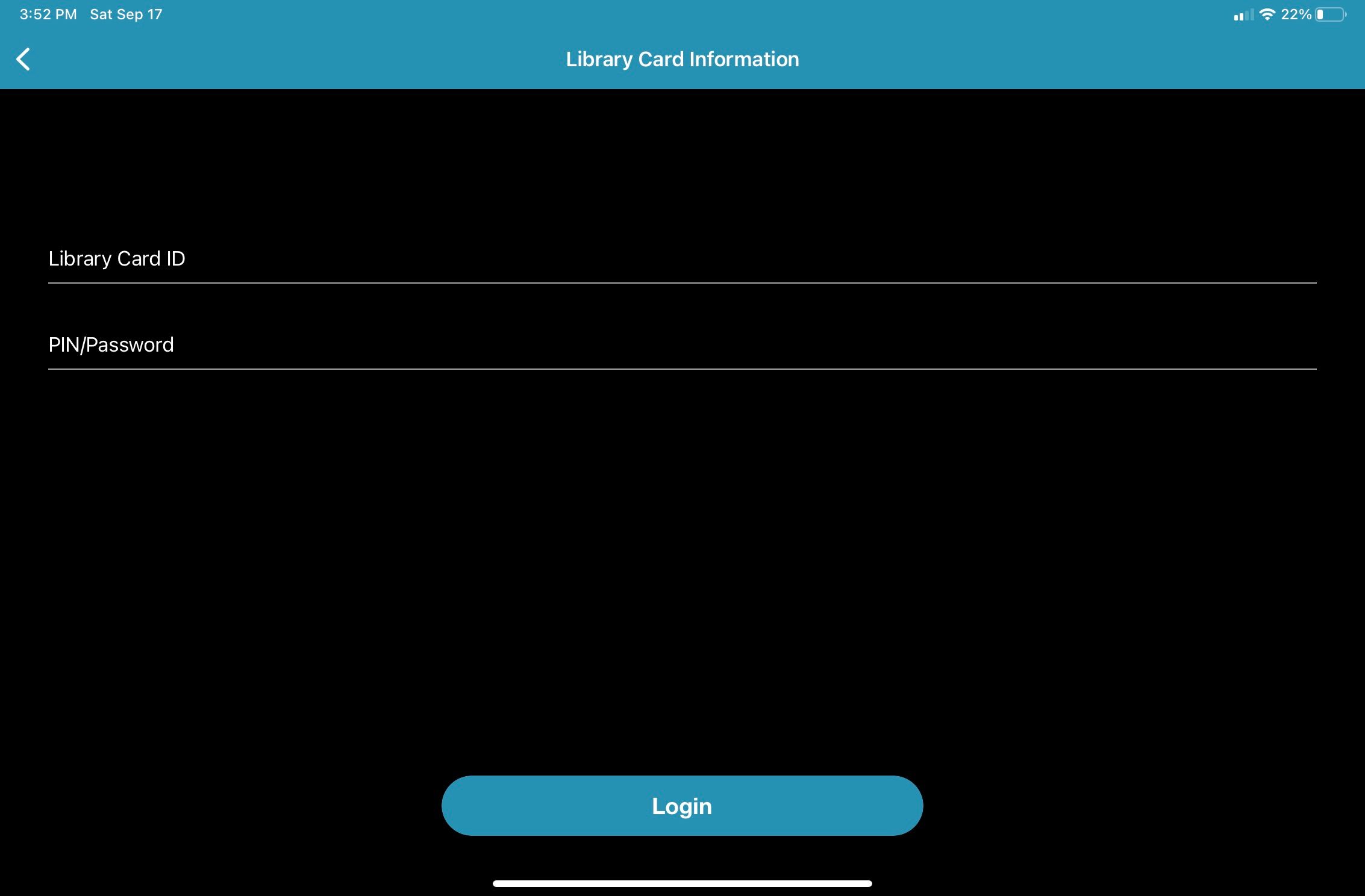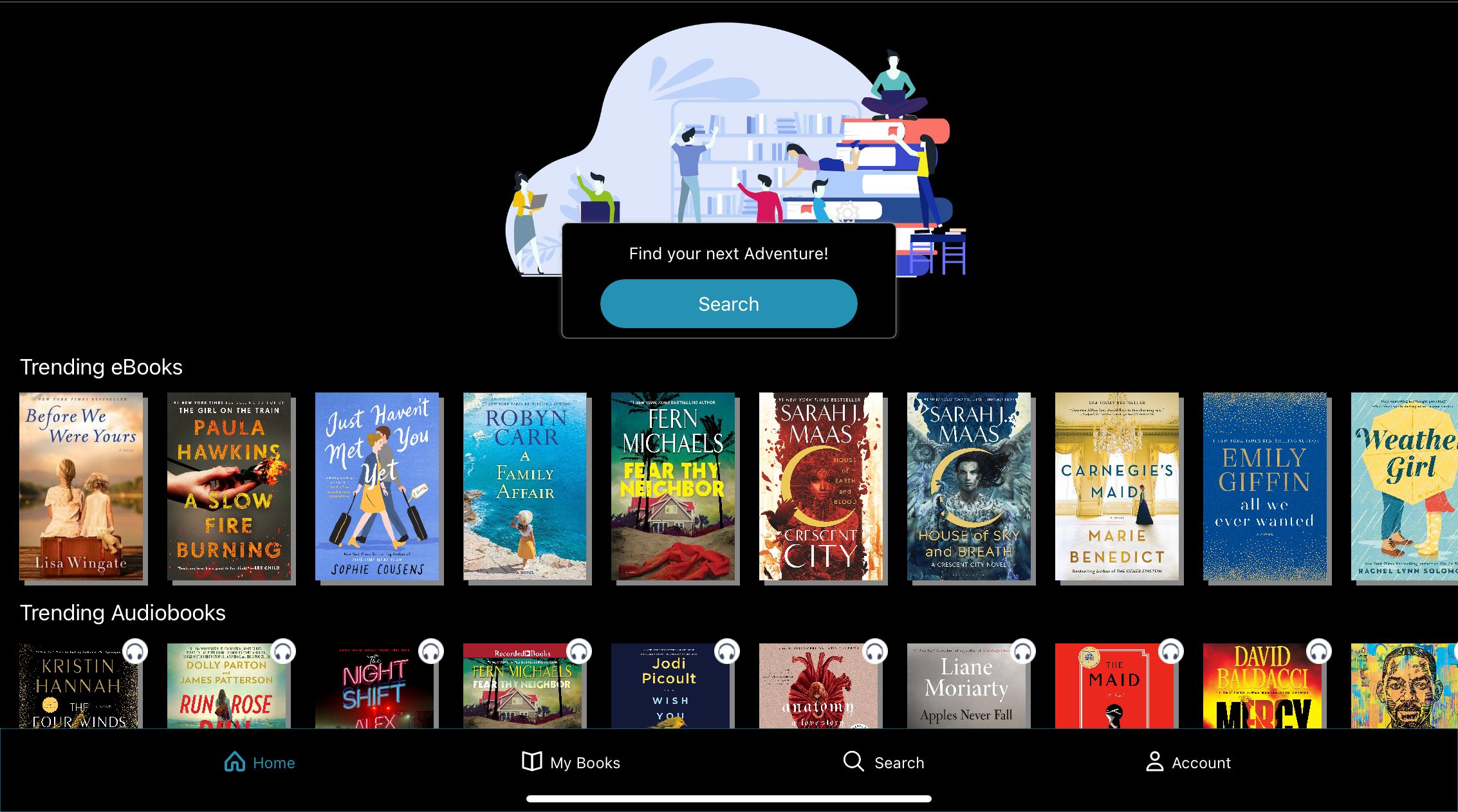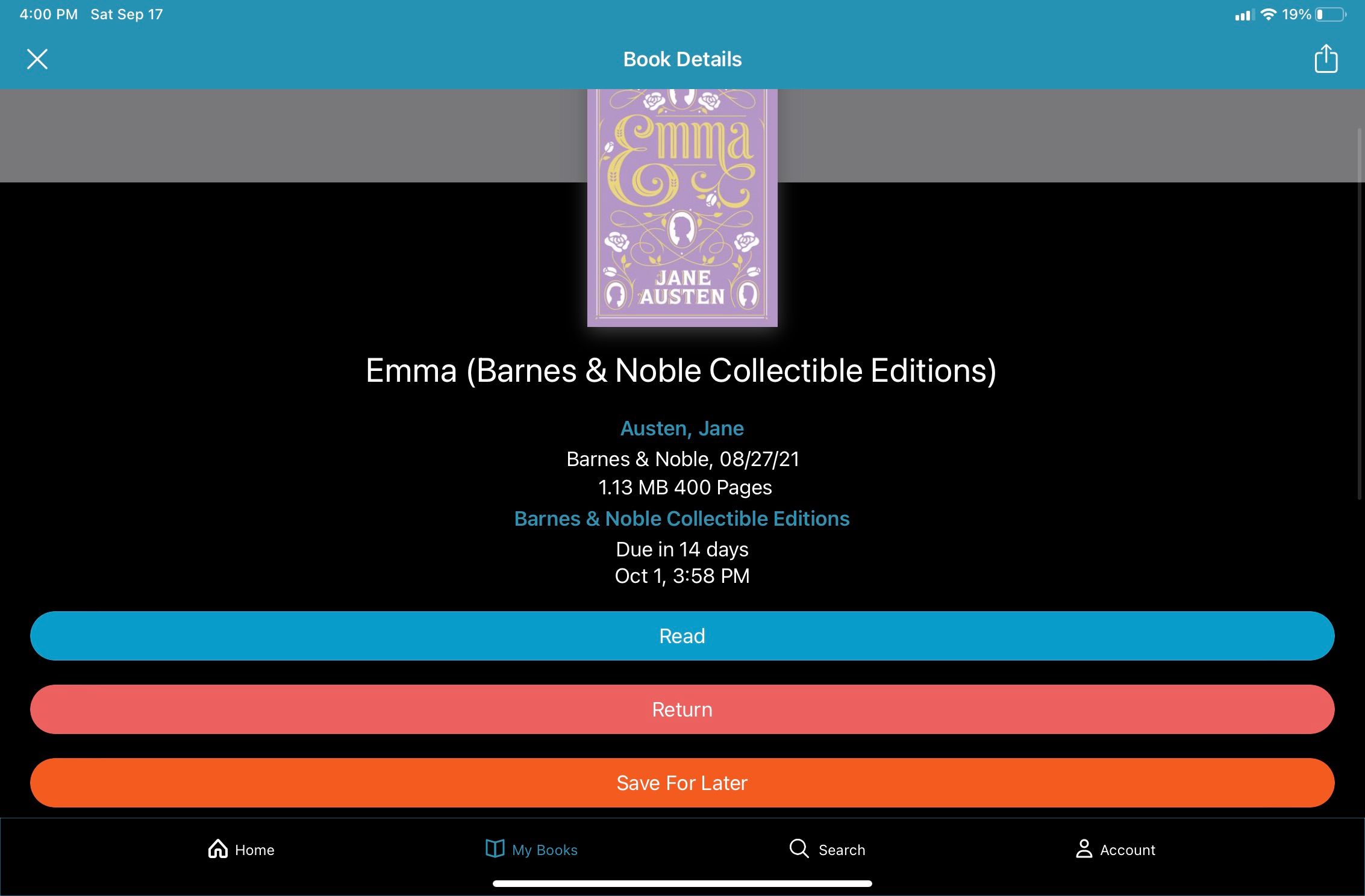Love reading but have no room for copious amounts of paperback books in your home? Would you rather have free access to a staggering amount of eBooks and audiobooks?
If this is you, take a trip to your local library and get a library card. With this card, you can gain access to fantastic online resources such as Cloud Library.
What Is Cloud Library?
Cloud Library is an application many public libraries use to give their members access to a large database of online content. This content includes eBooks and audiobooks.
Cloud Library is a simple and user-friendly app that is available to download on these devices:
- iOS devices, including iPad, iPod Touch, and iPhones.
- All Android devices.
- Kindle Fire, Fire HD, and Fire HDX.
- Web browsers, including Chrome, Edge, and Firefox.
- Adobe Digital Edition compatible e-readers.
How to Access Cloud Library
Similarly to how you can gain access to free movies and music through your local library, you can gain access to a multitude of free eBooks and audiobooks with your library membership.
You must obtain a library card to receive login credentials for Cloud Library. The member number or barcode you receive from your library and the PIN you select will become your Cloud Library login.
To start enjoying the content on Cloud Library, download the Cloud Library app on your desired reading or listening device. You can select your language, state, and city. Next, log in with your library barcode or member number and PIN associated with your library card.
What Content Does Cloud Library Offer?
Cloud Library hosts a plethora of popular eBooks and audiobooks. This span all genres, including:
- Classics
- Children's books
- Young adult novels
- New adult
- New releases
- Fiction
- Non-Fiction
If you are looking for a specific title, Cloud Library has an advanced search feature that allows you to search by author, narrator, editor, or title. If you have the ISBN, date published, general subject, or category, you may search this way as well.
If the book you are searching for is unavailable from your local library through Cloud library, you can always check the multiple digital libraries where you can download books for free.
How to Use Cloud Library
To check out and enjoy an eBook or audiobook on Cloud Library, simply select the title. This will take you to a page on which you may borrow the content or place it on hold if another library patron is already enjoying it.
You can also select the save for later button to add the title to your future reading list.
Once you have borrowed the selected title, you can read the content on your device. You may read it through the app or download it using the downwards pointing arrow for offline reading.
When you are done with the content, you may return it to the library by selecting the red return button. This will return the book to the virtual shelves of Cloud Library and allow other library members to enjoy the title as well.
Your home library will determine your check-out limits. Typically, they range from three to five eBooks or audiobooks checked out at a time. Likewise, holds on future content are typically limited to five at a time, but your local library also determines this number.
The loan term is typically twenty-one days but is at the discretion of your library's membership terms. Renewing titles you are actively reading is available through some libraries in Cloud Library.
Having Fun Isn’t Hard When You’ve Got a Library Card
Libraries are excellent resources for hours of free entertainment. Cloud Library provides access to a multitude of content at your fingertips. From the classics to the latest bestseller, you will never miss an adventure with Cloud Library.