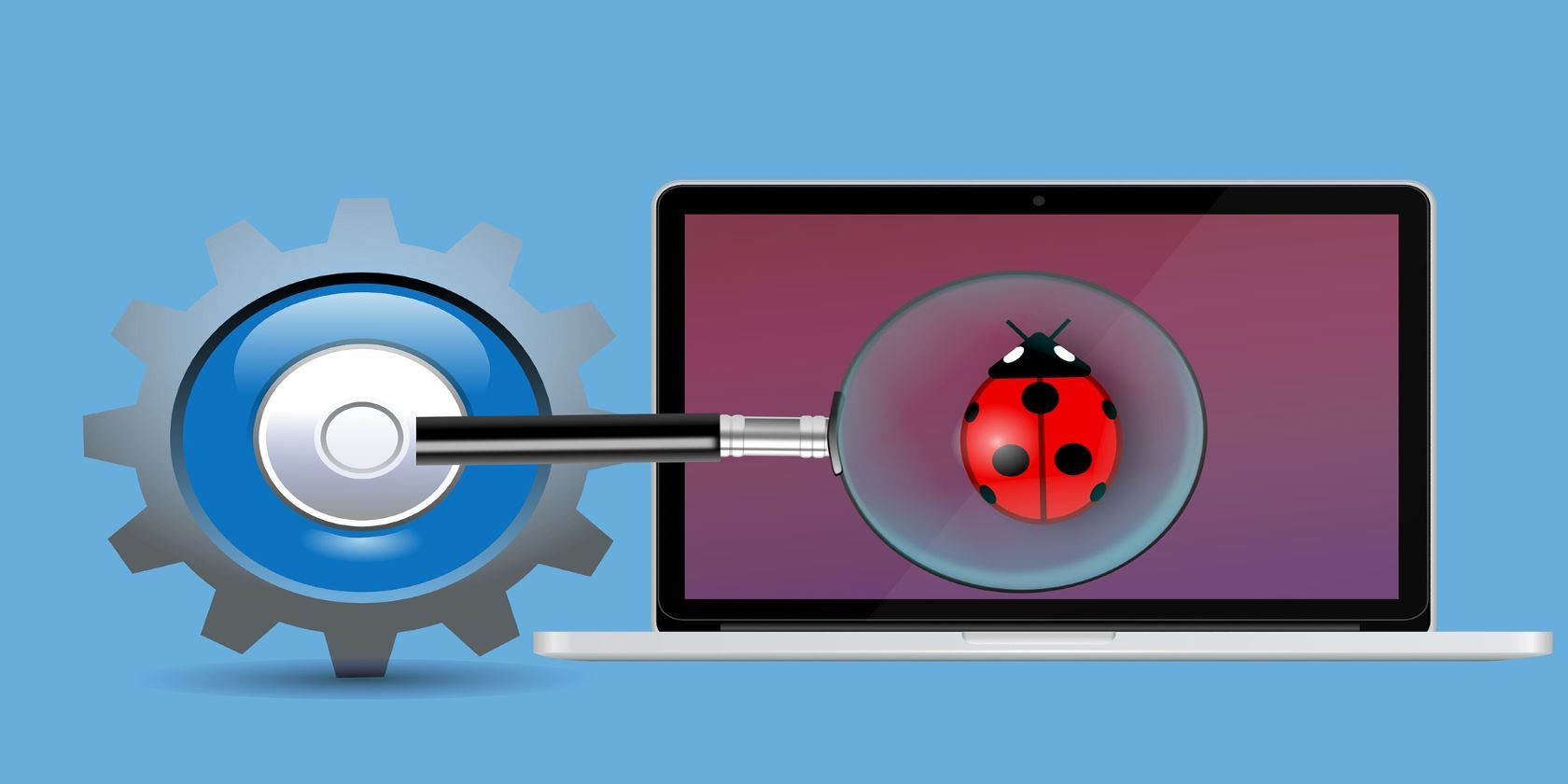The internet is rife with threats. Cybercriminals lurk online, waiting to exploit any wrong action taken by vulnerable internet users. Some cybercriminals also repurpose old compromises to use them for multiple attack vectors. Clipboard hijacking is one such example, often used to commit fraudulent cryptocurrency transactions.
But what exactly is clipboard hijacking? Is it a malware attack or a malicious technique used by cybercriminals? And are there ways to protect against it?
What Is Clipboard Hijacking?
A clipboard is a temporary storage buffer that gets created when we copy information. While clipboard hijacking is a malicious practice of confiscating a victim's clipboard, a clipboard hijacker is a type of malware that replaces whatever is in the buffer with malicious data.
Nowadays, clipboard hijacker malware is used frequently for carrying out fraudulent cryptocurrency transactions. The intended payment destination for a cryptocurrency transaction is the wallet address. During clipboard hijacking of a cryptocurrency transaction, this intended address gets replaced with one that a cybercriminal controls.
Cybercriminals take advantage of the fact that most people cannot memorize cryptocurrency addresses. This makes it easy for the coins or tokens to transfer to the replaced threat actor's wallets. Most users only realize that they have used the wrong address when their assets don't appear at the intended destination.
How Can Clipboard Hijacking Affect You?
Even if you don't deal with cryptocurrency transactions, clipboard hijacking can affect you in many ways. Anytime you copy and paste your sensitive data—shopping online, paying bills, or online banking—you are at risk of becoming a victim of clipboard hijacking.
For example, while doing online banking, you might copy your credentials or account details to save them somewhere on your desktop. If your system is already infected by the clipboard hijacker malware then it could steal your copied information.
Not only can threat actors steal that data through the clipboard malware, but they can also modify it to their advantage. Let's say you are paying a bill online and have copied the receiver's address for ease. Clipboard malware can potentially change this address to the one that is being controlled by the cybercriminals, so the payment goes to them instead.
In short, clipboard hijacking can put your personal data, passwords, and any information that you copy on the clipboard at risk.
What Is Paste Protection on Opera?
Most web browsers do not give clipboard protection much thought. But Opera announced the launch of a new clipboard protection system known as Paste Protection, as part of the January 2022 browser update.
Paste Protection can work automatically, monitoring the clipboard for sensitive data and locking it once it is added. A pop-up appears at the right-hand corner to warn users that their content has been secured.
It was also revealed that the browser will display a new warning if an external application manages to change the clipboard content. This feature will be useful against both hijacking and snooping attacks.
How to Avoid Malware Attacks
Here are some ways you can protect against malware attacks including clipboard hijacking:
- Install robust antivirus: Chief among your arsenel to protect against malware attacks is a trustworthy antivirus suite. This is an essential.
- Install the latest updates: Regardless of the type of device or OS you use, it is important to have the latest security patches and updates installed. This can play a big role in warding off security breaches and malware attacks.
- Only download programs from official sources: Downloading software from third-parties or malicious websites is one of the major causes of malware attacks. Only download programs from time-tested and reliable sources.
- Use common sense: Most malware requires some sort of user interaction to infiltrate your system. So it is imperative to use common sense when downloading anything or doing any type of interaction online. For example, free software with no reviews or official sources is a red flag.
While Clipboard hijacking is not the only attack you can fall victim to while using the internet, it is very important to know how it can be avoided, especially if you deal with cryptocurrency transactions.
Good Security Hygiene Wards Off Compromises
Setting up malware defenses, ramping up email and browser security, ensuring data recovery, and secure configuration of network devices, all fall under the spectrum of good cybersecurity hygiene.
While the internet is not a safe haven, you can mitigate malicious attacks such as clipboard hijacking by investing in proper tools and abiding by the best security practices.