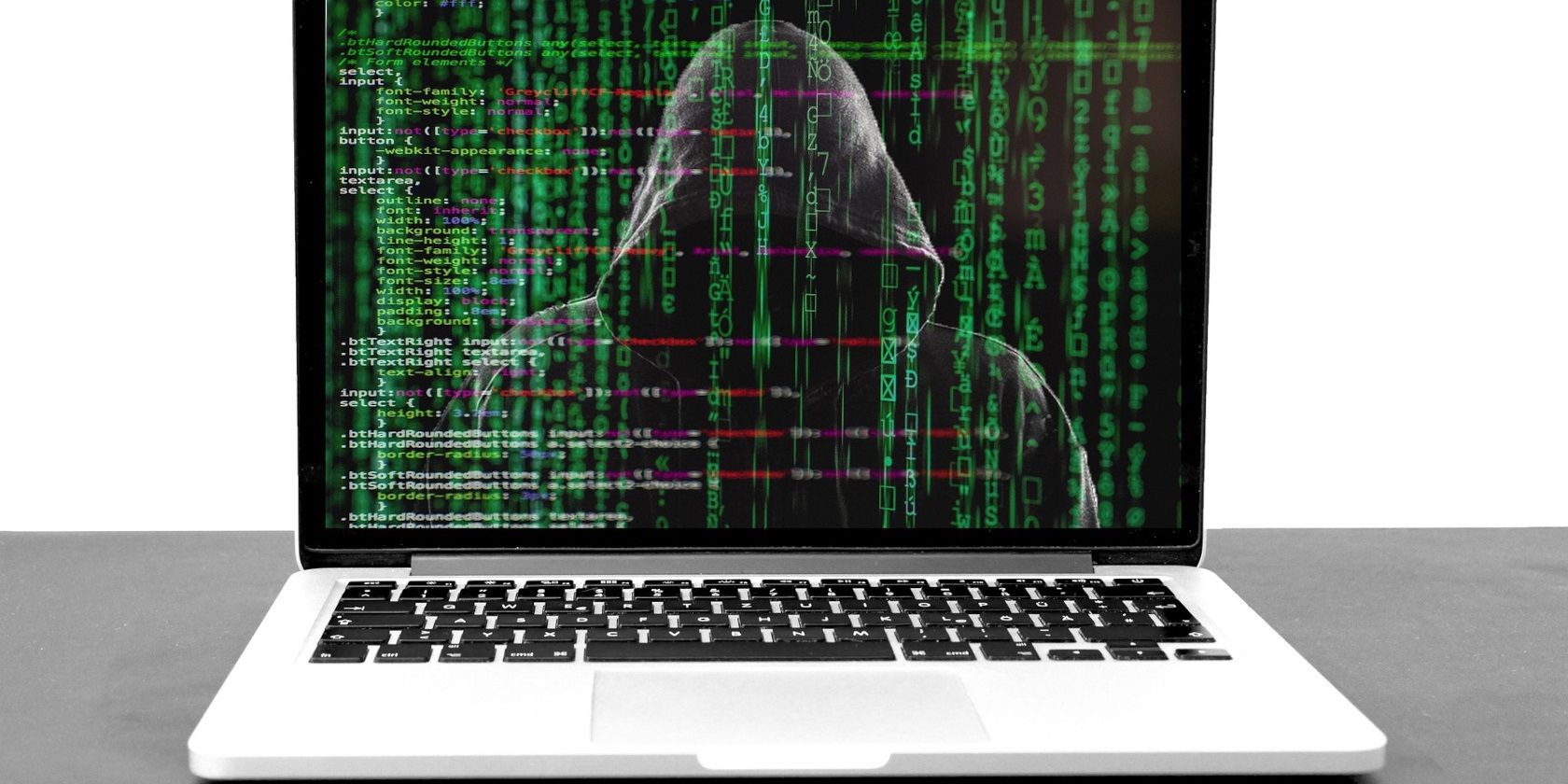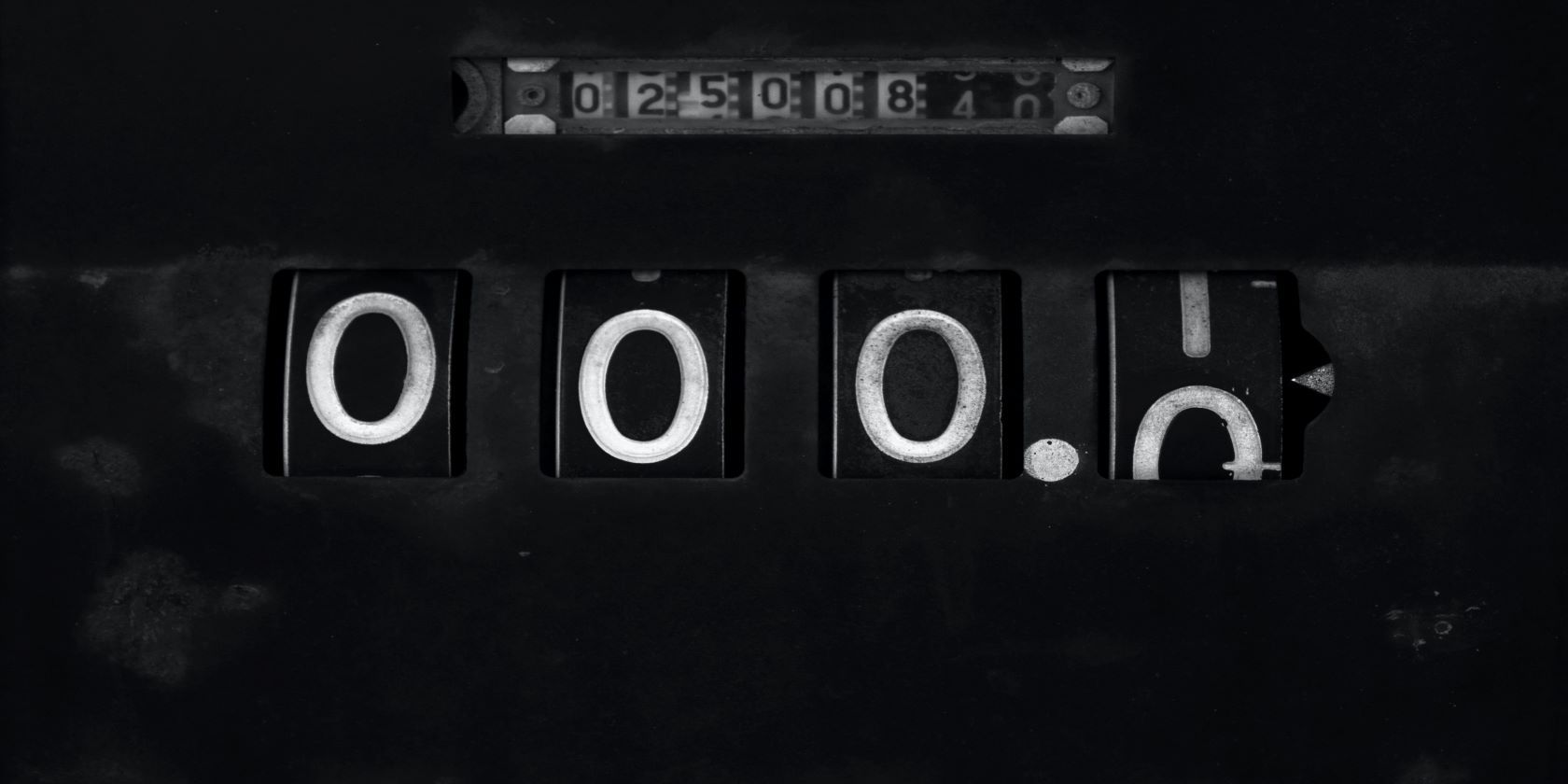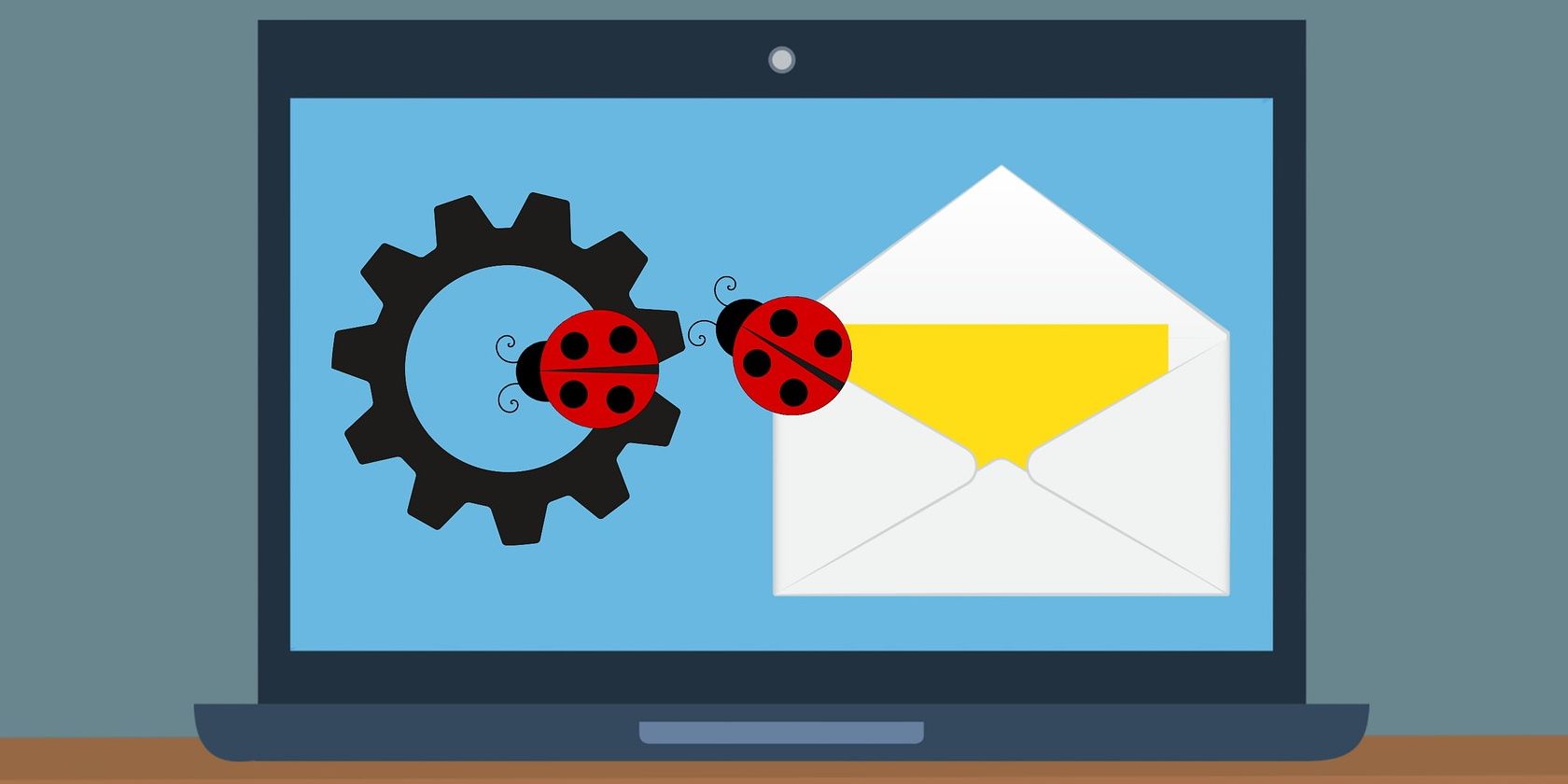Browsers are our doorways to the internet and our online communications depend on them. But that means we're all susceptible to malware infections.
Fortunately, a cybersecurity practice known as browser isolation can help keep malicious code from affecting our devices. And it doesn't only prevent malware infections, but can also mitigate other forms of cyberattacks from permeating our network.
But how does browser isolation achieve all this? And what are the main security benefits of adopting a browser isolation policy?
What Is Browser Isolation?
Browser isolation, also known as “remote browser isolation,” is a cybersecurity practice used to separate browsing activities—such as loading web pages—from devices that load those pages. These can include your computers, laptops, or any other device connected to your network.
If implemented properly, a browser isolation solution can completely isolate your web browsing activities from the local network and its infrastructure. This kills two birds with one stone as you can enjoy secure web access along with preventing browser-based attacks from affecting your devices.
How Does Browser Isolation Work?
While browser isolation varies between vendors, the most common implementation is server-side browser isolation. This entails separating your browsing activity from your computer by executing it in a remote or virtual server instead.
This server is available on-premise and is not connected to your regular IT infrastructure. The connection to this server can also be delivered as a cloud-based service.
Once browser isolation is set up, you can continue to go online normally but with an extra layer of security, as your remote browser is now isolated from the rest of the network.
At the end of each browsing session, the entire browsing environment gets destroyed to ensure that any malicious content you may have encountered during the session will be wiped away. And the next time you connect to a secure virtual browser, a clean and fresh version will be waiting for you.
Does Browser Isolation Follow a Zero Trust Approach?
Fortunately, browser isolation does follow a zero trust approach. Zero trust is a cybersecurity model where, instead of relying on whitelists or blacklists to determine what’s trusted and what isn't, all traffic is treated as dangerous.
The zero-trust approach dictates that all internet content should get severed from the network endpoints since there’s no way to gauge if any content is safe. And this is precisely what happens during browser isolation.
Instead of counting on employees to always access safe websites, a remote browser isolation solution can prevent anyone from exposing your organization to potential threats, such as malware, phishing, and ransomware attacks.
What Are the Security Benefits of Browser Isolation?
Any corporation, no matter how big or small, can benefit from isolated browsing and protect itself against web-based threats.
Here are some key benefits of using a browser isolation solution.
Protection From Web-Based Threats Including Zero-Day Exploits
Traditional security approaches involve tracking down malicious websites and blocking them. With browser isolation, instead of having to blacklist websites, users can browse normally without any extra risks involved.
By isolating your browser, you can effectively stop the delivery of malicious code from reaching your local browser or devices. This includes all types of web-based infections including ransomware and malicious advertising, as well as zero-day exploits.
Since browser isolation operates under the “guilty until proven innocent” stance, even zero-day exploits have limited effect.
Time Saving for Administrators
Traditional web filtering solutions require web admins to whitelist and blacklist pages as safe or unsafe. This requires a lot of upkeep, and monitoring of alerts that get generated whenever users stumble on potentially unsafe websites.
Browser isolation reduces the extra work and time constraints involved in managing web filtering solutions.
Reduction in Phishing Attacks
Most phishing attacks start through emails and contain links to malicious websites or downloads. Browser isolation helps with phishing attacks since all web-based emails are rendered harmlessly in the remote server.
Also, many browser isolation solutions employ a factory-integrated file sanitization solution that uses Content Disarm and Reconstruction (CDR) technology. The CDR technology sanitizes email attachments and ensures that any files being downloaded are safe. This greatly reduces the occurrence of phishing attacks.
Increased Productivity
Browser isolation increases productivity by allowing users to research and access the internet without restrictions.
Traditional security approaches can sometimes limit web access, which, in turn, can hamper productivity. For example, users might not be allowed to download certain PDFs and other files essential in performing work duties. But with browser isolation in place, both administrators and employees can focus on their work rather than worrying about restrictions.
Prevention of Data Leaks
Every time we open a browser, the corresponding data gets saved in the local browser cache. While data saved in cache expedites and personalizes our browsing experience, it can also present a data security risk, and can even result in data leaks at times.
With browser isolation in place, no local data caching occurs at the endpoint computer.
Safe Access to Instant Messaging
As popular as instant messaging tools such as WhatsApp and Facebook Messenger are, they can also be breeding grounds for malware delivery. Most users are not careful when clicking on links that they receive through such messaging services.
But a browser isolation solution can address these concerns. Since all traffic received through your messenger is first routed through browser isolation, there is no chance of malicious and infected links making their way into your device.
Centralized Management
Browser isolation solutions come with the added benefit of providing a centralized dashboard. This allows you to manage your organization’s web security at the network level.
Also, administrators can easily manage groups and accounts, view reports, and manage browser activity across multiple devices.
Reduced Need for Complex Endpoint Security
Since browser isolation solutions run in the cloud, the virtual containers continuously prevent malware and other browser-based threats from attacking your connected devices.
This reduces the need for complex endpoint software installation. It also ensures that protection is offered to the entire network, and is not dependent on every connected device being secure and updated.
Keep Your Web Browsing Activities Safe
Browser isolation provides an extra layer of security, blocking malware, malicious links, and all sorts of emerging threats from affecting our devices.
It also provides us with a premium web browsing experience where we can surf the web safely, while not having to deal with needless restrictions. So, if you are looking for a safe browsing solution, then browser isolation should be your first choice.