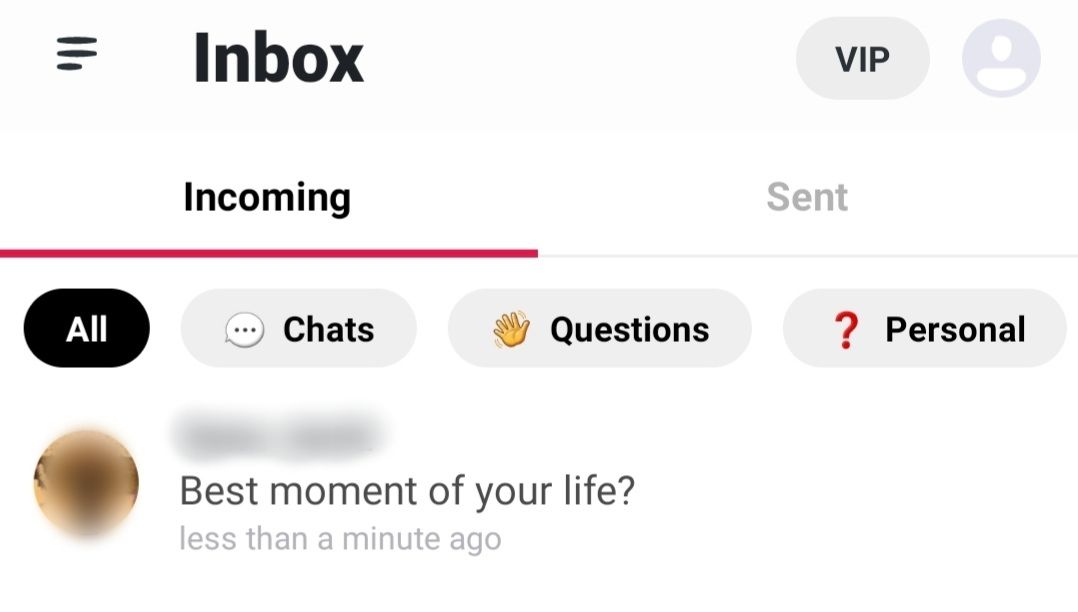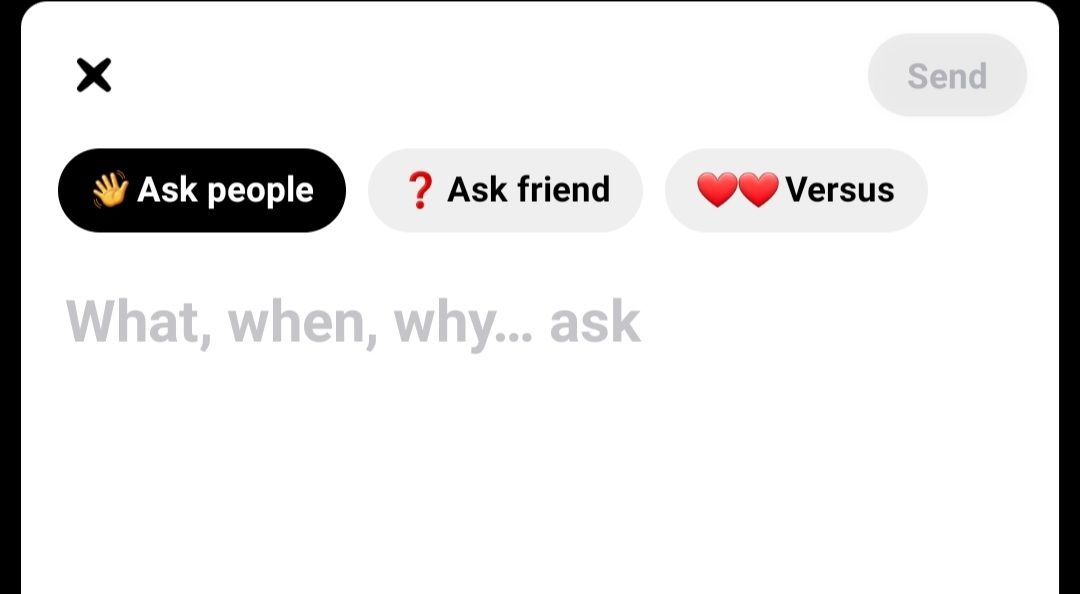Many social media apps are designed to send messages and upload posts. In 2010, Ask.fm launched with a different premise: it allowed users to send and receive questions and send answers back.
But where does Ask.fm stand today and why are millions of people using it? Here's all you need to know about what Ask.fm is, how it works, and how you can get started on this app.
What Is Ask.fm?
Ask.fm is a digital platform to ask questions and answer queries from people you find interesting. It can be accessed by people all around the globe via laptops and smartphones.
Users can ask questions anonymously or with their identity attached. The platform also allows paid members and top users to start private conversations. Others can converse in public with or without their identity revealed.
Ask.fm allows users to post answers on their profile. These can be in text, video, or picture format. The answers you post can be liked by others or reacted to with a fire emoji. Currently, the mobile app is more interactive than the browser version.
Getting Started on Ask.fm
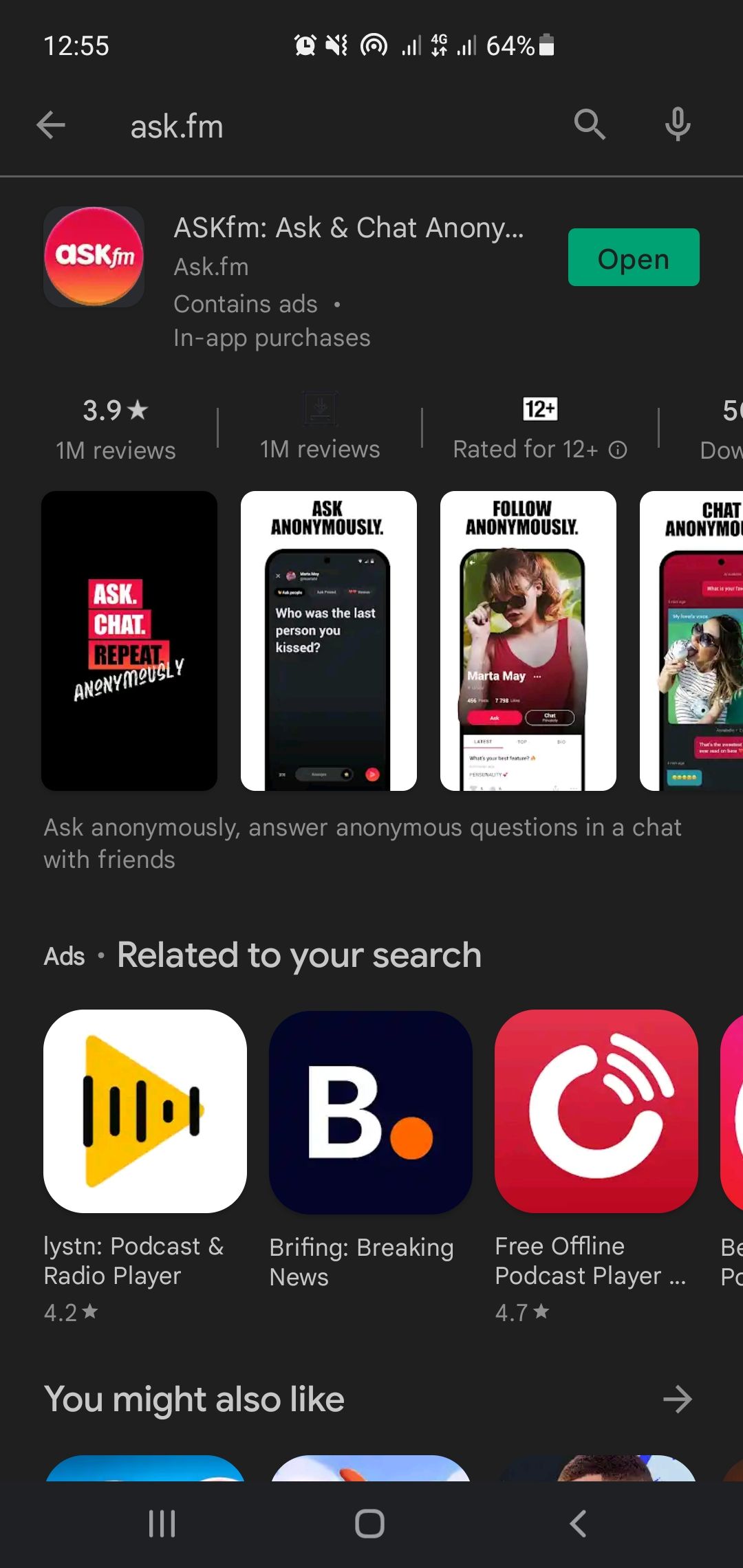
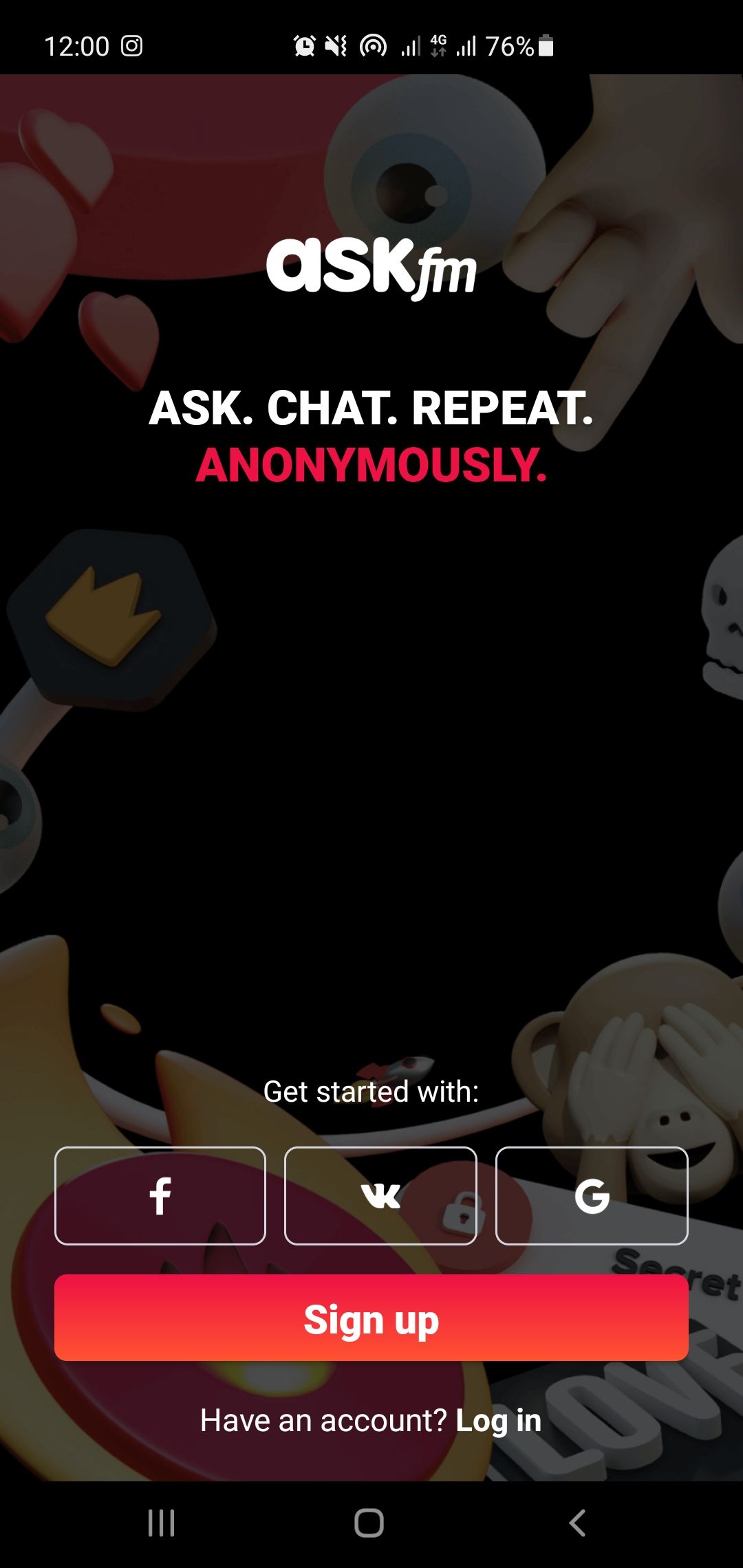
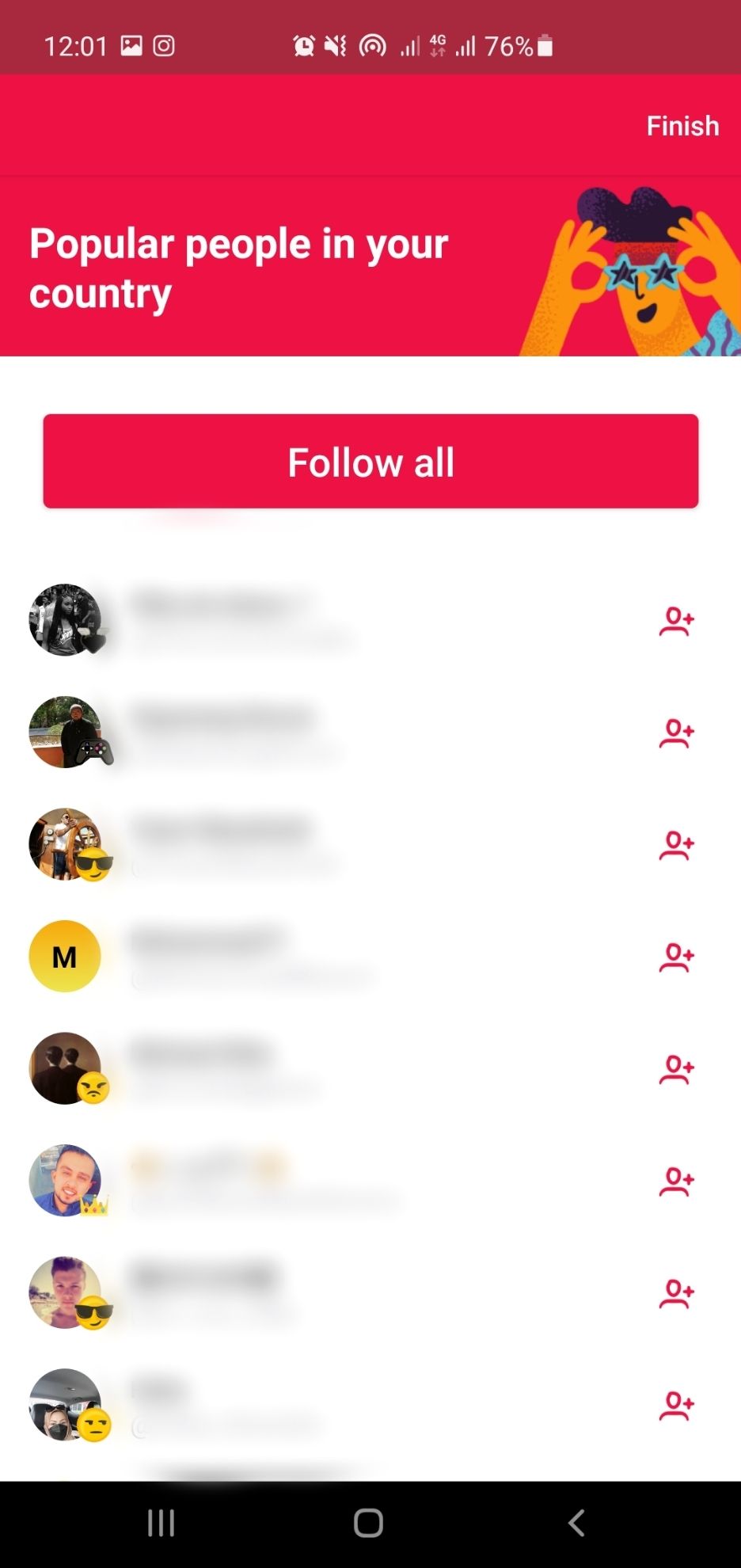
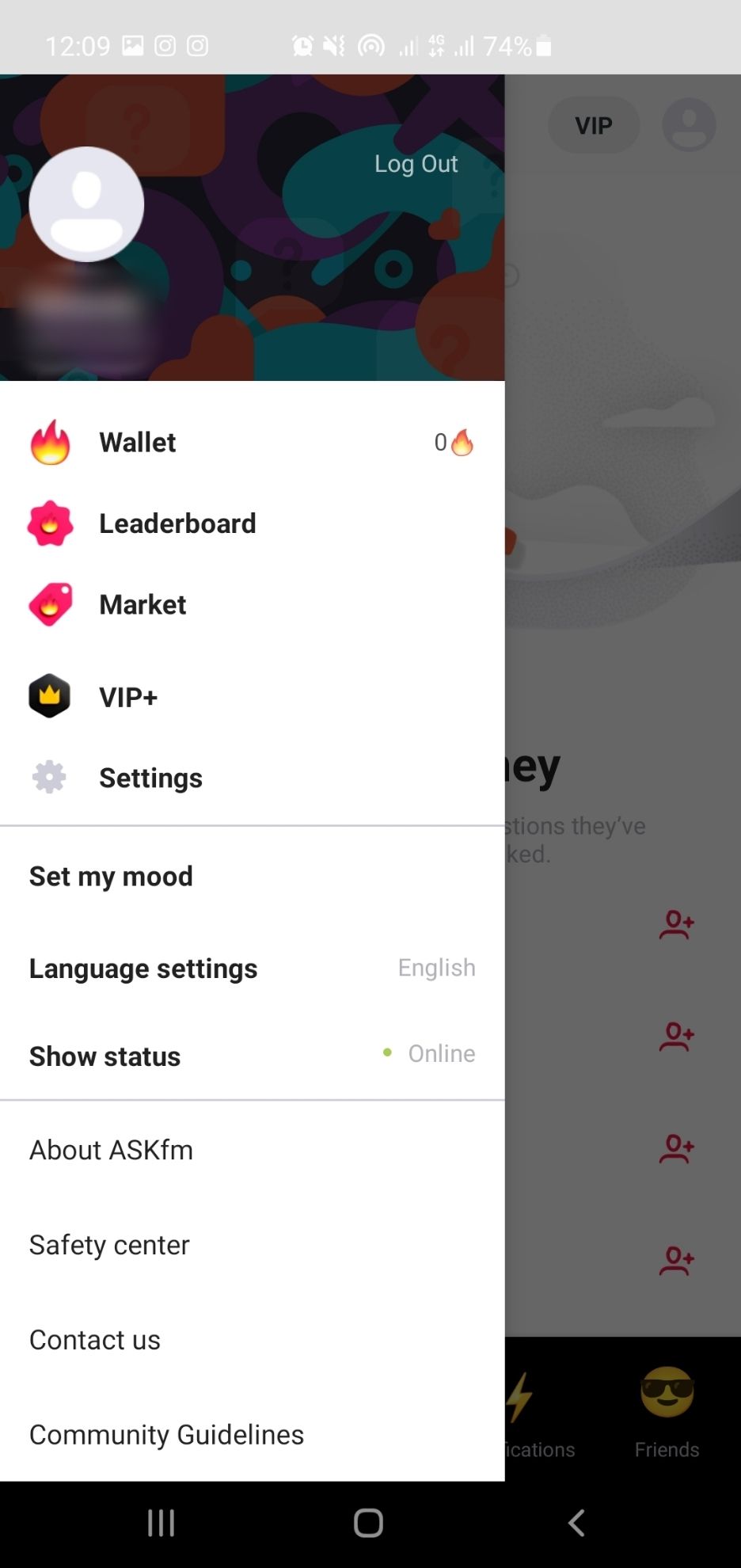
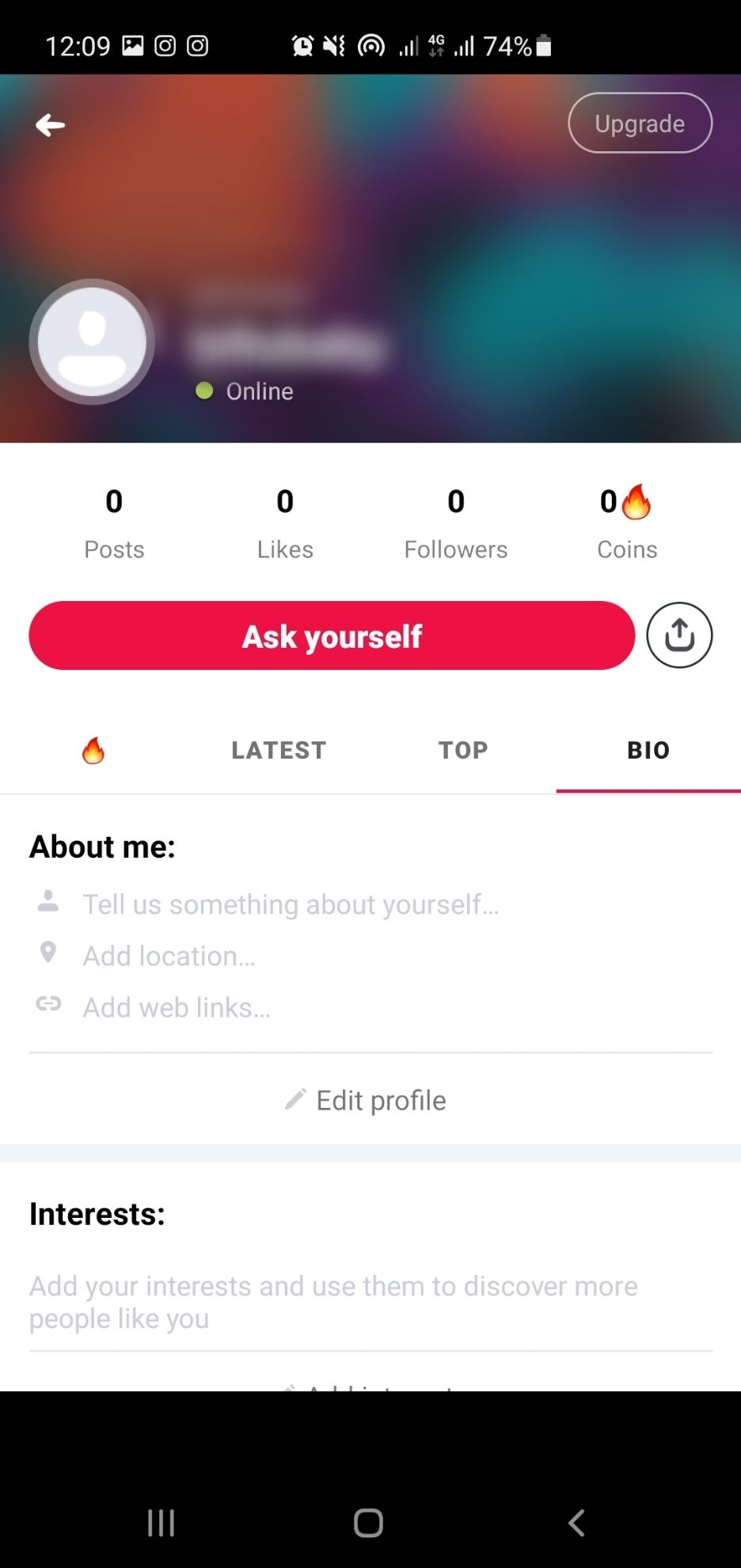
To get started on Ask.fm, you need to sign up for an account.
To do so, follow these steps:
- Sign up by entering your name and date of birth. You will be navigated to the homepage of your profile.
- Click on the icon at the top right of the screen. This opens your Ask.fm profile. You can see the latest answers, most liked answers, and your bio. Keep your profile information complete and up-to-date as it protects your account against hack attempts and spam.
- In Profile, there are compulsory and optional things to add. The options with a red dot in front of them are mandatory, while others can be left blank.
- Add your Full name.
- Enter your Location if you wish to.
- Add a Bio that represents who you are. People can see this when they open your profile.
- If you have specific websites and social networks that you want people to see, copy and paste them into the Web section.
- Enter your Email and Password to complete your profile. Click on Done to save changes. Also, remember that your email must be new and not already in use on Ask.fm.
- Add your Gender as a final step.
- A small tab of Show Status also appears at the bottom. If you don't want users to know whether you’re using Ask.fm or not, change it to invisible.
Download: Ask.fm on Android | iOS (Free)
Customizing the App
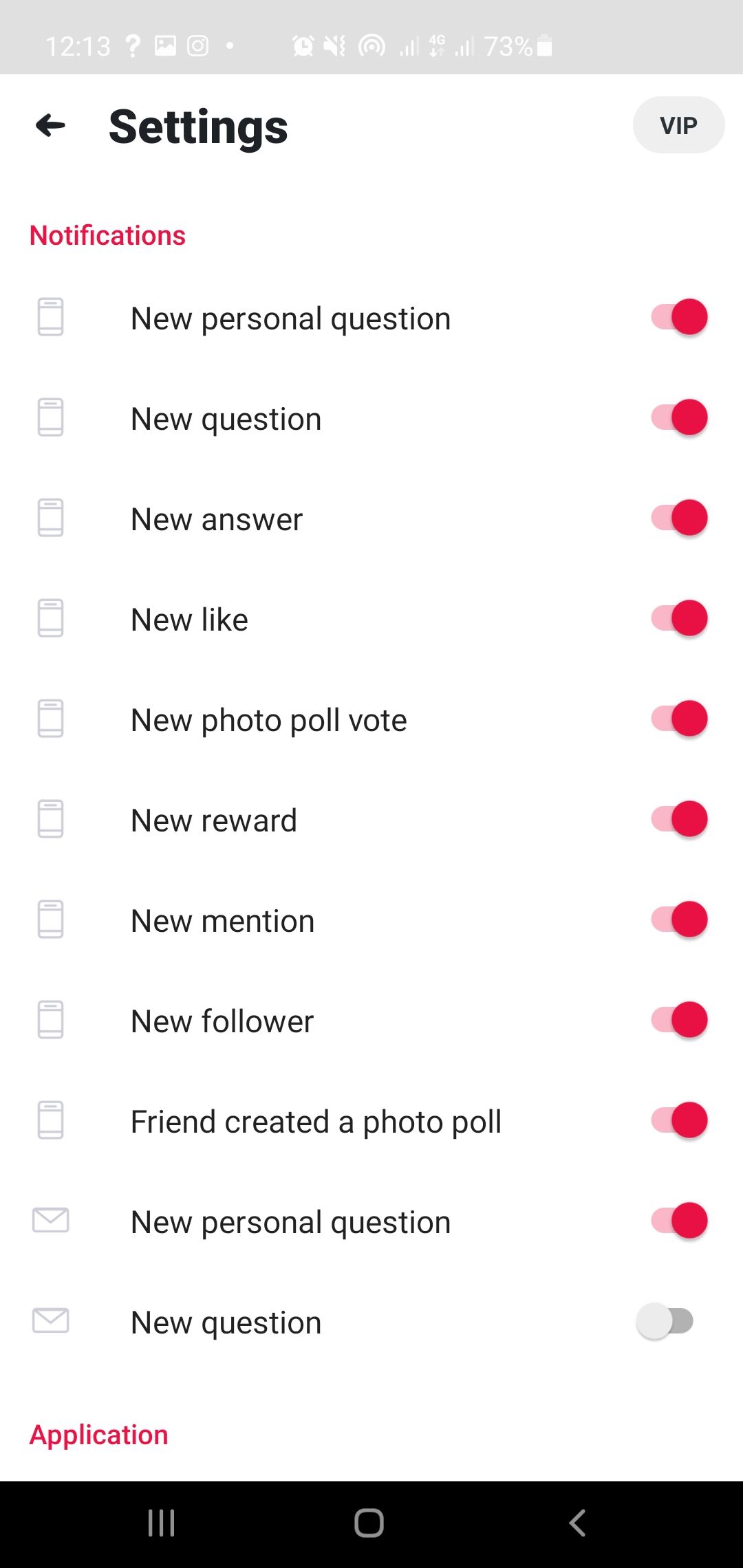
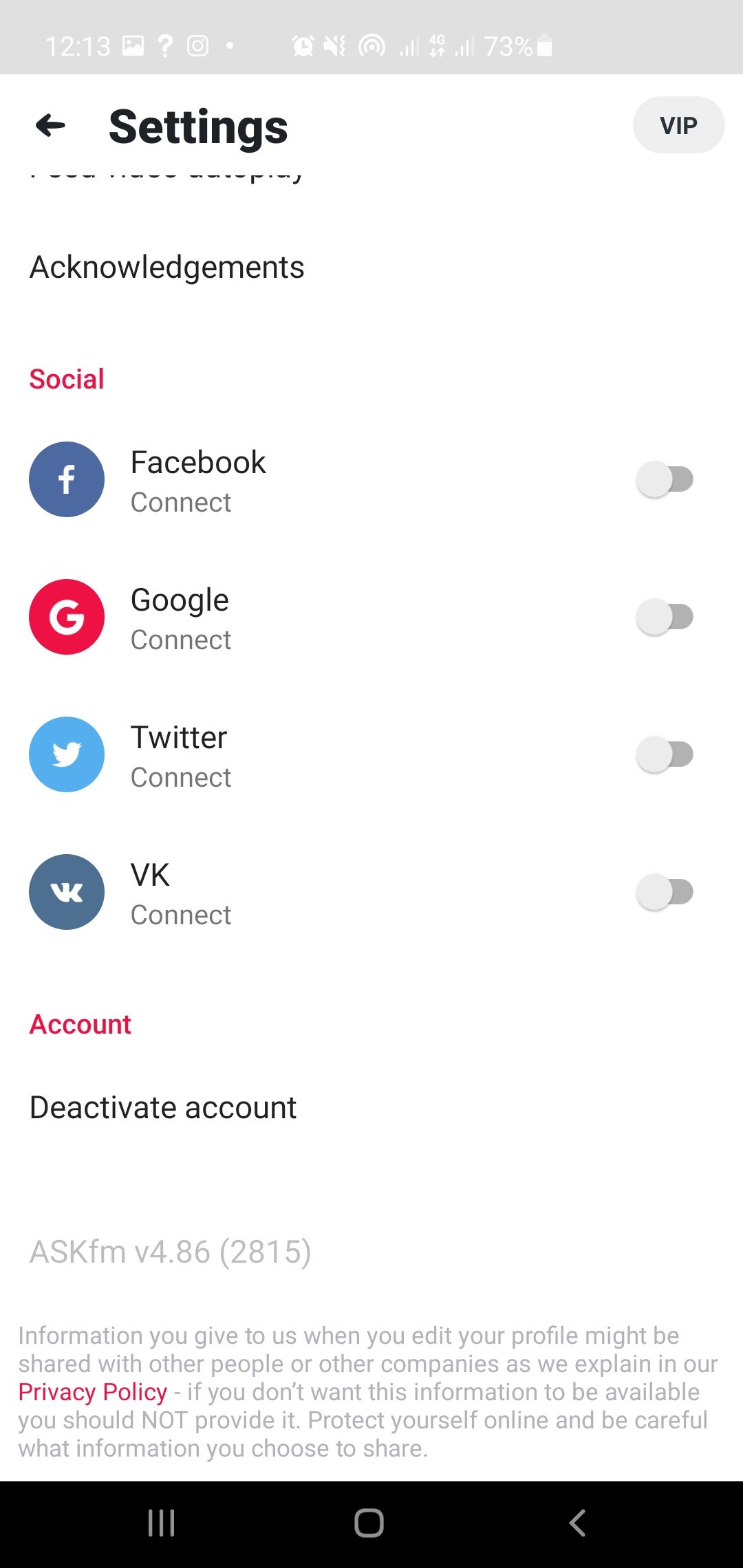
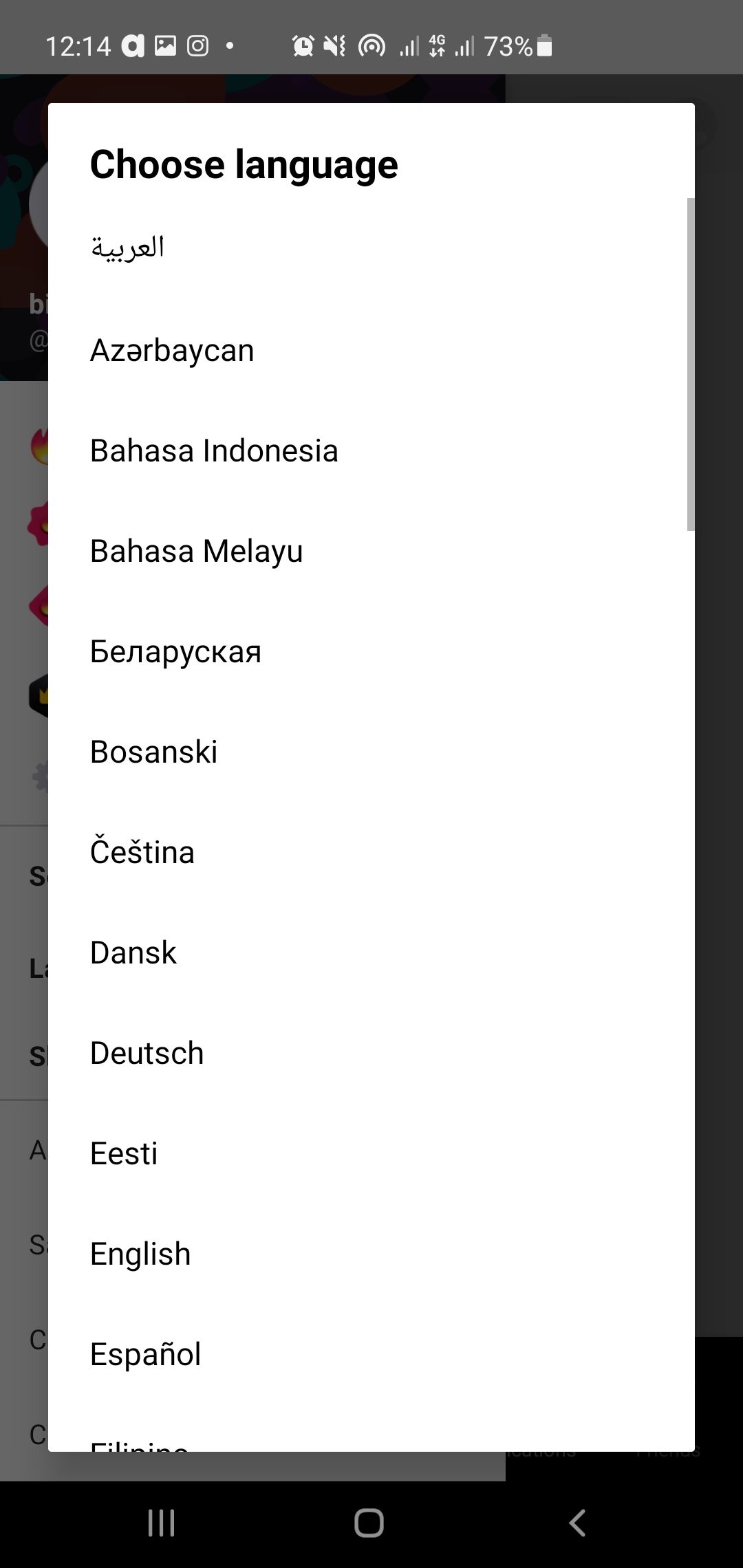
Once your profile setup is complete, you can customize the app by changing what notifications to receive. Tap on Settings and go to Notifications for opening a new menu and adjust your requirements accordingly.
Ask.fm allows users to link their Facebook, Twitter, and Apple (for iPhone Users only) accounts with it. Click Social and choose the desired apps for connection.
Once your accounts are connected, it is possible to share your answers there. Users can click the link on other platforms to reach your profile.
From Account, you can manage the language, change the password, deactivate the account and give different permissions.
How to Use Ask.fm
Don't get intimidated by the structure of this app. Ask.fm is relatively easy and hassle-free to use.
Home
After logging in, you are directed to the Home page. Here, all the questions answered and liked by your friends are displayed. You can like them and react with Ask.fm coins which you can get in several ways.
Inbox
The Inbox section contains the questions sent by people. Similar to TikTok's Q&A feature, these questions can be sent as general shoutouts or be posed directly to you.
Shoutouts are sent to a group of people within a certain distance. At the same time, personal questions are curated specifically for a user. You can also send personal questions to up to 50 people.
Chats are also available under this tab. Select the question you wish to answer and tap the arrow on the top right to publish it.
Asking Questions
To ask a question, click on the plus sign at the bottom center of the screen. Ask People sends a shoutout, whereas Ask Friend gives you the option to select profiles.
You can create a voting poll between two pictures with the Versus option. Anyone with access to the poll can vote on it. Some users do not allow anonymous questions, so be careful to check that before asking.
Friends
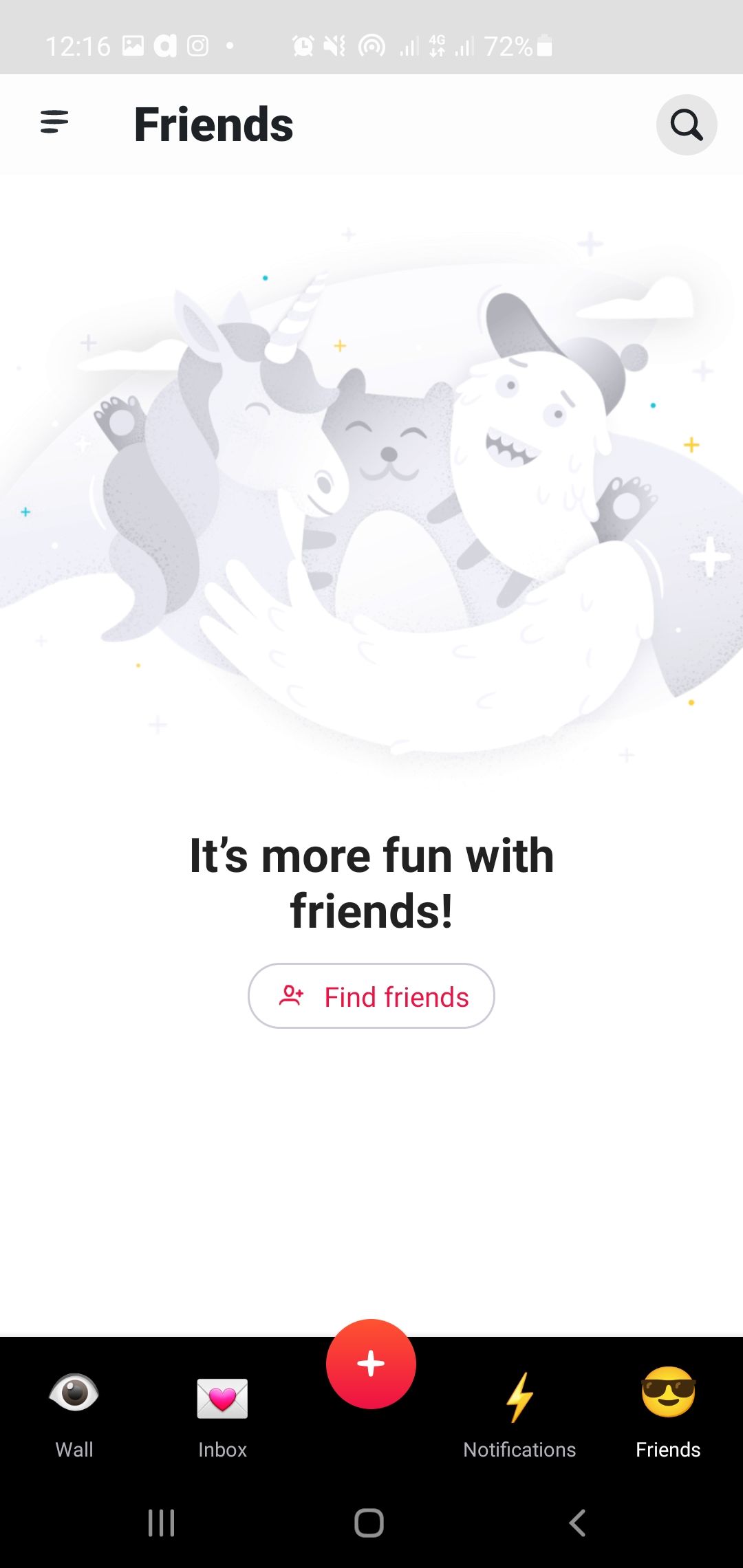
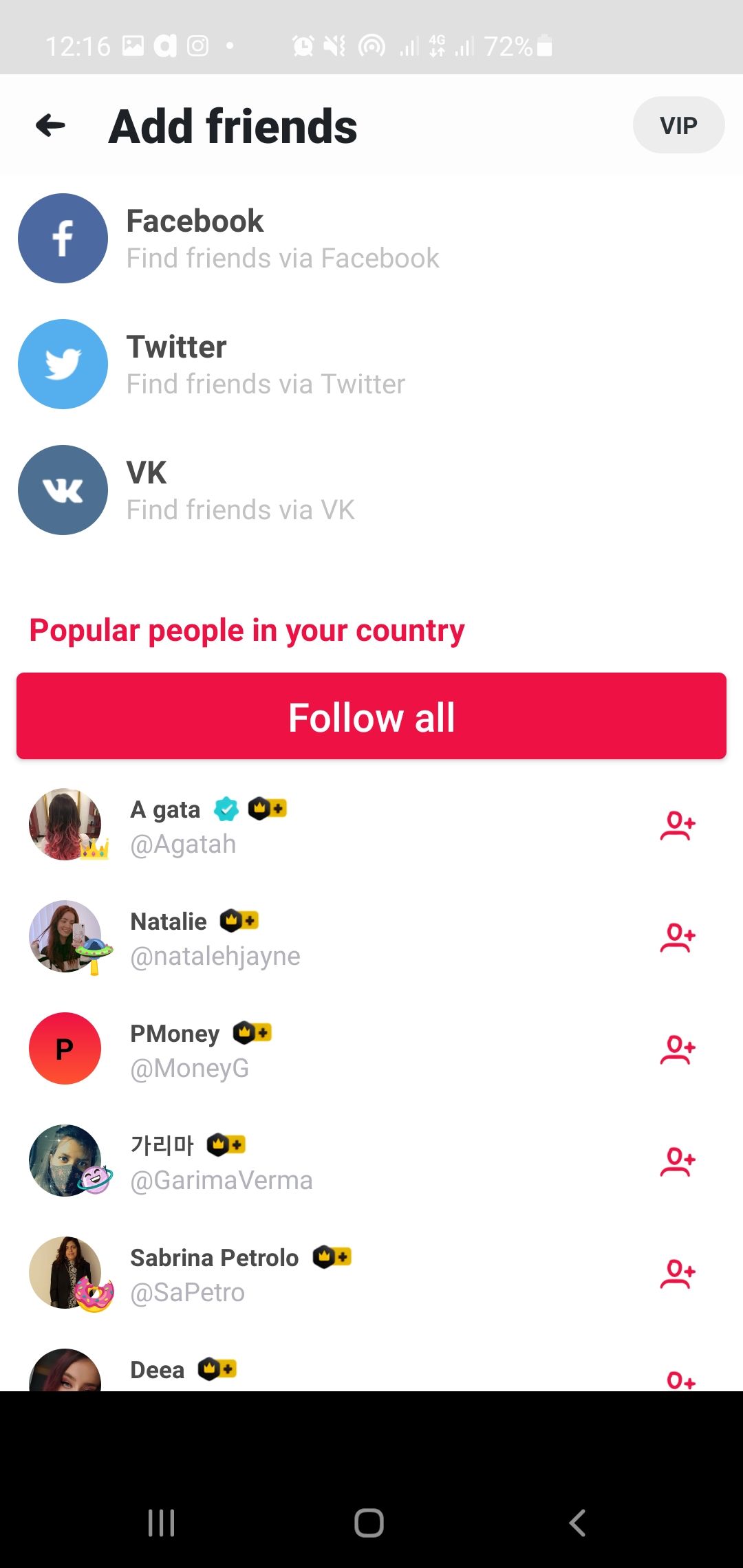
To see who you are following, tap on Friends. The app lets you see people you are following, but you cannot see followers. The follower list is hidden. Instead, you just know the count.
To follow people, click Add Friends to search for their username or through a series of interests.
Profile
Click on the circle with your display picture in the top-left corner of your page to open your Profile.
It displays your answers, the number of likes, follower count, and current coins. You can also set your display and background. All this information is public to anyone who has access. If you feel uncomfortable giving the public access to your pictures, create an avatar to use instead.
Upgrades and Add-Ons
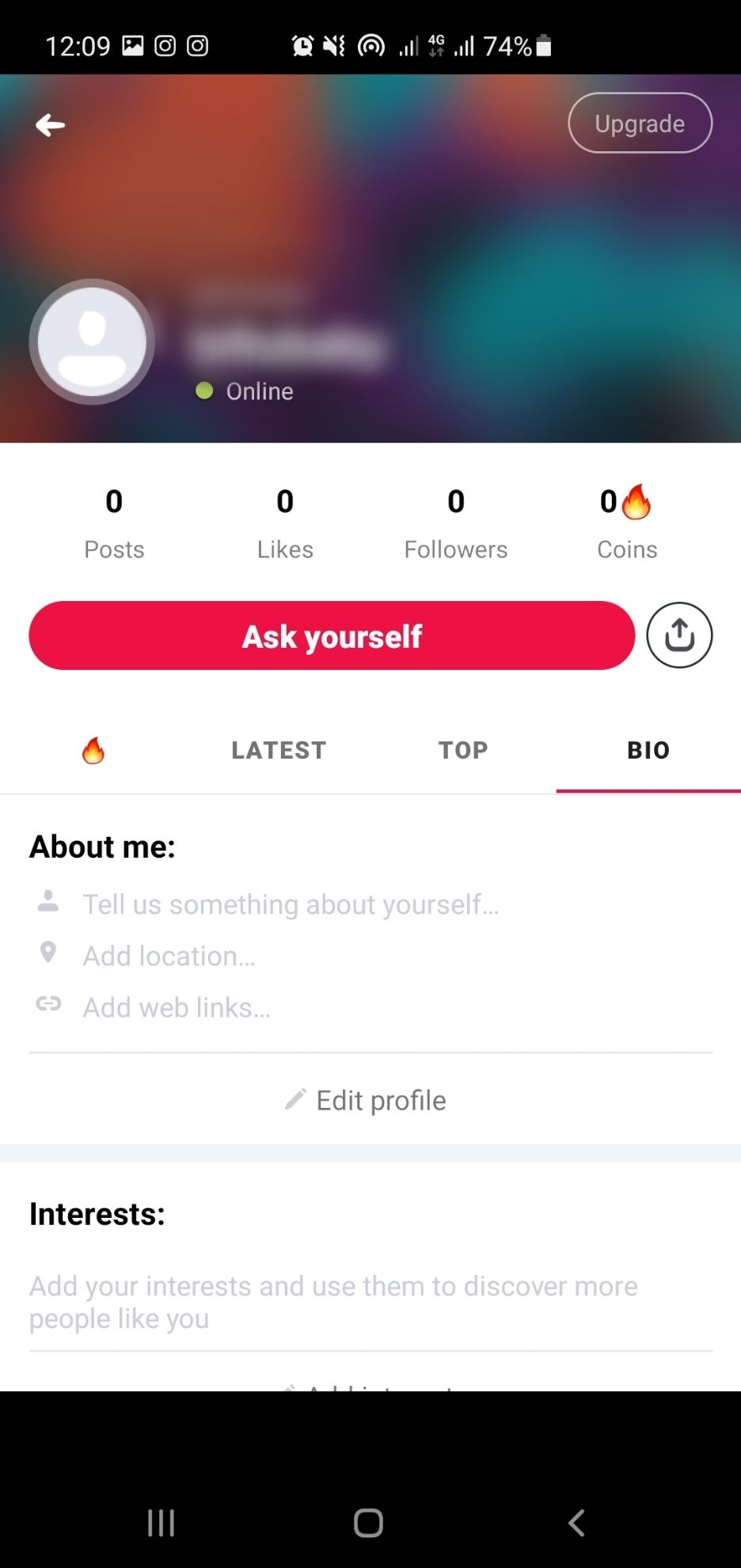
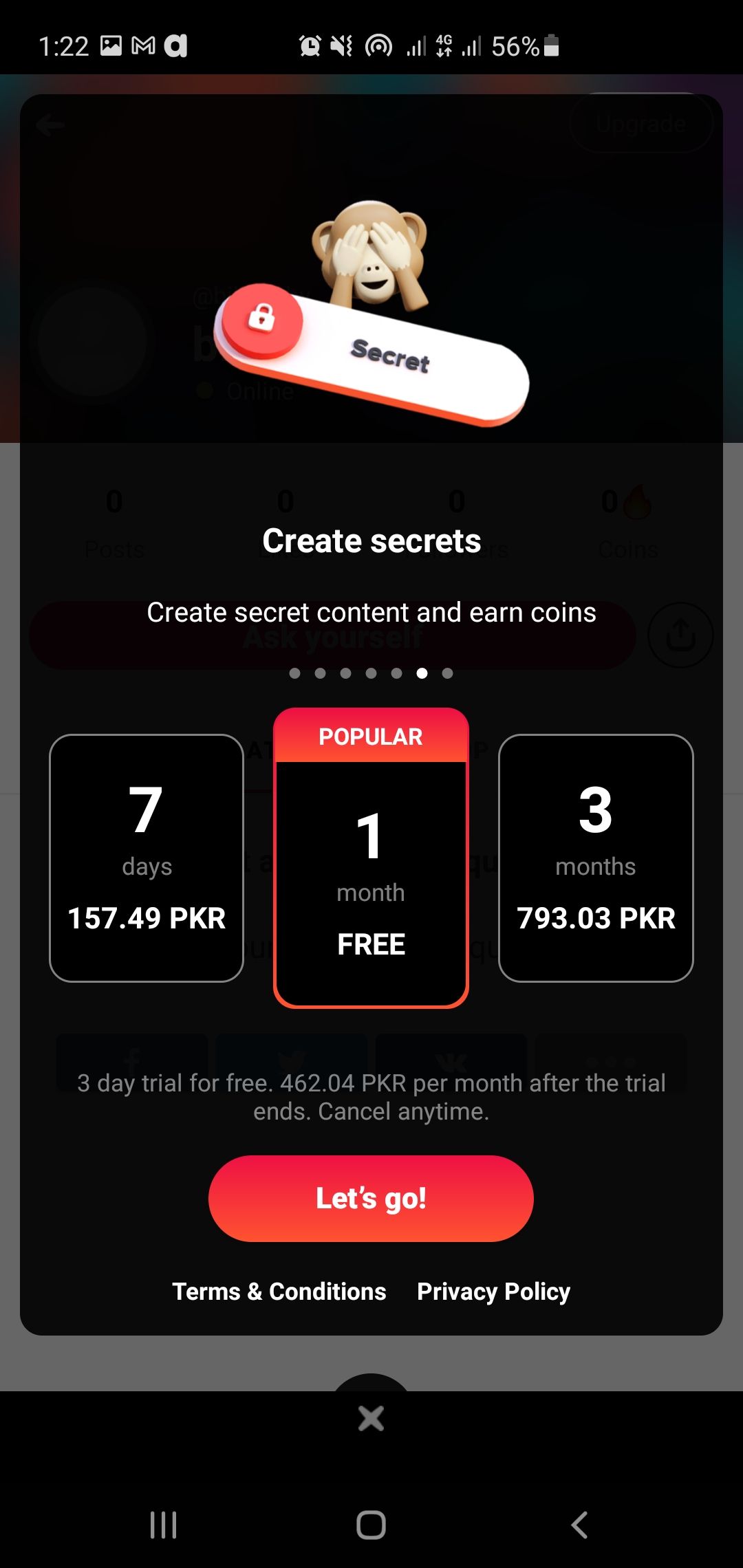
The Ask.fm paid upgrade removes all ads, gives you bonus coins, creates secret answers, starts private chats, boosts your profile to get more exposure, and helps you appear among the top users on the leaderboard. You can upgrade at varying price plans. To do so, simply go to your profile, and tap on Upgrade in the top right corner.
Reporting
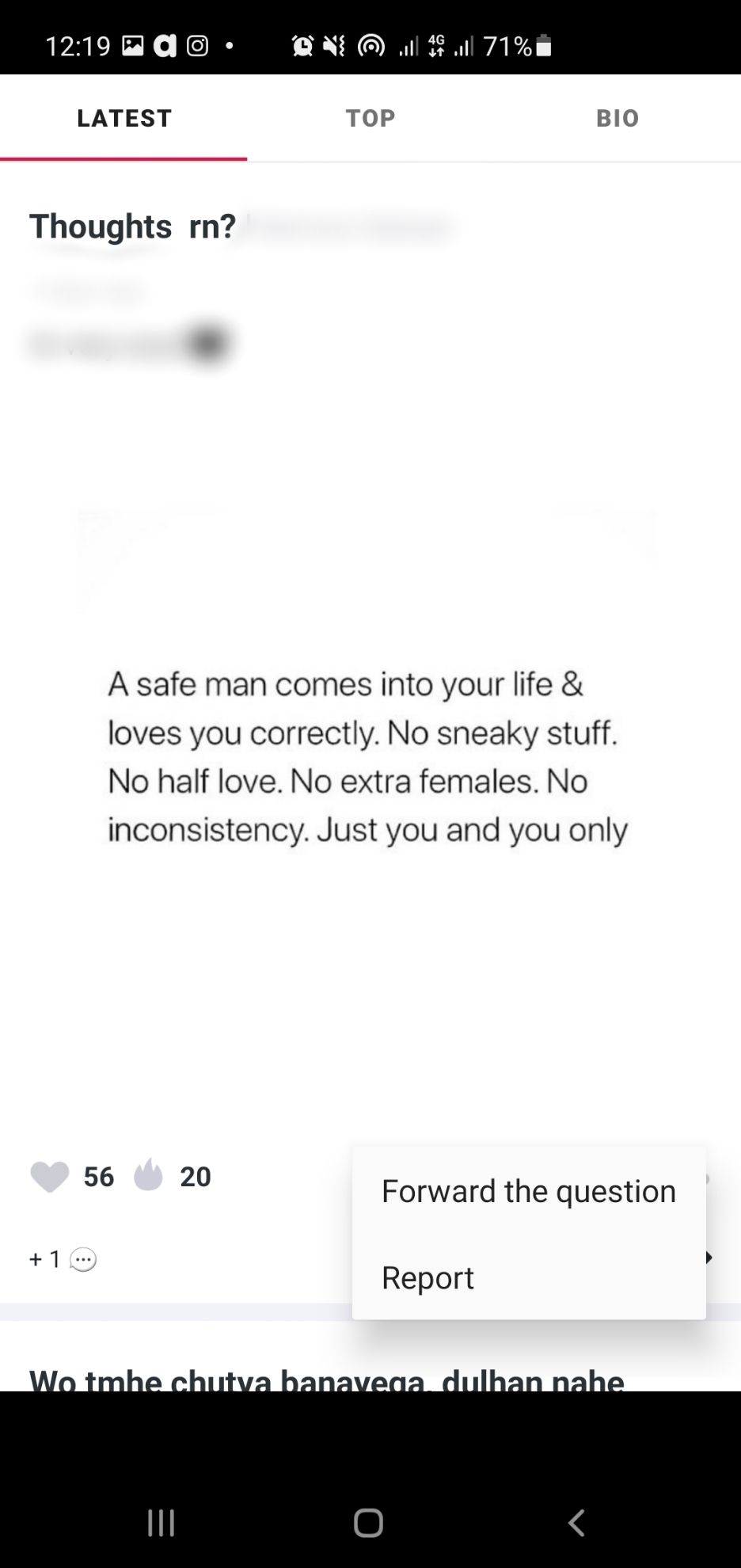
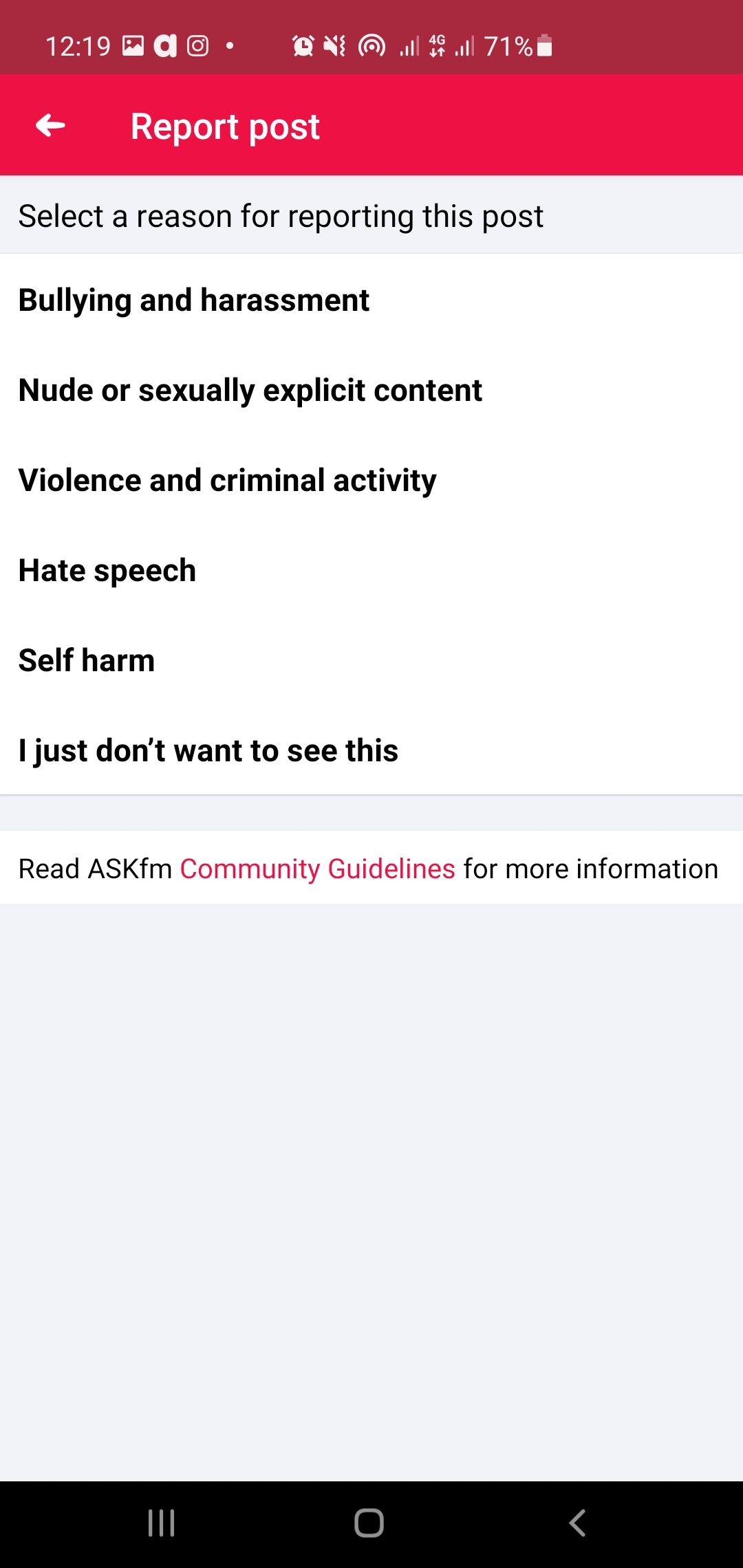
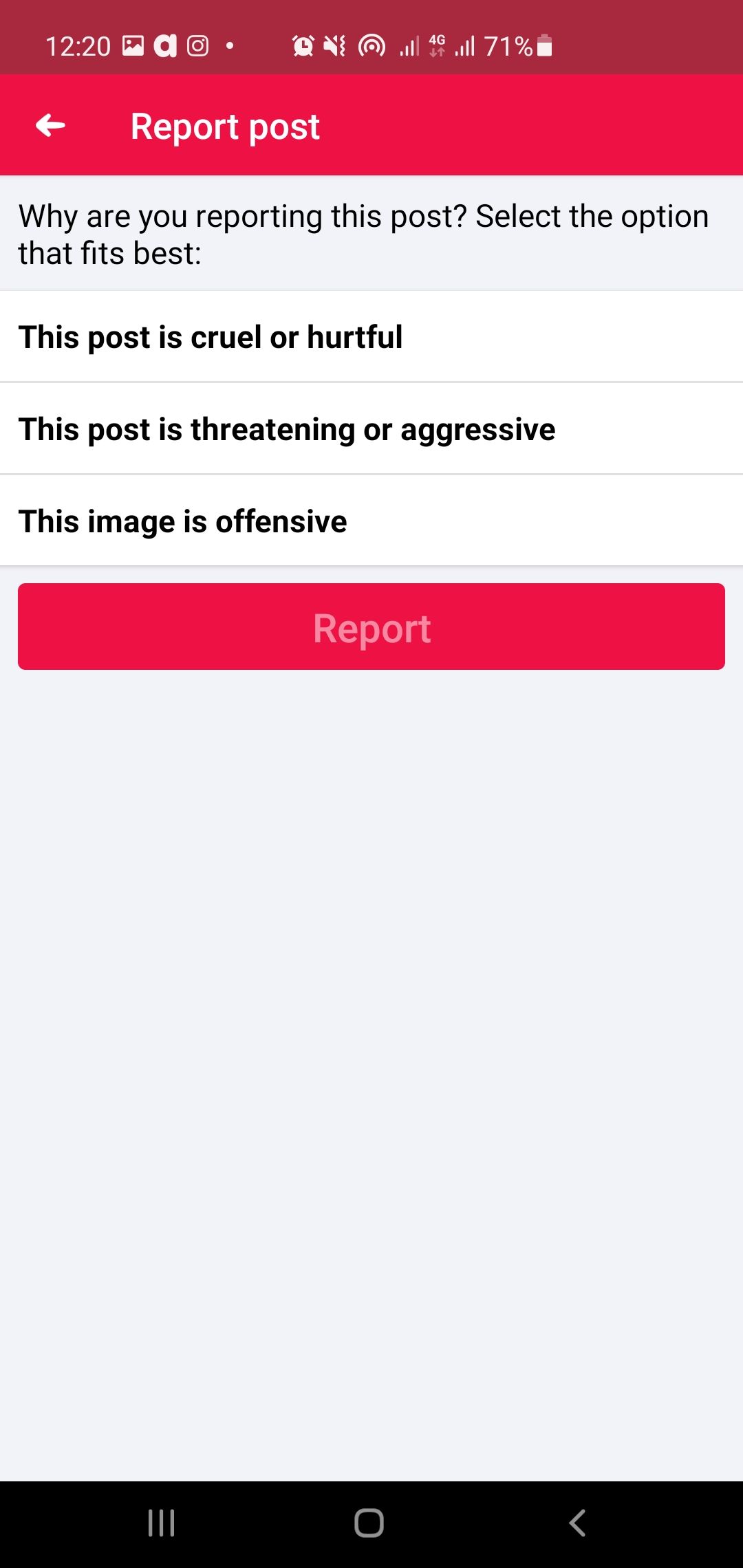
Ask.fm maintains strict rules about the content you share. To report an answer select the three horizontal dots on the bottom right. Tap on Report from the menu. Select the reason for reporting the post. Add more details and submit your concern.
If Ask.fm finds the content inappropriate, it will be taken down with a warning. Some accounts are also suspended depending on how many reports they receive on their content.
Ask Your Queries on Ask.fm
Ask.fm is a growing interactive platform that allows people worldwide to communicate with each other through questions and answers. The modern features of Ask.fm have enabled the app to increase user engagement over time.
Now that you know how the app works, you can start conversations, appear as a trending user, grab a position on the leaderboard, and send shoutouts.