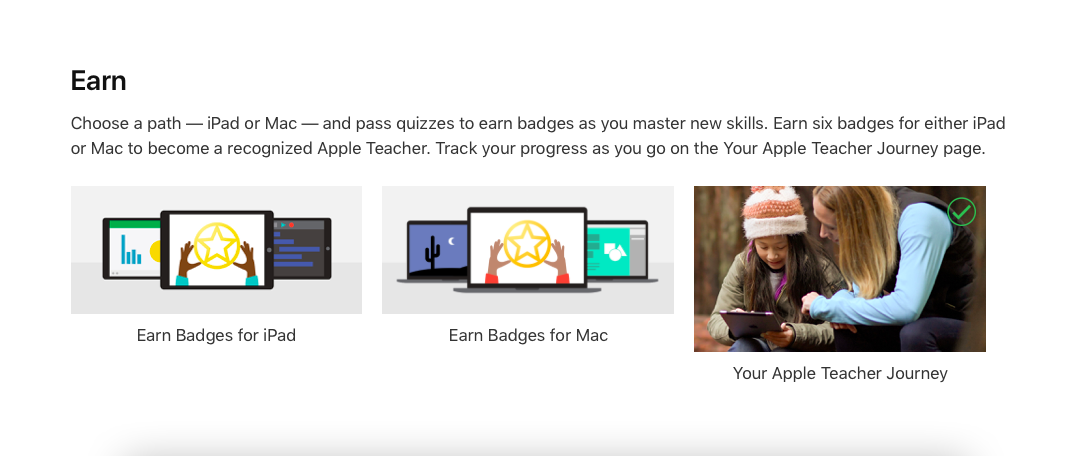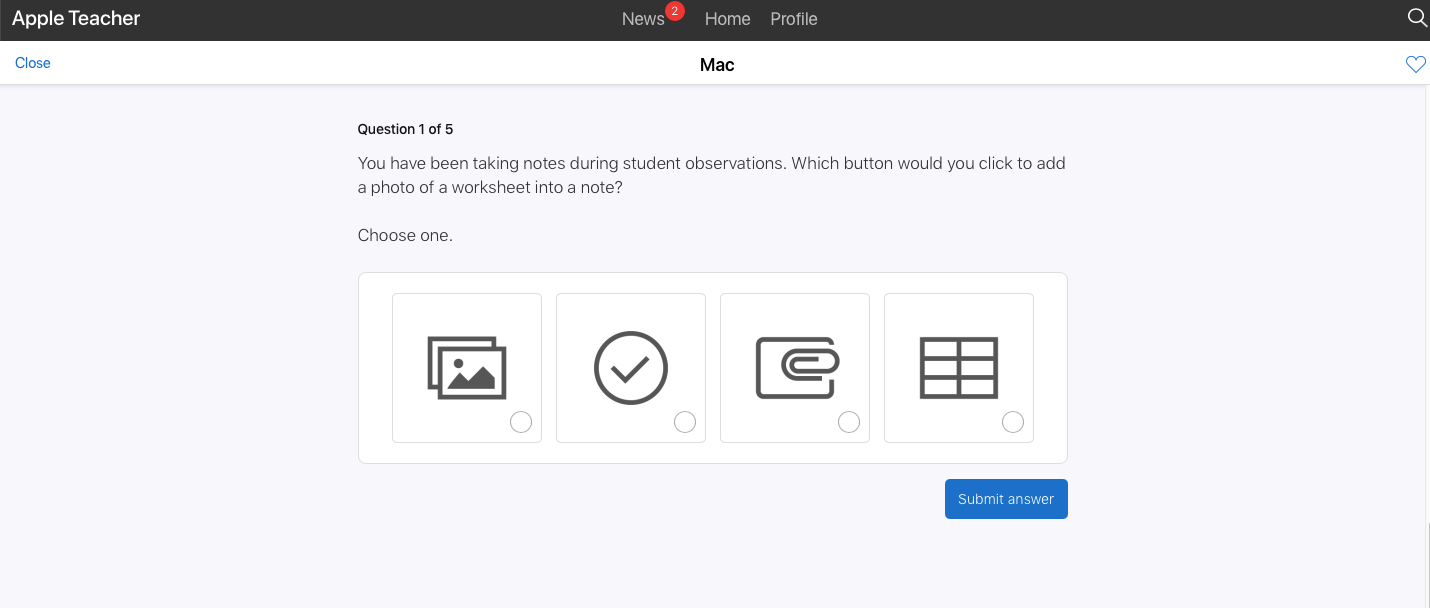As Apple products become more and more popular, the need for proper education is necessary if users want to get the most out of their gadgets. And the Silicon Valley giant has acknowledged this with its Apple Teacher courses.
Receiving certification is free; all you need to do is dedicate enough of your time. But before you do that, it’s worth finding out whether or not the courses are worth completing—and that’s precisely what you’ll learn here.
What Is Apple Teacher?
Apple Teacher is a free resource designed to help teachers and lecturers increase their knowledge of Mac and iPad devices. Those who take the course will learn about multiple topics, such as using iMovie or taking screenshots.
With its courses, Apple aims to help those in the education sector create more interactive learning experiences.
Besides offering the courses, Apple Teacher also provides tips and tricks for holding remote lessons. Teachers can learn about creating interactive worksheets, improving reading fluency, and various other skills.
While learning about their chosen device, those taking the Apple Teacher course have the opportunity to pick up badges along the way. After completing the full set, teachers will receive certification that reaches ISTE Standards.
How Do You Earn Badges?
Apple Teacher is divided into various sections for both iPad and Mac. First, you’ll need to read the resources available to build your knowledge within a particular topic; these are all available in the Learn section of your course.
Once you’ve consumed all of the content available, go to Earn > Earn Badges for Mac or Earn Badges for iPad, depending on the course you’re taking.
Within these sections, you’ll need to take a quiz. If you pass, you’ll receive a badge. You will have to collect all eight badges for both the Mac and iPad courses to finish the course.
What Are the Benefits of Completing Apple Teacher Courses?
One perk of taking an Apple Teacher course is that you can go at your own pace. If you can only dedicate 15 minutes each night, then you can do a little bit to keep things ticking along. But if you’ve got more time on your hands, you can tackle larger amounts at once.
If you’re a teacher, finishing an Apple Teacher course will also help you to deliver more engaging lessons. Gone are the days when you’d have to rely on a blackboard and text passages; technology makes it much easier to have fun in the classroom and ensure that crucial lesson takeaways stick.
Away from the classroom, getting Apple Teacher certification will also help you when enjoying either Macs or iPads for personal use. Making the most out of the programs you learn about could help you delve deeper into one of your hobbies or fix problems that arise in your time off.
How Do I Sign Up for Apple Teacher?
Signing up for Apple Teacher is a straightforward process. After going to appleteacher.apple.com, either sign in with your Apple ID or create a new one.
Once you’ve registered for Apple Teacher, you’ll have instant access to the resources you need for completing the course. To pick up where you left off, all you need to do is sign back into your account.
Get Better With Apple Products and Pick Up Some New Certifications
The world of teaching is becoming more interactive, and Apple products are a great way to engage students and get creative with lessons. If you don’t know too much about iPads or Macs, the two dedicated Apple Teacher courses are a helpful place to start.
After finishing the course, you’ll have a basic understanding of how the product you chose to learn about works.
Besides building knowledge, Apple Teacher is an easy way to gain extra certifications and become more valuable to the institution you work for. So, why not give the courses a try?