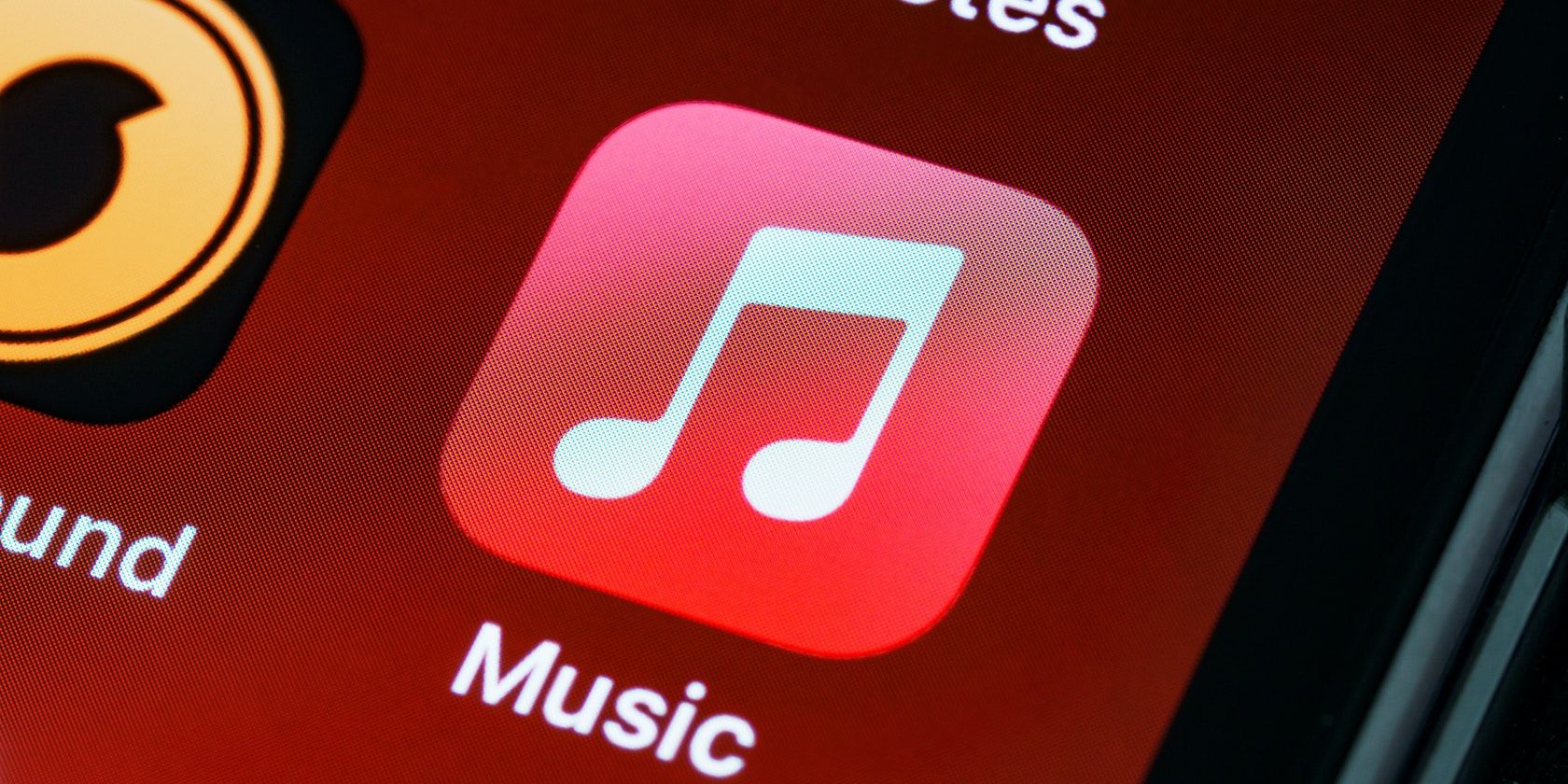If you find yourself getting bored with your playlists, you're in luck. Apple Music has put together a number of curated, regularly-updated playlists to help you find new music easily. One of the more intriguing ones is Up Next.
Apple Music's Up Next is a playlist that contains music, videos, and radio interviews, designed to help you discover emerging artists. Here's how to use Up Next.
What Is Apple Music's Up Next?
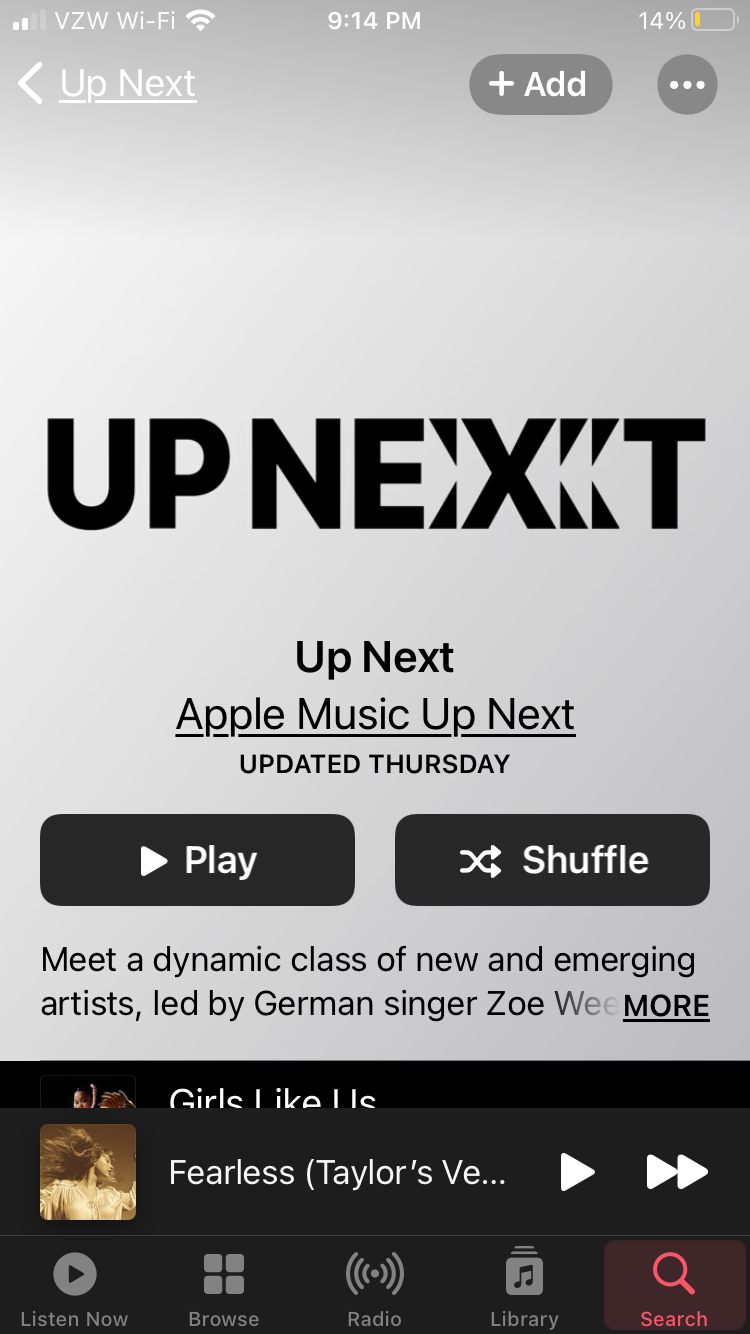
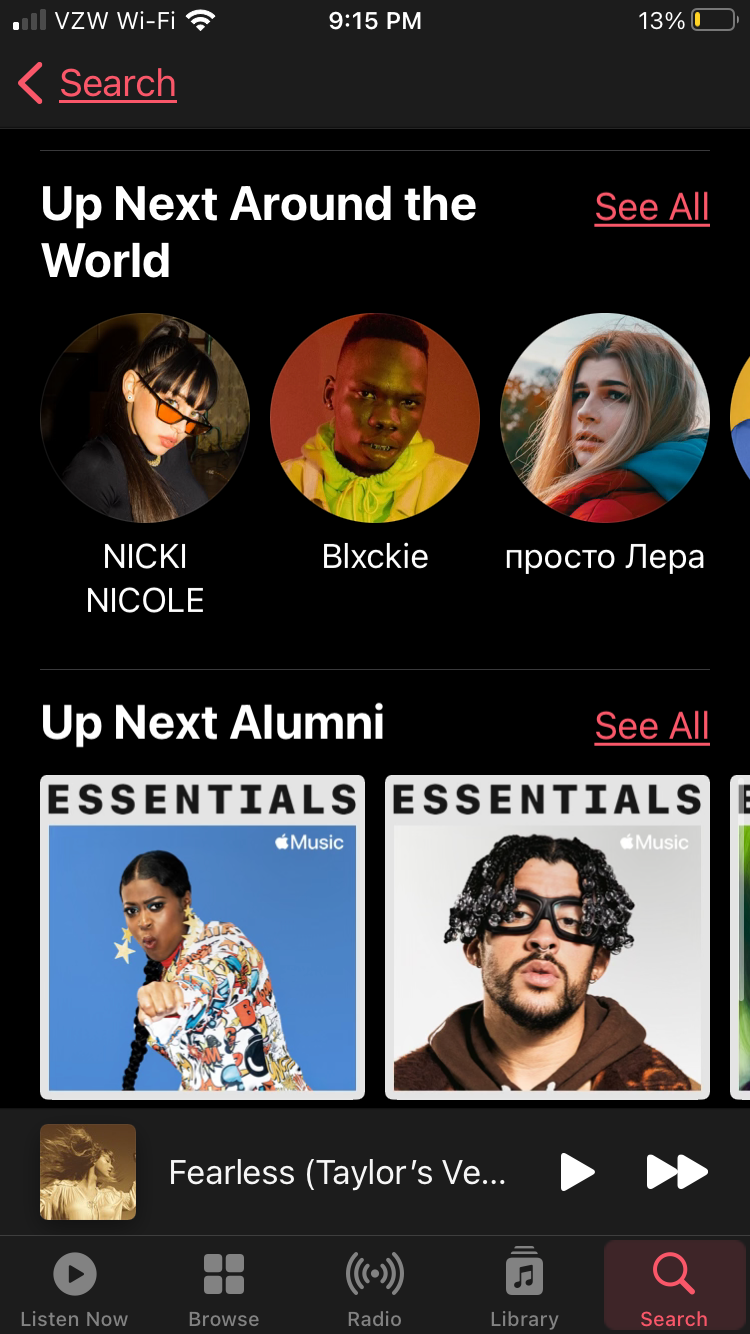
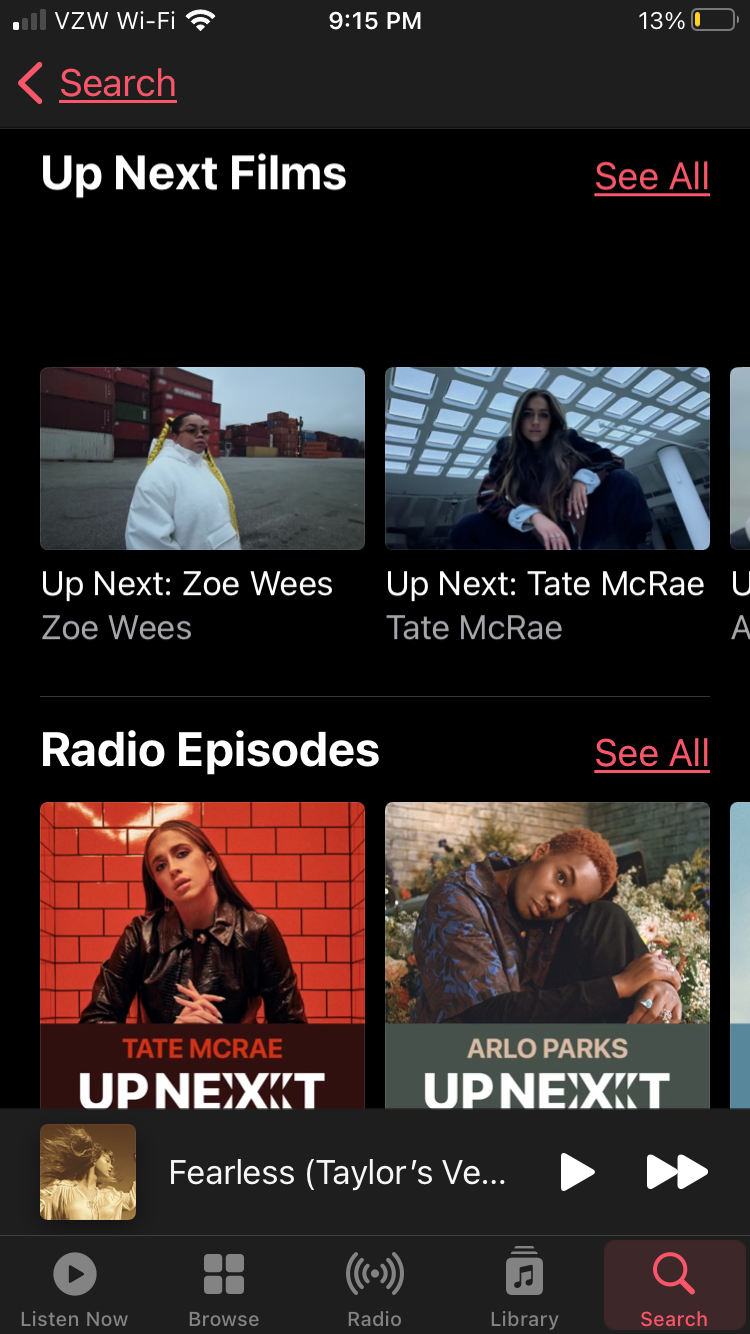
Apple Music's Up Next spotlight is designed to promote up-and-coming artists. The program chooses one artist each month to highlight through press opportunities and inclusion in the official Apple Music Up Next playlist.
The chosen Up Next artist films videos for Apple, radio interviews, press appearances, and more during their month. Apple continues to promote the music of Up Next alumni after their month is over.
Notable alumni include Billie Eilish, Juice WRLD, and Megan Thee Stallion.
The program is international. Up Next Artists are chosen for the United States, Canada, Australia, the UK, South Africa, India, France, Germany, Mexico, Russia, Japan, and China.
How to Listen to Up Next Artists
Apple Music shuffles the playlists that it shows you based on which Apple-curated playlists have been uploaded recently and user listening data. You may see Up Next on the Browse tab of the Apple Music app at times.
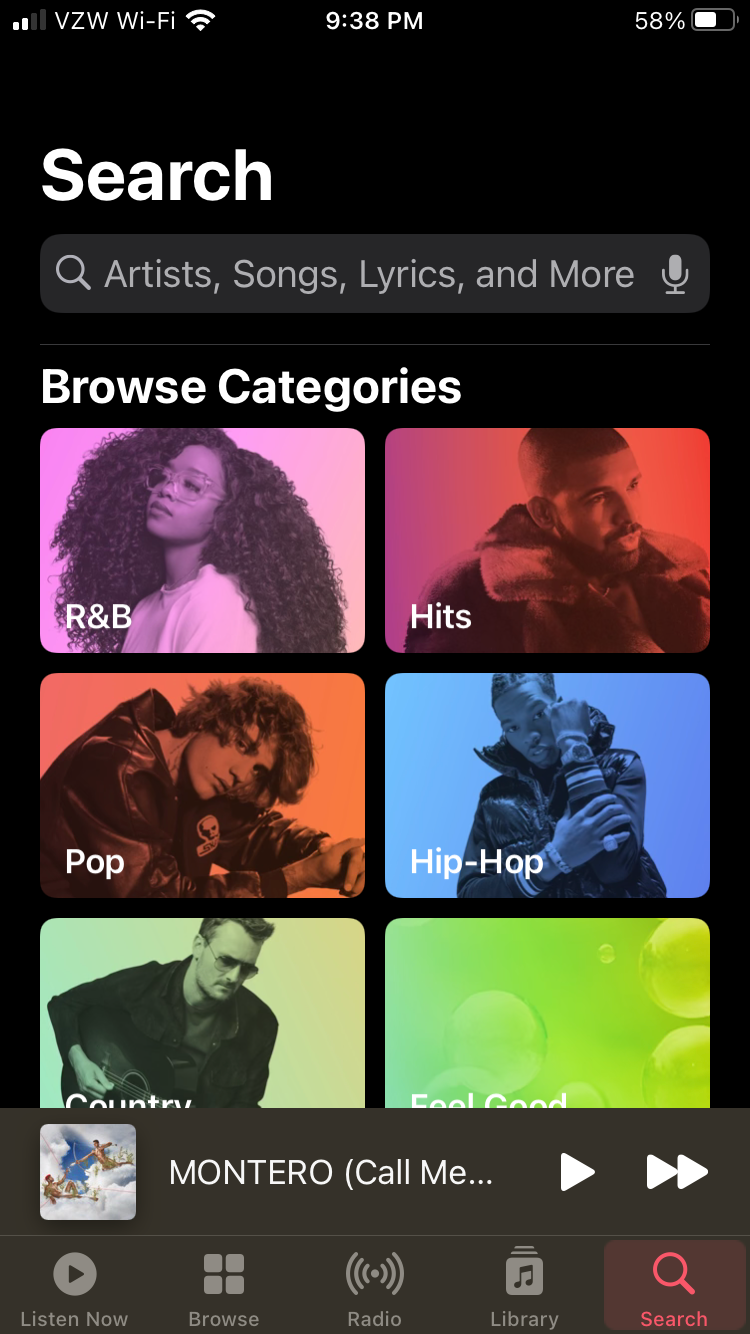
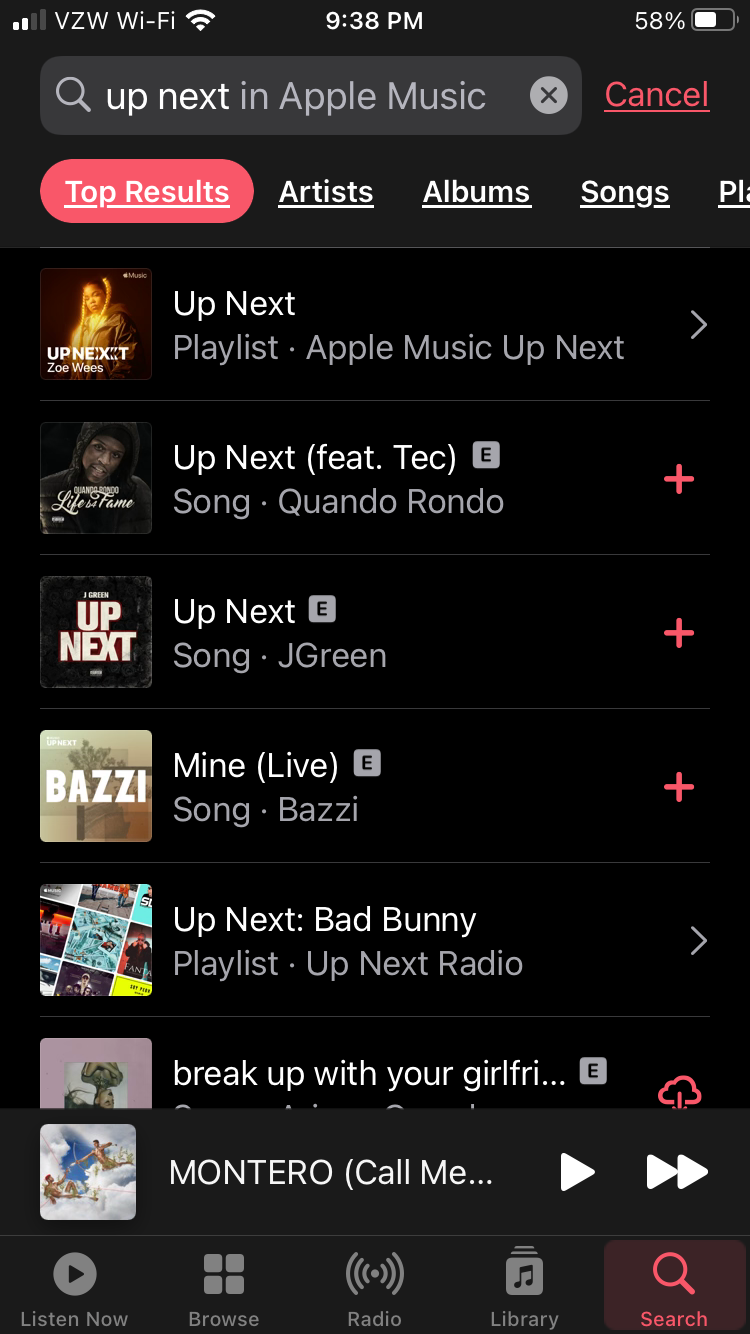
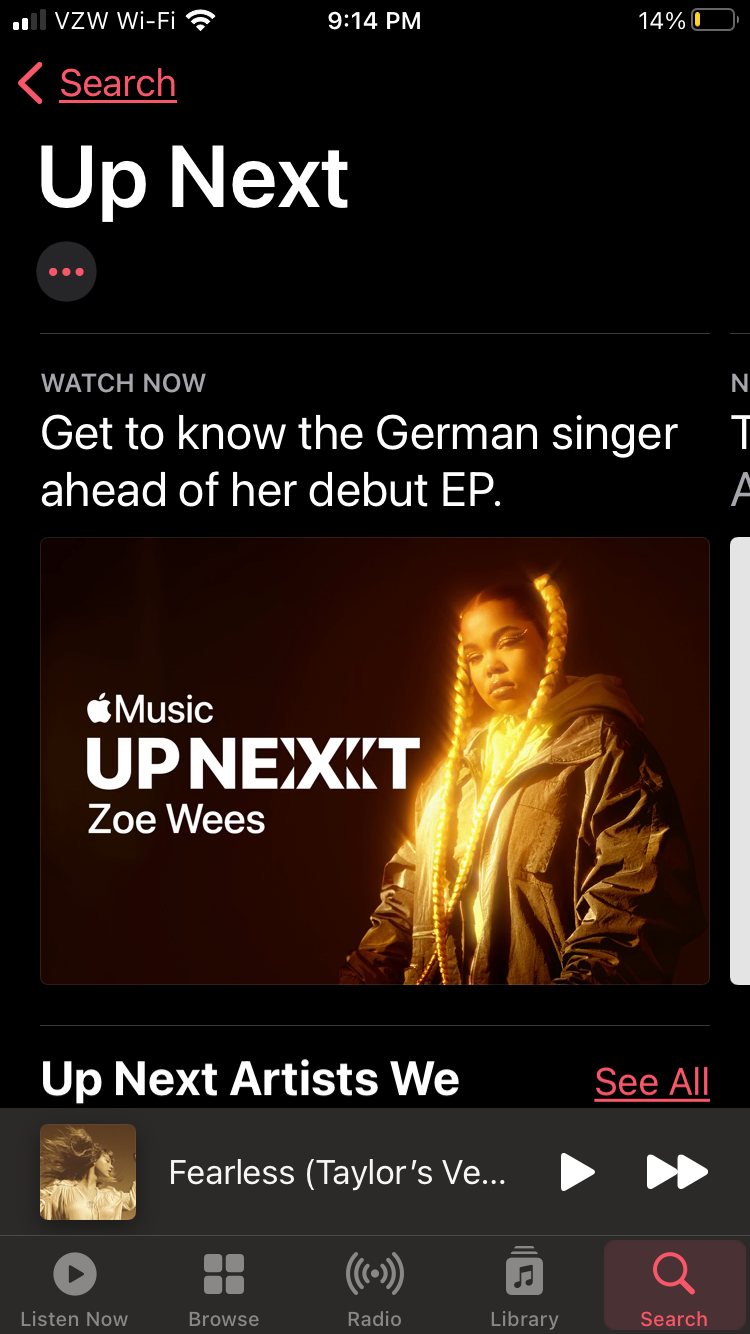
The quickest way to find the Up Next page is to search for it. To do this:
- Go to the Search tab in the Apple Music app
- Go to the search bar and toggle to Apple Music search rather than your library
- Search Up Next
This will bring up the playlist, radio station, Up Next Films, and radio episodes. They are all under the Apple Music Up Next banner.
Get the Most Out of Apple Music
The Up Next feature is a great resource for new artists and for Apple Music subscribers. You can not only find new songs, but get to know the artists behind them.
Don't forget to explore more Apple Music features to make sure that you're getting the most out of your subscription.