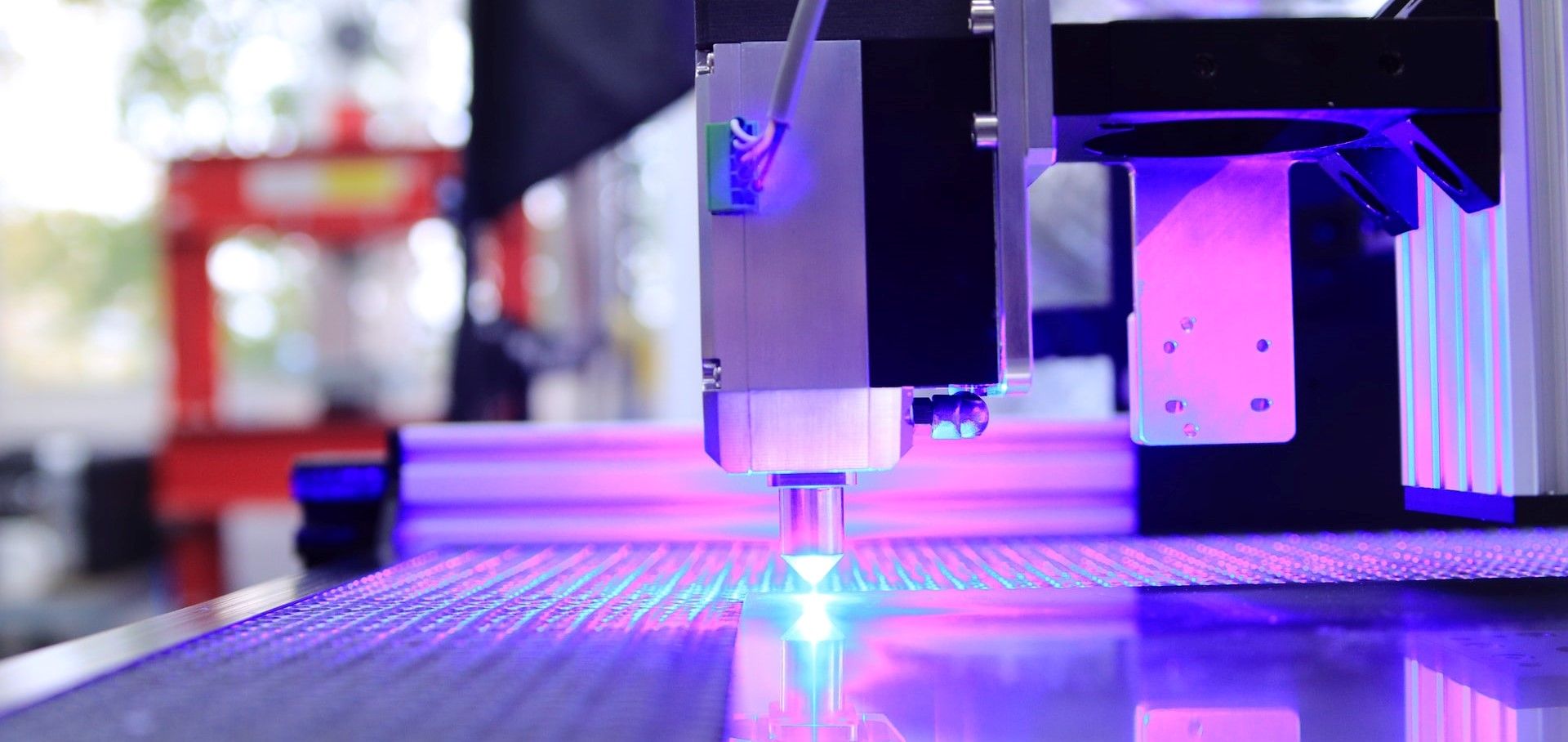The abbreviation STL stands for Stereolithography (or Standard Tessellation Language), and it is a file format used in 3D printing since the 1980s. It is mainly used by CAD software like AutoCAD, SolidWorks, or Rhinoceros to store information about three-dimensional objects so that they can be printed on a 3D printer.
So, what is an STL file?
What Is an STL File?
An STL file is a 3D model that contains information about the shape and geometry of an object. The file format was developed by 3D Systems in the 1980s and is now a standard format for 3D printing. STL files are used in rapid prototyping and computer-aided manufacturing (CAM).
STL files can be generated by CAD software and exported to a 3D printing slicing program like Cura or Slic3r. The slicing program converts the STL file into G-code, a code that tells the 3D printer how to print the object.
STL files can also be generated from 3D scans. This is done by using a 3D scanner to scan an object and then exporting the scan data to an STL file. 3D scans can create accurate models of objects for 3D printing, CAD, or other purposes.
Is an STL File the Only Way to 3D Print?
No. The STL file format is not the only way to 3D print an object. Other file formats, such as OBJ and AMF, can also be used. However, STL is the most commonly used file format for 3D printing.
What Are the Benefits of Using STL Files?
There are many benefits to using STL files. One benefit is that they are a very versatile file format. STL files can be used for 3D printing, CAD, and CAM. They can also be used to create 3D models from scans.
Another benefit of STL files is that they are easy to create and edit. All you need is a CAD program and a printer or scanner. If you need to edit an STL file, you can use a CAD program or a 3D modeling program like Blender.
Finally, STL files are popular in the 3D printing community, meaning that a large amount of information and resources are available on how to use them.
What Are the Drawbacks of Using STL Files?
One of the main drawbacks of STL files is that they are not very accurate because they only contain information about the geometry of an object and not the material properties.
Another drawback of STL files is that they can be huge. This is because they contain a lot of information about the object. For example, a simple cube could be represented by an STL file several megabytes in size.
STL File Alternatives for 3D Printing
There are many other file formats that you can use for 3D printing. One alternative is the OBJ file format. OBJ files are similar to STL files, but they also contain information about the color and texture of an object. This means that they can be used to create more accurate 3D models.
Another popular alternative is the AMF file format. AMF files are smaller and more efficient than STL files. They also contain information about the color and texture of an object.
There is also the 3MF file format. 3MF files work with 3D printers that support the format. They contain information about the geometry, color, and texture of an object.
Which 3D Printing File Format Should You Use?
The file format that you should use depends on your needs. STL files are the most versatile file format and can be used for various purposes. However, they are not always very accurate.
If you've been using STL files and they are not giving you what you want, you can try one of the alternative 3D printing file formats to see if they help.