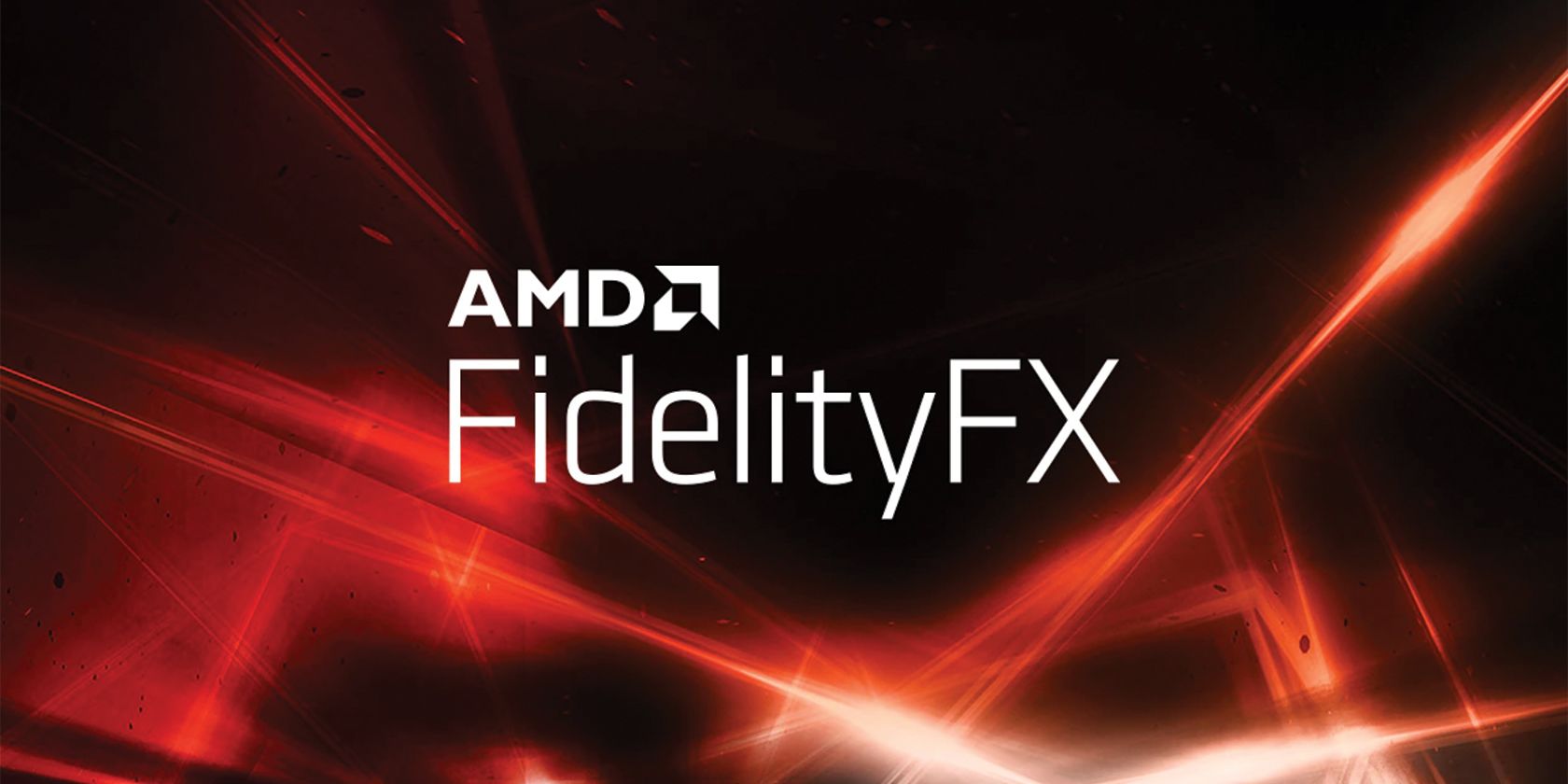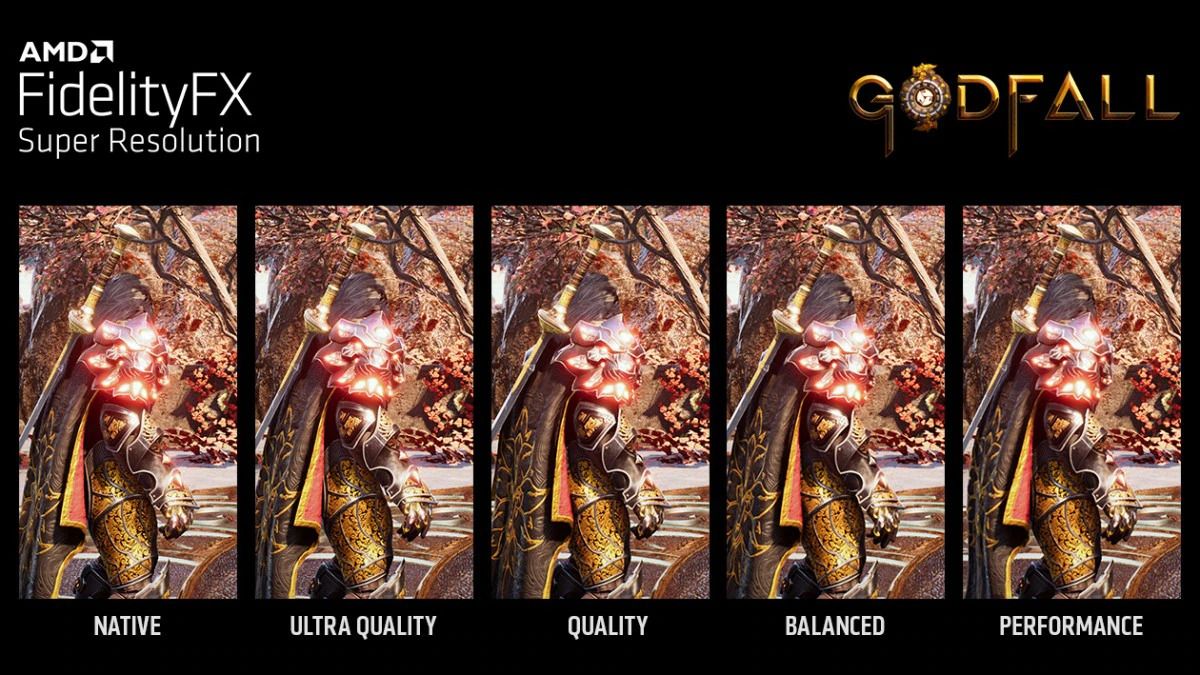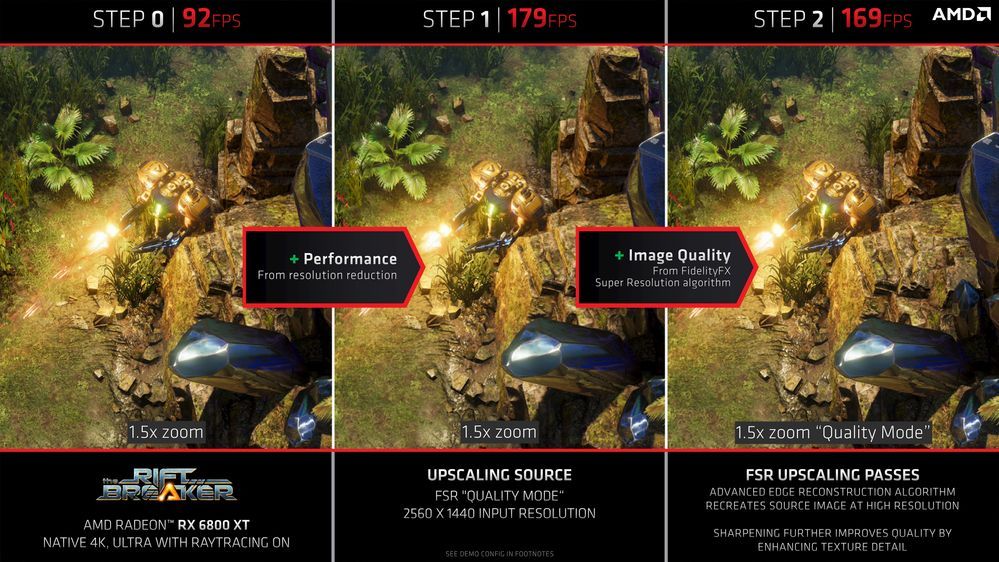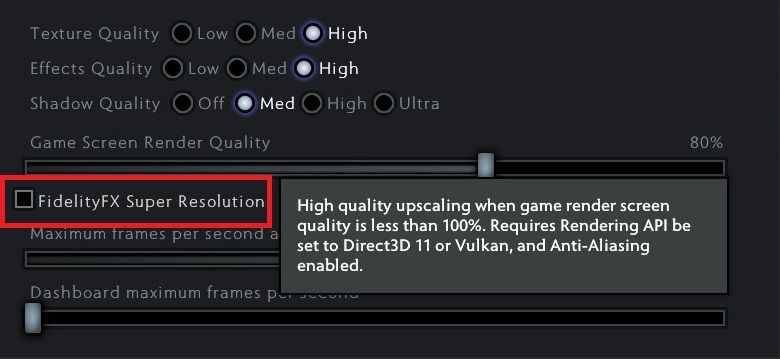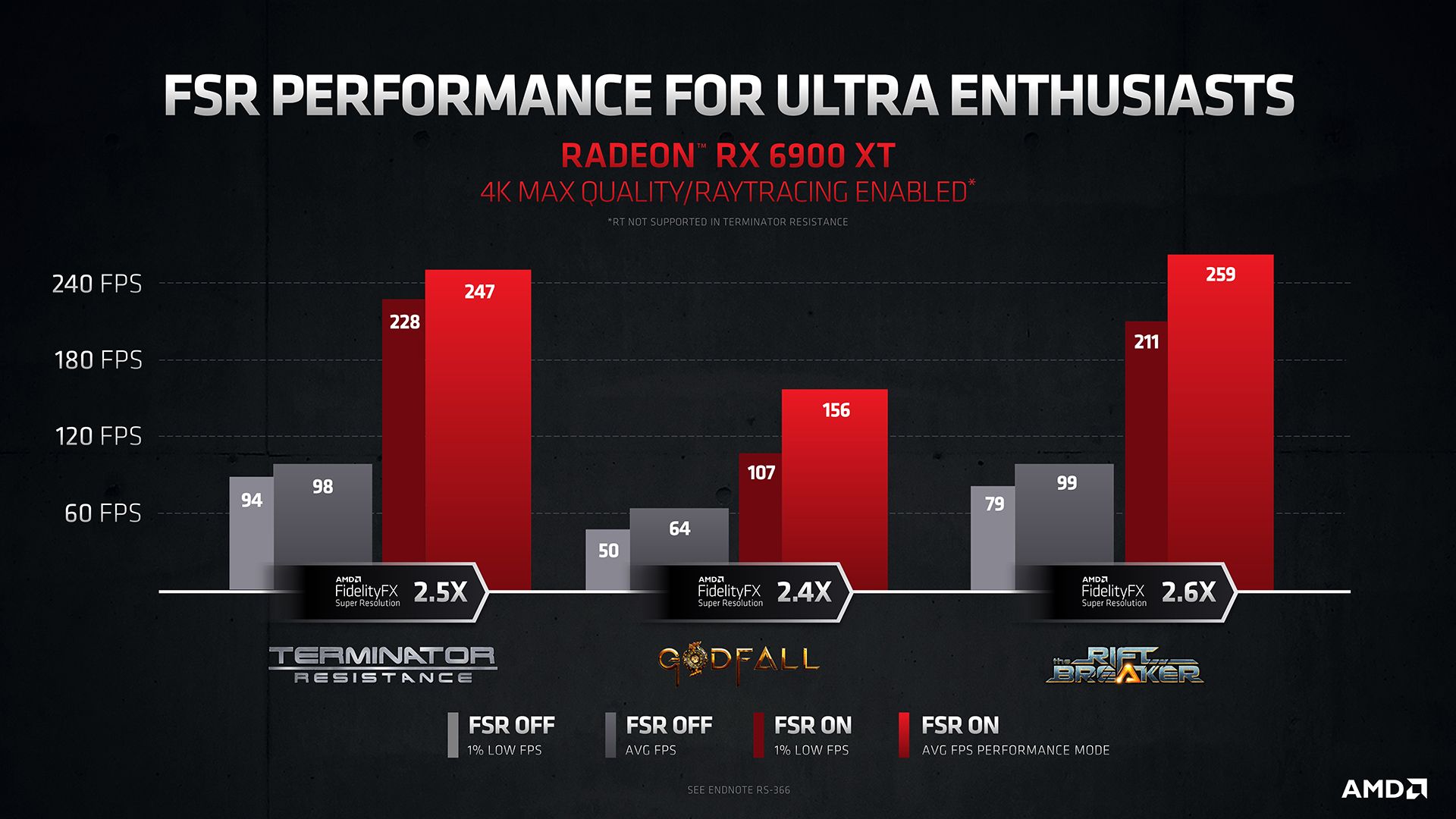PC gamers know that cranking up their graphics settings can massively impact performance. However, Fidelity FX Super Resolution by AMD aims to remove the need to compromise visual quality for smooth gameplay.
So what is AMD’s FidelityFX Super Resolution? Let’s find out what it does and how it can benefit you.
What Is FidelityFX Super Resolution?
AMD's FidelityFX has already been reshaping the games we play, but what is it exactly? FidelityFX is an image quality toolkit that developers use to optimize their games.
Games that completely support FidelityFX have the benefits of HDR Mappers, Screen Space Reflections, Contrast Adaptive Sharpening, and more. In addition, FidelityFX is open-sourced and easy to use, making it a favorite of small studios.
Now, AMD's most ambitious FidelityFX system, Super Resolution, is with us. Super Resolution promises a 2.4x performance increase when running games at 4K resolution. On top of this, it also improves the performance of ray tracing on any game with FidelityFX Super Resolution. If you are in the market for buying a 4K TV, check out our guide on the 6 Best 4K TVs Under $600 for a budget choice.
But, it's not only for 4K gamers. FidelityFX Super Resolution has four quality settings to choose from, allowing users with lower-end cards to get performance increases at 1080p. This makes FidelityFX Super Resolution a technology every PC gamer needs to check out.
How Does FidelityFX Super Resolution Work?
FidelityFX Super Resolution is a spatial upscaling technique that renders games at a low resolution then upscales the image. With the help of AI, it reconstructs the image with enhanced pixel detail to match your target resolution focusing on edges to give it a high-resolution look. Reconstructing an image with AI produces a quality picture at your native resolution without taxing the GPU.
How Do You Activate FidelityFX Super Resolution? Unlike AMD's previous virtual resolution systems, you can not activate FidelityFX Super Resolution via the AMD Radeon app.
To activate Super Resolution, you will need to check the settings of any game that supports Super Resolution. In Dota 2, for example, you can turn Super Resolution on or off through the Video Settings tab. In addition, users will have the option between Ultra Quality, Quality, Balanced, and Performance.
Although every game is different, turning Super Resolution on will probably be as simple as checking a box in the game's graphics settings.
What GPU Do You Need to Use FidelityFX Super Resolution?
Pretty much anybody can use Super Resolution. Any graphics card capable of running DirectX 11, 12, or Vulcan can take full advantage of Super Resolution. This means most modern graphics cards can harness Super Resolution's power.
Additionally, FidelityFX Super Resolution heavily optimizes ray tracing. For example, Godfall on max settings with ray tracing enabled can get over 100 more FPS with select cards. If you want to learn more about ray tracing, check out our guide on what ray tracing is and how it works.
How Does FidelityFX Compare to NVIDIA DLSS?
NVIDIA DLSS, or Deep Learning Super Sampling, is NVIDIA's attempt at virtual resolution. However, DLSS works differently than FidelityFX Super Resolution.
NVIDIA feeds a game's resolution through a supercomputer then stores its information in a database. The DLSS technology then interprets this database to bring virtual resolution to players. FidelityFX Super Resolution, however, renders the virtual resolution in real-time via AI.
The most significant advantage of FidelityFX Super Resolution, compared to DLSS, is Super Resolution can run on any graphics card. NVIDIA regulates DLSS to only a select few graphics cards, making it inaccessible for many.
What Games Are Compatible With FidelityFX?
Developers have already been using FidelityFX Super Resolution across 70 companies in close collaboration with AMD. Some notable games already featuring Super Resolution are Godfall, Evil Genuis 2: World Domination, Anno 1800, and Dota 2.
Once FidelityFX Super Resolution gets in the hands of smaller developers, you can expect to see it everywhere.
Now You Know All About Fidelity FX Super Resolution
Will FidelityFX Super resolution change video games forever? It's hard to say. Most of it depends on how many developers choose to utilize Fidelity FX Super Resolution.
For certain, virtual resolution will help gamers with lower-end cards to experience a performance increase even at 4K resolution. This will get ray tracing and 4K into the hands of more players, on a wider range of systems. Having more gamers with 4K ray tracing abilities means developers can go all-in on making stunning graphics that everyone can enjoy.
Virtual resolution allows older GPUs to run modern games at smooth framerates, while maintaining an acceptable visual quality. This means the average lifespan of graphics cards could increase as a result.
Image Credit: AMD