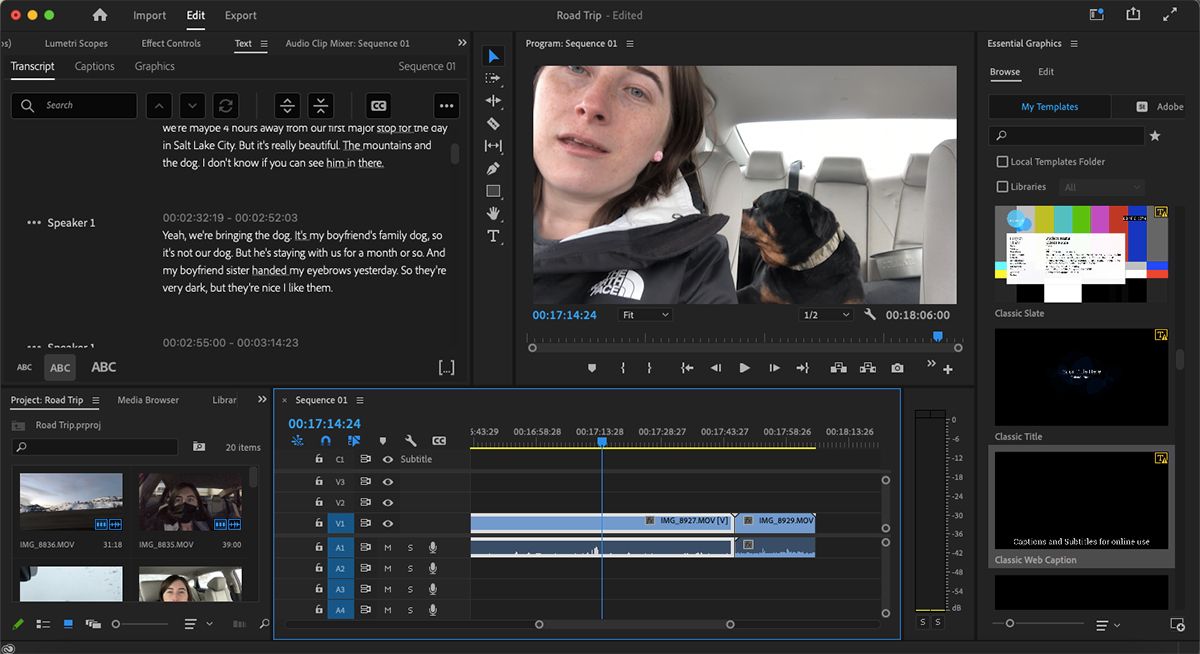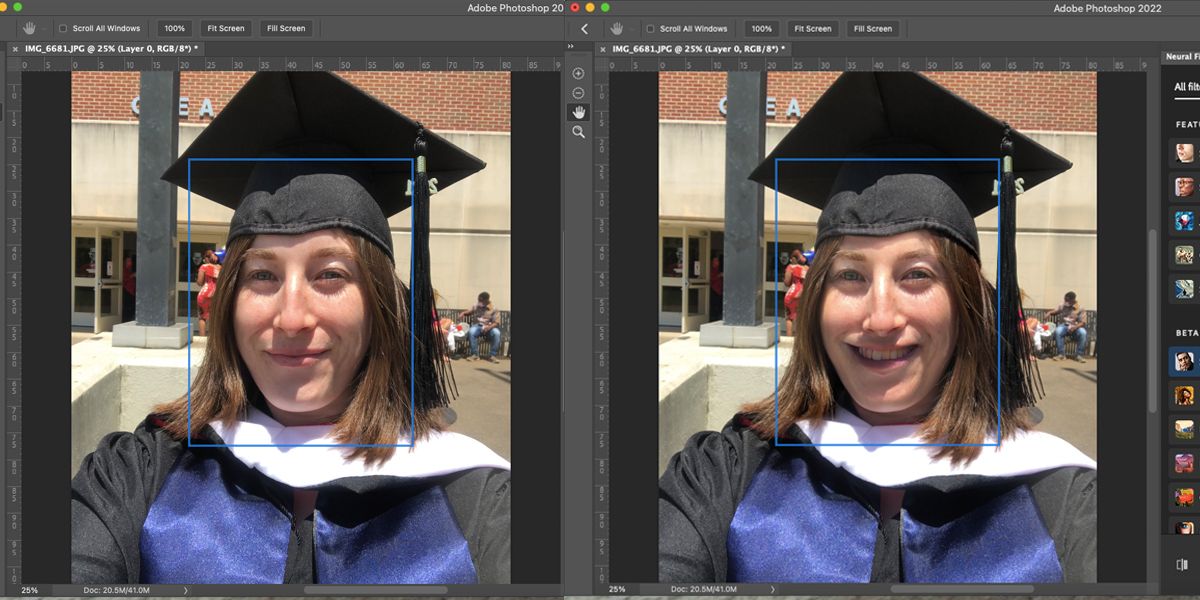So you’ve heard of Adobe Sensei but don’t really know what it is or how you can access it. Or maybe, you haven’t even heard of it at all. With so much new software and tools constantly coming out, we know researching takes a long time and draws you away from your creative work.
We’ve got all the answers right here to your questions about Adobe’s artificial intelligence technology.
What Is Adobe Sensei?
Adobe Sensei is Adobe’s artificial intelligence tool that integrates with Adobe software. Although it is not true artificial intelligence, it does offer some handy features to help you level up in a creative AI career.
Sensei is built into many Adobe programs, like Photoshop, Lightroom, and Premiere Pro, to name a few. There’s a big chance you’ve already used Sensei features without knowing it as they’ve been introduced to Adobe programs since 2017.
Is Sensei Included in Creative Cloud?
Adobe Sensei is not a program you can find in Adobe Creative Cloud; however, you have access to Sensei features within many Adobe programs. Sensei isn’t a system you use on its own, but rather, it is used within other systems.
If you subscribe to Creative Cloud, you have access to Sensei actions in various forms, and you may not even realize you’ve been using it. Adobe has embedded the artificial intelligence of Sensei into many functions to allow Creative Cloud consumers to enjoy more features.
If you pay for individual plans for your Adobe software, such as the Photography Plan or Adobe Illustrator alone, you will still have access to these great functions within those programs. You will not, however, find software under the title of Adobe Sensei to download among the available Creative Cloud programs.
The Best Adobe Sensei Features for Creators
With the features of Sensei being present in many Adobe programs, let’s show you some of the best Sensei features you can use.
It also comes with a host of features that marketers, advertisers, and business owners can utilize to optimize their workflows and strategies, but we’re going to focus on how this tool helps creatives.
This is not an exhaustive list. Adobe Sensei has opened a world of new features and Adobe is often adding new tools to its programs, so you can expect much more than these alone.
1. Automated Captions
You can use Sensei in Premiere Pro to automate captions in your videos. This saves so much time in post-production, and it also ensures your videos are more accessible to those watching them.
2. Trace and Vectorize Sketches
You can use Sensei in Adobe Illustrator for iPad to trace and vectorize sketches. This is an accurate and fast way to turn your rough drawings into smooth vector artwork. The Sensei feature works more effectively than using the image trace tool.
3. Neural Features
The neural filters in Photoshop are a great Sensei tool. Skin-smoothing, JPEG artifacts removal, landscape mixer, and facial filters are just a handful of the offered filters, and they are guaranteed to save time. This is a tool that will only get better with time.
4. Content-Aware Tools
Content-aware filters are a Sensei tool available in Photoshop, Lightroom, After Effects, and Premiere Pro. Content-aware works like a much more effective clone or healing brush, allowing you to delete parts of an image or video without an obvious section of the background missing.
You can use Photoshop's content-aware fill as a tool to create a puppet warp image.
5. Body and Emotion Tracker
In Adobe Animate, the AI tools from Sensei can give natural movement to vector characters for animations. This tool will increase natural movements or human features in a fast and reliable way.
Reap the Benefits of Adobe Sensei
Adobe Sensei’s features have been hiding in plain sight in most Adobe software. Utilizing its AI technology will level up your creative projects and streamline your workflow. You might have been using Sensei’s features without even realizing it; if not, what are you waiting for?