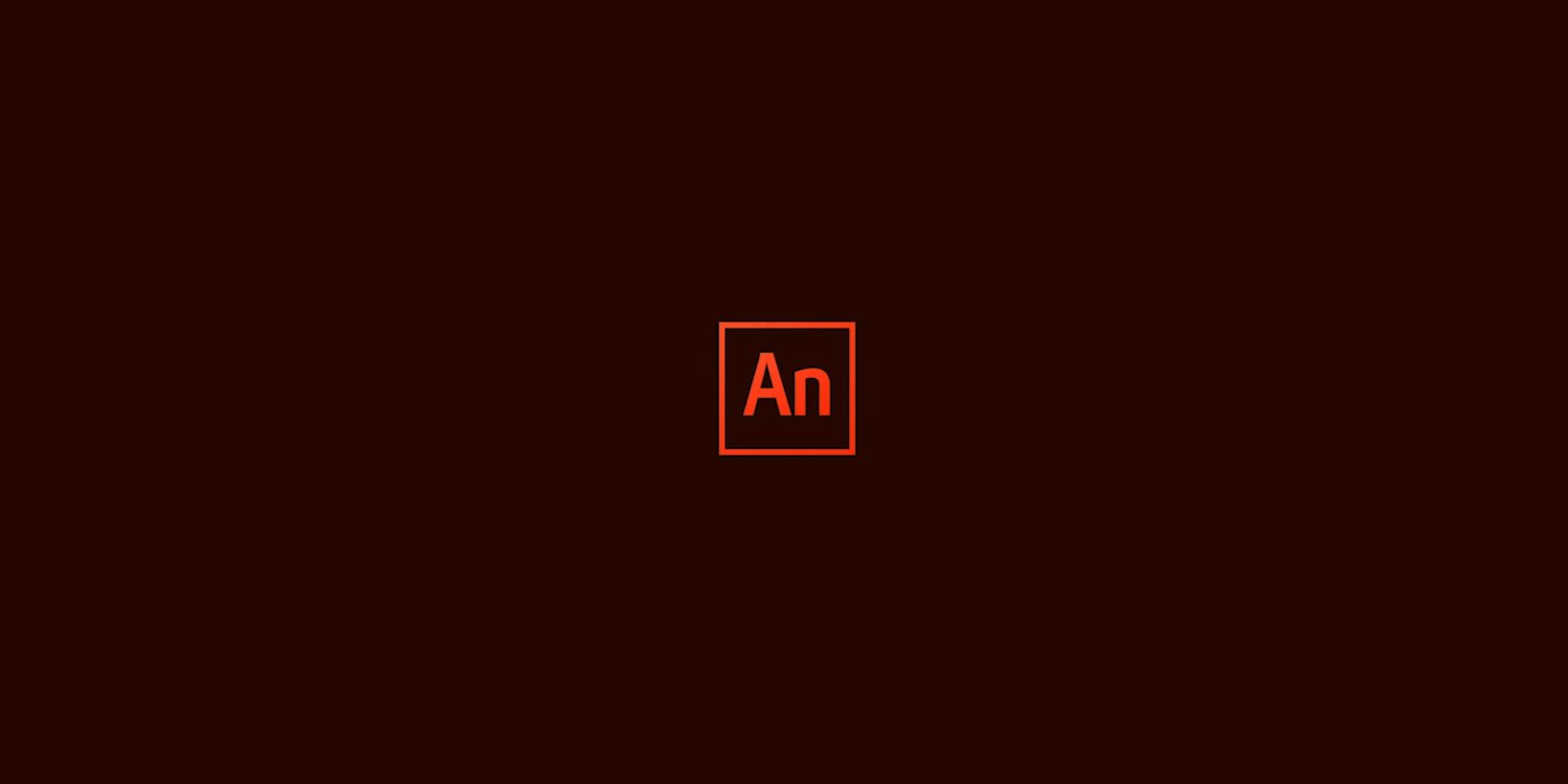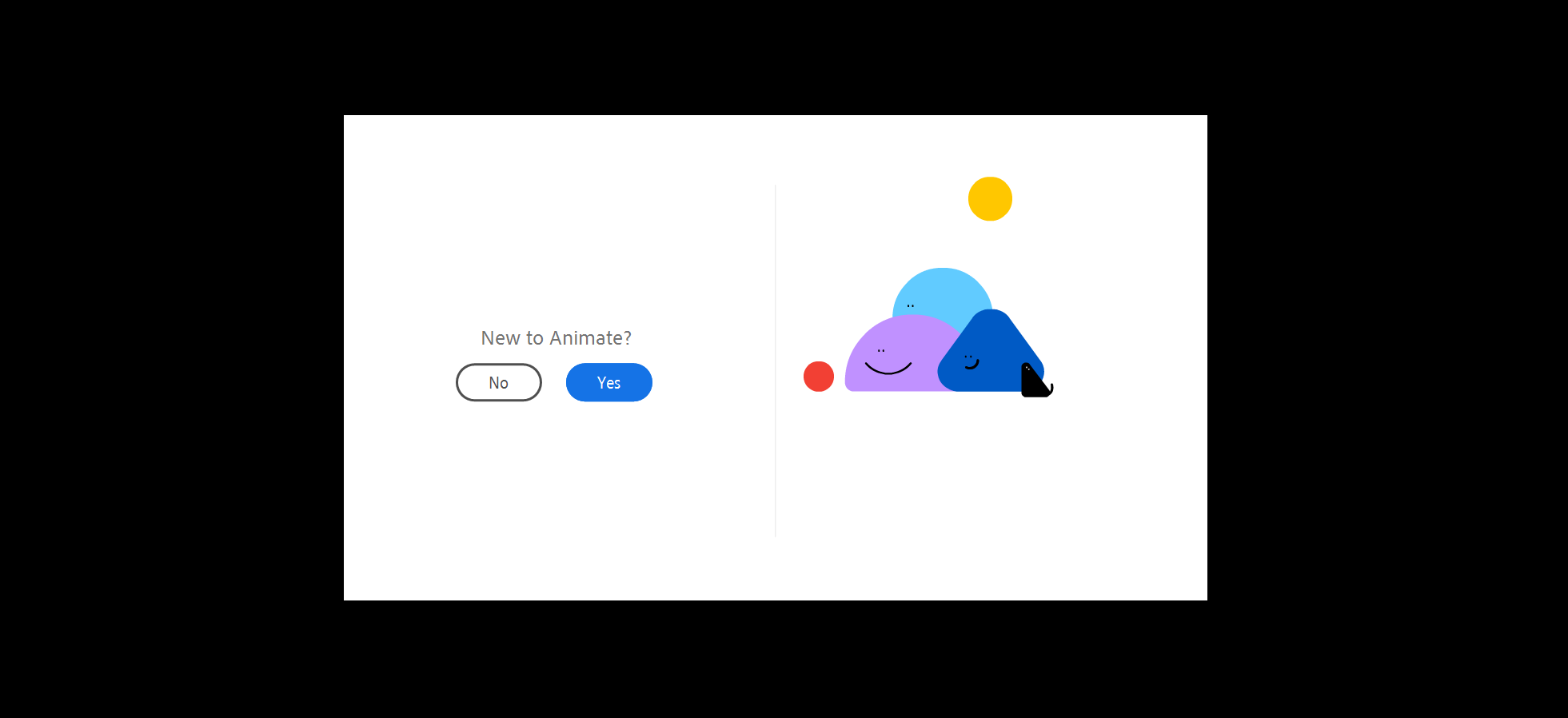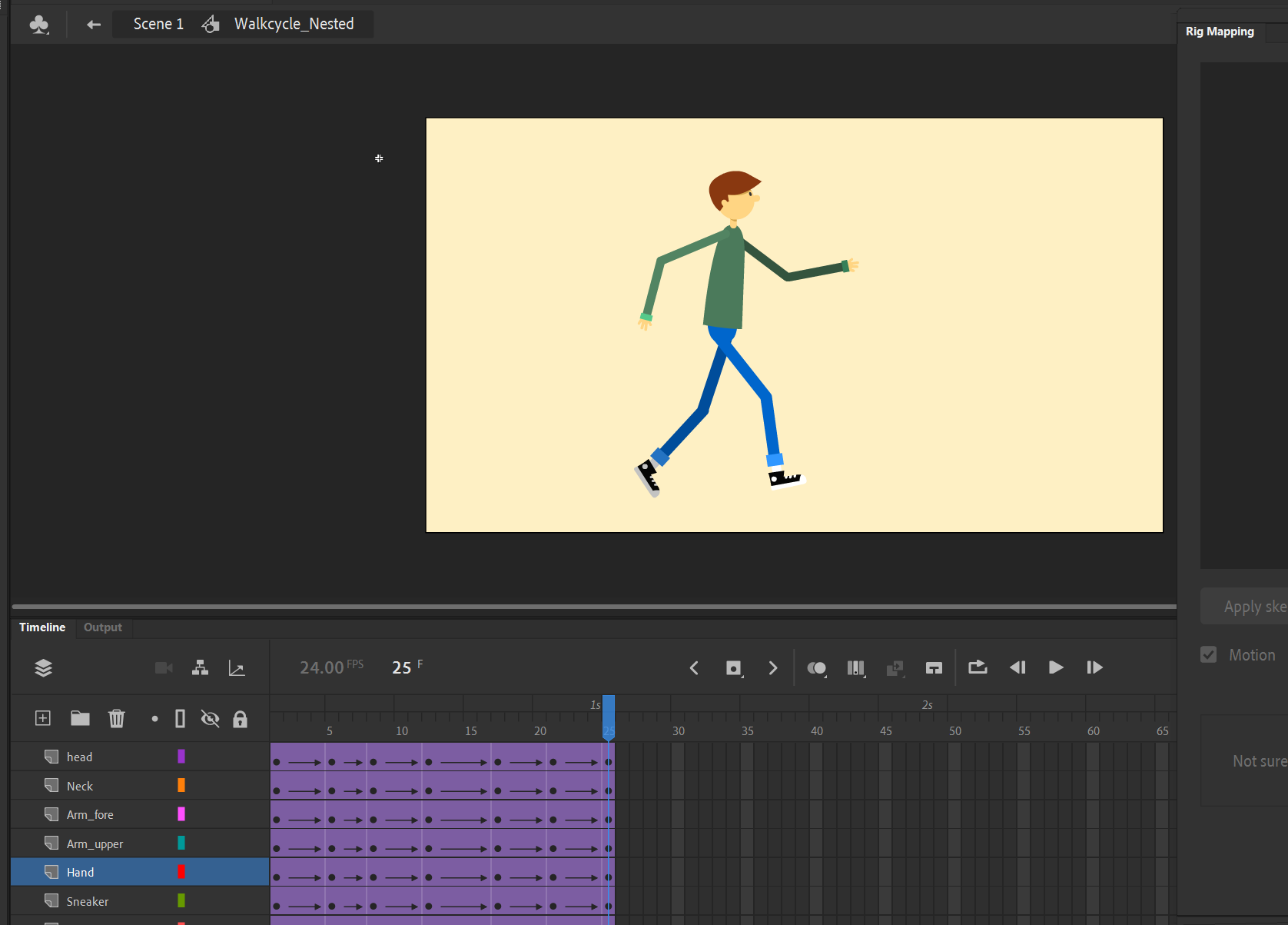Would the Adobe suite be complete without some sort of app for animation? Believe it or not, 2D animation was not always a part of Adobe's wheelhouse.
Adobe Animate is the latest in a long line of 2D animation software. It's passed through many hands and has gone by more than a few different names, but one thing remains the same: the app's commitment to an excellent creative experience.
In this article, we'll explain what Adobe Animate is and what you can do with it.
What Is Adobe Animate?
Adobe Animate is a creative app for 2D digital animation. You'll find all of the usual stuff here—a timeline, frames and keyframes, a staging area, and a library of assets.
Those who have never really dabbled in animation may assume that Adobe Animate is a totally new app in the Creative Suite. These individuals would be mistaken; the app was alive and well, but it actually went by a different name until 2016. Does the word "Flash" ring any bells?
The program formerly known as Flash has endured many changes over the years. For those who were too young to remember, Macromedia was a media-tech company known for acquiring and developing different tools under its own name. Adobe absorbed them like an amoeba in 2005 for a cool $3.4 billion.
The History of Macromedia Flash: Adobe, Origins, and Legacy
Adobe Animate is the latest iteration of a third-party property acquired by Macromedia itself in 1996; "Flash" is actually a portmanteau of the name of the original program, FutureSplash Animator. This animation application was designed to go hand-in-hand with the tablet-based drawing technology widely available at the time.
Shockwave Flash, also known as the Adobe Flash Player, is included alongside Flash under this brand name and is probably something that you actually do remember. It's not animation software, but, rather, a browser plug-in used to display animation on a web page in a self-contained and systematic manner.
Many believe that part of Flash's commercial success can be attributed to the ease-of-use this accompanying plug-in afforded the user. Now, the native SWF files that Flash created could be displayed on any site. Anybody with the plug-in would be able to watch your short or play your game.
Sites like Newgrounds quickly rose to significant prominence thanks to these tools. A global Flash community coalesced; we have many memorable favorites to cherish forever from the era (Potter Puppet Pals? The Impossible Quiz? Is this thing even on?), but you'll likely notice that Adobe Flash Player as it once existed is actually no more.
The Fall of the Adobe Flash Player
The unceremonious upheaval of the Adobe Flash Player system in December 2020 ushered in the golden rule of the HTML5 standard; nobody has looked back to question this change since.
By that point, Adobe Animate had already been re-branded as such for nearly five years. On February 8th, 2016, the app donned the name that we recognize today officially.
Now, Adobe Animate has put some distance between itself and its humble beginnings. Animate is marketed purely as software for simple animation, but it's still just as versatile and robust as Adobe Flash Professional was at its peak.
What Can You Do With Adobe Animate?
You might already be familiar with some of the shows that were created using Adobe Flash and Adobe Animate—My Little Pony, Metalocalypse, BoJack Horseman, and, of course, Coconut Fred's Fruit Salad Island, amongst many, many others.
Adobe Animate supports animation of pretty much every possible form—tween animation, traditional 2D paperless animation, and interactive animations for websites, games, and other presentations.
2D Paperless Animation
Yes, it's true; you can create animations with Adobe Animate just like you can on paper. That is, if you're able to draw each frame by hand using bitmap layers, just like the pros did way back in the day on real paper.
Straight-ahead animation? Pose-to-pose animation? Covered, and then some.
Vector Animation
Those who thrive when working with vectors will be glad to see all of their needs met in kind here. Adobe Animate's vector-based features are especially useful if your intention is an attention-grabbing animated infographic.
While After Effects is always a great tool to use, you may find that an Adobe Animate workflow might be more efficient, depending on the nature of the project.
Animate offers the artist a virtual camera, much like After Effects, so you can swoop through layered backgrounds and scale each shot quickly and easily. There will likely be little in AE that you won't be able to find an analogue for in Animate.
Rigging and Cut-Out Puppet Animation
Despite its considerable ability as a paperless animation program, Adobe Animate is also an excellent choice if your style tends more toward limited animation, with elements that are re-used from frame to frame.
If you prefer to use character cut-outs, you can rig the character using nodes and layers, just like in some of your higher-octane options when it comes to digital animation software. They even offer lip-sync tools for animating speech, automated for speed and efficiency.
Animation for Games
Finally, we arrive at one of the things that Flash is historically famous for; its use as animation software for game development. This app is perfect for enterprising young game developers eager to cut their teeth.
Adobe Animate can be used to make all sorts of games, from extremely simple point-and-click fare to more complex puzzlers and sidescrollers.
Publishing Options
Aside from all of this, Animate also gives you plenty of ways to publish your project—you can export your work in several formats suitable for the web or wherever else your animation needs to go.
In the true spirit of what made its predecessor so accessible to the layperson, Adobe recognizes that a composition is only as good as the creator's ability to share it with others. The Adobe Animate pipeline is logical and straightforward enough for anybody to learn and utilize.
Get It All Done With Adobe Animate
Flash has come a long way; the latest version of Adobe Animate can be yours with a monthly Adobe subscription. On its own, Adobe Animate will run you $20.99/month, but you can also lease it in one of the bundles that Adobe offers.
You've got many choices if you're on the market for 2D animation software, but the Adobe suite is the industry standard for a reason. Animate is an extraordinarily approachable and creative app. Once you've gotten the hang of using it, you'll be able to bring all of your latest, greatest, and weirdest ideas to life.