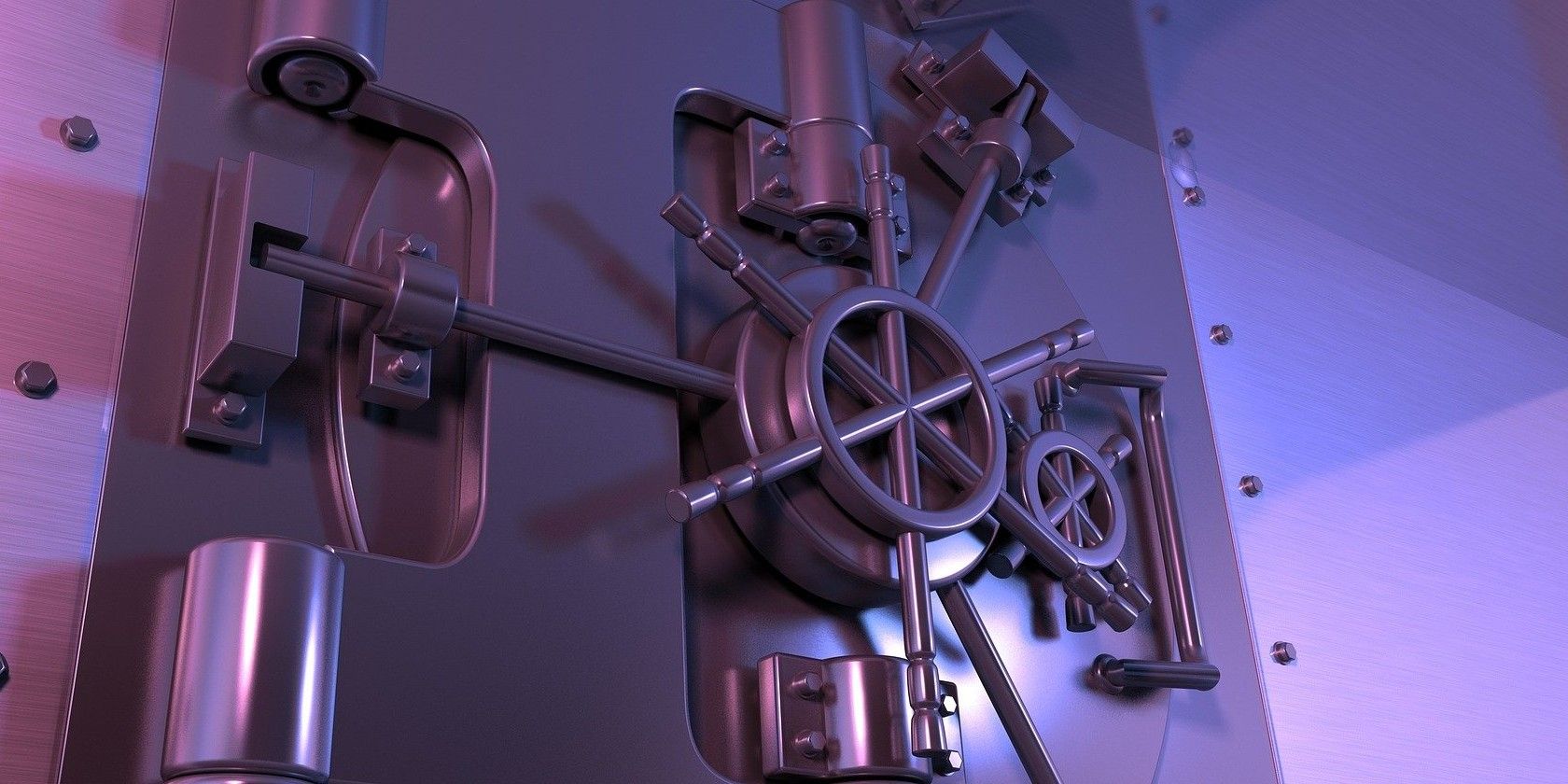Reusing your passwords makes you vulnerable to hacking, so you should have a different password for every online account. Even more so for websites that contain sensitive data like your banking details, social security number, or home address.
But remembering and retrieving passwords for all your accounts can be challenging to say the least. That's why you need a password manager.
What Is a Password Manager?
A password manager is an application that is designed to store all your online credentials. It makes it easier for people, with, say, 20 or more different accounts to keep track of their passwords. It lets people easily retrieve credentials when they’re trying to log into accounts and fill out forms.
By using a password manager, you don’t have to memorize all your passwords. You would just need to remember one master password you use to unlock the rest—think of it as your own credential storage box.
Password managers can even generate secure passwords for you that are difficult to crack. You can choose to have the application auto-generate a long alphanumeric password.
This auto-generated password will be saved in your password manager and retrieved every time you try to log into the appropriate site.
Some password managers will even alert you when you are logging into a spoofed site. An attack called pharming duplicates login pages to steal information and some browser-based password managers can detect this. When it is not the real website associated with your login credentials, it will not auto-fill the login forms.
What Else Would a Password Manager Allow You to Do?
These apps can help you organize a digital inheritance for your loved ones. It’s like a digital vault your loved ones will inherit when you die. The vault will give them access to your digital accounts.
A hacker pilfering your old Twitter might be the least of your concerns from the other side. But of course, your family wouldn’t want hackers using your social media to send spam.
Apart from helping your family secure your accounts, it will allow them to manage your credit cards, banking accounts, and insurance policies, aside from your socials.
How Do Password Managers Work?
The most important part of a password management system is the vault where all credentials are stored. It’s only accessible using the master password.
Some can add an extra layer of protection with an authentication option to access the vault. You’d have to enter a passcode or use biometric information like your fingerprint.
So how secure are password managers? This depends on how your information is stored.
Local vs. Web-Based Managers
Locally installed password managers store credentials in the device, in the form of an encrypted file. Since these local vaults are offline, it’s hard for hackers to gain access to it.
Accessing the vault using different devices could be a challenge, however. And if you damage or lose your device, you lose the vault too.
Web-based password managers are more popular since they allow users to retrieve their passwords anywhere, anytime, as long as you have the master password. These types of applications store your credentials in a cloud. They give access to multiple devices using cloud syncing.
Data Encryption
Most secure password managers protect data using 256-bit AES to encrypt and decrypt data. It’s one of the most secure encryption-decryption protocols available today. Others use the less secure AES 128-bit encryption-decryption protocol, but which is still resistant to brute-force attacks.
Other premium password managers use more advanced encryption techniques like XChaCha20 which NordPass uses along with Argon2 for password hashing.
Popular Password Managers
Aside from NordPass other popular managers include KeePass, LastPass, and 1 Password.
There are many free password managers you can use. Among the most popular is LastPass—although in March 2021, LastPass made some changes to its free version. Users of the free LastPass can now only use it on one device.
Users who want to use it across all their devices must get the Premium or Family account. Email support has also been limited to those with paid accounts only.
Password Managers Are Essential
With people now maintaining 10, 20, or even more accounts, having a password manager is a must. Having a secure credential digital vault allows users to easily retrieve, secure, and generate attack-proof passwords when they log in.
By using one, you won’t need to remember every single password you have for your accounts. Plus, there are many password managers you can choose from, depending on your needs.