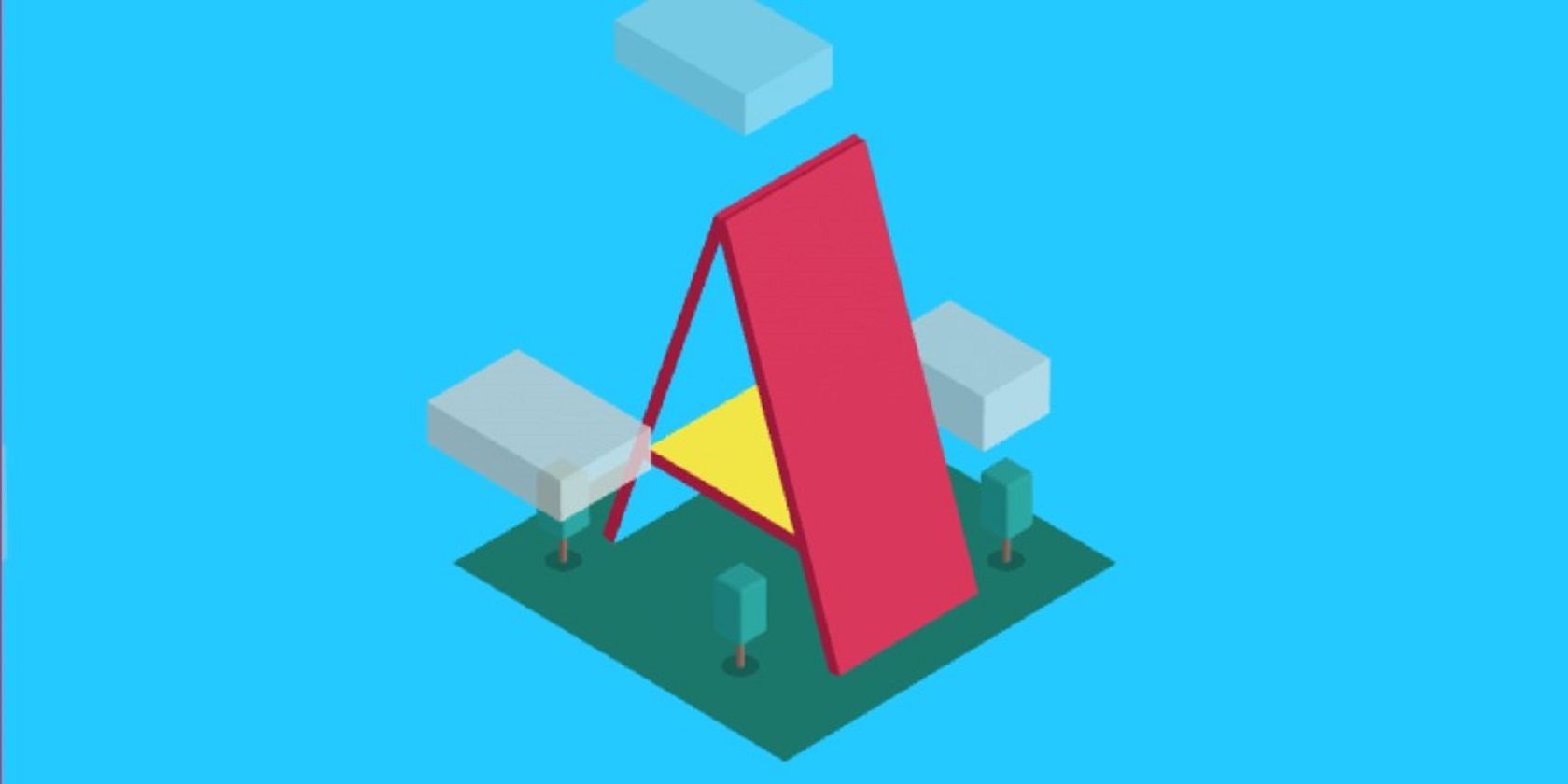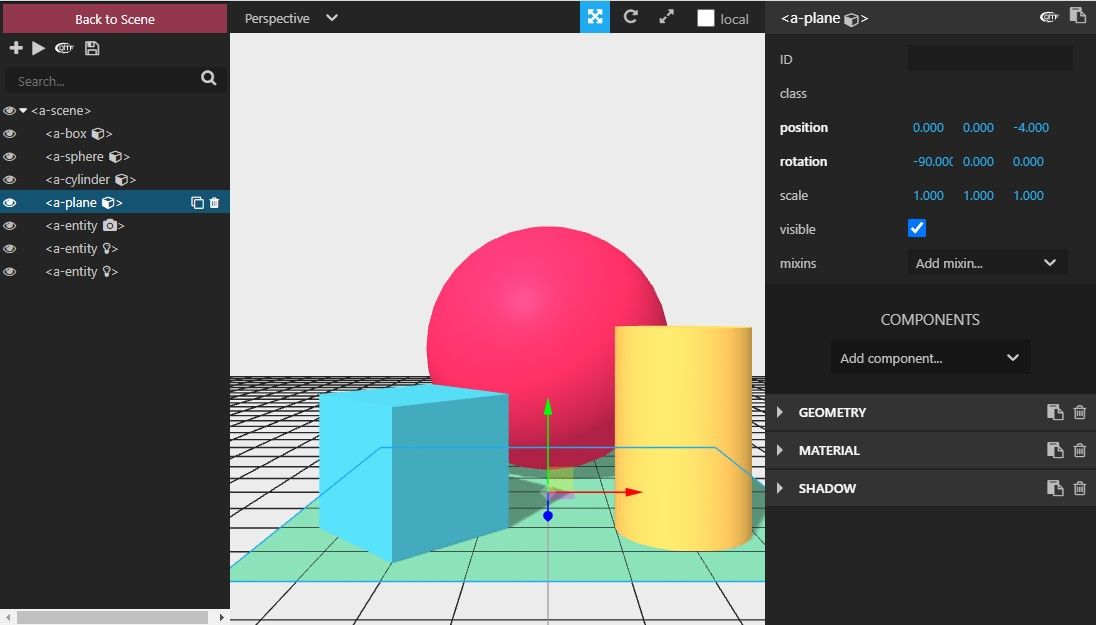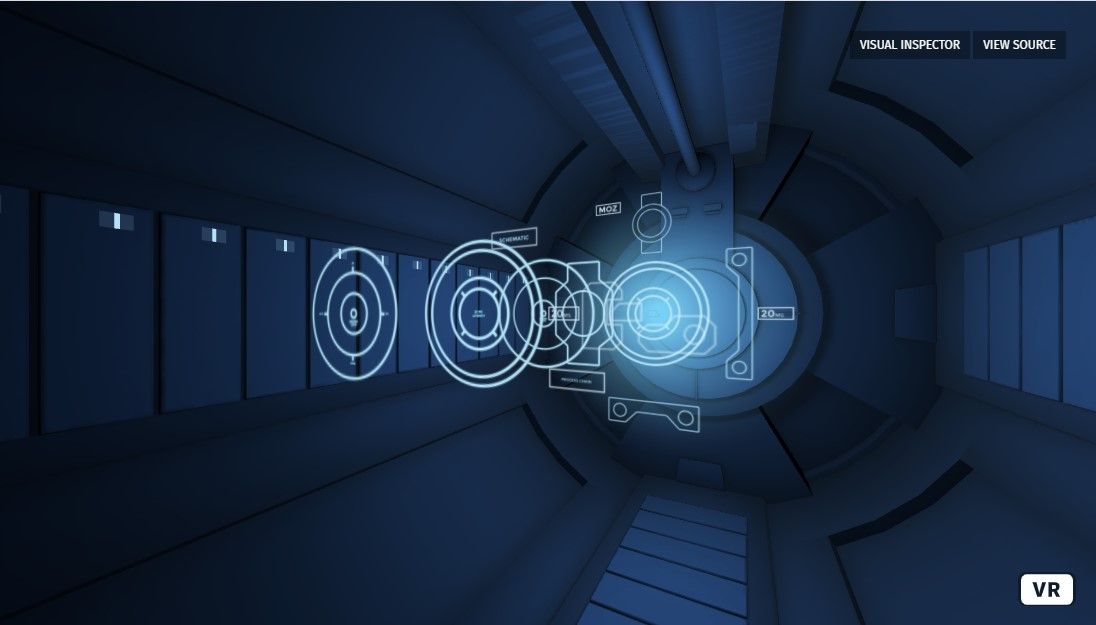Even people who aren't directly involved in website coding and design are at least aware of the basic building blocks of the web, like JavaScript and HTML. But, have you heard about A-Frame?
A-Frame is a web-based framework for building immersive experiences. That includes augmented reality, virtual reality, and immersive web-based applications, tools, games, and experiences. As these technologies become more ubiquitous, a basic knowledge of A-Frame becomes more crucial.
What Is A-Frame?
A-Frame's website defines A-Frame as "an entity-component system game engine built on Three.js." Three.js is a community built around a library of 3D JavaScript assets with code maintained in a repository on GitHub.
A-Frame itself consists of the main website as well as repositories on GitHub and communities on Discord, Slack, Stack Overflow, and other platforms. The website hosts most of the documentation, sample and template code and assets exist on GitHub, and support and networking take place in the community pages.
What Are A-Frame's Tools and Features?
While the system is built on Three.js, it is also compatible and frequently used with a number of other popular libraries and frameworks including
- Vue.js
- Preact
- D3.js
- React
- Angular
- jQuery
- Ember.js
- Meteor
In addition to making A-Frame accessible to people with numerous pre-existing skillsets, this wide-ranging compatibility gives experiences designed with A-Frame a large number of potential applications.
It also makes the framework largely hardware and software agnostic. An experience built with A-Frame can usually be run in multiple browsers and on just about any computer from a smartphone to a desktop to an AR viewer or VR headset.
What Can A-Frame Do?
A-Frame experiences can be used to view and manipulate three-dimensional models and view 360 degree images and videos. The framework is also used to design and implement responsive user interfaces and hand tracking in VR and AR applications.
The creators and maintainers of A-Frame classify it as a gaming engine because of how it works, not necessarily because of how people use it. A-Frame is built on units with a 1:1 ratio with the physical world. This is what allows developers to create virtual objects and spaces with significant feelings of depth and scale.
This kind of technology has historically been used for computer games, and that's how some people use A-Frame. However, experiences created with A-Frame also include virtual awards and venues, museums, product showrooms, and festival spaces that all take the form of immersive web pages.
Immersive spaces and virtual models can be used for gaming and social experiences. However, they can also be used to convey practical information, which is how many people use A-Frame.
A great example of this is Hubs by Mozilla. Entirely built in A-Frame, Hubs is used as a social platform and as a professional remote collaboration solution.
How to Get Started With A-Frame
Like any new framework, A-Frame can be intimidating and challenging depending on your background and experience. However, all the tools that you need to learn are made readily available. Basic documentation is provided freely by the A-Frame developers and maintainers. Select Docs or the Get Started button on their home page to find it.
Meanwhile, support, advice for troubleshooting, sample and template code, and even assets are provided by A-Frame users on sites like GitHub and Discord. From the A-Frame homepage, click Community in the upper right corner. This brings you to a page with links to their various social channels. From there, select your favorite to look around.
What Will You Build With A-Frame?
Whether you want to design your own applications and experiences for extended reality, explore immersive web design, or just learn more about how the internet is built, A-Frame is a great place to start.