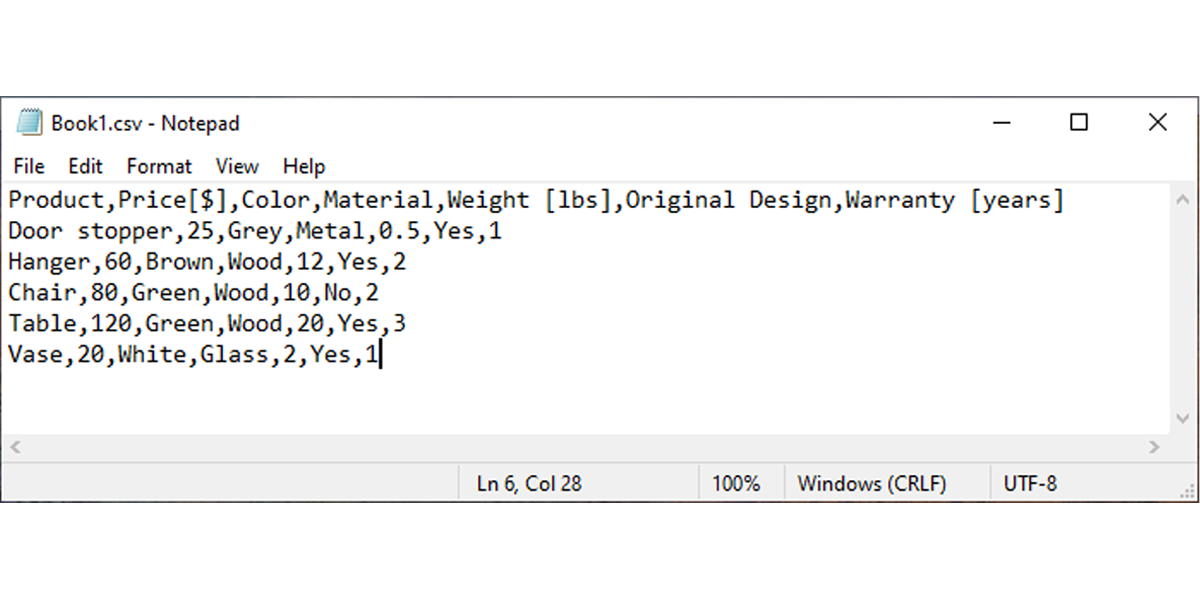If your job involves working with spreadsheet programs such as Google Sheets or Microsoft Excel, there is a chance one of your coworkers has sent you a CSV file. But what is a CSV file, and what can you do with it?
In this article, we’ll explain what a CSV file is, take a look at its format, and show you how to open and create a CSV file.
What Is a CSV File?
A CSV (or Comma Separated Value) file is a text file that contains data in list form. The CSV files are generally used to share data between programs that can’t open the same file type.
So if you plan on sending someone an Excel spreadsheet before leaving the office for a few days, you should attach to the email a CSV file containing the same data.
CSV File Format
CSV files are characterized by simple structures. Once you’ve opened a CSV file, you will see lines containing the same sequence of data. Usually, commas separate the data.
CSV files don’t always use commas to separate information. A semicolon, space, or a different character might separate the pieces of information. However, the most common character is the comma.
In case you are not sure if the file you opened is a CSV file, look at its extension. CSV files have the .csv file extension.
How to Open a CSV File
Your computer will use Microsoft Excel as the default app for opening CSV files. However, you can open the file using a different program. Right-click the CSV file, go to Open With, and select one of the available programs. Additionally, you can open the file using Google Sheets.
If you want to open a CSV file with Notepad, the easiest way is to right-click the file and select Edit. Also, you can open a CSV file using Microsoft Word if you need more editing options.
How to Create a CSV File
If you want to export your data as a CSV file, for example in Excel, open the File menu and select Save as. Then, in the Save as window, choose CSV (Comma delimited) (*.csv) from the Save as type list.
Keep in mind that CSV files can’t have multiple sheets. When creating a CSV file, it will contain data from the active sheet.
Note: Do not change the file type by editing the extension because it will make the file unusable.
CSV Files Are Quite Useful
Hopefully, our article answered some of your questions about CSV files. While you may not work with CSV files that often, they are handy when you want to exchange data using programs that can’t communicate directly.