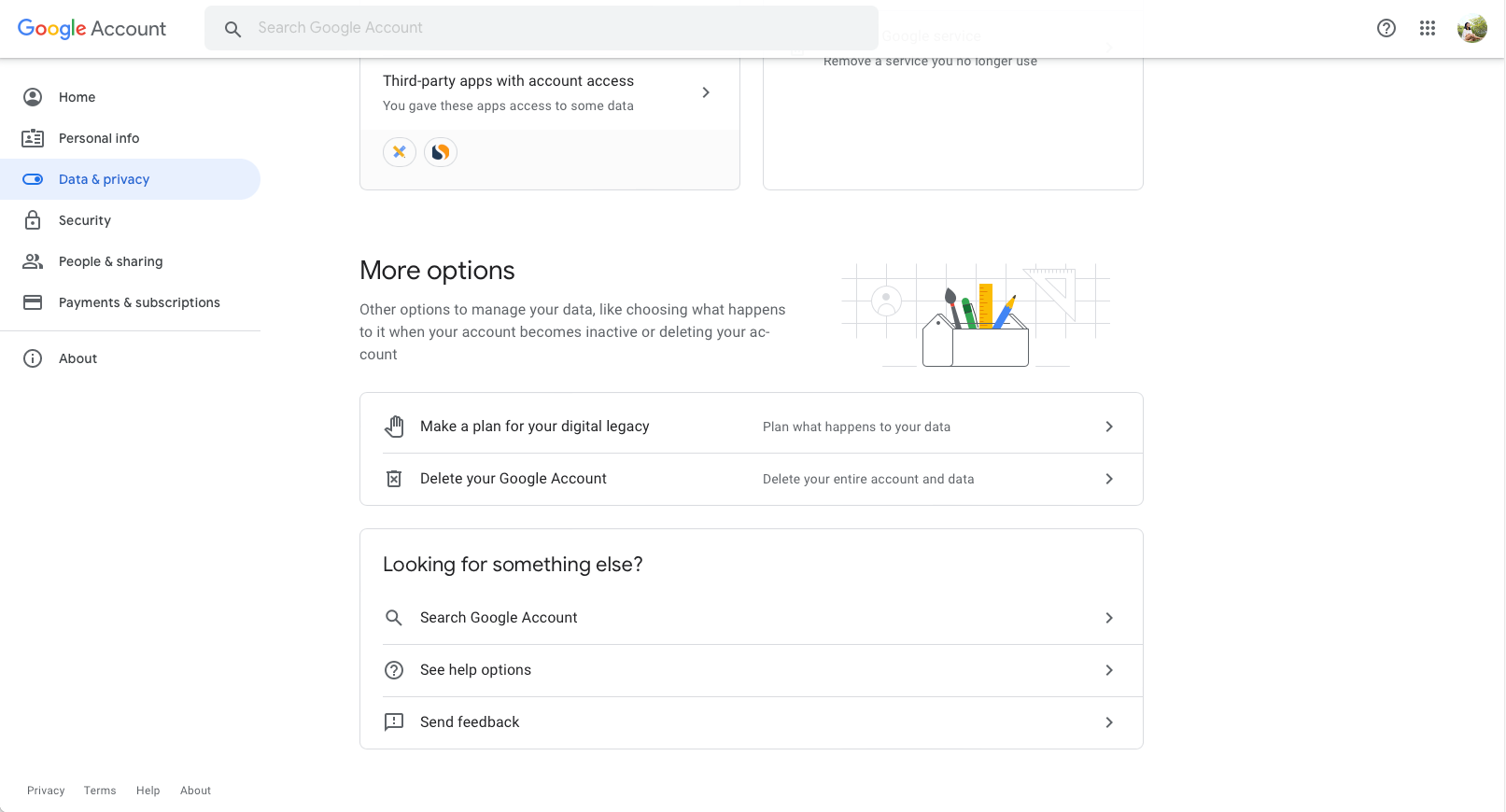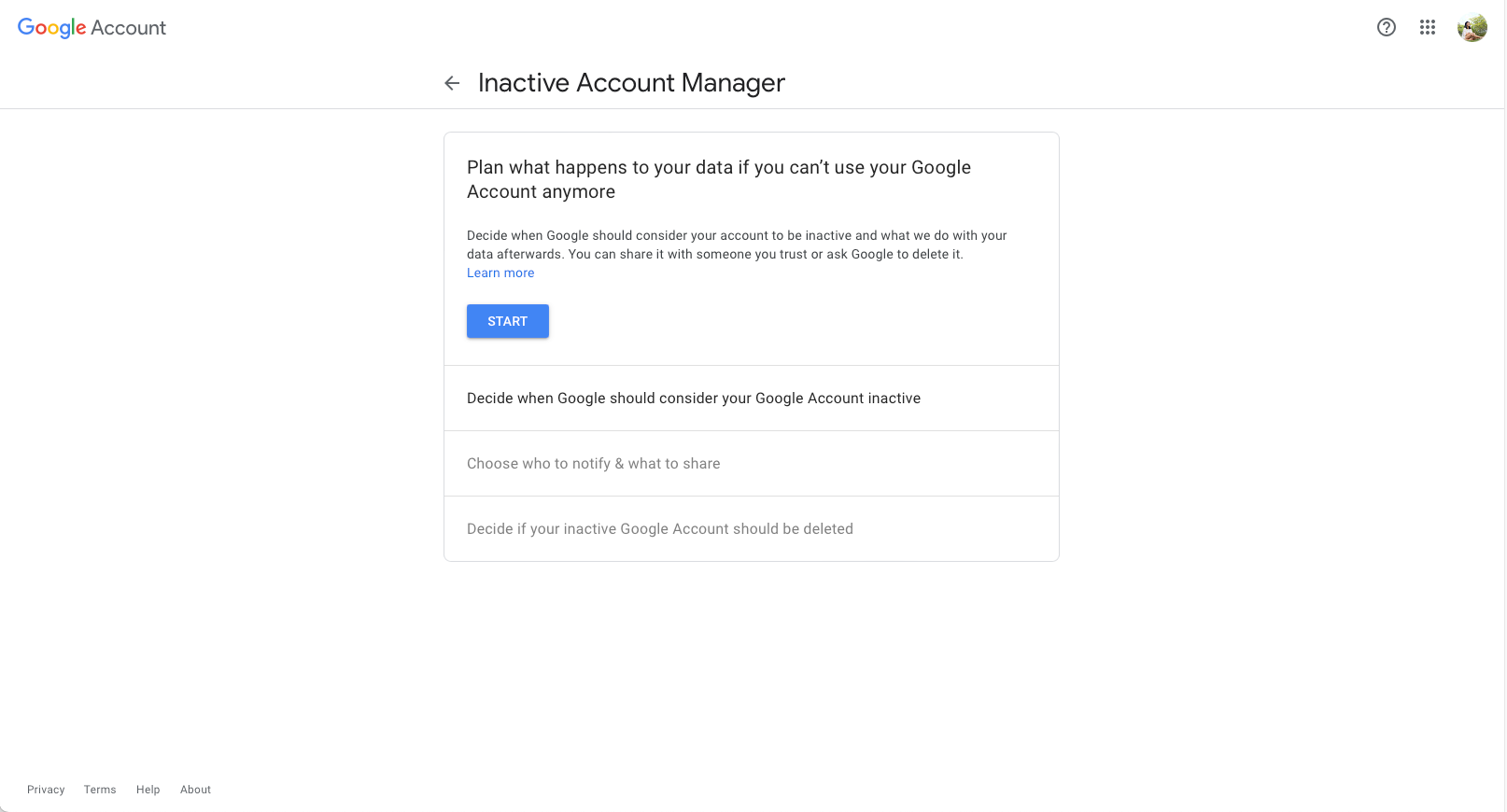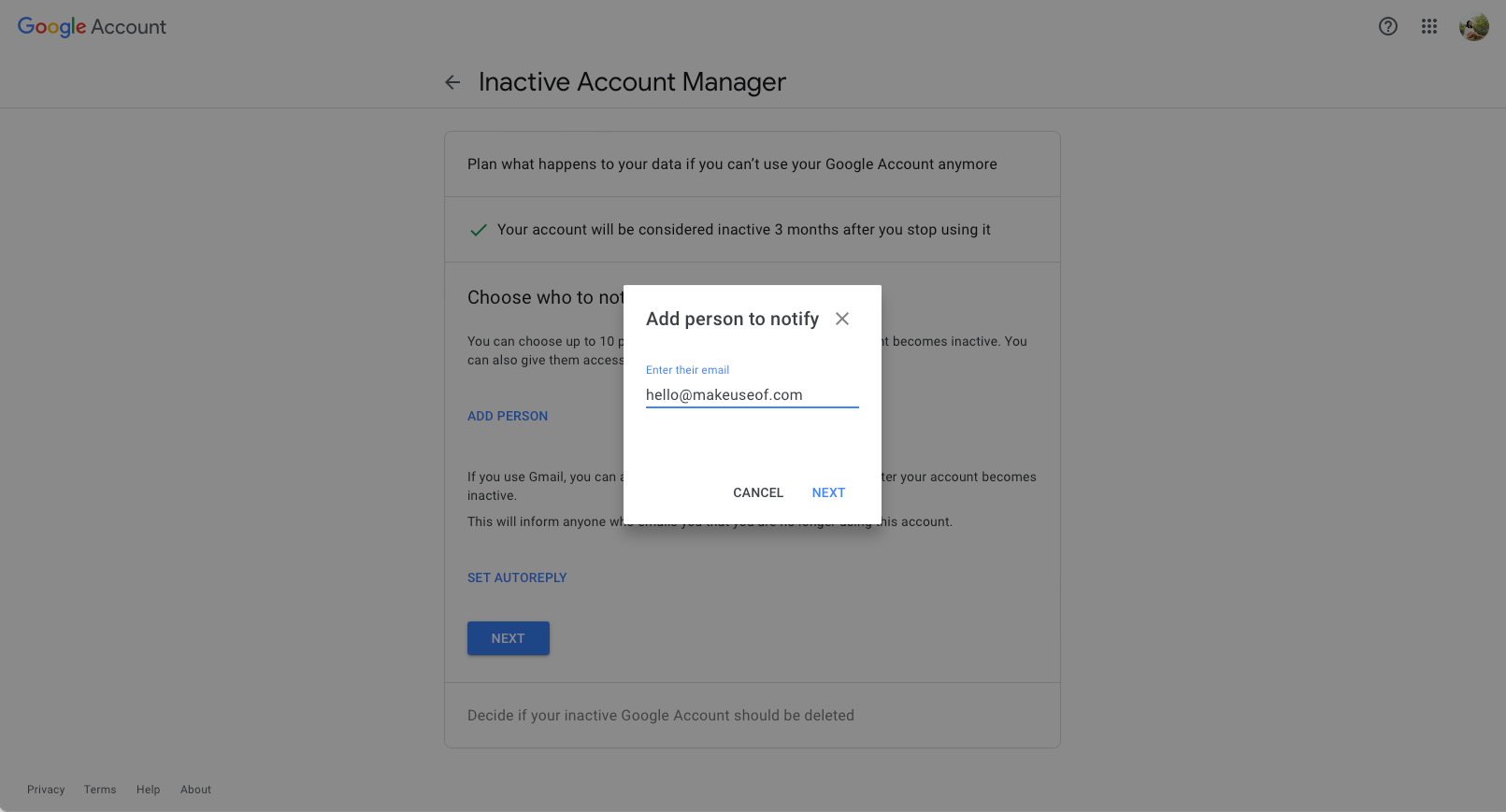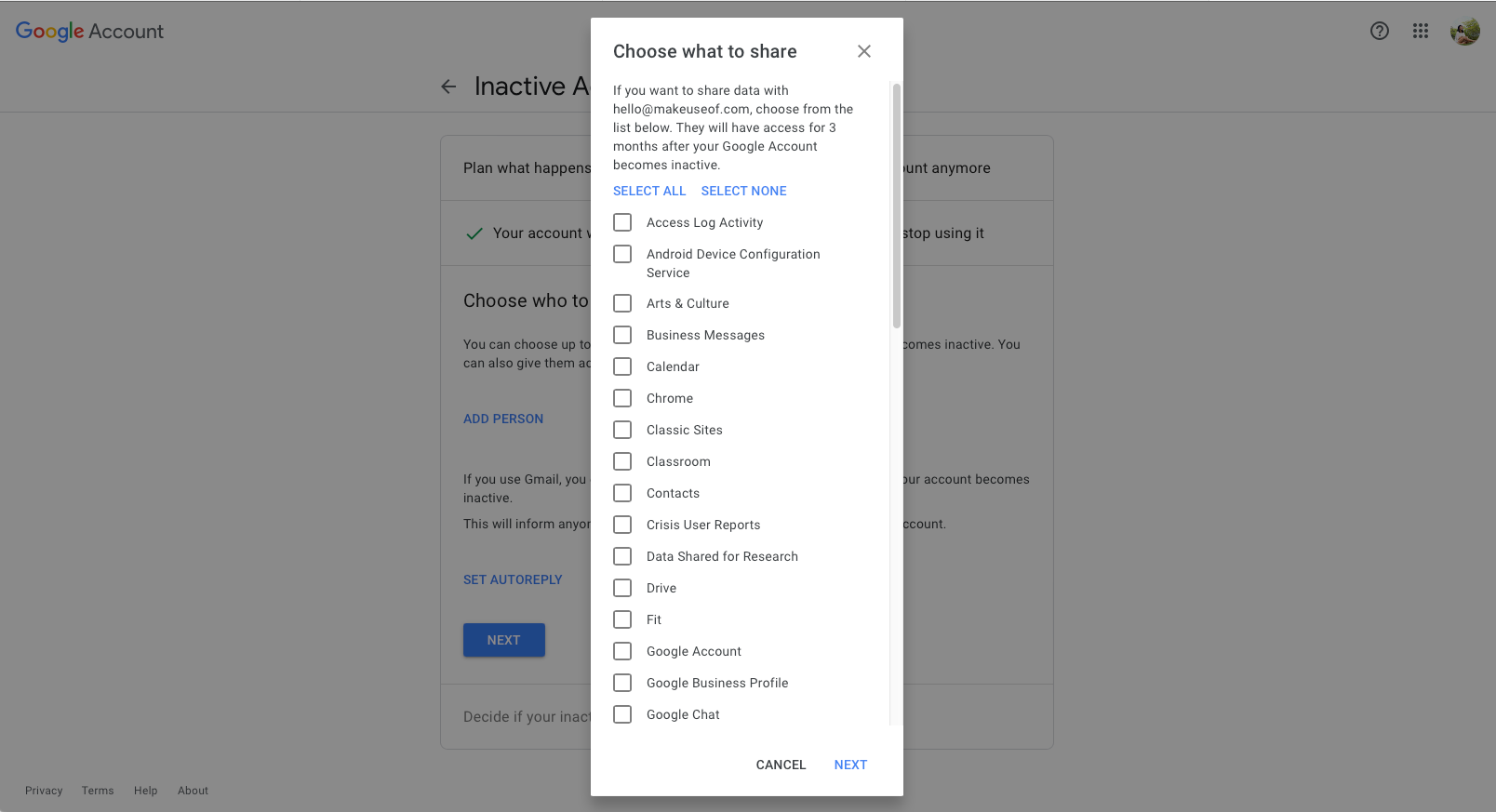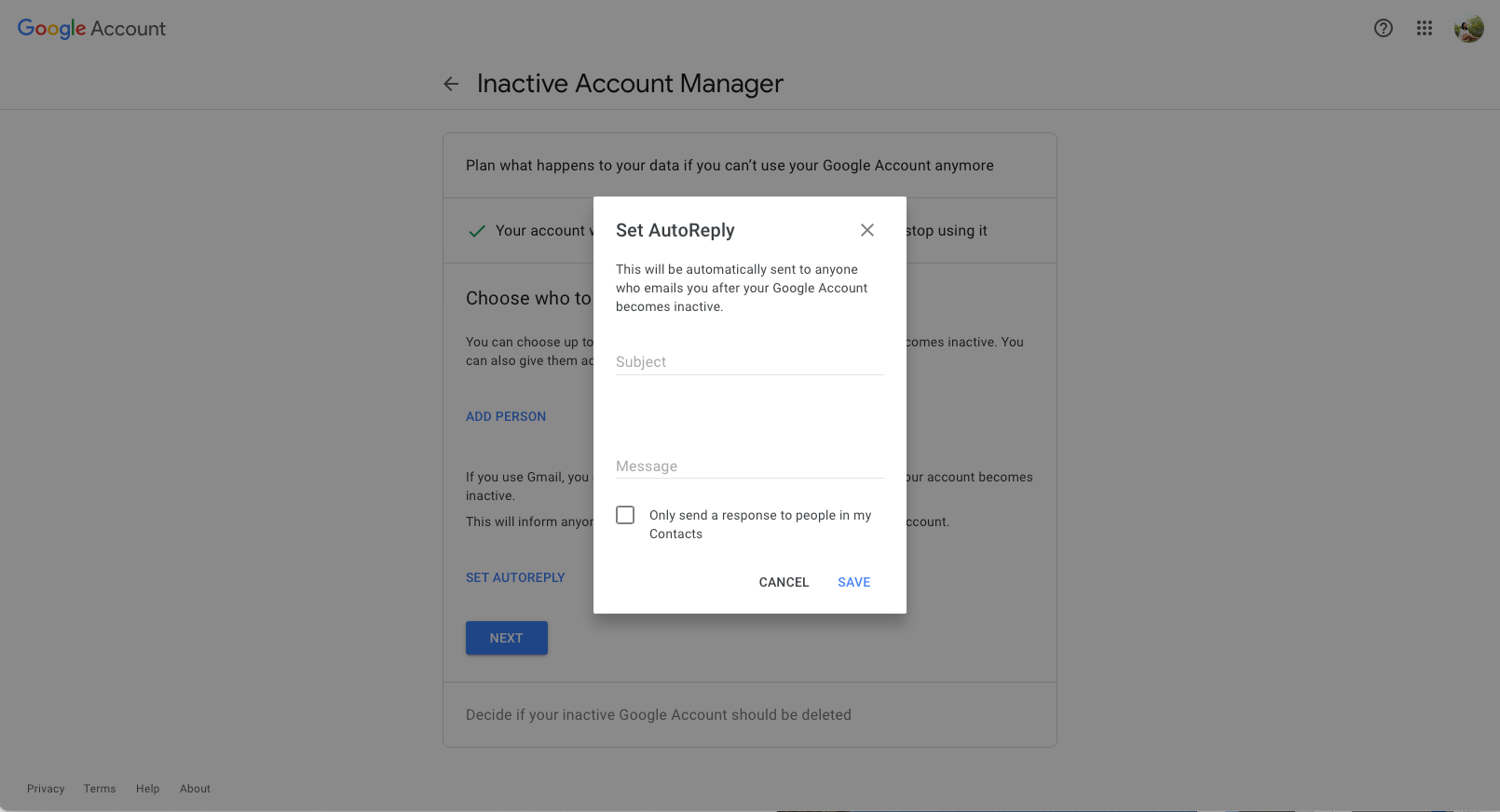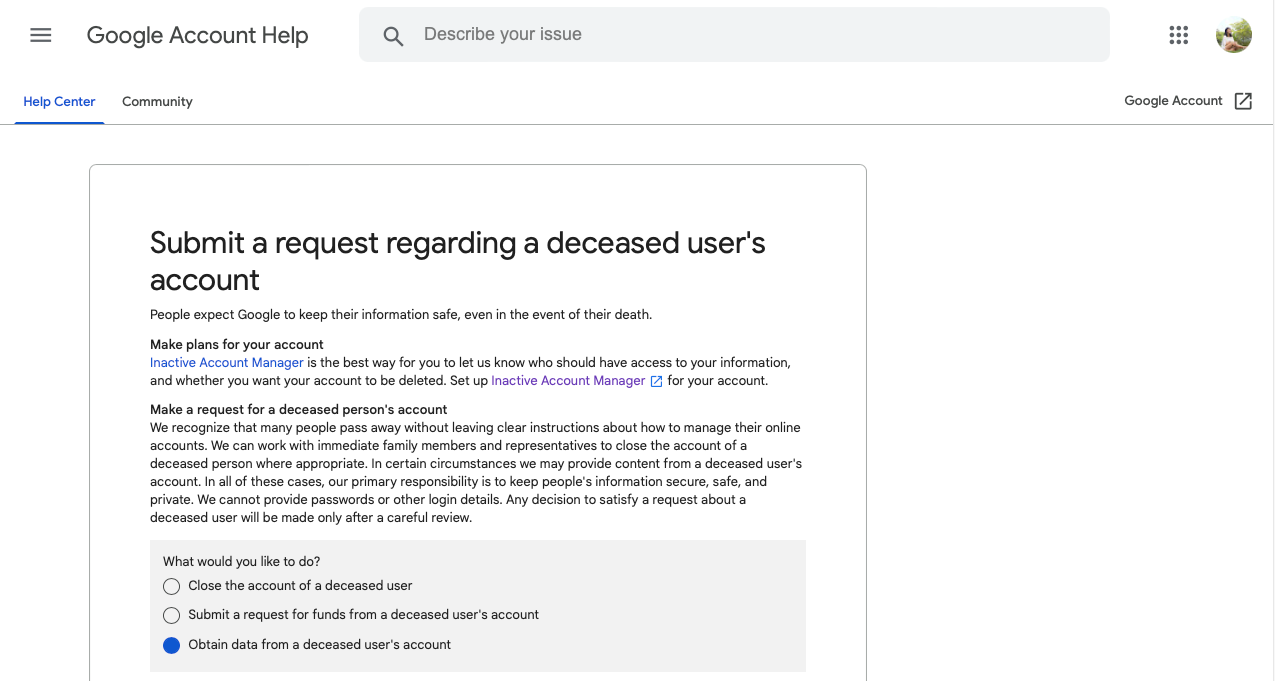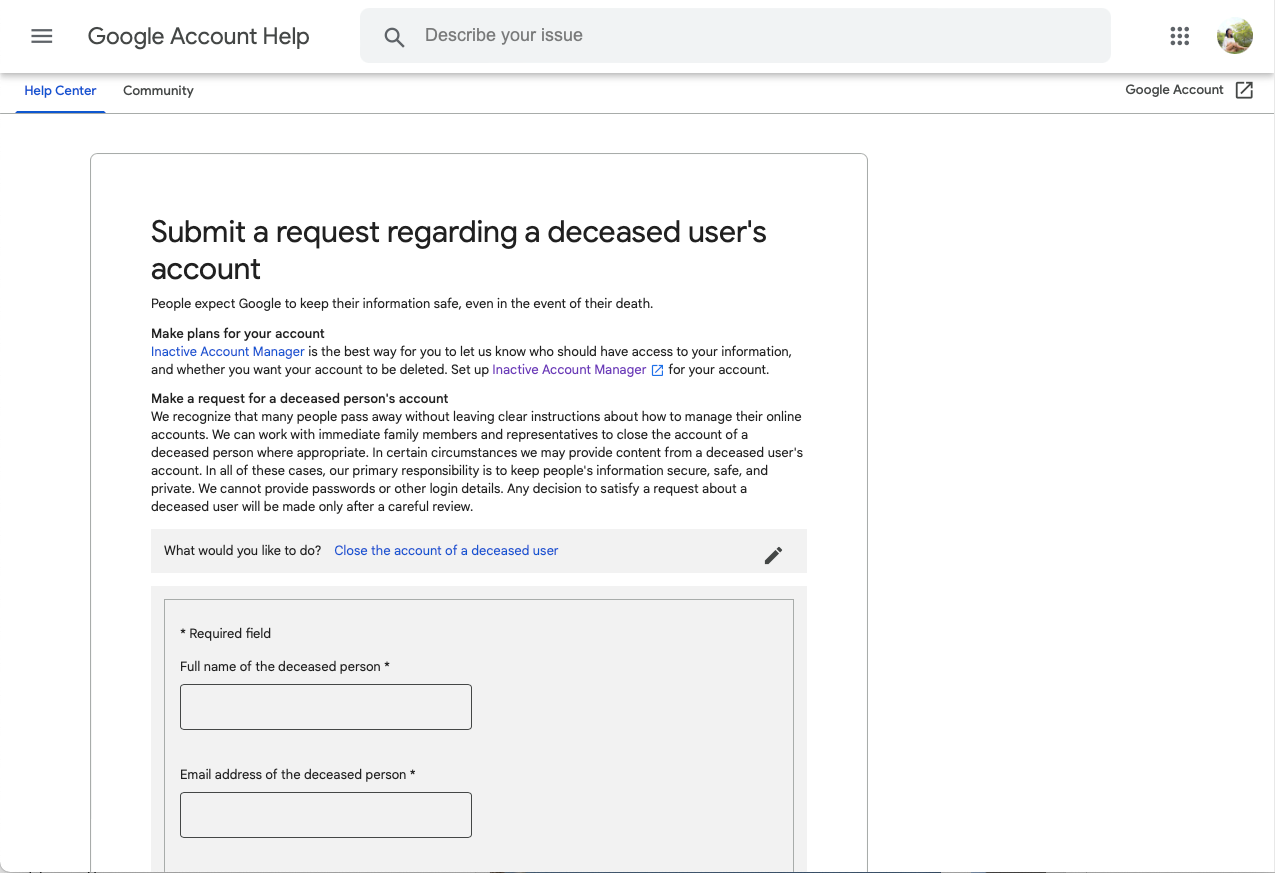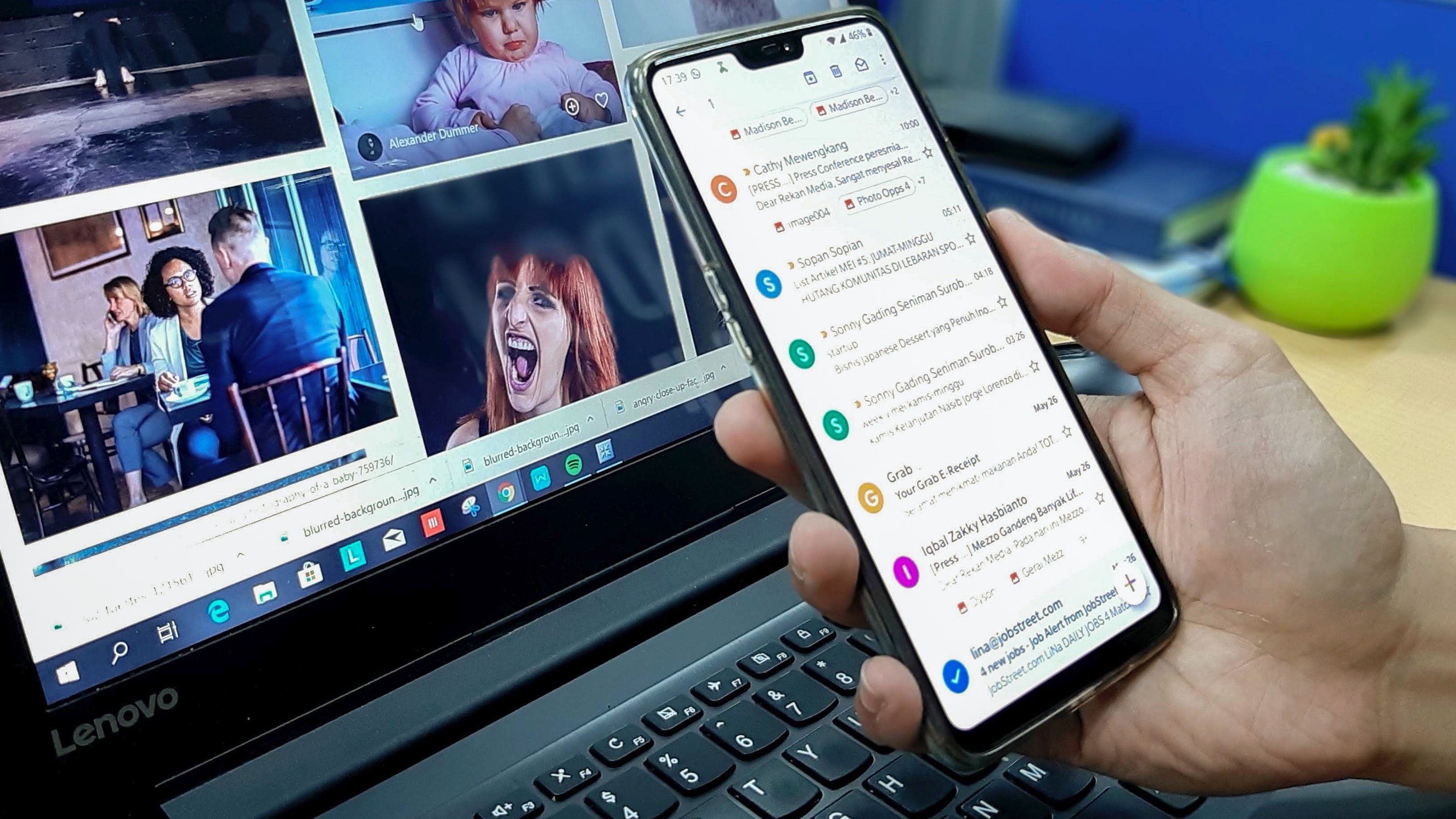Gmail accounts can be sensitive. Aside from having important information like your banking information, it can also have personal correspondences, memories, and so on.
Unfortunately, many of us don't have a plan for our email accounts when we die, so our loved ones don't know what to do with them. So, what exactly does happen to your Gmail account when you die?
What Will Happen to Your Gmail Account When You Die?
While Google has no way of knowing whether you passed away or not, it can know when you have not logged into your account for an extended period. With this, Google generally categorizes Gmail accounts of deceased people as inactive.
Previously, Google automatically deleted Gmail accounts of users who hadn't logged in nine months. However, since June 2021, Google updated its policies to delete contents of inactive Gmail accounts instead of the account itself.
A user must not have logged into their Gmail account for more than 24 months for Google to classify it as an inactive account. Once a Gmail account is considered inactive, Google will delete content such as your emails, files, pictures, and so on.
How to Prepare Your Gmail Account Before You Die
Thankfully, there are ways to manage your Gmail account and its contents before and after death. To make things more manageable for those you are going to leave behind, here are some steps you can take:
1. Organize Your Gmail Account
It can be impossible to make sure our emails are spotless, even for those of us who are still here. However, it's important to separate information critical to managing your estate, money, or other personal details.
For this reason, you need to sort your Gmail inbox and make folders for indispensable documents that you believe will be useful for the ones who will sort out your affairs. Some key ones include details about your bank accounts, outstanding debts, investments, unsent love letters, and so on.
2. Leave a Last Will
Because it's essential to decentralize our online life, many of us have several email addresses with varying uses. If possible, it is best to leave a testament, with the following details:
- Access to password managers (if applicable)
- Log-in information of each email address
- 2-Factor-Authentication (2FA) information
- Who should be allowed access to each email address
- What you wish to be done with each email address (permanent deletion, sorting, etc.)
- When exactly you would like to give the access to your loved ones
With a last will, your contacts and legal representatives have a better ground to negotiate your account status with Google if necessary.
3. File an Inactive Account Manager on Google
Once Google determines that your account is inactive, it will attempt to check up on you through all your alternative contact information. You will be allowed to select up to 10 trustees with varying combinations of access to your account.
To nominate an Inactive Account Manager, follow these simple instructions:
- Open your Google account settings by heading over to myaccount.google.com.
-
Next, click Data & Privacy and scroll down until you see More options. Then, select Make a plan for your digital legacy.
-
On the Inactive Account Manager page, you can personalize your legacy settings for your Google account by selecting one of the three available options.
-
After selecting an Inactive Account Manager, you will have to add their email address, which doesn't have to be a Gmail account.
-
Next, select how much of your Google account they're allowed to access. Afterward, you can also add an optional personal message.
-
You can also set an auto-reply message to tell people who attempt to email you that you won't be around to answer it anymore. If this makes you uncomfortable, this is not required.
Alternatively, you can also decide to delete your Google account. Aside from your Gmail, this will also include publicly shared information, like your YouTube videos.
Depending on what period you select, Google will delete your entire account within three to eighteen months after notifying your inactive account manager. With this, you can permanently get rid of personal information that you don't feel comfortable sharing with others, even those closest to you.
What Others Can Do With Your Gmail Account After You Die
If you pass away without any explicit instructions, Google has options for your next of kin or legal representatives to work on the most appropriate solutions. Should you forget to make any preparations, here are some of the options that they can try:
Close Your Account
While Google doesn't have the option to permanently delete just your email address, it does have the option to delete your entire account. If your family or legal representative wants to give you a clean slate after your passing, they can request to close your account for you.
To request Google to delete your account, including Gmail, go to this form. Under My request is about the following product(s), select Google Account. Then, fill out the following information:
- Full name of the deceased person
- Gmail address of the person
- Full name of the relative and legal representative
- Email address of the relative and legal representative
- Relationship of the person requesting to the deceased (Immediate family or legal representative or executor)
- Country and zip code
- Date of death of the deceased and death certificate
- Scan of requester's government-issued ID or driver's license
In addition, they can also include any information that may help their request, such as a copy of your authorization and request for account deletion. If possible, provide a certified, notarized English translation prepared by a professional translator.
Obtain Data From Your Account
If you have any vital information that is of public interest or required by law, your family or legal representative may be able to request data from your Gmail account. To request your data, they need to fill out this form.
They'll have to fill out the same information we listed above to close your account, but in this case, they must also obtain a court order issued in the United States.
On top of the court order, they can also include newspaper clippings, proof of your relationship, or authorization in the request. If necessary, Google will be in touch for more information.
Your Gmail, Your Rules
We have no control over what happens tomorrow. Thankfully, Gmail makes it easy to have some control over what happens with our email addresses after death.
You can decide whether to give your friends, family, and estate executors access to your log-in details or use the Google inactive account manager feature.
Alternatively, Google lets your loved ones request permanent deletion of your Gmail account or request the data inside it, if necessary.