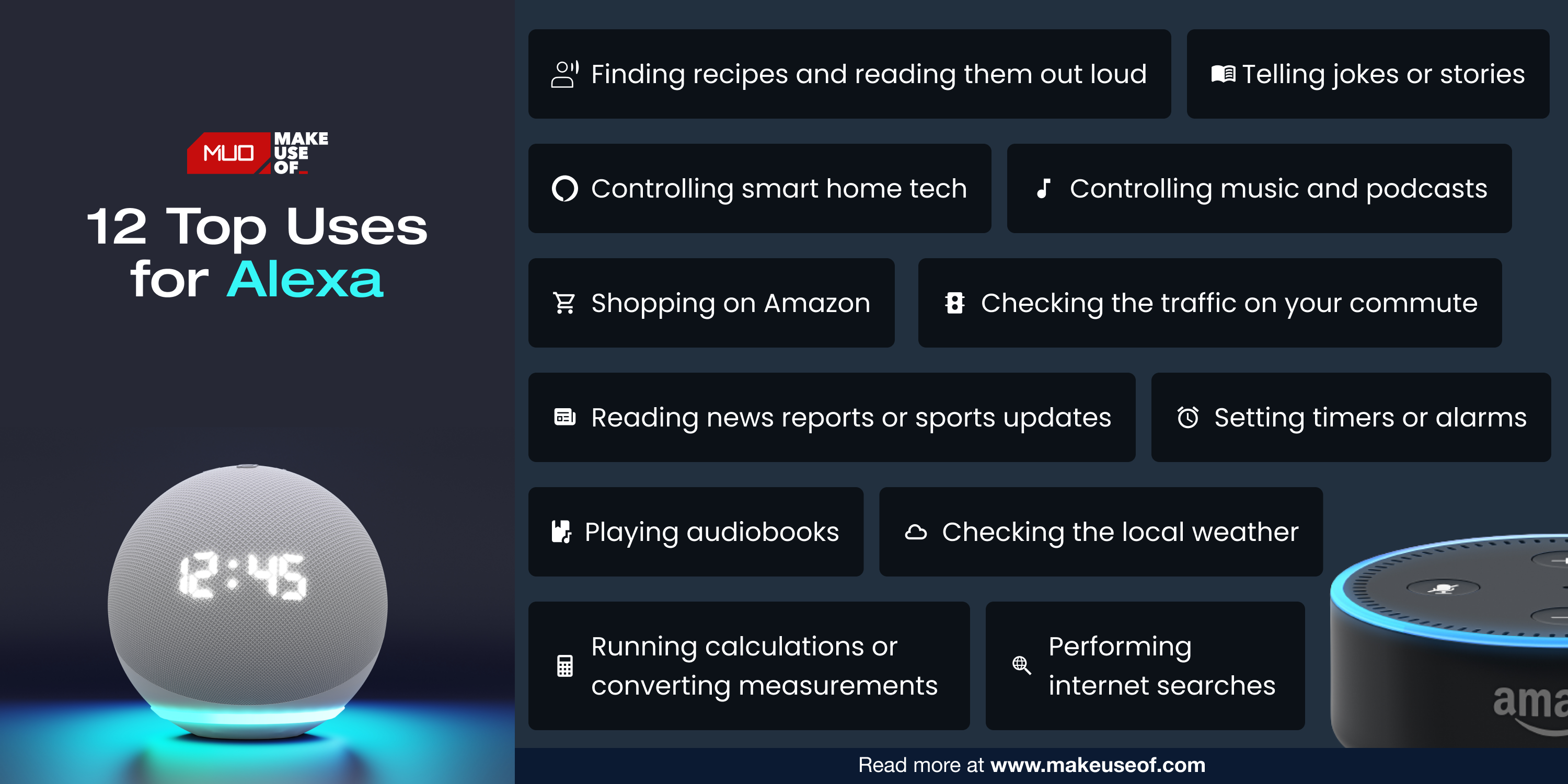Nowadays, it seems like everyone is talking about Alexa, but who is she? It might be surprising to learn that she is not a person at all, but a computer program.
Learning more about what Amazon's Alexa is and her function helps anyone take advantage of Alexa's services. You don't need to be tech-savvy either.
What Is Alexa?
It's easy to think about Alexa as a personal assistant–just digital. Amazon Alexa, often referred to as Alexa, is a computer program incorporated into special devices you control through voice commands. The most well known type of device is the Amazon Echo line of smart speakers.
If this seems like science fiction, that's because it kind of is. Alexa creators took inspiration from Star Trek technology.
Alexa is an artificial intelligence program, meaning creators structured its algorithms to mimic the human thought process. Tech-specifics aside, this means Alexa interactions aim to act like a human assistant. For now, she is just a voice incorporated into Amazon's smart devices to help enhance user experience.
What Does Alexa Do?
Nearly anything you can do with your device, Alexa can do through simple voice commands. This feature allows users to navigate their smart devices hands-free. Some of the popular tasks you can accomplish with Alexa include:
- Finding recipes and reading them out loud
- Controlling smart home tech
- Setting timers or alarms
- Performing internet searches
- Controlling music and podcasts
- Checking the local weather
- Reading news reports or sports updates
- Playing audiobooks
- Being a calculator or converting measurements
- Telling jokes or stories
- Finding nearby vaccines
- Helping shop on Amazon
Are Alexa Devices Worth It?
Amazon Alexa is a fantastic tool that anyone can benefit from. Voice control commands make it easier than ever to control smart devices without having to lift a finger.
These features are convenient for all sorts of situations, whether you're looking for someone to read your recipes while you cook or make it easier to navigate complicated devices.