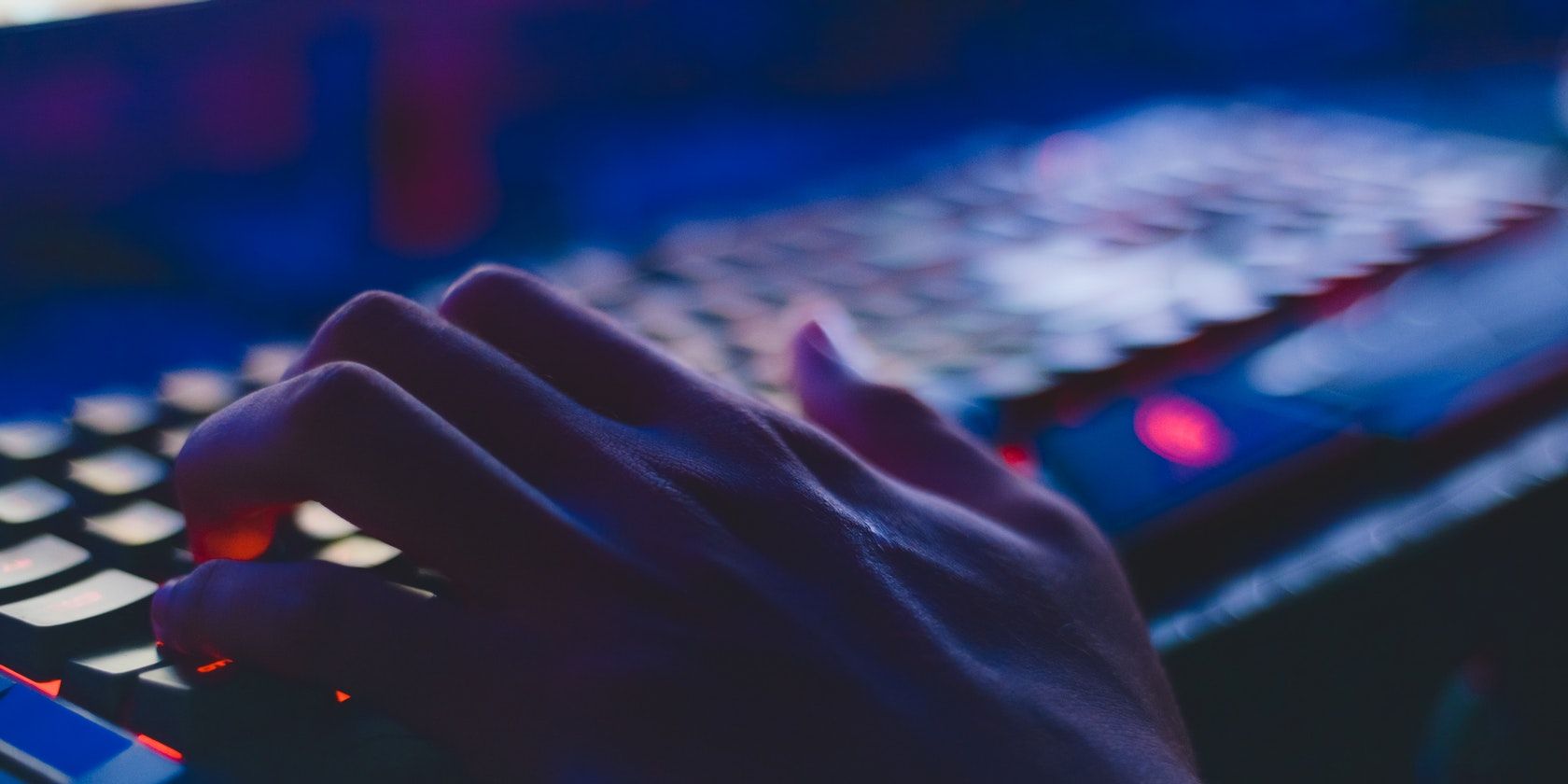Microsoft has released Windows 11 with plenty of phenomenal updates. It comes with a redesigned Start menu and an improved user interface, but its new gaming features are the most significant upgrades to the Windows OS yet. As a result, these changes have made Windows 11 the best gaming platform.
DirectStorage is one of Windows 11's key features that can really enhance your gaming. As such, read on as we dissect what DirectStorage is and what it means for gamers on Windows 11.
What Is Windows 11 DirectStorage?
Microsoft DirectStorage allows the GPU to quickly load game data. It does this by reducing the time it takes to decompress game data between the CPU, RAM, and the GPU.
DirectStorage is an API (Application Programming Interface) that has revolutionized the way gaming APIs traditionally functioned.
Before DirectStorage, APIs would temporarily store compressed game data in the RAM and have it sent to the CPU for decompression. The CPU would decompress the data and send it back to the RAM. The RAM would then finally send the required game data to the GPU for rendering.
As you can guess, this entire process took up valuable time and severely impacted the user gaming experience. With Microsoft DirectStorage, the GPU does all of the necessary compression and decompression itself, with minimal involvement from the RAM and CPU. Add a fast SSD to the equation, and the entire video game rendering process becomes a lot faster.
How Will DirectStorage Affect Your Gaming Experience on Windows 11?
DirectStorage was first launched on the Xbox Series X/S and has now made its way into Windows 11.
Once you enable DirectStorage on your PC, you'll likely notice huge boosts in your gaming experience. Essentially, your GPU will receive game data very quickly, and this, in turn, will allow you to experience games with lightning-fast loading speeds. Say goodbye to those unbearably slow loading screens because DirectStorage now optimizes how video game data is processed on Windows 11.
Because the CPU is no longer occupied with decompressing game data, it is free to attend to other processes, such as boosting your performance and enhancing your frame rate. So not only do your games load faster, but your gameplay will run smoother too.
Another gameplay improvement in Windows 11, thanks to DirectStorage, is enhanced virtual world gameplay rendition and minimal texture pop-in. This means video games with huge, detailed worlds like Skyrim will render better than ever in Windows 11.
Is Your Windows 11 PC Compatible With DirectStorage?
While Windows 11 gradually rolls out to eligible Microsoft users globally, DirectStorage might not. There are a specific set of requirements needed to enable Microsoft DirectStorage on Windows 11.
DirectStorage requires NVMe (Non-Volatile Memory Express) architecture to be able to process parallel IO requests.
To enable Microsoft DirectStorage on Windows 11, you need a PC with NVMe and at least PCIe (PCI Express) 3.0 or higher. Previously, there was a requirement of a minimum 1TB NVMe SSD, but that seems to have been removed for the time being.
You will also need a DirectX 12 GPU to run video games that make use of the NVMe controller.
While Microsoft has enabled support for DirectStorage on Windows 10, there will be a significant performance gap when compared to Windows 11. This limitation is due to the legacy OS stack in Windows 10.
DirectStorage Needs Developer Support
Theoretically, DirectStorage will play a crucial role in improving the gameplay experience of millions of PC users, but video game developers are not entirely on board. Microsoft is pushing for DirectStorage to become an industry standard, but only time will tell us when their efforts bear fruit.