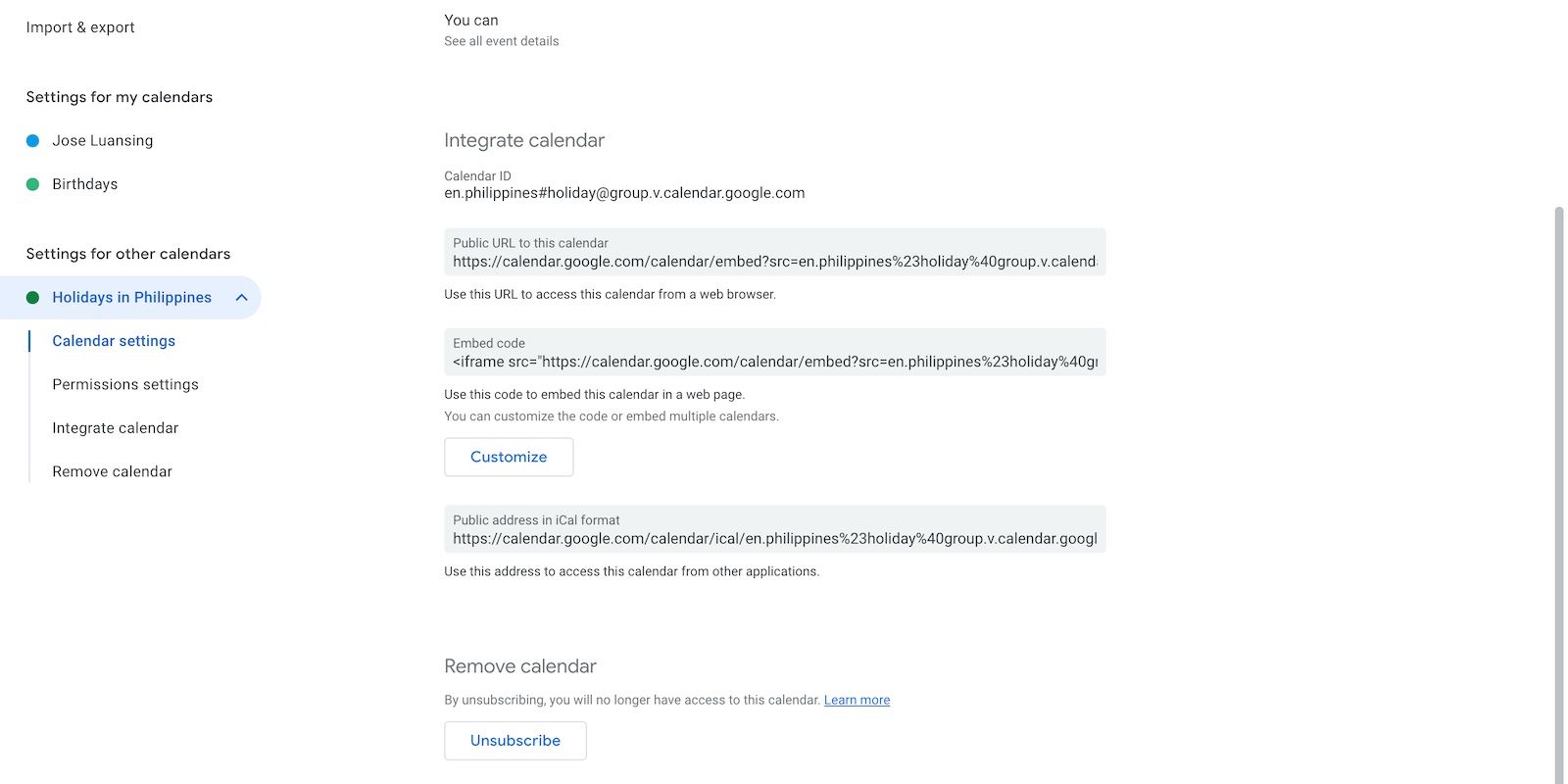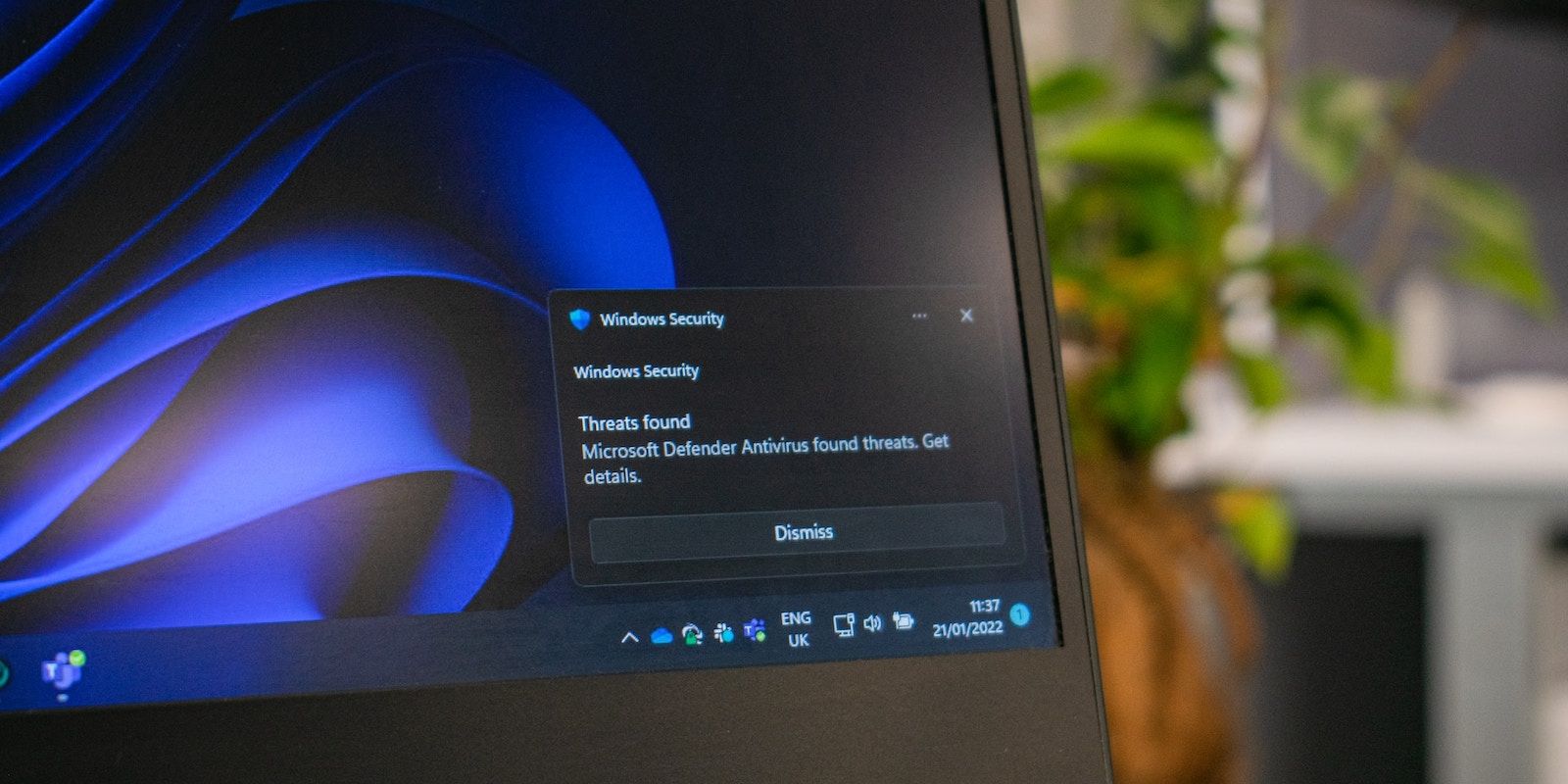Most users panic the first time they see the effects of a calendar virus. Manipulative spam alerts heighten your emotions with made-up scenarios, e.g. promos, warnings, or scheduled events.
Although alarming, they’re harmless if handled correctly. Here’s everything you should know about calendar viruses, why they pose a risk to your security, and how to combat them.
What Is a Calendar Virus?
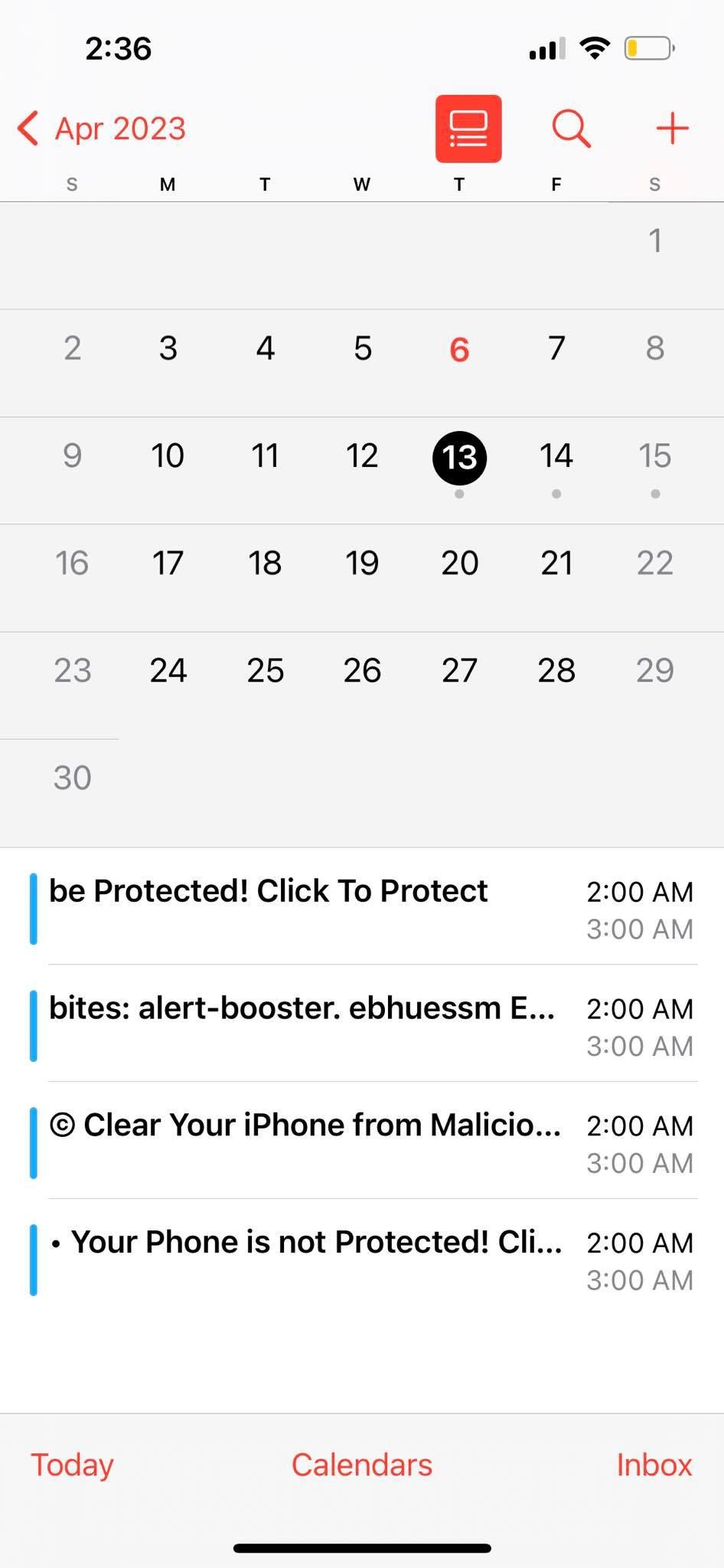
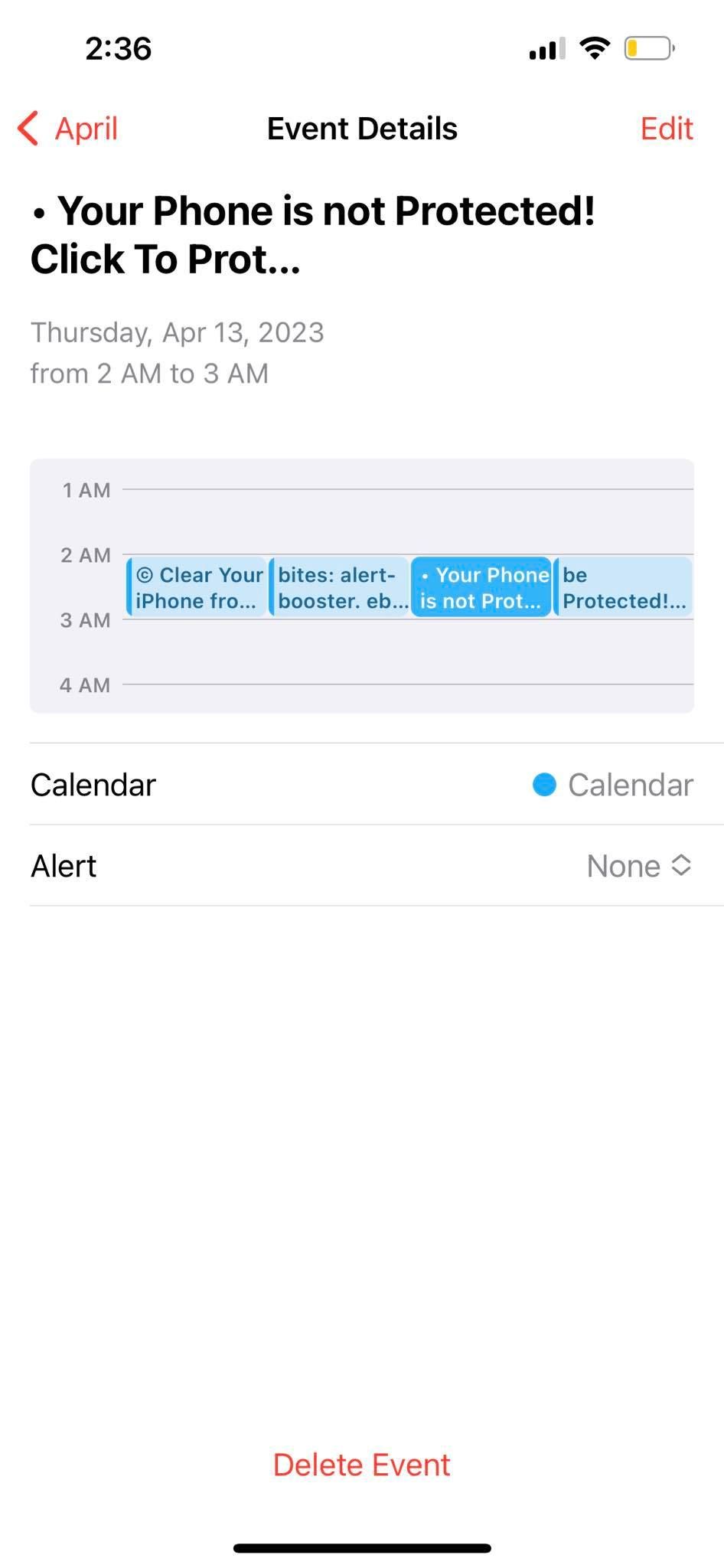
Despite its name, the calendar virus isn’t exactly a “virus.” The term refers to fake calendar invites that bombard your phone with scheduled notifications. They come from unauthorized subscriptions.
Crooks spread random events to infiltrate devices and manipulate victims with made-up scenarios. They create a sense of urgency with attention-grabbing headlines about malware infections, hacking attacks, payday loans, and giveaway contests.
Unfortunately, many people mistake them for legitimate notifications. The alerts themselves are harmless, but clicking any attached links, login pages, and files will trigger other social engineering attacks.
Be careful because spam calendar subscriptions often go unnoticed. They hide in:
- Emails: Never accept random invites in spam emails. They could send fake appointments to every device with the same account.
- Text messages: Cybercriminals disguise calendar invites as regular updates from trusted institutions, like courier service providers or commercial banks.
- Website pop-ups: Think twice before dismissing website pop-ups. They trick users with deceptive Dismiss or Cancel buttons that trigger unsolicited responses.
- Malicious links: Avoid clicking hyperlinks unless they come from authorized sources. Instead, input URLs yourself.
Are Calendar Viruses Dangerous?
Don’t underestimate calendar viruses. Scammers are getting craftier with their spam invites—even tech-savvy individuals could fall for them if they’re careless.
The notifications themselves have little impact. However, if you click on them, even by accident, you’ll instantly compromise your security and privacy.
Spammers Track Victims Through Pop-Up Viruses
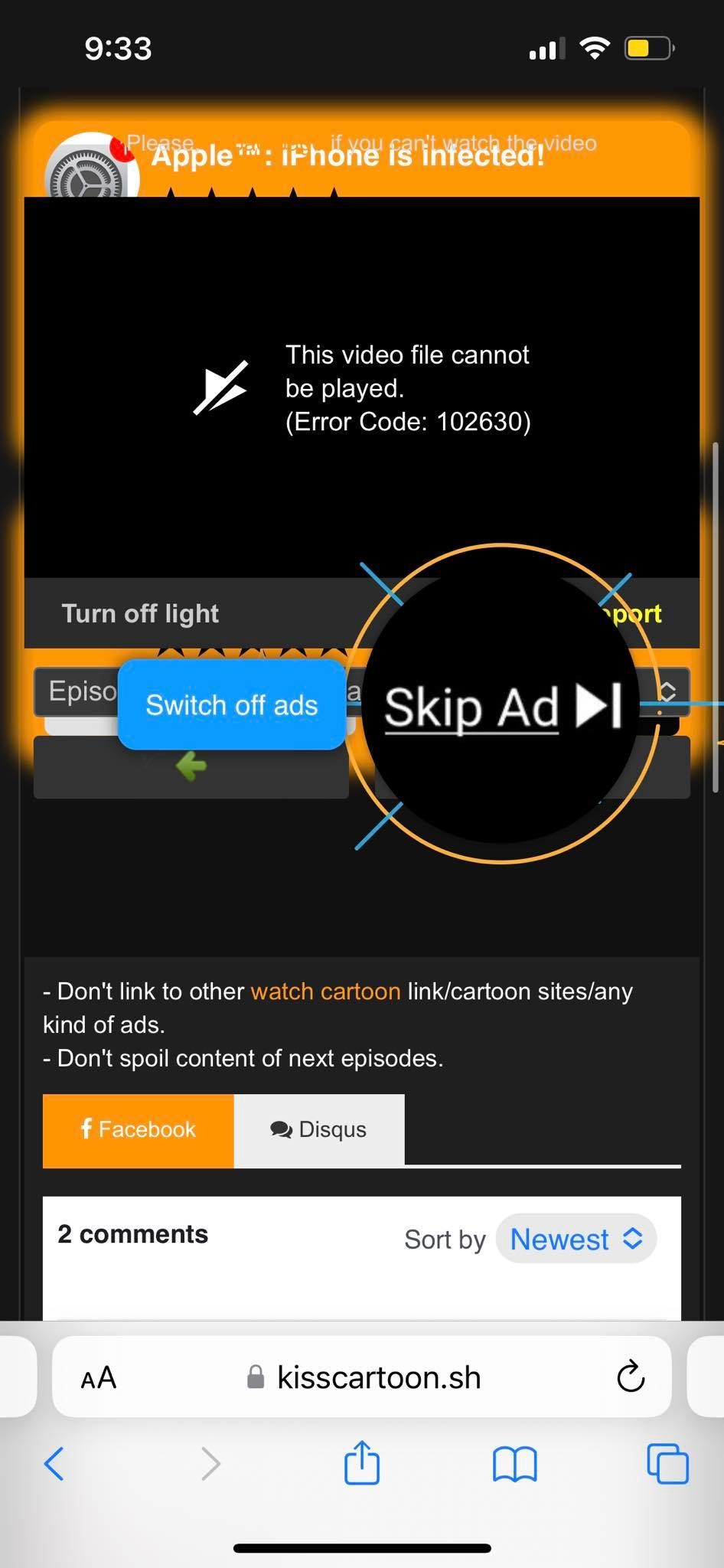
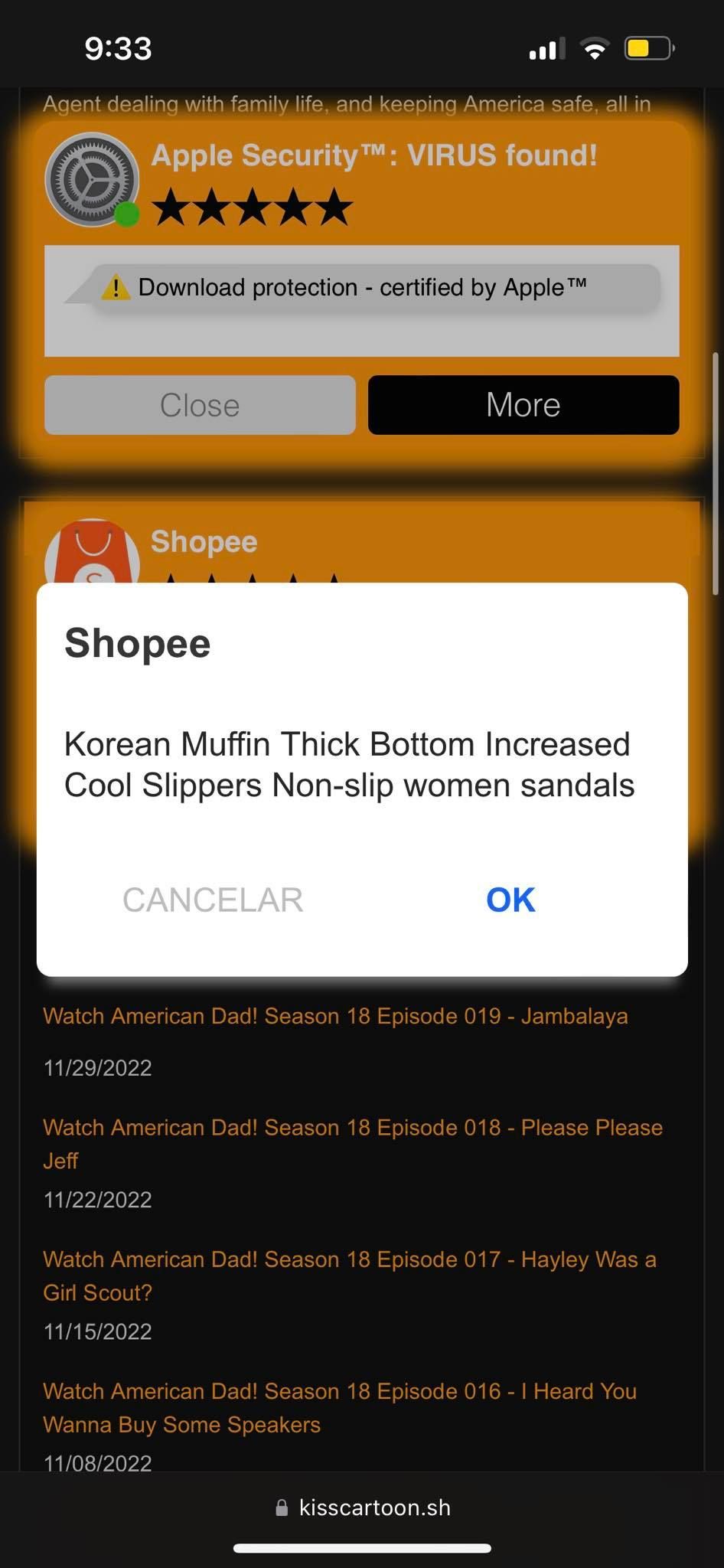
Double-check pop-ups before clicking them. Shady websites use misleading pop-ups to track user activity and send malicious event invites, which you might not even notice. Clicking anywhere within these windows may trigger unauthorized subscriptions.
And to make matters worse, crooks target active users. They’ll abuse tracking cookies and send targeted threats that resonate with you. For instance, iPhone users could get fake ads about iOS antivirus apps, while debtors might receive payday loan offers.
Explore ad blockers on Firefox, Edge, and Chrome that eliminate website pop-ups.
Calendar Viruses Spread Fast
Spam events can infiltrate all your devices. Let’s say you accept a fake Google Calendar invite by accident. Spam notifications will also appear on other gadgets connected to the infected email account, e.g. smartphones and tablets.
The same rule applies to other cloud-based calendars. They sync events across devices. Every linked profile will receive spam invites until you unsubscribe from the malicious accounts involved.
Calendar Notifications Look Legitimate
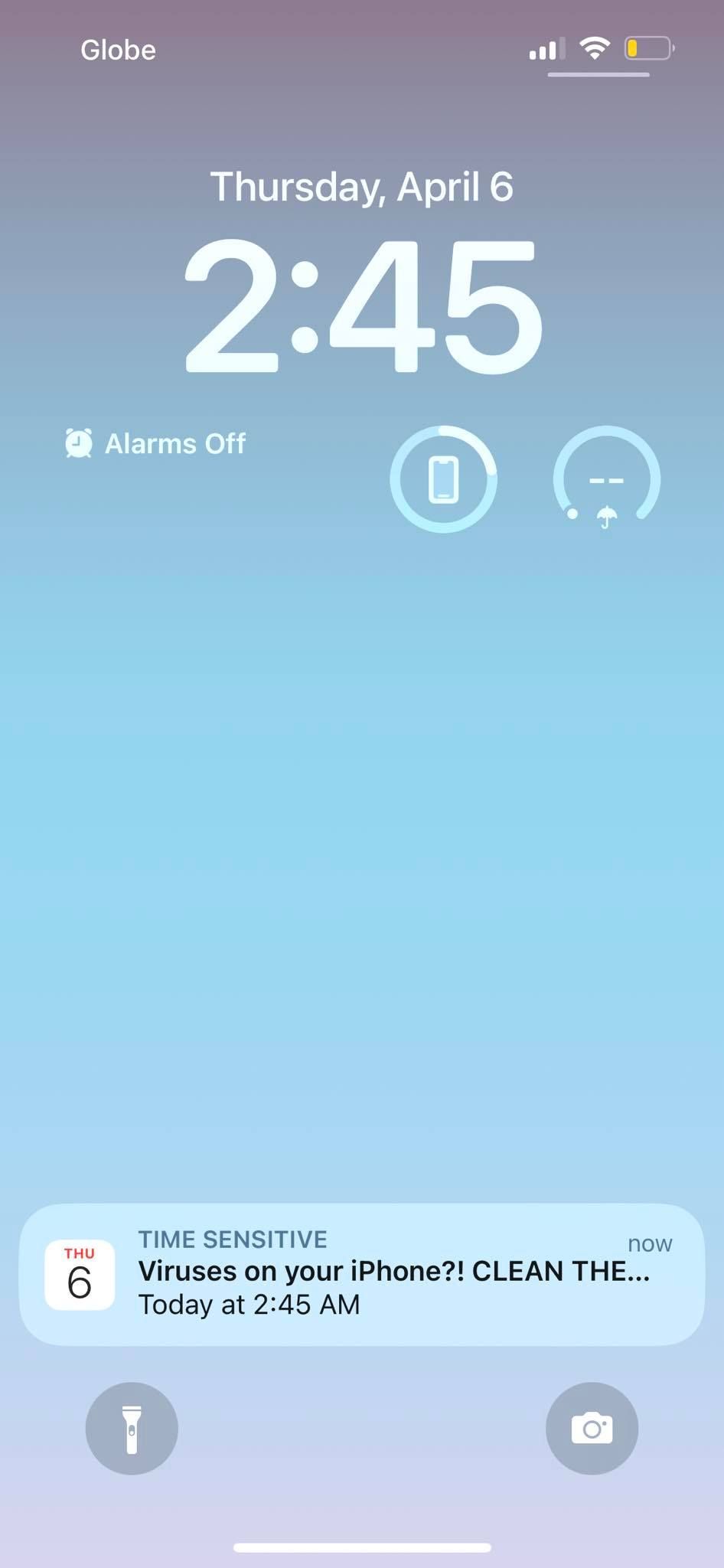
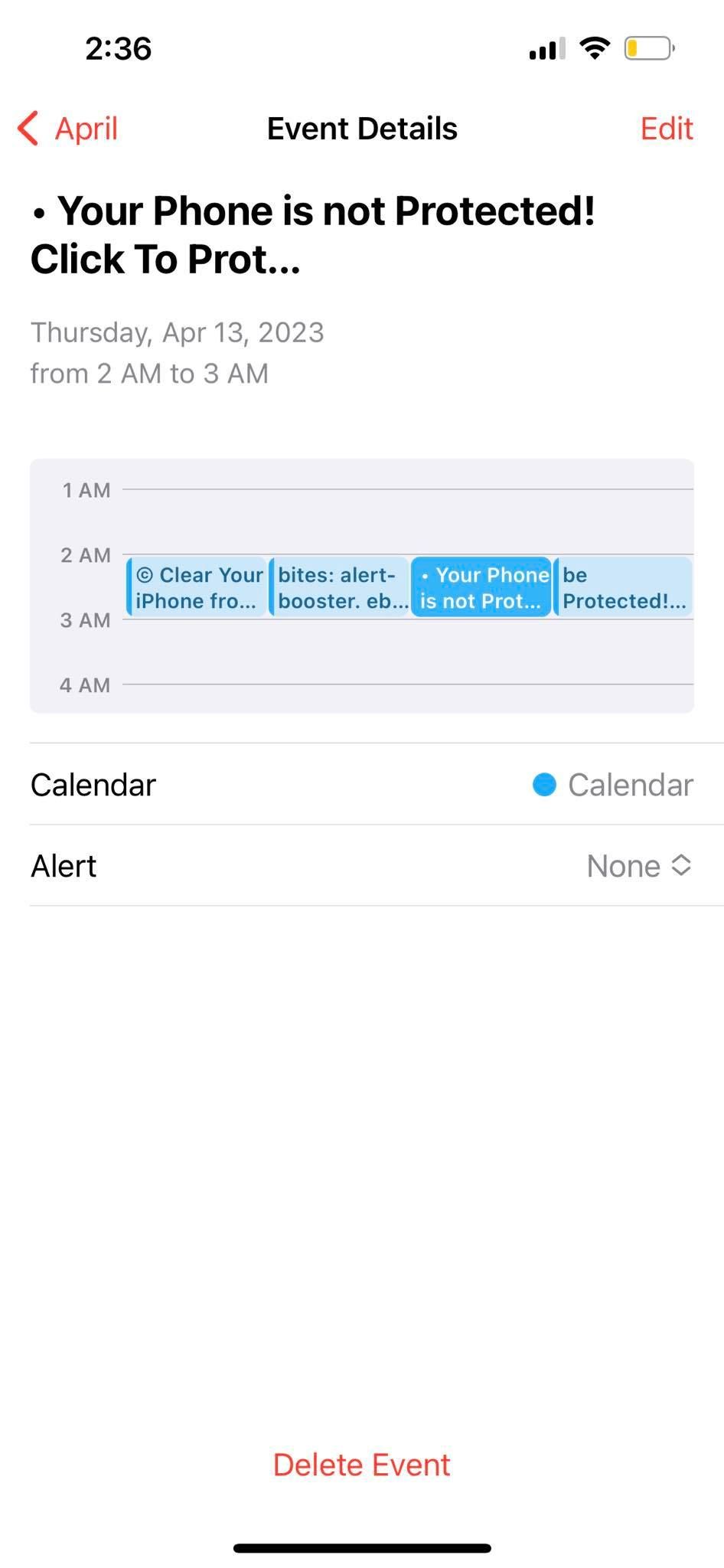
Many spam events look alarmingly real nowadays. Cybercriminals use advanced AI tools to write convincing phishing emails and build malware from scratch. Even newbies send fake invites en masse.
Of course, you can still spot spam. Victims often overlook the red flags of hacking attempts due to panic. Calendar viruses cause stress with deceptive methods, like watering hole attacks, scareware tactics, and baiting. Just remain calm, and you’ll weed out spam events.
Event Descriptions Comprise Infected Links
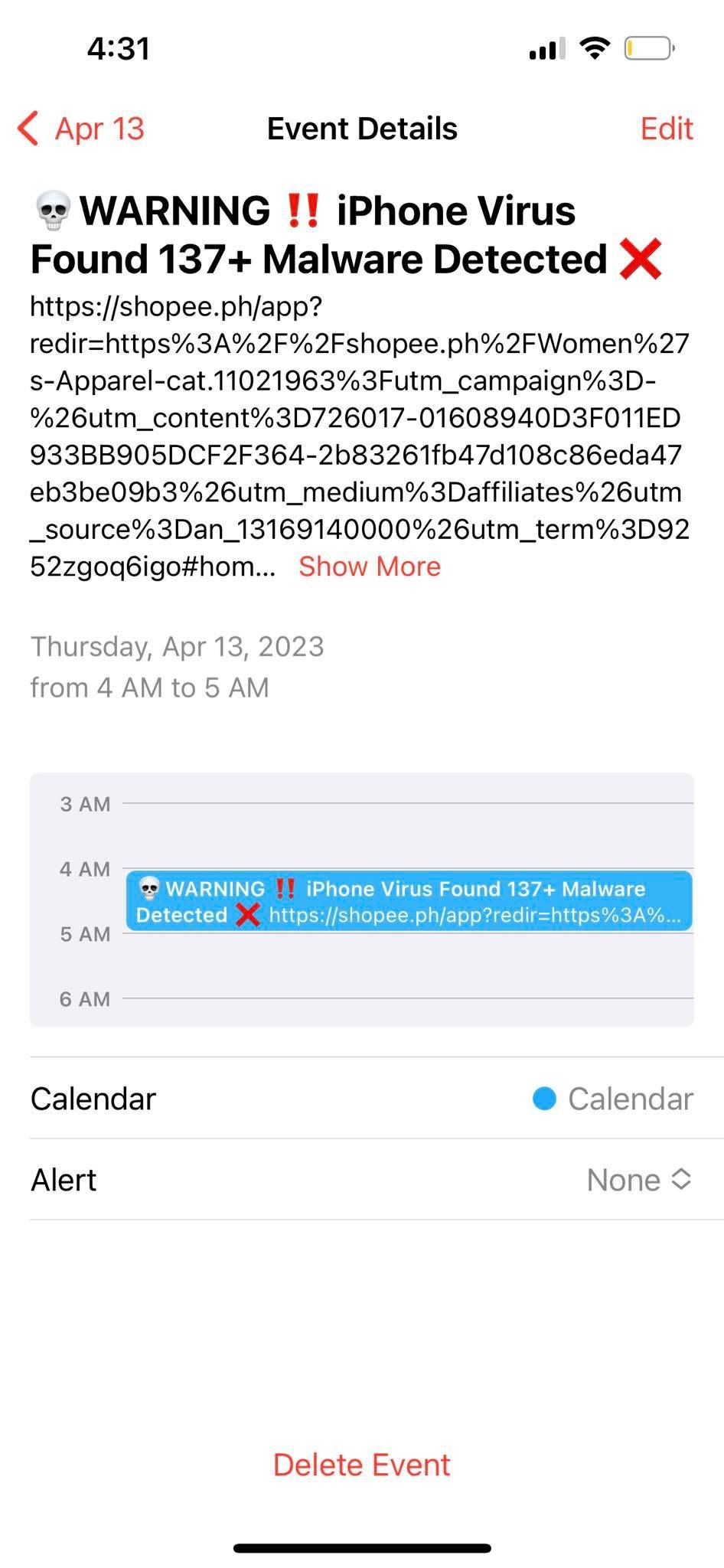
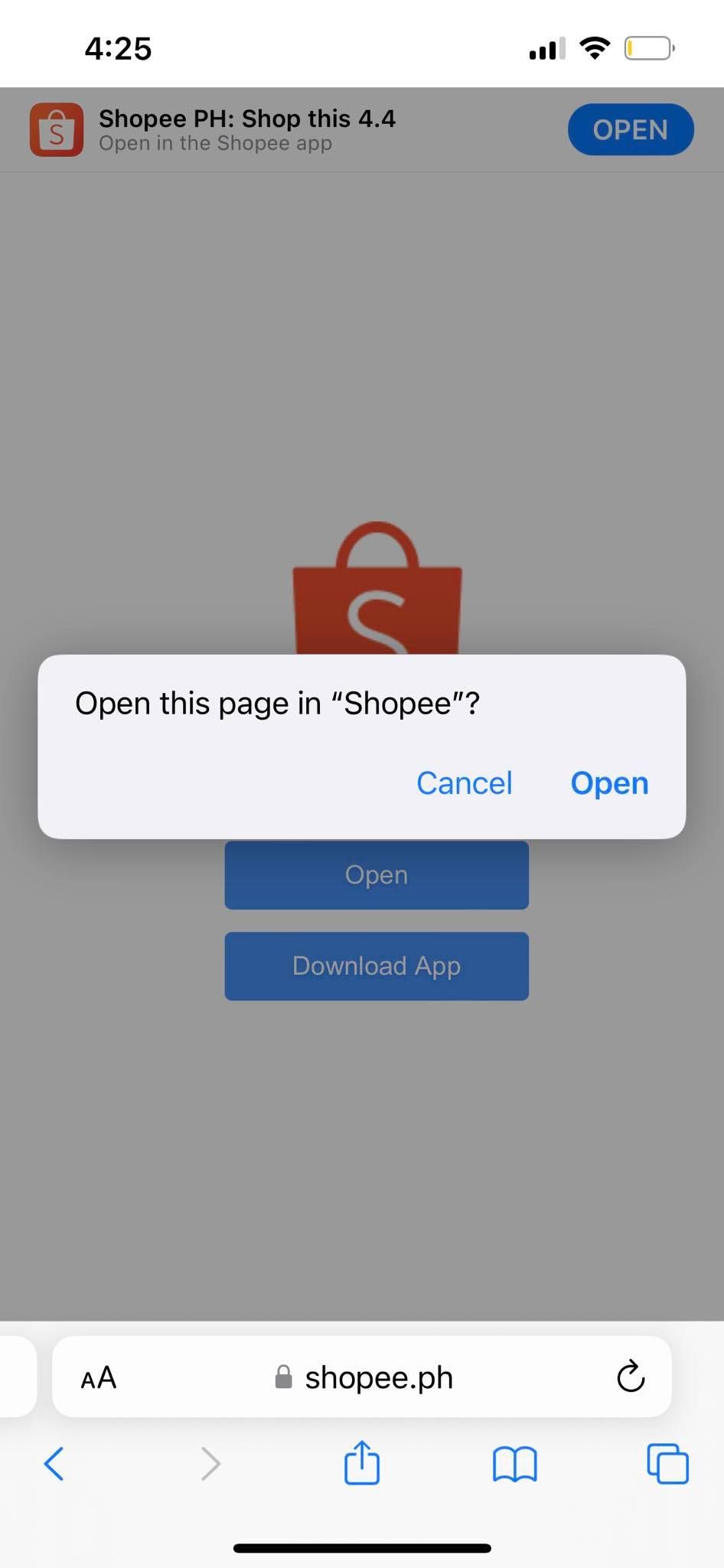
Calendar viruses aim to infect your device. Their event descriptions contain malicious links that install spyware, trigger more calendar subscriptions, and steal Personally Identifiable Information (PII). Never interact with them.
Stop the next pages from loading if you click malicious links by accident. No new windows or prompts should pop up. Otherwise, they might trigger hidden, unsolicited actions, which will be hard to find.
Calendar Virus Attacks Cause Cross-Platform Hacking
Hacking attempts won’t end with a few calendar viruses. Crooks will continuously send spam invites until you clear your subscriptions. Expect them to target all PII on your device, from contact details to government ID numbers.
Once hackers gather enough data, they’ll attempt fraudulent activity. The severity of their attacks depends on what they know about you. Stolen login credentials could result in hacked accounts, but compromised financial statements may lead to identity theft.
How to Stop Calendar Viruses
In case spam invites fall through the cracks, you should know how to stop them quickly. Otherwise, fake events will flood your calendar app.
Never Engage With Calendar Viruses
You must never engage with spam notifications. Don’t click any hyperlinks, websites, files, images, or videos attached to their messages. Ignore all social engineering tactics they use against you. Remember: they’re all made-up scenarios.
Also, try reading spam events with skepticism and doubt to avoid clicking them mistakenly. You shouldn’t ignore them altogether, of course. Just make sure you familiarize yourself with their manipulation and scareware tactics.
Delete the Event Immediately
Immediately delete spam events—be careful not to click on any hyperlinks or attachments.
- Open the Calendar app.
- Sort through the events you don’t recognize.
- Find the "delete" or "erase" option. Android users will find it in the More section, while iOS users can just scroll down events.
Unsubscribe From Unusual Calendar Accounts
Instead of manually deleting every spam event on your calendar app, unsubscribe from their corresponding accounts. Otherwise, you’ll keep receiving new notifications.
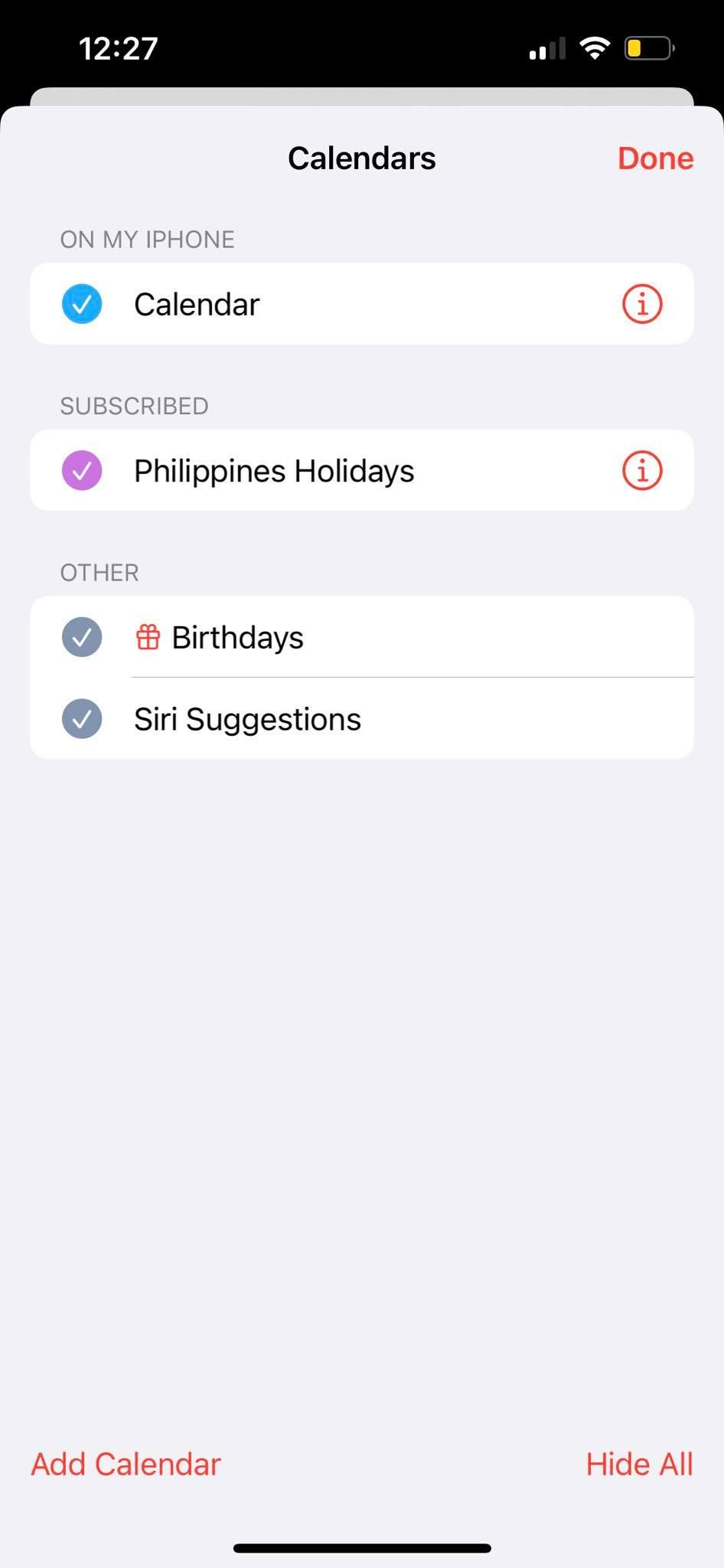
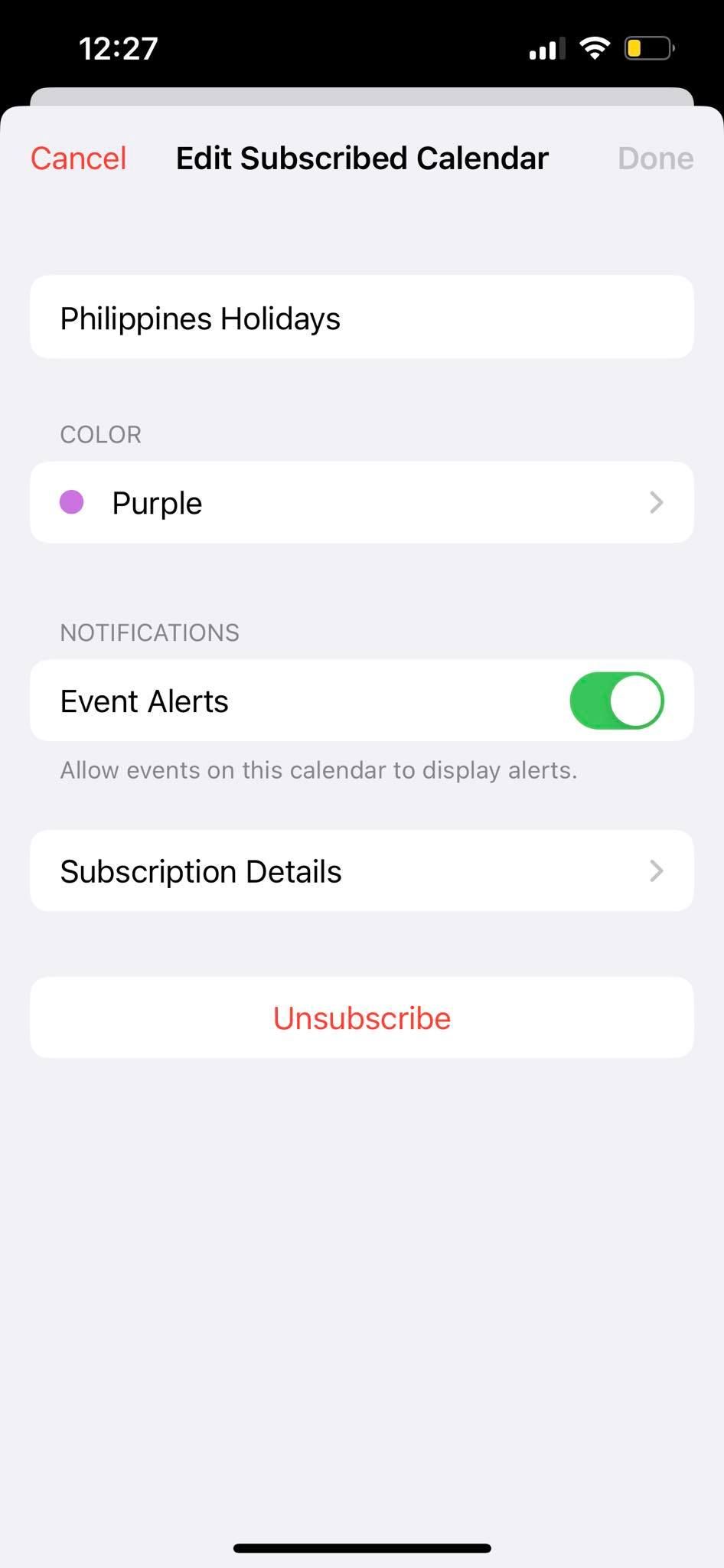
Here’s how to delete subscriptions on iOS devices:
- Open the Calendar app and click the Calendars button at the bottom of the screen.
- Tap the Information button on the account you want to delete.
- Select Unsubscribe under Subscription Details.
If you’re using Google Calendar, here’s how to unsubscribe from calendar accounts:
- Open Google Calendar.
- Click the gear icon in the top-right corner of the screen and go to Settings.
- In the left panel of the screen, you’ll see your subscriptions.
- Click on the account you want to delete and scroll down to the Unsubscribe button.
Check Your Device for Malware
Even after clearing shady calendar accounts, it’s best to scan for viruses. Not all attacks are easily seen. Some cybercriminals hide malware and spyware in clutter.
Android and PC users should use reliable tools. Look into the best antivirus programs for your device, then perform a system-wide scan. Hopefully, you spot threats before they steal your data.
As for iOS users, you might have to perform manual checkups. Random app downloads, high phone bills, and limited storage spaces are warning signs that your iOS device has a virus.
Stop Calendar Viruses Right From the Get-Go
When handling calendar viruses, the best approach is to avoid infections in the first place. Never engage with weird pop-ups and notifications. If you spot any unusual events, go straight to your calendar accounts and subscriptions.
Also, note that fake malware warnings take on different forms. Apart from scheduling events, crooks could send you phishing links, pop-up ads, and spyware, among other hacking tactics. Learn to spot attacks at a glance.