App widgets can really enhance your device’s home screen. These dynamic little tiles let you see information at a glance and access some of an app’s most essential features. Some of the best wellness apps on the market have great widgets you can install on the home screen of your iPhone or iPad, giving you instant access to meditations, affirmations, and breathing exercises. Here are some you should consider giving some screen space to.
1. Calm
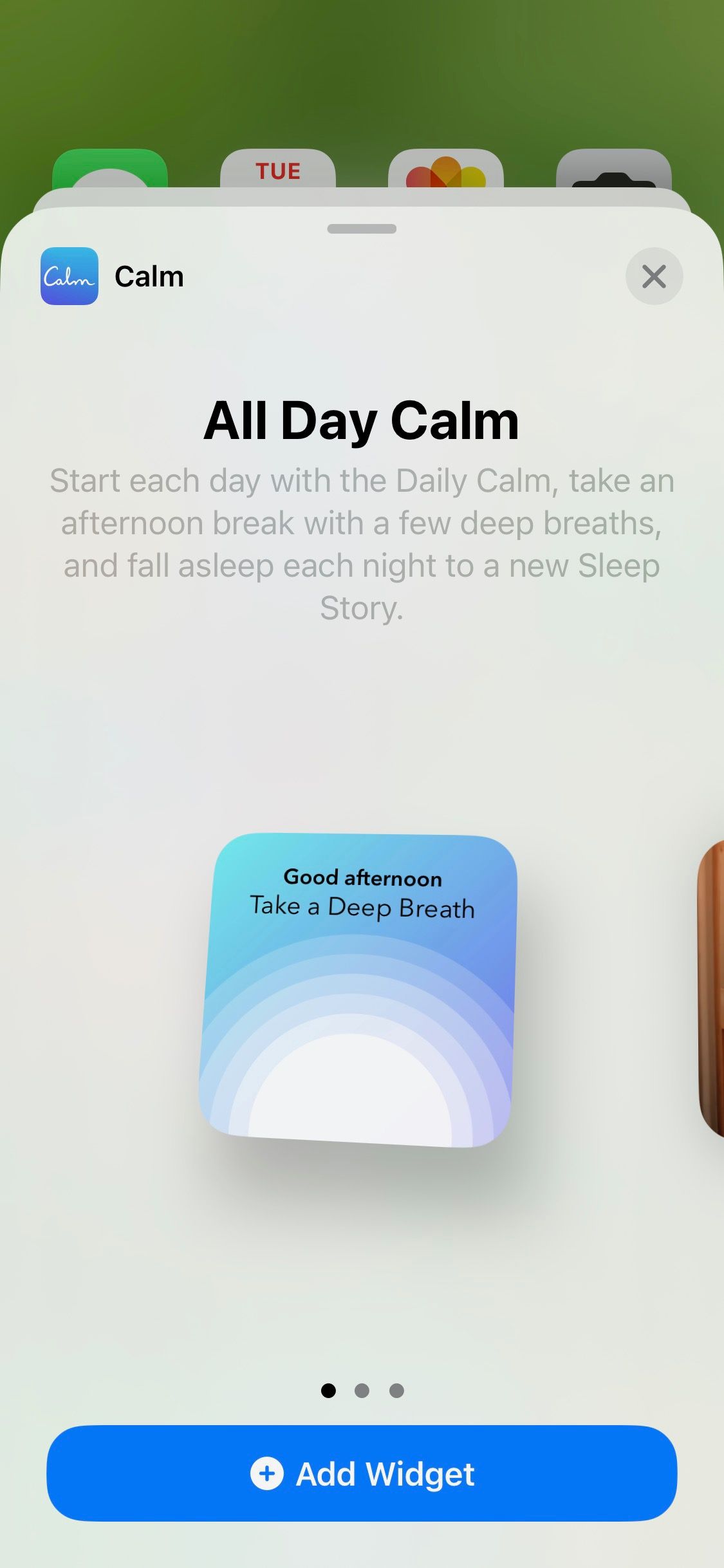

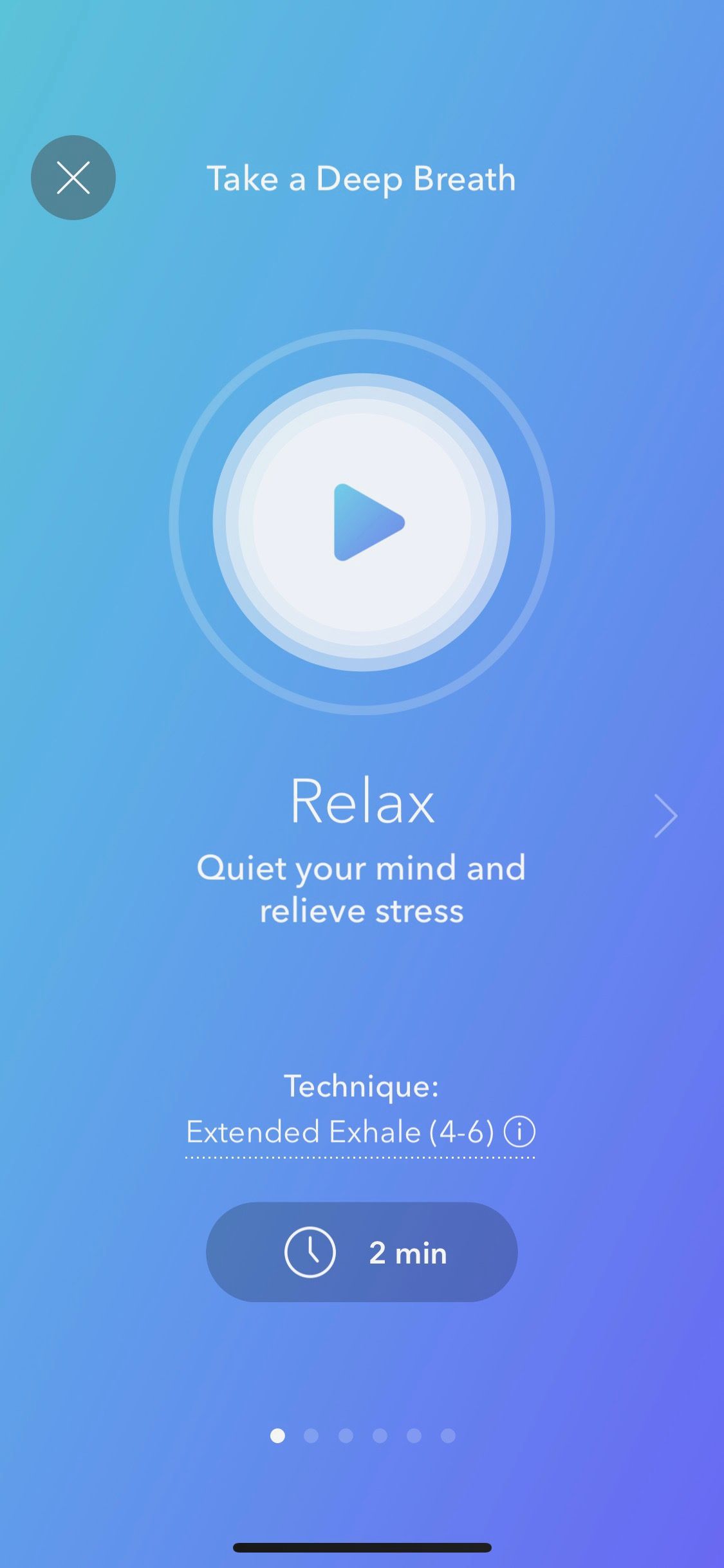
Calm is a popular meditation and relaxation app used by millions of people to help them take time for mindfulness and meditation each day. You can read all about the features of Calm’s free and premium offerings, but whichever version of the app you download, you can take advantage of the Calm widget on your home screen.
Available in two sizes, the smaller widget gives instant access to a two-minute relaxation meditation, and the larger size gives access to your recommended daily meditation.
Download: Calm for iOS | Android (Free, subscription available)
2. Insight Timer
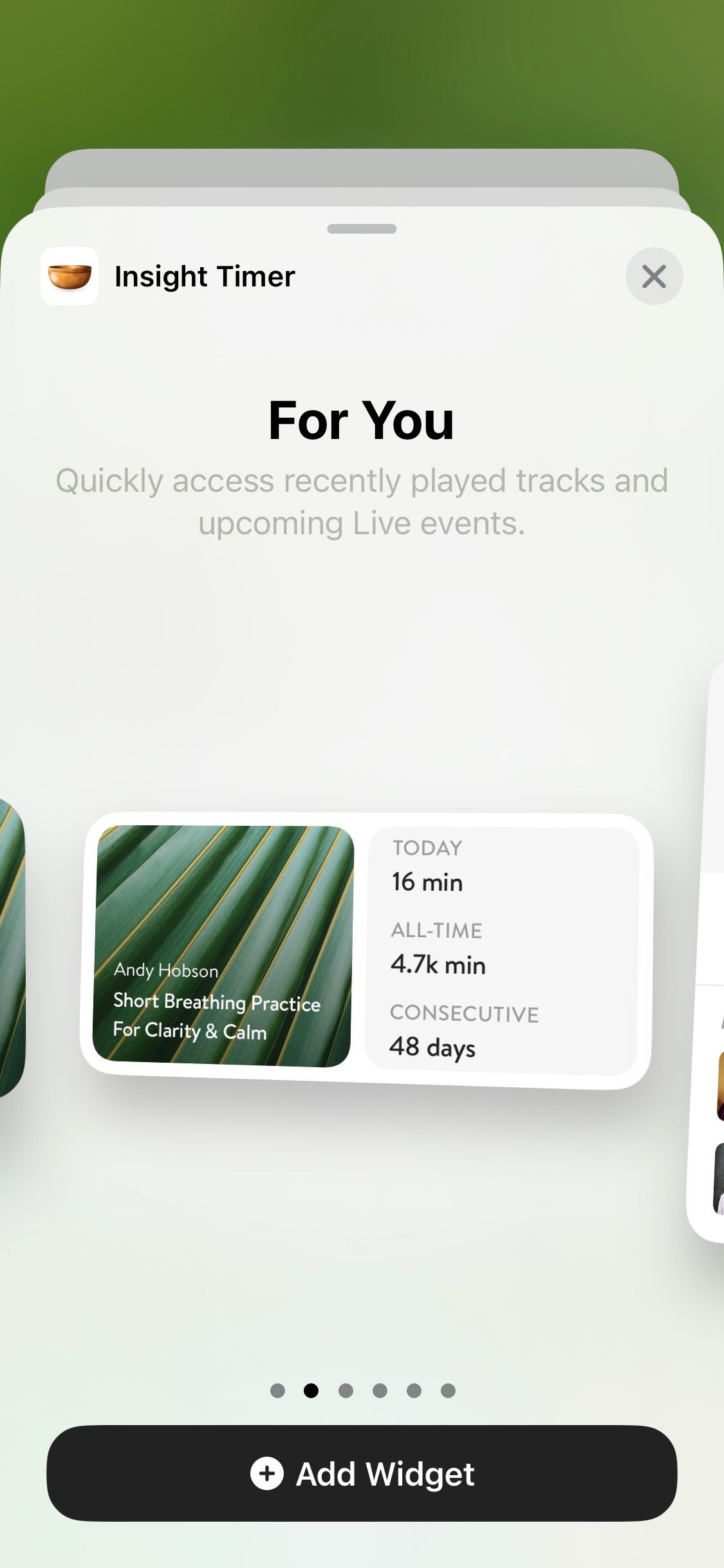
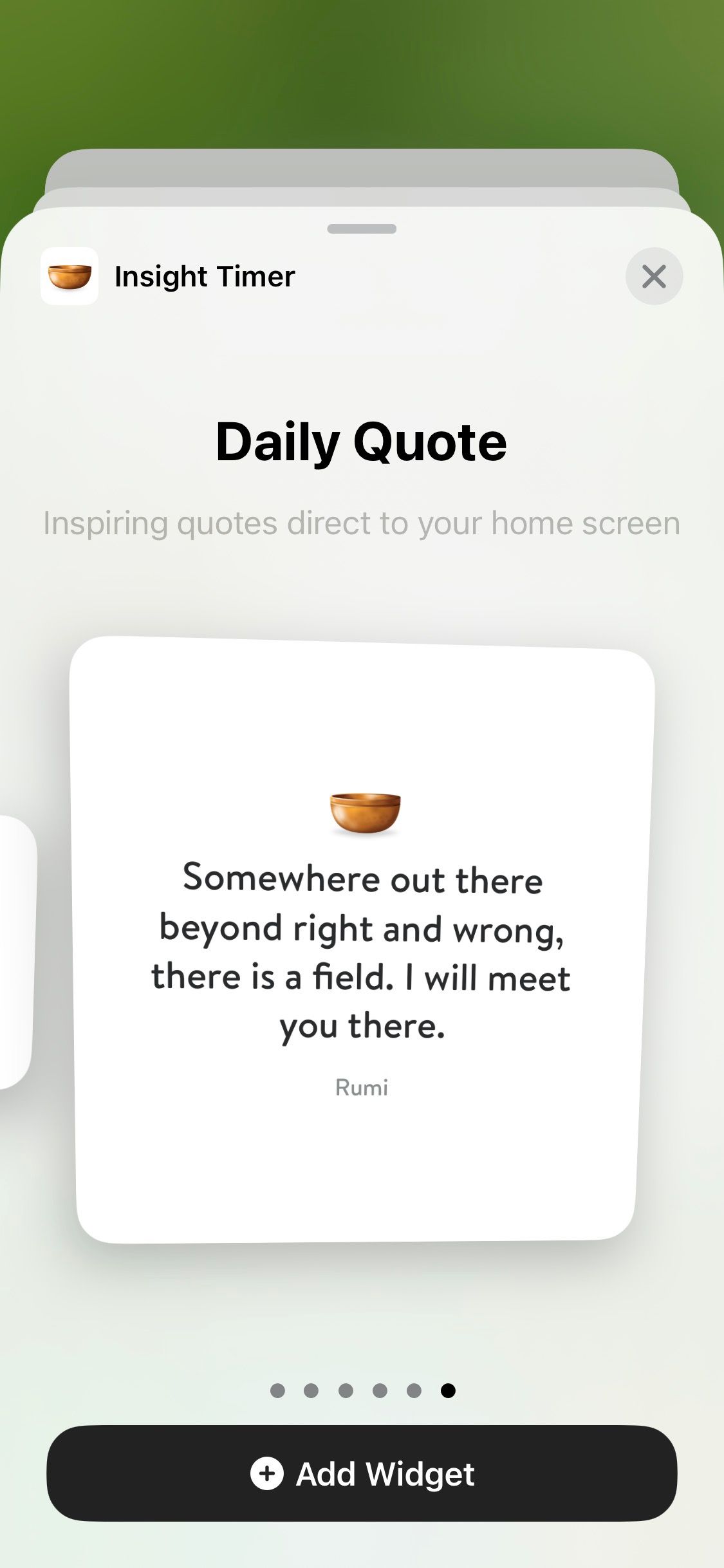
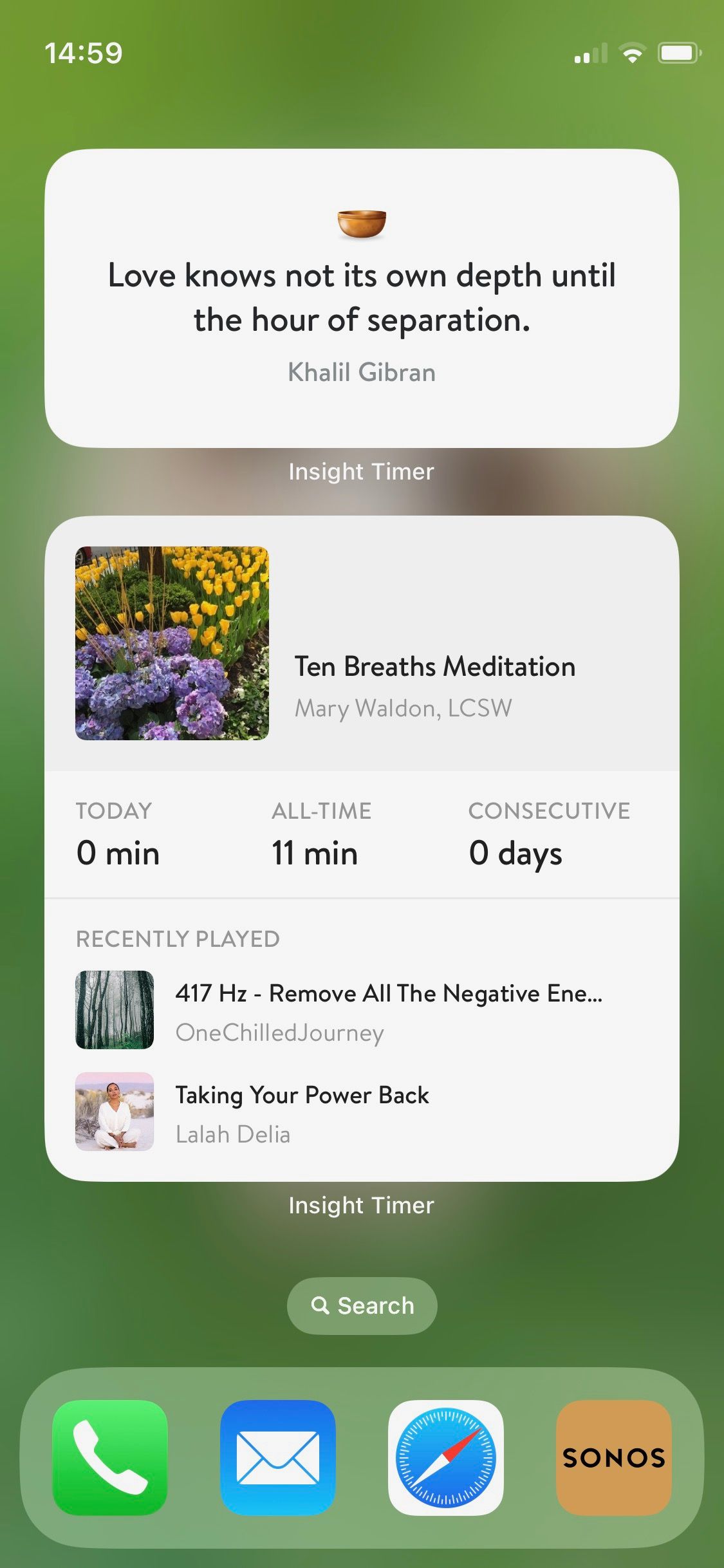
Another well-loved meditation app is Insight Timer. Insight Timer can improve your well-being with its vast catalog of over 140,000 guided meditations. You’ll be joining a community of over 21 million members worldwide if you opt to subscribe.
The Insight Timer widget comes in three sizes, and there are currently two types to choose from. One offers you quick access to your recently played tracks and upcoming live events. The other provides a daily motivational quote to provide instant inspiration when you pick up your phone or tablet.
Download: Insight Timer for iOS | Android (Free, subscription available)
3. Ten Percent
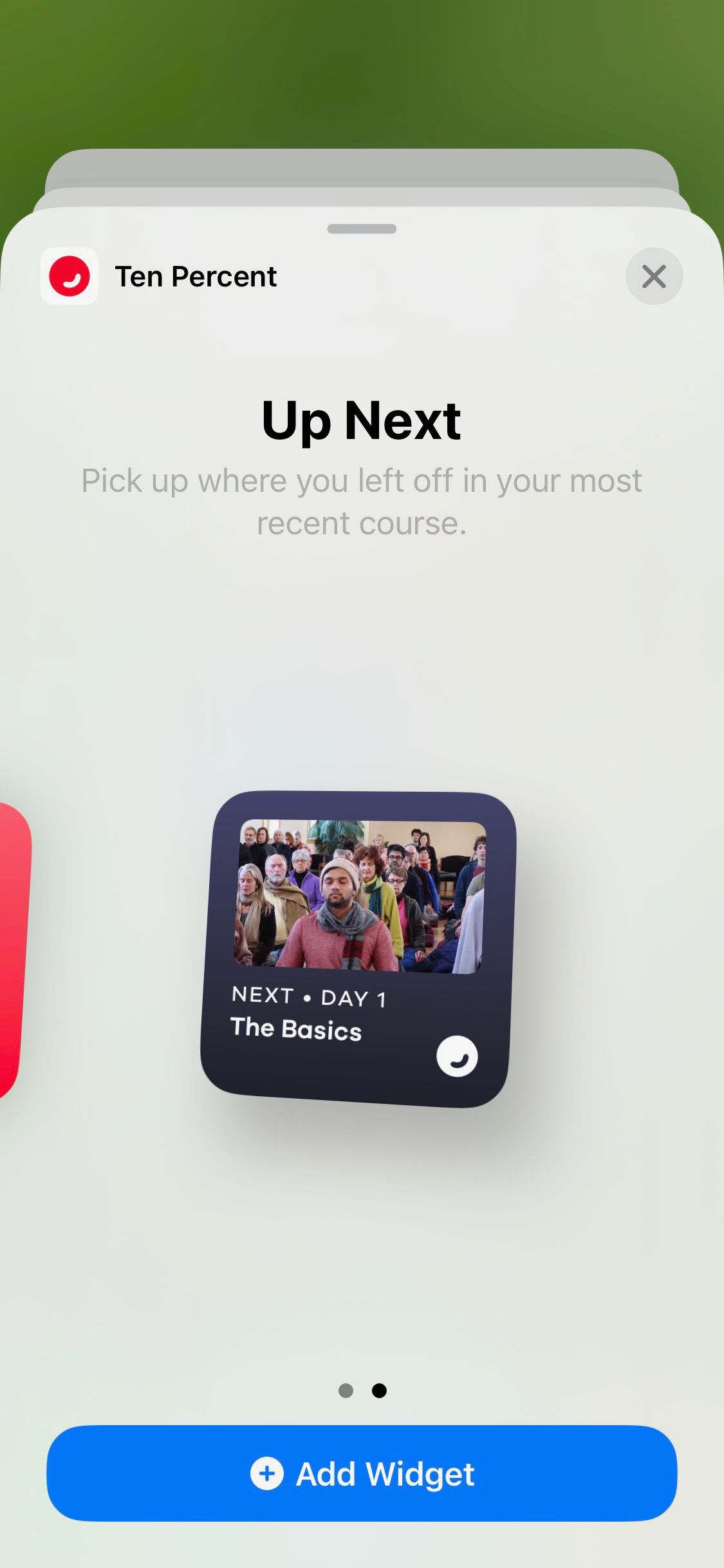
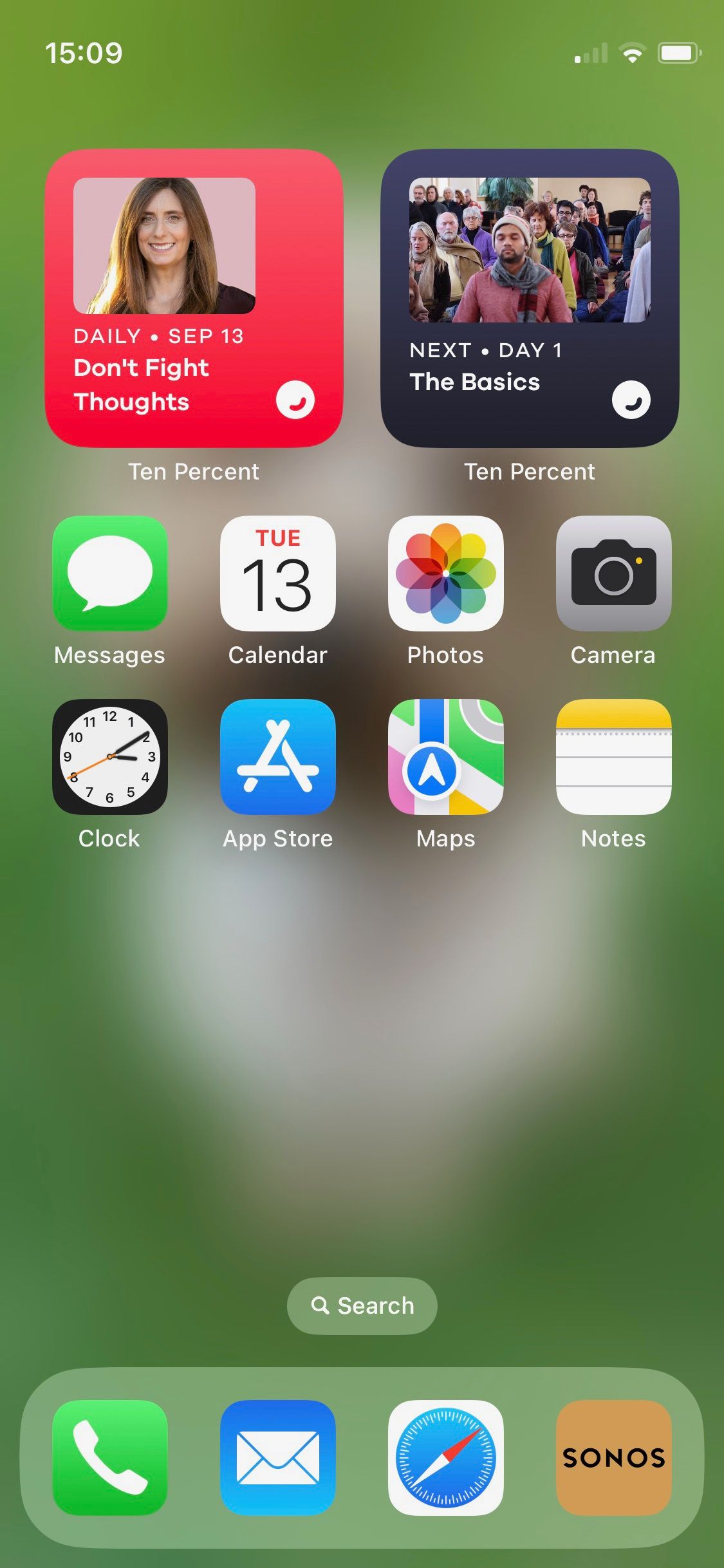
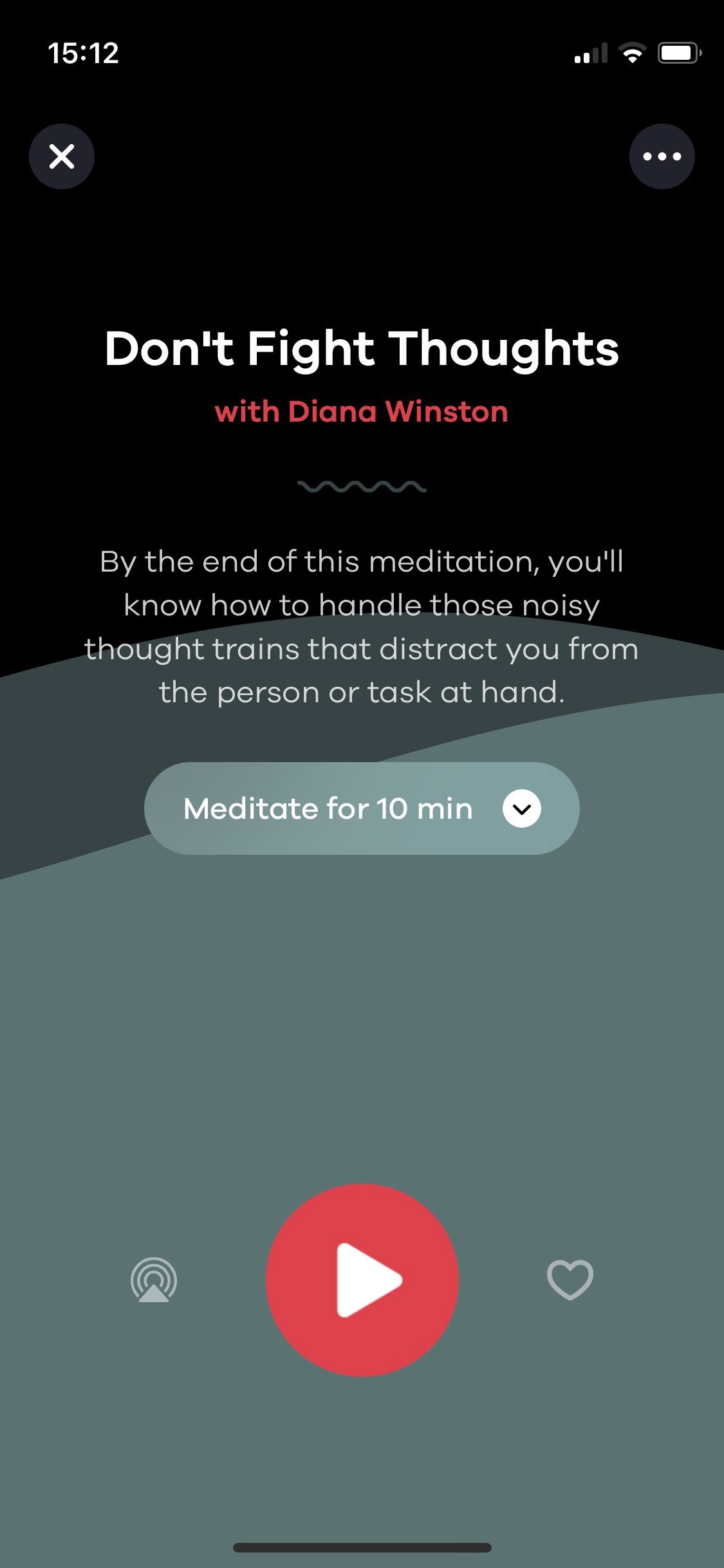
One of the guiding principles of the Ten Percent app is the need for quick relief when you have a crisis moment. Therefore, you’ll find lots of SOS help within the app for stressful situations at work or in social situations. It’s no surprise that Ten Percent offers a handy widget for its users.
You have two to pick from. One is Daily Dose, giving instant access to a curated daily meditation. The other is an Up Next button, enabling you to pick up where you left off in your most recent course. Both are the smallest size Apple offers, so you’ll still have lots of screen space left.
Download: Ten Percent Happier for iOS | Android (Free, subscription available)
4. Motivation
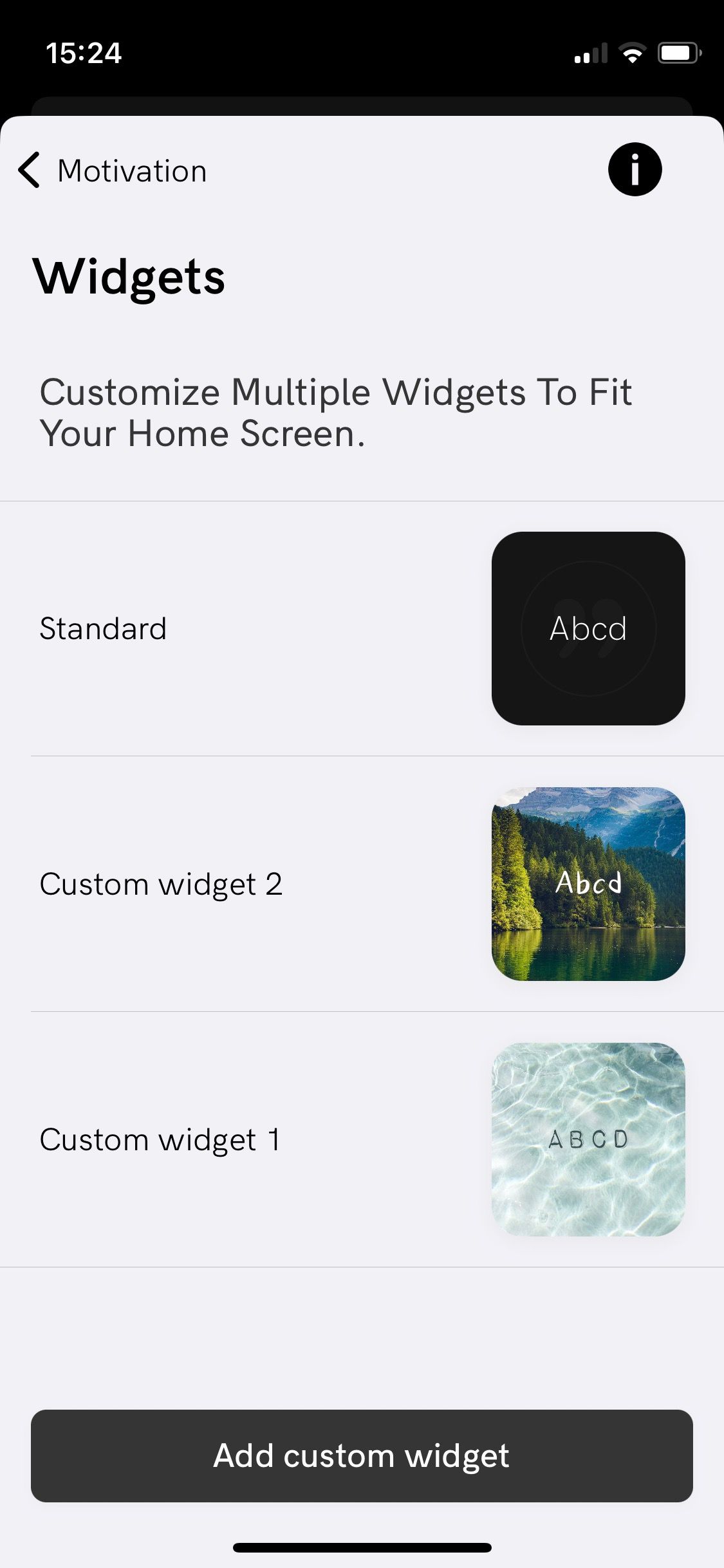

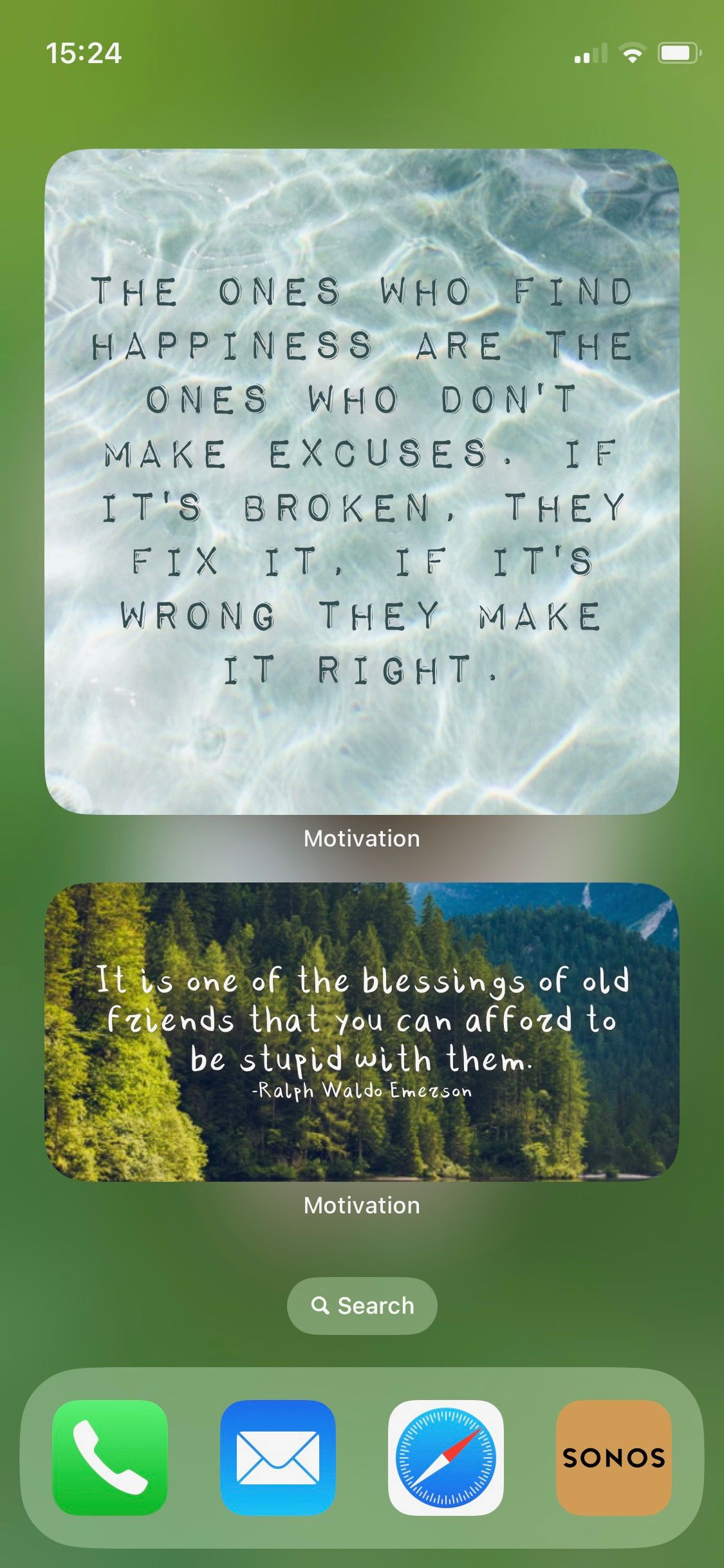
Motivation is an app that serves up daily motivational quotes, making it ideally suited for the widget function. It’s one of the few apps on this list to offer you a custom widget that you can configure within the app. This is a fantastic feature that is deeply customizable. Choose your background and theme, and allow the app widget to inspire you with a quote that will change as often as 12 times a day.
Alternatively, choose the standard widget, which will serve up a daily quote on a plain black background. All widgets are available in three sizes. Subscribers get access to all the content and backgrounds, but you can try the feature by watching an ad if you’re on the free version. If you’re running iOS 16 or later, you can also customize a widget for your lock screen.
Download: Motivation for iOS | Android (Free, subscription available)
5. Forest
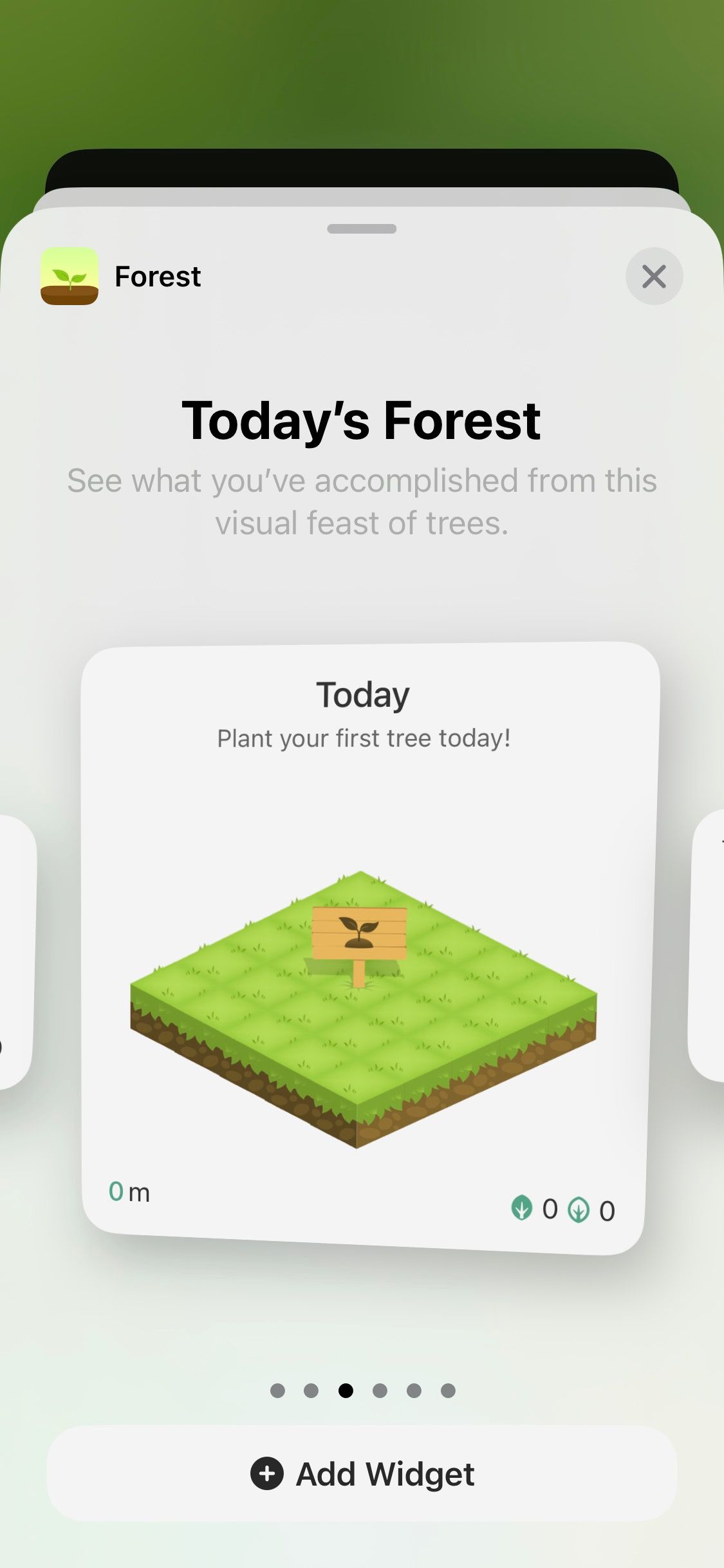
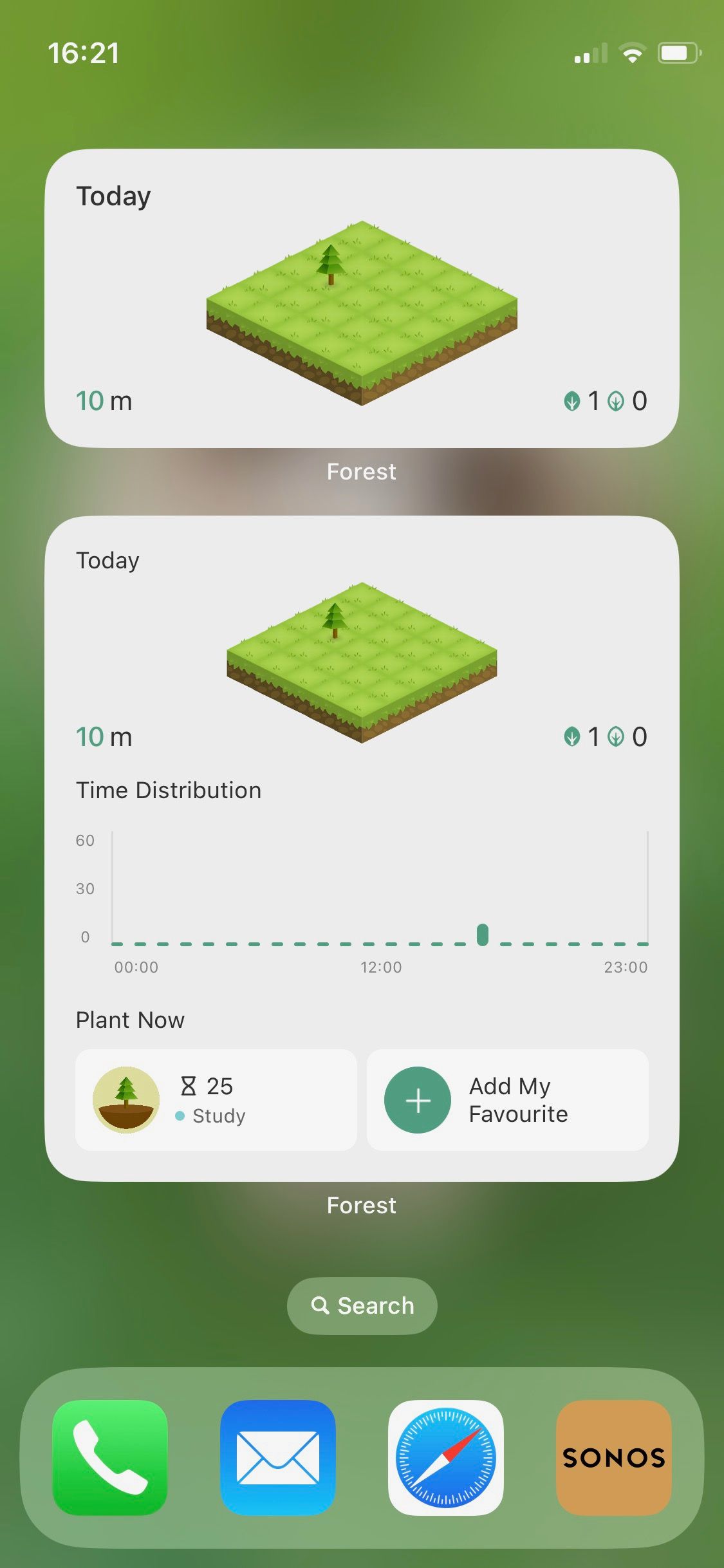

Forest is a productivity tool designed to prevent you from overusing your phone. Set a timer or a stopwatch running in Forest, which plants a virtual tree in your forest. Complete the time period without touching your phone, and the tree grows and flourishes. Learn more about how to control your phone addiction with the Forest app.
The app’s main widget allows you quick access to admire your forest. You could also choose a Time Distribution option, showing a graph of how you’ve spent your time, or a handy Shortcut widget to help you quickly start a focus session using your preferred settings. Finally, a Multifunction button combines Time Distribution and Shortcut displays on one widget.
Download: Forest for iOS ($3.99) | Android (Free, premium version available)
6. Asana Rebel
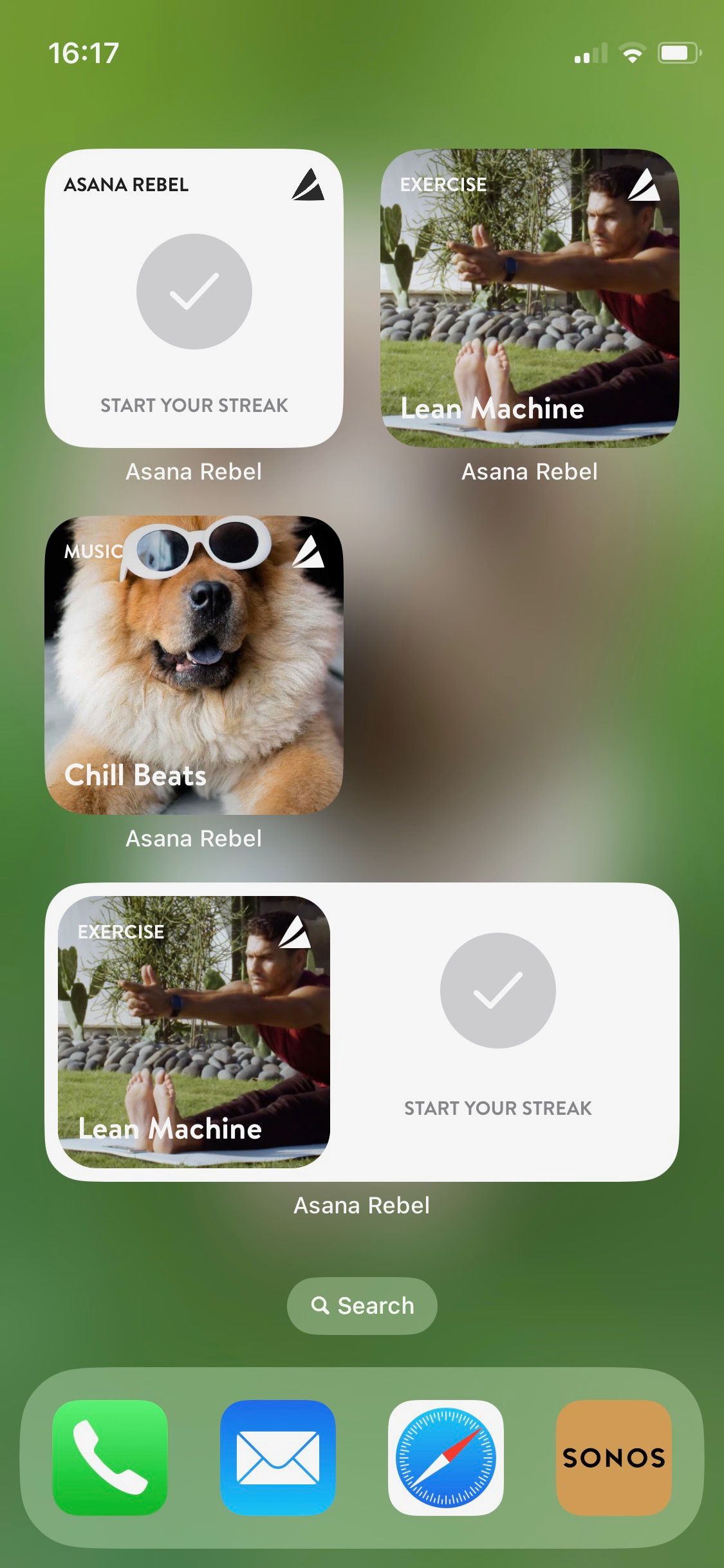
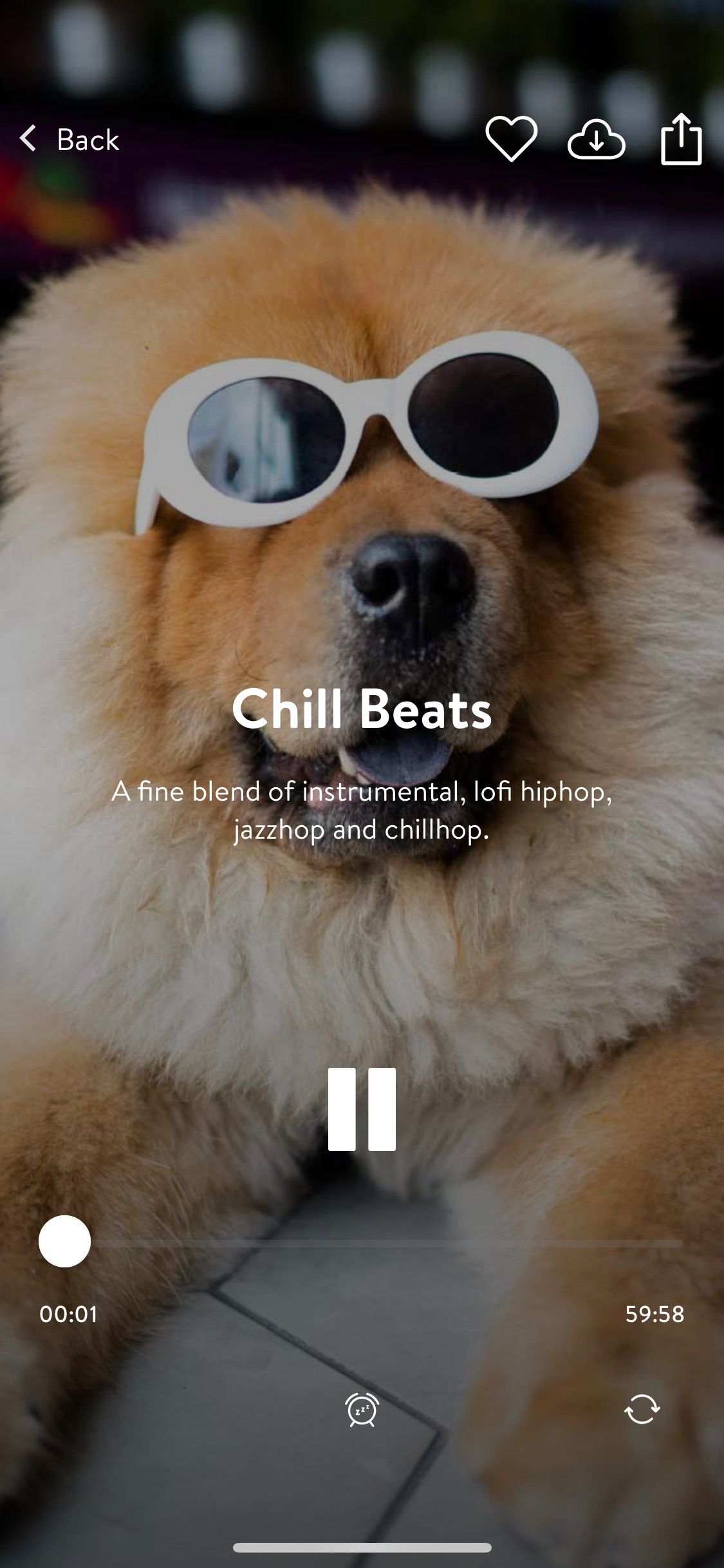

Yoga-inspired wellness app Asana Rebel contains a variety of aids to help you adopt a healthy lifestyle. It’s primarily a source of yoga-based workouts, but you can also use its meditations, recipes, and activity tracker functions. Explore more about using Asana Rebel to learn yoga and improve your health.
Fittingly, the Asana Rebel widget options are varied. Choose the Activity Streak to show your daily workout progress. A Featured Workout button offers a personal exercise recommendation, and the Featured Music and Meditation widget recommends suitable sounds for your relaxation. Or combine all of these by selecting the Activity and Streak option. You’ll be starting a yoga session within seconds!
Download: Asana Rebel for iOS | Android (Free, subscription available)
7. Headspace


Renowned app Headspace provides a wide range of mindfulness and meditation content to help your well-being. This is an app you can truly rely on for quality content, no matter your needs. It even has guided sessions for your kids. Read more about how to make the most of Headspace, and then you’ll be ready to install the Headspace widgets.
Compared to some of the apps mentioned above, Headspace widgets are simple but effective. Choose the small or medium-sized button for a link to automatically play Today’s Meditation.
Download: Headspace for iOS | Android (Subscription required, free trial available)
8. Waking Up
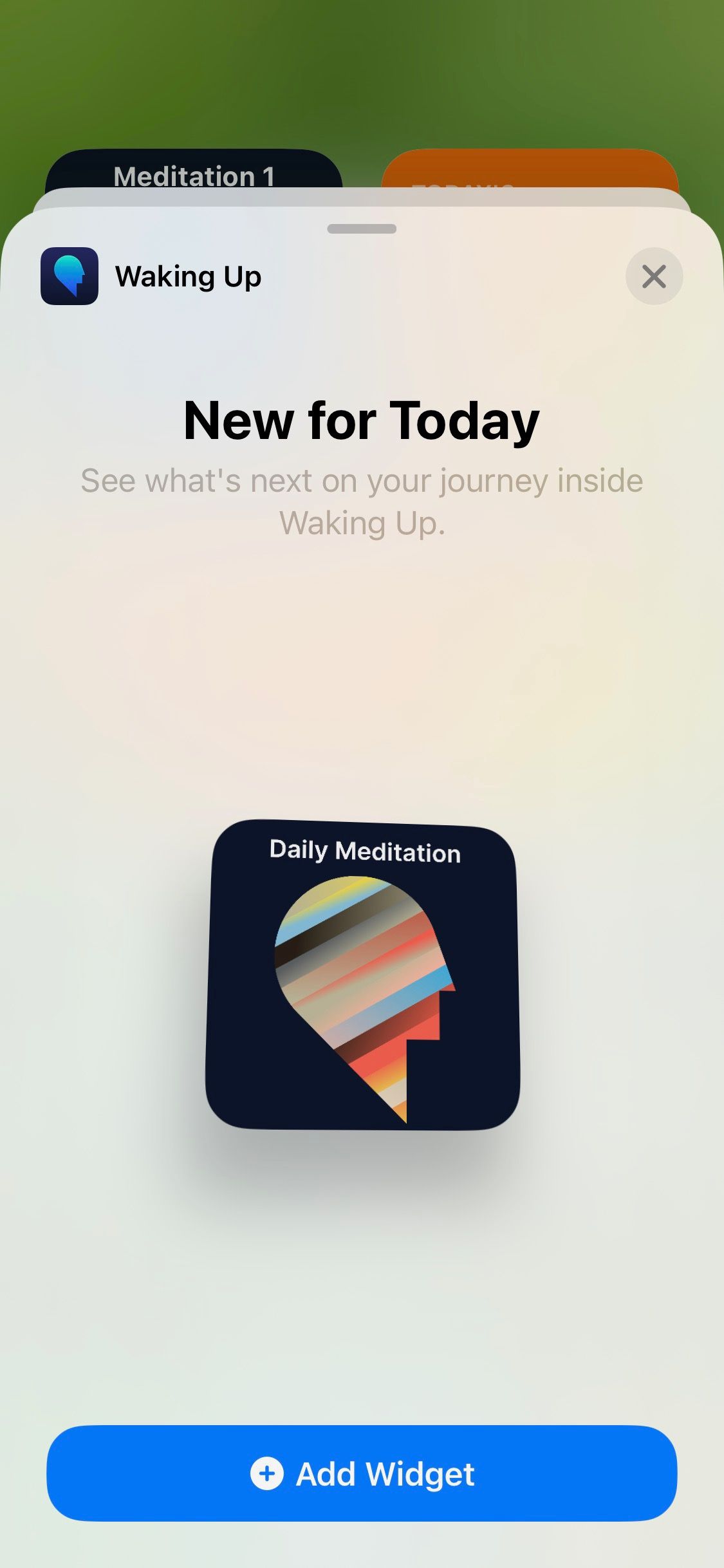

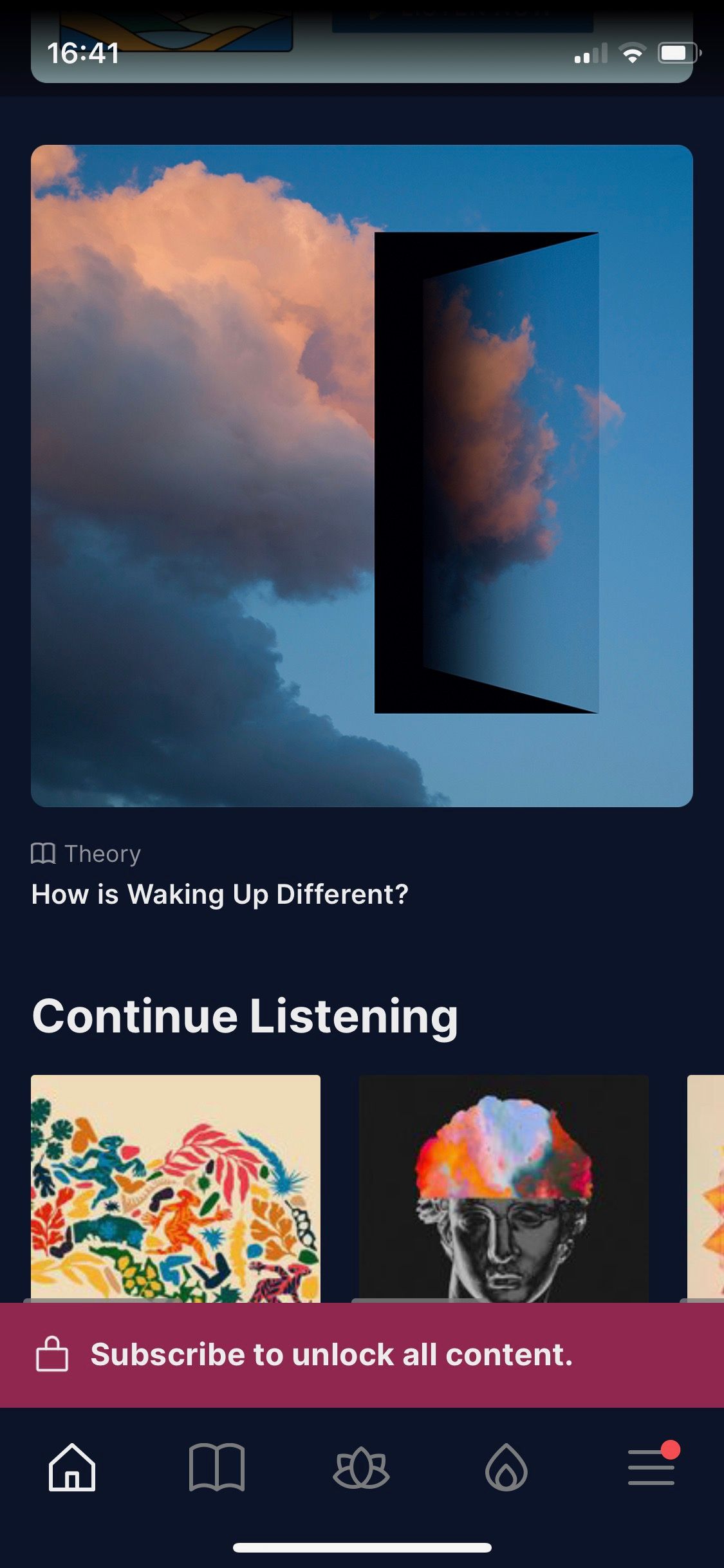
Waking Up is a meditation app that claims to be “a new operating system for your mind.” You can use Waking Up to learn the principles of mindful meditation and many important life lessons along the way. The Waking Up widget is a simple button that takes you straight to the app’s New for Today section, where you’ll find your recommended practices.
Download: Waking Up for iOS | Android (Subscription required, free trial available)
Use Widgets to Get Instant Help, Inspiration, and Guidance
There are countless ways to customize your iPhone or iPad’s home screen, so spending a little time exploring what these wellness widgets offer will be rewarding. Install the ones that suit you and then, in a moment of crisis, you’ll instantly have access to helpful resources. It’s worth seeking out and installing widgets from all your favorite apps to give you lots of excellent shortcuts at the touch of a button.

