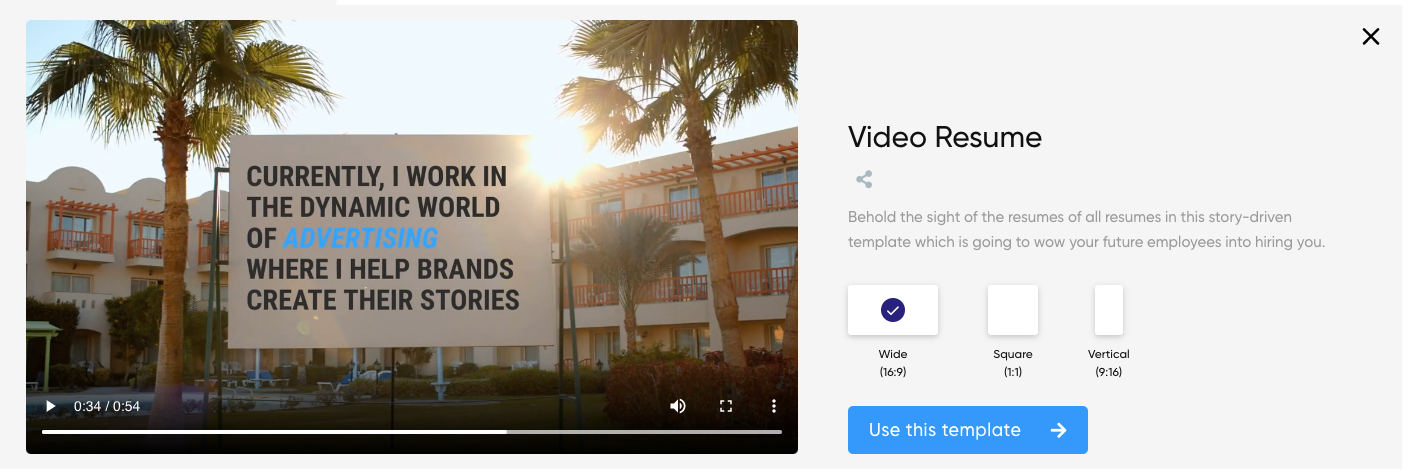The rise of remote work and the ever-expanding gig economy are changing the hiring process. The lack of 1:1 time between employees and employers calls for more virtual face time. A video CV will help you stand out from the crowd in this scenario. Few people create and share video resumes, so you’ll definitely grab HR’s attention if you share yours in video format.
Here are a few websites that will help you create video resumes in a few easy-to-follow steps. All you need is some video footage or pictures to get started.
1. Veed.io
Veed requires a short video–your personal footage, or a set of images to create a video CV. Other stuff like shout-outs, borders, highlighters, subtitles, etc., can be added while editing the video from an easy menu on the platform. You can also add background music and other sound effects from the library of copyright-free sound pieces. Once you’re done adding text, images, and other graphics to your video, save and download it for free to upload it to the best resume posting websites online.
You don’t even need to sign up with Veed to start creating your video CV.
All free videos carry the Veed watermark, and their export quality is limited to 720p. There’s also a 250 MB limit on the size of the videos you can upload and a 2 GB limit on account storage. You need to be a premium member to download videos in HD and remove the Veed watermark. The most basic plan starts at $12/month billed annually or $18 billed monthly.
2. Animaker
Animaker helps you create truly animated resumes. You’ll not need to upload a video or pictures if you do not want to. Create a complete CV from scratch or use one of their many preformatted animated video templates.
Animaker is completely free to use. You can download edited video resumes in HD quality without paying a premium.
However, free users can download only five videos per month and have three premium tracks credits. Free videos also carry the Animaker watermark.
Animaker is powered by HTML 5 engine, so your videos will never experience performance lag on any optimized browser. Another exciting feature is creating a custom animated character representative of your persona.
You can move these characters and other animated objects across the screen in various patterns without hassle with Smart Move technology. You can also make these characters lip-sync the video content if you’re a paid member. Premium plans start at $10/month billed annually or $20 billed monthly.
3. Biteable
If you want to create a professional-looking video resume that includes an on-theme background score and lots of scope to add your experience, Biteable is the video resume maker for you. It’s also one of the most well-known video maker brands online.
It has a wide range of video resume templates and free music samples you can choose from. You need to sign up with Biteable to begin creating your video CV. Free users can only download 2-minute videos that carry Biteable branding. It’s also on the expensive end of the price spectrum compared to other free video resume makers, with premium plans starting at $49/month billed annually or $99 billed monthly.
In addition to creating your video resume, you can also avail video analytics data and add an interactive call-to-action button to your video with the premium plan.
4. InVideo
InVideo has a library of more than 5000 video templates, of which at least 19 are free preformatted video resume templates. You can also make a video CV from scratch, modeling it on one of the other template formats.
It has text-to-video and text-to-speech options that allow you to dictate the contents of a video. It provides a library of stock images, music scores, and sound bytes you can use in your resume. You can download video resumes in HD quality with a duration of 40 minutes, enough to create 20 video resumes.
You can download videos in three different sizes for desktop, tablet, and phone viewing in Wide (16:9), Square (1:1), and Vertical (9:16) formats, respectively. Another interesting feature is the facility to edit videos for popular social media platforms. You can customize your video resume for each platform before uploading it to your profile, as social media sites are beneficial for business.
The only difference between paid customers and free users is the InVideo watermark on your video CV. If you want to download one without the watermark, premium plans start at $16/month billed annually or $32 billed monthly. Create one today, as it is one of the best alternative resume formats for professionals.
5. FlexClip
FlexClip has more than 27 free video resume templates you can use as your starting point to create a professional video CV. Each of these samples is further labeled according to the kind of professions they’re most suited for, like Teachers, Software Developers, Graphic Designers, etc. You can repurpose some of this content and add it to your resume. It also has a library of video-making and editing tutorials you can watch and learn from once you sign up for their service.
Although FlexClip has a diverse library of video resume templates, stock images, voice-over features, and three free credits to remove watermarks, free users have very limited scope for video downloads. Video quality is capped at 480p with a duration limited to one minute per video, and you can only download 12 projects per free account.
Premium membership plans start at $5.99/month billed annually or $9.99 billed monthly. The Basic premium plan has many limitations, such as 720p video quality, limited video length, uploaded footage, etc. You’ll need an upgrade to the Plus plan to download videos in HD.
Create a Video Resume Today
Creating a video resume is no longer a task for graphic designers, videographers, or animators. Even the most technically challenged folks can now create a video CV with these preformatted, free, and customizable video resume templates. Or, you can learn video resume making with these sites and try your hand at a YouTube video to create and host a video resume without any limitations.