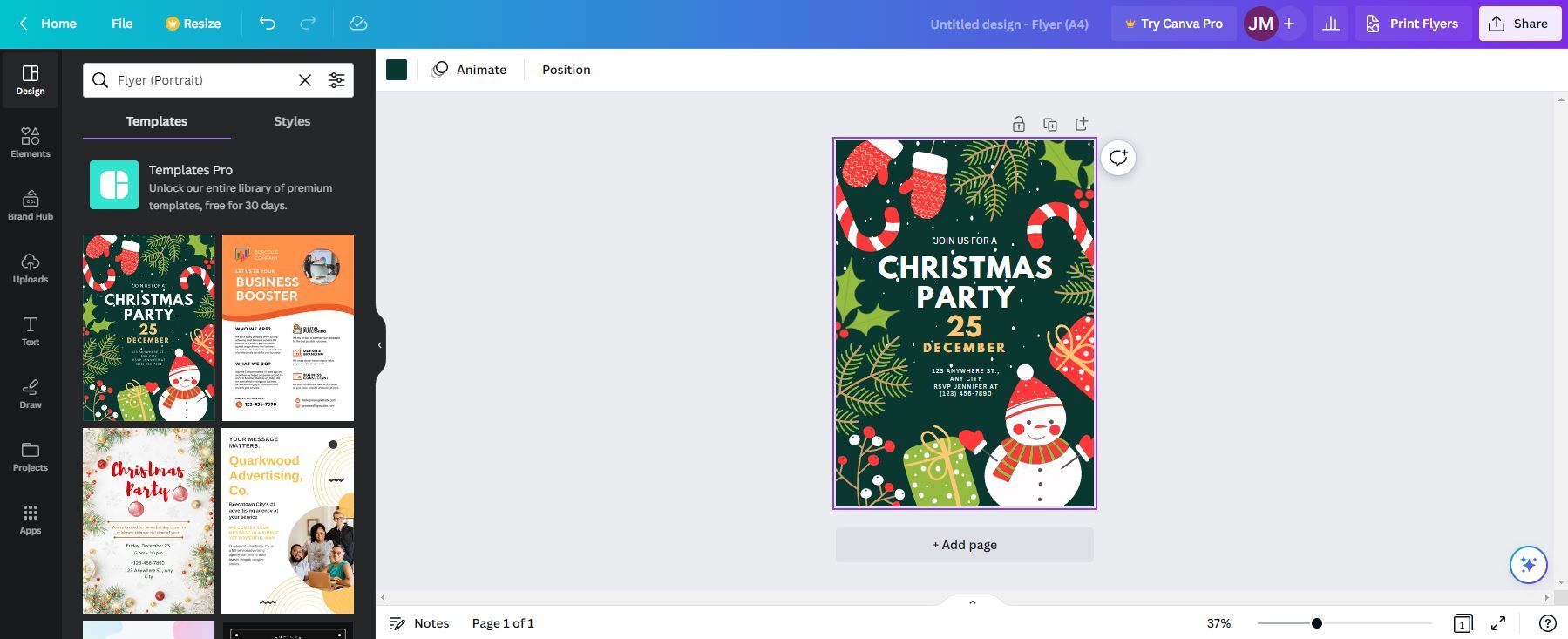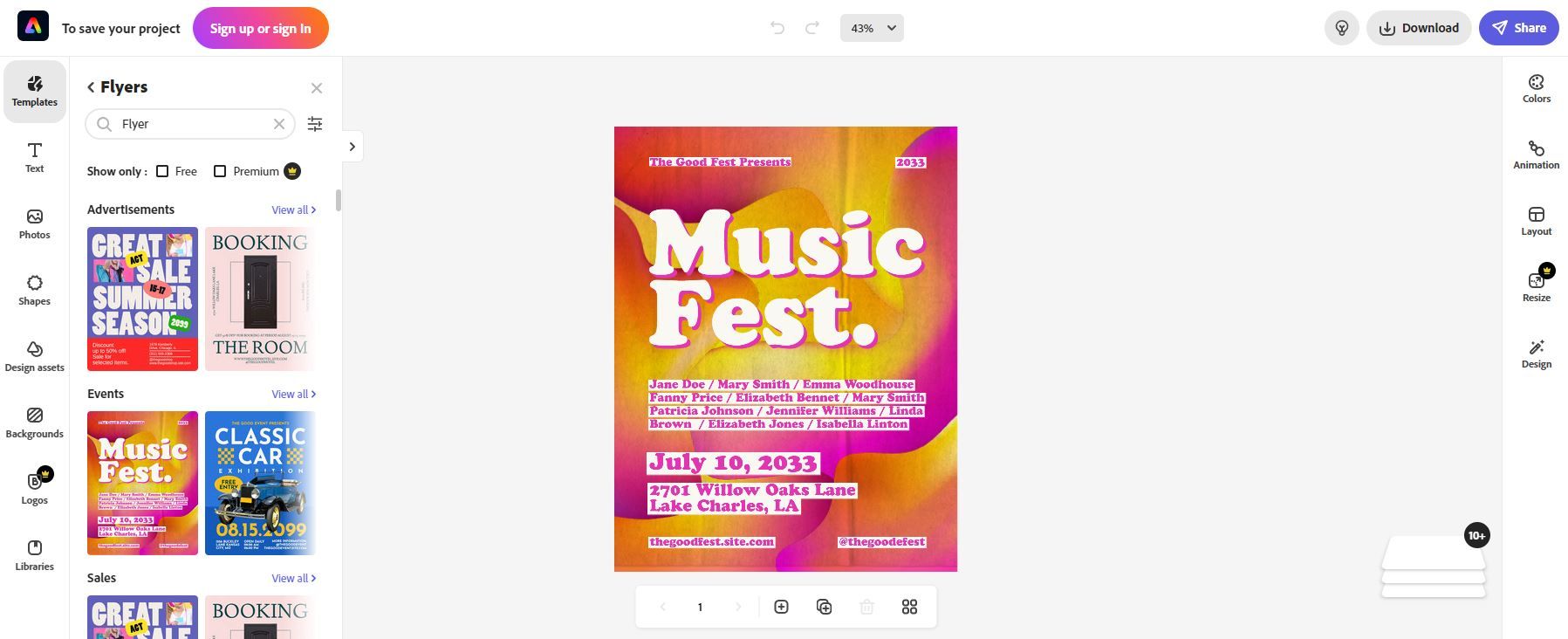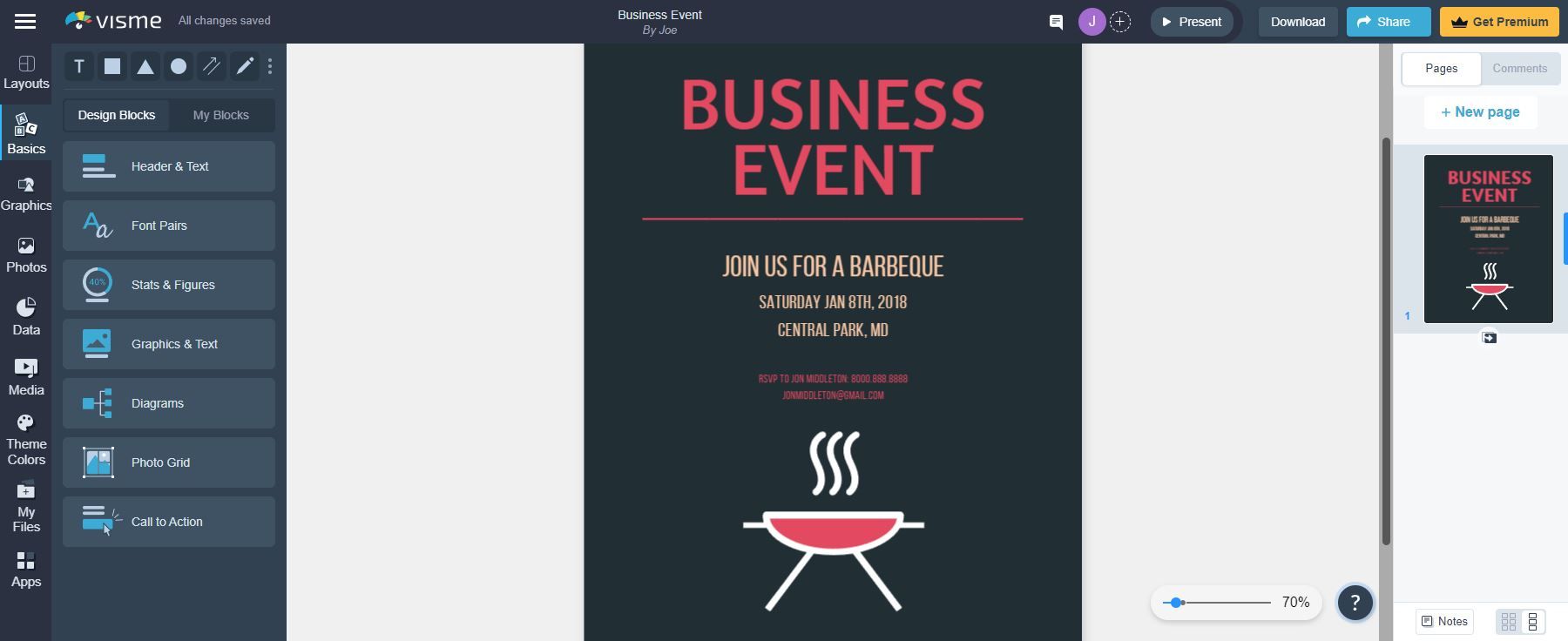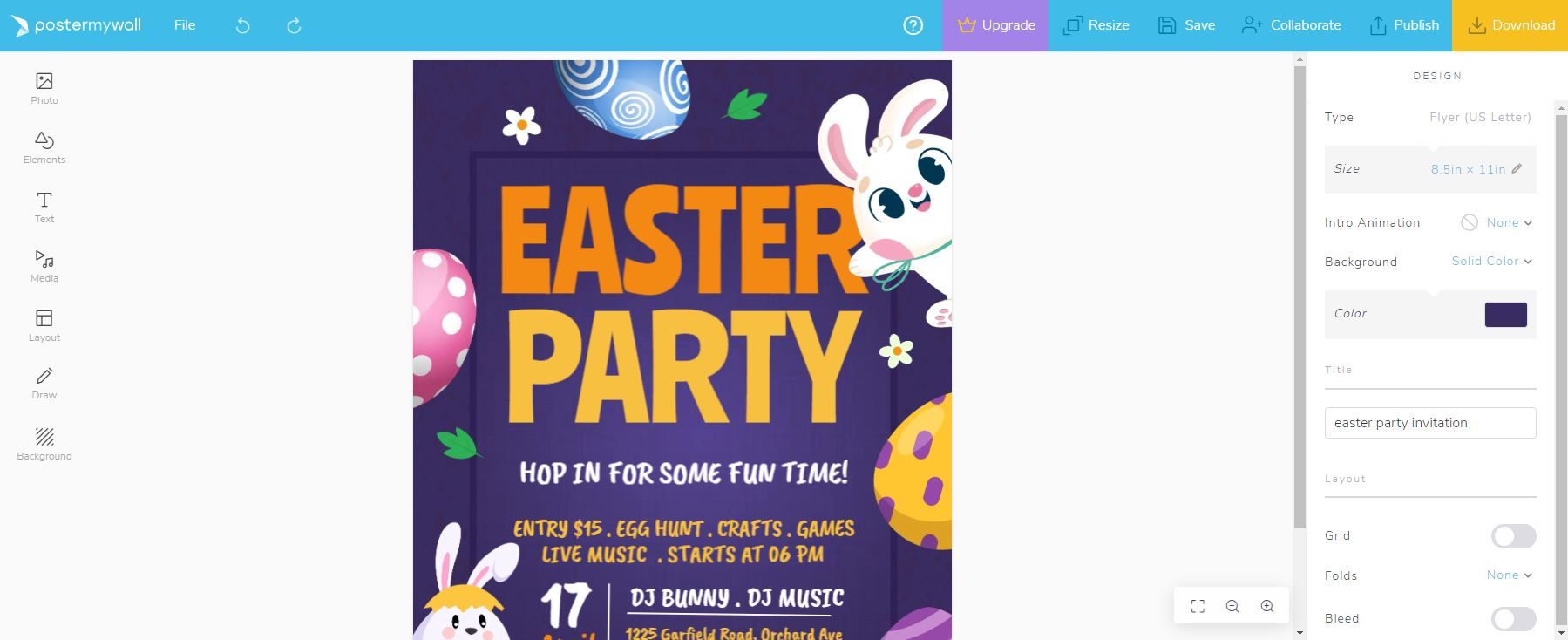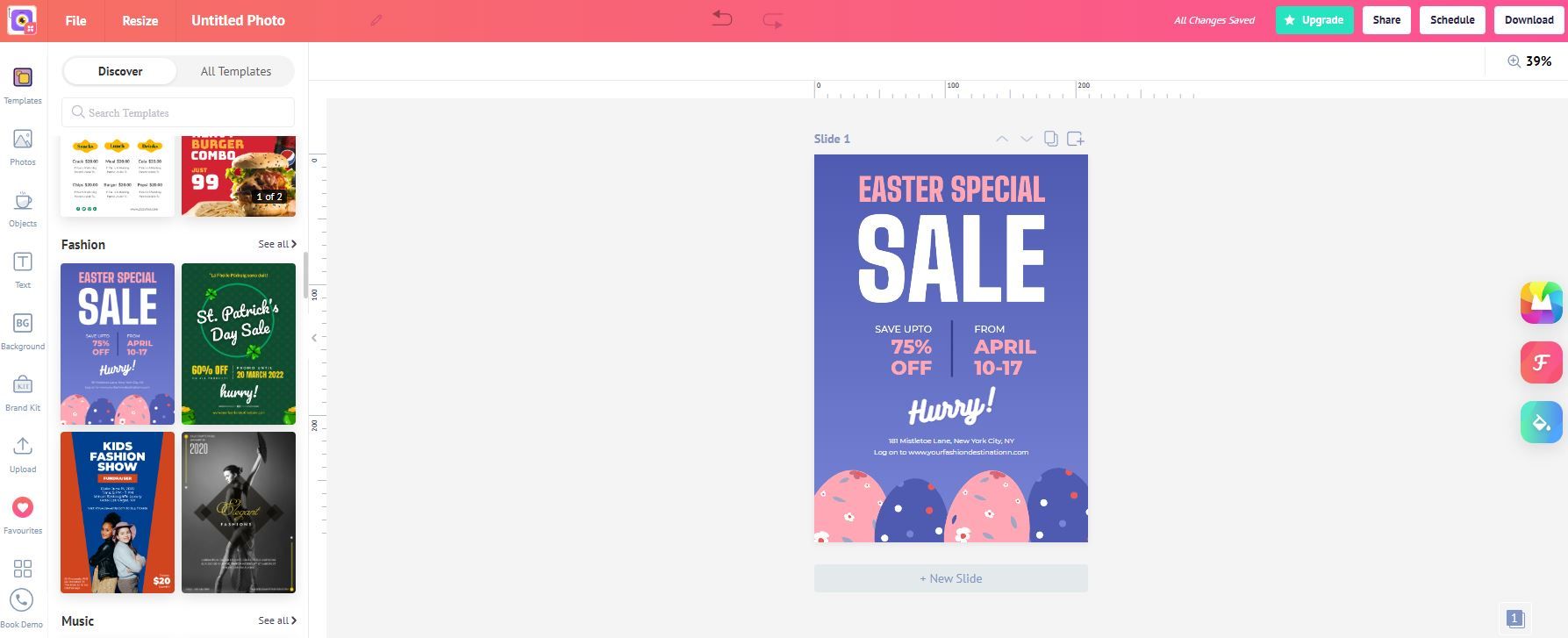Flyers are a great way to get a message out there. If, say, you want to promote a new sale, a school dance, or a garage sale, then putting up flyers can be one of the best ways to let people know about it, plus it’s cheap and easy to set up.
But when it comes to actually designing a flyer, things can start to get tricky. Fortunately, there are a wide array of different flyer makers available online that let you quickly create flyers without stress.
1. Canva Free Flyer Maker
First up on this list, we have the excellent visual design service, Canva. You can create a huge range of designs with zero effort with Canva. This includes flyers.
To get started with Canva’s free flyer maker, you’ll have to first make an account. This is a free process and pretty easy. Once you’ve done that, you’re ready to get started.
There are a ton of different features here that you can use to create your flyer, including tweaking individual elements, adding your own photos, setting custom text, adding animations, and more.
The most useful of Canva’s features is its templates. All you have to do is select the flyer that you want from the template menu and Canva will quickly load it for you.
From there, you’re able to adjust every element of the template to make it suit you perfectly—an excellent way to quickly put together a flyer that looks great, or just get some inspiration.
When you’re all done, Canva supports the option to download your creation so that you can print it yourself, and if you’re looking for a service that can print for you, Canva can provide that for a fee as well.
2. Adobe Express Free Flyer Maker
Next up, we have Adobe Express and its flyer-making service. Much like Canva, Adobe Express is a free online service that allows you to easily make a wide variety of creative designs quickly and easily.
This is apparent in the way that you use the service. Much like Canva, the easiest way to get started with Adobe Express is to search through the templates available. There are literally thousands of options here, some free, some premium, so no matter what you’re looking for there should be something for you.
Beyond that, Adobe Express lets you alter the text, fonts, backgrounds, design assets, and plenty more as you see fit. Unlike Canva, you don’t need to make an account just to use Adobe Express, though you will have to if you plan to download anything.
When it comes to which is the better graphic design tool out of Canva and Adobe Express, there are a lot of different factors to consider. Ultimately, the best option is to try both and see which you prefer.
3. Visme Free Online Flyer Maker
If you’re looking for an alternative to Canva and Adobe Express that remains feature-rich, then Visme’s free online flyer maker might be it.
Visme is a free online flyer maker that makes creating flyers easy without compromising on quality. There are over 100 different flyer template designs for you to choose from. These designs include everything from pretty basic and pared-down designs to relatively elaborate ones.
This is a versatile tool. You can create an ebook with Visme, and you can also create a resume with Visme. And there are a lot of different features that you can use to edit flyers, such as importing photos, comprehensive text editing, visual creation and editing, and much more.
4. PosterMyWall Online Flyer Maker
Next up on this list comes the online flyer maker from PosterMyWall. If you’re looking for the absolute most variety that you can get when it comes to flyer templates, then PosterMyWall might just have what you need.
PosterMyWall claims to have over 270,000 different flyer templates for you to choose from. As far as options go, this is on the higher end, and it should come as no surprise that these templates vary wildly in terms of complexity and style.
Fortunately, PosterMyWall includes a search bar so that you can filter through the options available here. Once you’ve found something that you like, you can then edit it to your heart’s content.
The editing options here are slightly more limited than what you might find with some of the other flyer makers on this list, but they’re by no means restrictive. Everything you might want, such as in-depth text editing, background colors, element adjustments, photo importing, and more, is all included.
5. Picmaker Free Online Flyer Maker
Finally, we have the Picmaker flyer maker. If you’re looking for something with a good range of options, and a wide variety of different features, then Picmaker might just have what you’re after.
Picmaker’s flyer maker comes with a wide variety of different flyer templates organized neatly into categories such as sports, business, food, party, and many more. This is a great way to find a design or concept based on your needs.
On top of that, Picmaker features all of the features you might expect from an online flyer maker. There are options for importing photos, using stock photos, editing text, altering backgrounds, and much more.
You can only download a single flyer design per month for free, which is great for one-off use cases. For anything more intensive, however, you will have to subscribe to a premium account with Picmaker.
Making Flyers Doesn’t Have to Be Difficult
As you can see, there is a wide variety of different online flyer makers out there that offer a huge range of different templates, features, and more. If you’re looking to make a flyer for just about any purpose, then this is the easiest way to do so.
With so many templates to choose from, it’s hard to go wrong. You can always find something to help realize your idea for a flyer, and if not, there’s nothing stopping you from making your own from scratch.