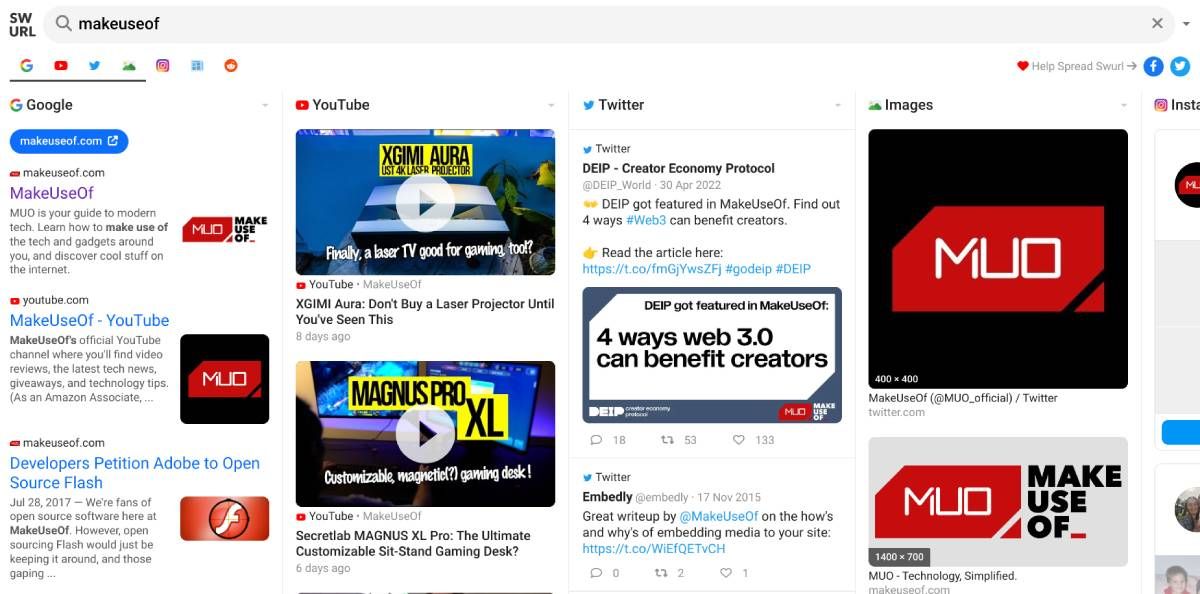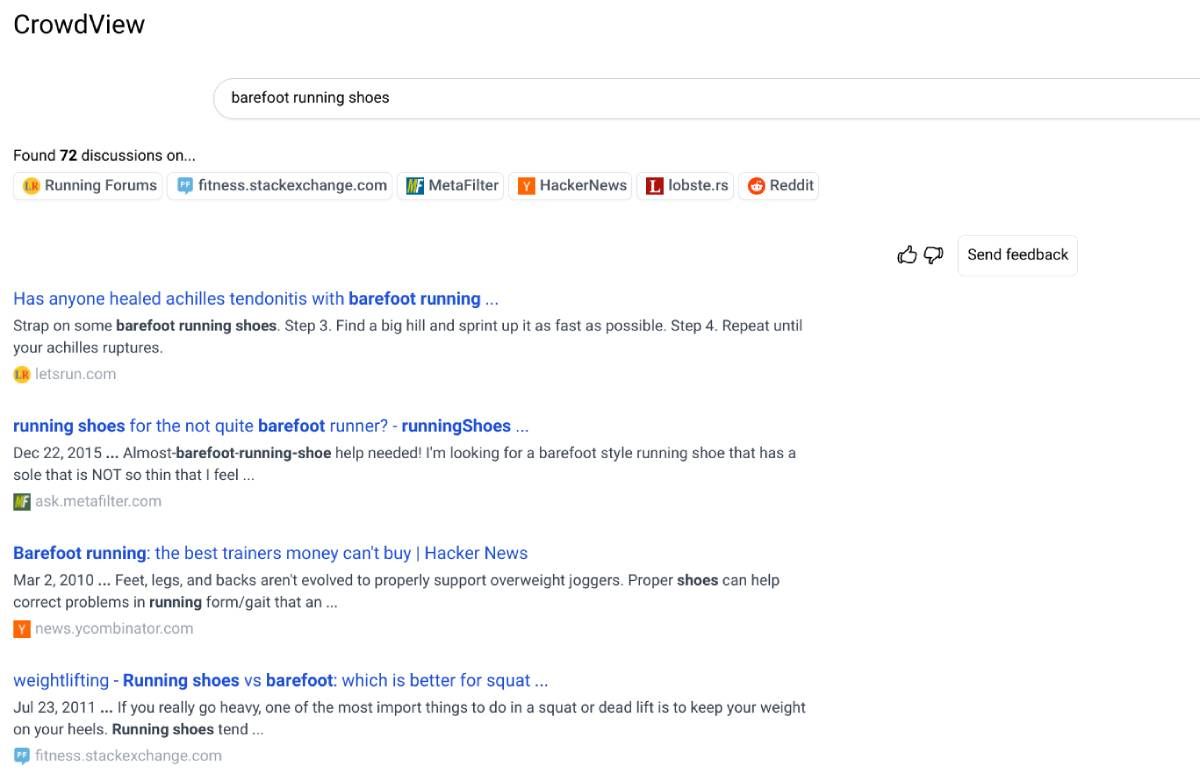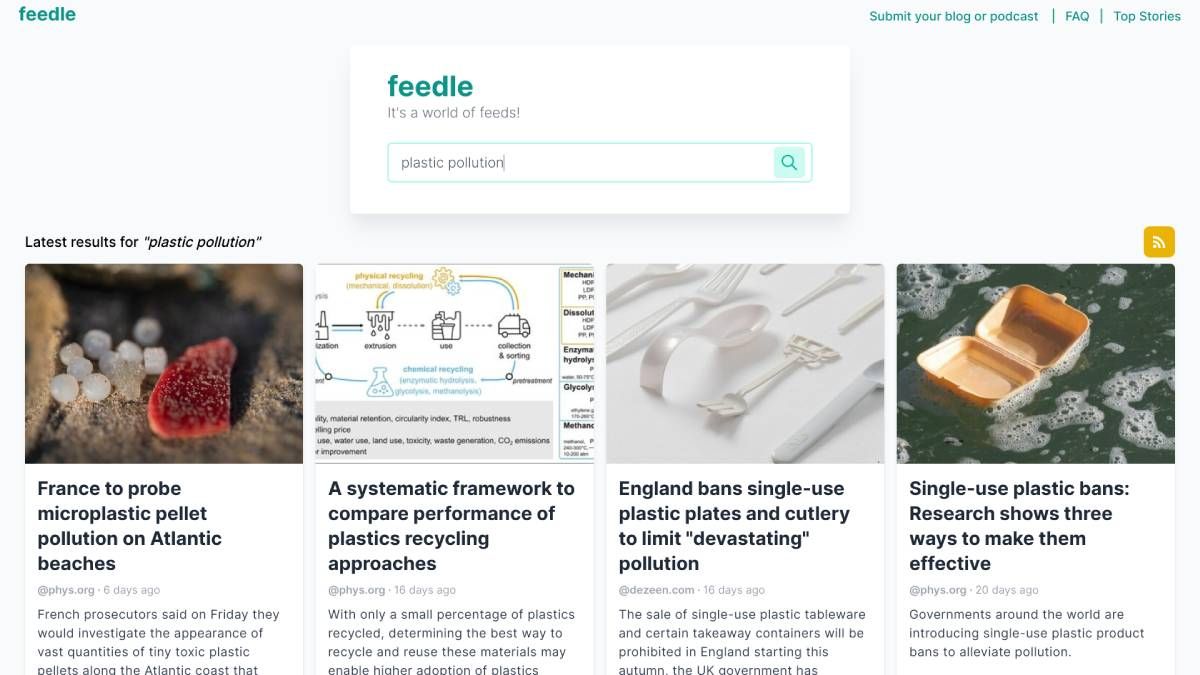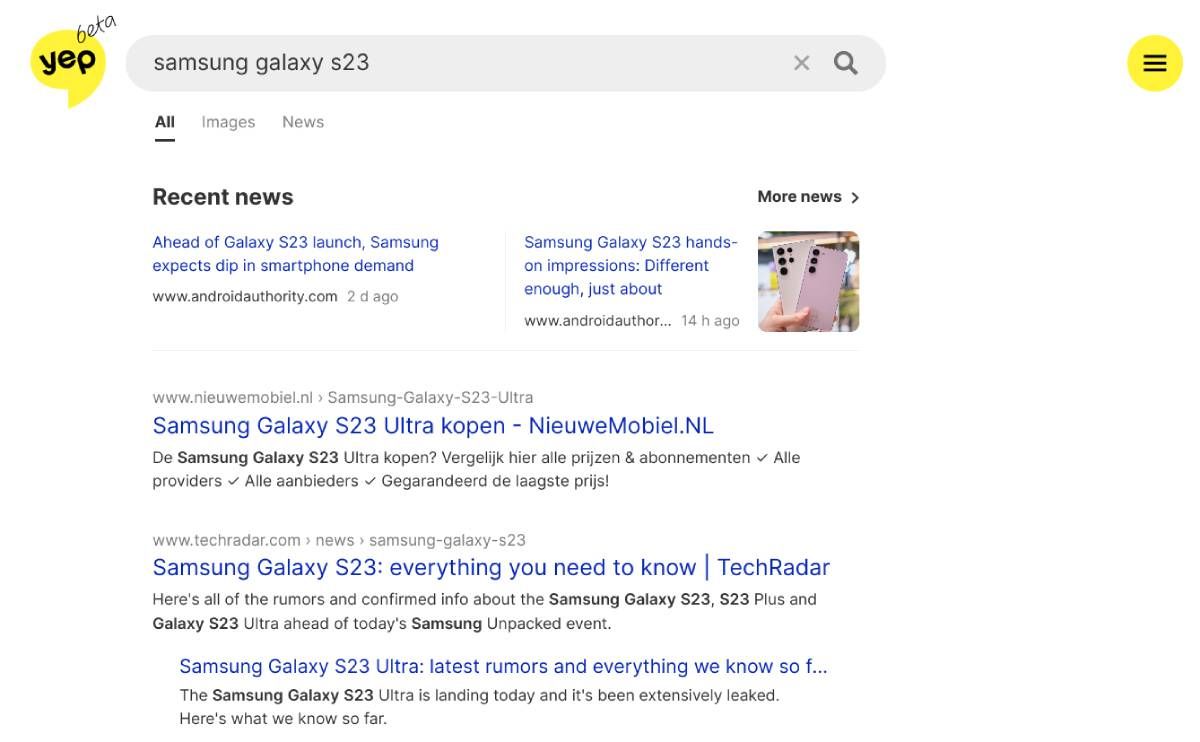Google is the biggest web search engine in the world. But the web keeps changing, and you need tools to find the right content quickly, when Google can't. These new search apps offer different ways to make Google better. Some augment search results with ChatGPT or social media searches, while others offer features that Google has discarded or never offered.
1. ChatGPT for Search Engines (Chrome, Firefox, Edge): ChatGPT Results Alongside Google, Bing, DuckDuckGo
ChatGPT's insightful answers to queries has taken the world by storm, with many comparing the AI tool to popular search engines like Google, Bing, or DuckDuckGo. It's led to a lot of debate online, with both camps talking about the shortcomings of the other. ChatGPT for Search Engines is a cool extension that says you don't need to choose and gives you ChatGPT results alongside your favorite search engine.
Install the extension in your browser and sign in to your OpenAI account before you begin. ChatGPT for Search Engines currently works with any search query on Google, Bing, and DuckDuckGo. The box appears to the right of the search results, with the answer usually fitting in a single-page scroll.
You can set the ChatGPT for Search Engines box to activate for every search, for keywords that end with a question mark, or trigger it manually when you want to. It also supports dark mode and light mode. You can also click the extension icon to open a panel for a regular ChatGPT query without visiting the main site.
Download: ChatGPT for Search Engines for Chrome | Firefox | Edge (Free)
2. Swurl (Web): Universal Search for Google, News, YouTube, Instagram, Twitter, and Reddit
A standard Google search for any keyword will show you interesting and relevant links for web pages. But modern research is a lot more than Google alone. You need to check social media, YouTube, and even discussion forums like Reddit. Swurl puts them all on one page with a new interface that makes it easy to browse all results together.
Swurl posits that today's user is more comfortable with a mobile-style view, where you scroll from one post to another to find the content you're looking for. So that's the default output, as it shows keyword results in columns for Google, News, Twitter, Images, Instagram, and Reddit. On the desktop, it looks like a deck of columns, while on phones, you can swipe between the columns for ideal operation.
Overall, Swurl offers a much better snapshot of what you're searching for across platforms since you'll also see trending results on social media. In the settings, you can toggle safe search and personalized results, add Bing as one of the search engines, and even activate the dark mode. And of course, if you like Swurl, you can set it as your default search engine.
3. CrowdView (Web): Search the Best Forums and Discussion Boards
Sometimes, the best results for what you want to know come from real people talking about it online. But such results usually rank far lower than professional websites with SEO optimization, so you're unlikely to find these pages in a regular search engine. CrowdView solves this by finding search results from select forums and discussion boards it has vetted.
In the results, you'll obviously find popular general forum sites like Reddit, Stack Exchange, Hacker News, and Metafilter. But CrowdView also scrapes the posts at the niche and specialty sites around the topic you're searching for, as long as they're popular or generally deemed respectable.
With a clean and simple interface, you'll find it easy to navigate CrowdView to find what you want. You can quickly filter the results by eliminating any of the aforementioned boards or categories. If you've been looking for a reliable search engine for forums and message boards since Google shut down its Discussions tab, you need to check out CrowdView.
4. Feedle (Web): Search Podcasts and RSS Feeds, and Make an RSS of Search Results
Feedle has an interesting new take on the idea of search itself, which could be a great alternative to setting up Google alerts for keywords. This is a search engine for RSS feeds, which also turns your search results into an RSS feed.
Here's how it works. Feeble has indexed a directory of popular websites and podcasts through their RSS feeds. Searching for a keyword shows results only from these RSS feeds, thus giving you content by date from the latest mention of your keyword. You can browse through these on the Feedle page itself.
The cool part is that every search query also becomes its own RSS feed, which you can add to your favorite RSS feed reader. Now, when any of the blogs or podcasts in Feedle's directory puts out new content that matches your keyword, it'll show up in your RSS feed. It saves you the hassle of searching for that term regularly, and you don't have to be inundated with irrelevant content by subscribing to too many blogs or podcasts.
5. Yep (Web): Most Updated Search Engine After Google
It's no secret that Google is the largest and most updated search index in the world. But several privacy issues with Google led to people looking for alternatives. Yep is trying hard to present a private search engine that is the most updated and well-indexed after Google.
Yep is a new search engine created by the team at Ahrefs, one of the leading SEO tools worldwide since 2010. According to Search Engine Land, Yep crawls through eight billion web pages every day (second-most behind Google), and the search index updates every 15-30 minutes to add 30 million pages and drop 20 million. This isn't a guarantee that you'll receive the most relevant and recently updated pages here over other search engines, but it does give Yep a leg up on the competition.
The search engine is pretty basic, looking more like the simple Google pages of the past. You'll get 10 links per page, tabs for news and image searches, and preview snippets from Wikipedia where applicable. Yep says it doesn't collect personal information about you and has an interesting philosophy about revenue-sharing with content creators that you might want to read about.
Replace Google Search With… TikTok?
Whether they augment existing Google searches or offer a cool new way, all five Google alternatives in this article are, at their core, typical search engines. But if the New York Times is to be believed, the real threat to Google search is TikTok.
The popular short video social network has become Gen Z's preferred way to search for anything online. It sounds bizarre, but some tech reviewers find it a surprisingly pleasant experience. Have you tried replacing Google search with TikTok yet?