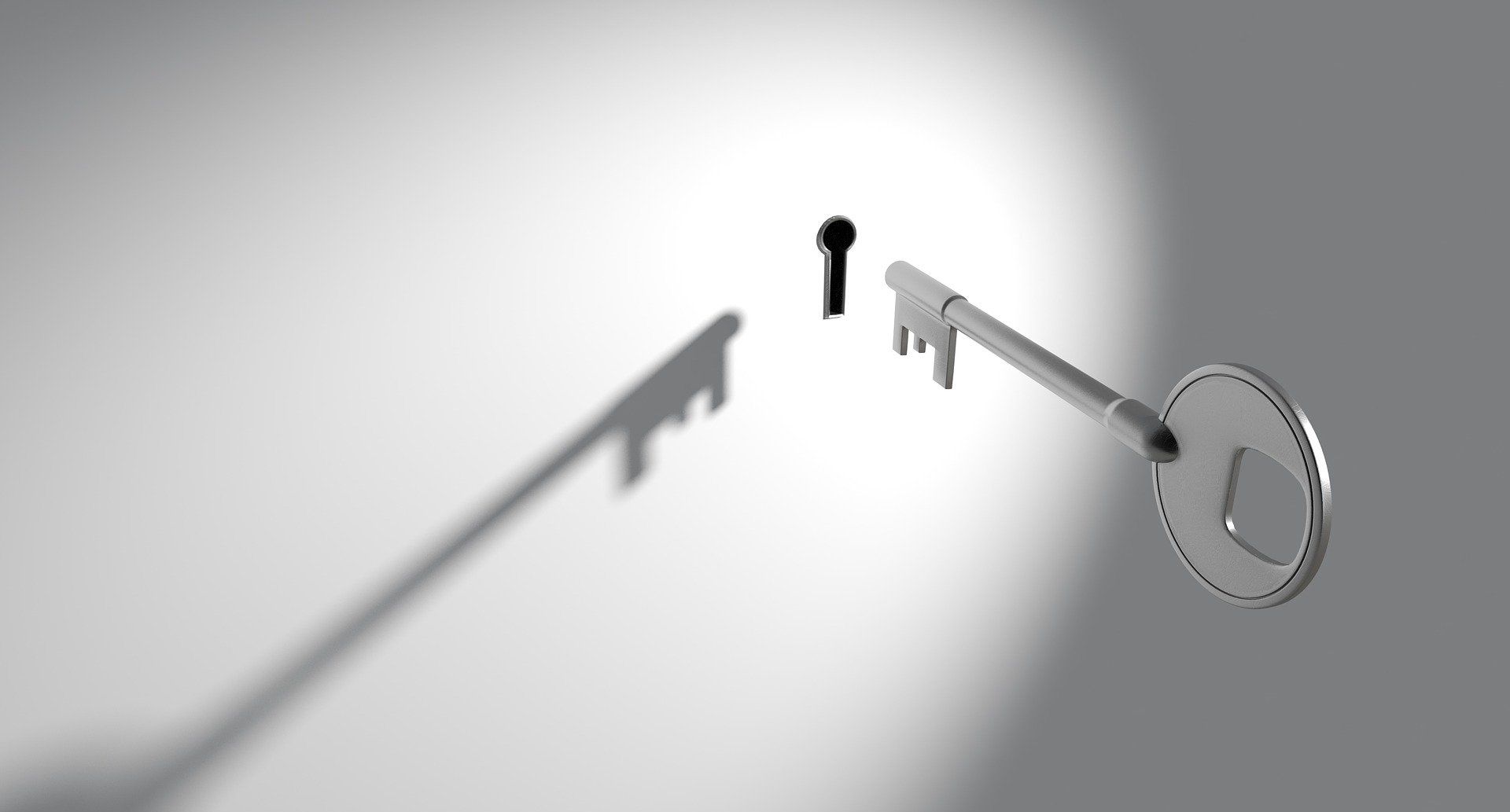The majority of us choose to shop online, either alongside or instead of going to physical stores. While you can buy just about anything online, and it's a convenient way to shop, there are also many risks associated with this. It's almost too easy to get conned when shopping online, so let's take a look at how you can keep yourself safe.
1. Verify Website URLs
The URL (i.e the link address) of a website can be very telling in how safe you are while using it. URLs can come in different forms, and every single URL out there is unique (otherwise we'd have duplicate webpages, which would be very confusing).
Link checkers often come in the form of websites, and analyze URLs to see if they are safe. These tools are typically free, and are super easy to use. Simply copy the link of the website in question, paste it into the textbook provided by the link checker tool, and begin the analysis. The link checker will then give you its result.
Note that link checkers won't always be able to give you a concrete verdict. Some sites have never been reported as suspicious, while others do not show obvious signs of suspicion in their URLs. But link checkers can stand as a good first step in verifying a link, and can quickly warn you if a given URL is malicious.
2. Check Customer Reviews
Customer reviews can be invaluable when it comes to online shopping. Whether you're concerned about shipping, returns, quality, or just about anything else, you may be able to find your answer in customer reviews. This gives you an unbiased perspective of the store in question, and lets you see how customers are treated in general.
Remember, it isn't a good idea to check the customer reviews on the actual shopping site you're thinking of using. If it is a scam site, the creator may have added phony reviews to create an air of legitimacy and trustworthiness. Unfortunately, fake reviews are incredibly common, and can even be found on hugely popular sites like Amazon and eBay, a technique called click farming. So, it's best to use a well-known, independent review site to get an objective view.
There are plenty of review sites out there that people use to have their say on online stores they've dealt with, such as Trustpilot and Yelp. Consider checking out one of these websites if you're worried about buying from a particular retailer.
3. Use a Payment Processor
When using online retailers, you're often given the option of paying for your purchase using your credit or debit card. While a lot of larger, more legitimate companies ensure that your provided payment information is kept safe and secure, some sites are specifically built to steal them.
This is why entering your raw payment details into a website could prove to be a huge mistake. There are many phony shopping sites out there that keylog information, such as card details, so that the malicious actors behind the scenes can access your funds. You need to ensure that you're using a safe payment method while shopping online. This is where payment processors can come in handy.
Payment processors (also known as payment gateways), such as PayPal, Worldpay, and Stripe, allow you to spend money on a website without directly providing your payment information. PayPal, for example, can only be used if you have your own account, in which your payment information is securely stored. PayPal uses SSL encryption to keep your transaction data safe, and never provides the retailers you use with this information.
Of course, you need to trust the payment processor you're using with your card details, so make sure you're using a well-known and thoroughly-reviewed service.
4. Protect Your Accounts
Most of us have countless online accounts, many of which are not properly secured. What you may not know is that passwords can be very easy to crack if you don't use the right parameters, and even the strongest of passwords can be of little help when cybercriminals are using highly sophisticated methods.
When you create an account with an online retailer, there are two key things you need to do: construct a strong, complex password; and enable two-factor authentication if the site offers such a feature.
While no password has a guarantee of never being hacked, increasing the complexity of your passwords makes it that much more difficult for a malicious actor to crack. Some websites will require you to include certain elements in your passwords, including capital letters, numbers, and symbols. You'll also often be given a minimum password length.
These parameters are in place to make your password secure, but won't be enforced on every site you use. So, make sure you're using a mix of letters and numbers, as well as symbols, in your passwords. On top of this, ensure that you're not putting any personal information in your passwords, as this can make them easier to break.
Two-factor authentication requires you to authenticate your login to a given account on another channel or device. For example, if you want to sign in to Instagram, but you have two-factor authentication enabled, you may be required to enter a code sent to you via email or text to confirm that it is, indeed, you who is logging in.
5. Only Use Legitimate Shopping Apps
Online shopping isn't limited to your desktop PC or laptop nowadays. There are hundreds of popular shopping apps available for your smartphone and tablet, which can make online shopping that much more convenient.
However, malicious apps are now very much a common theme in app stores. Malicious apps can help criminals monitor your activity, deploy malware, hack your accounts, and more, so it's no surprise that they're such a significant threat.
Malicious apps can look totally legitimate, with solid user interfaces and features. But in the background, this sneaky program may be exploited your device in a number of your ways.
Some apps also slip through the cracks on the most well-known app stores, including the Apple Store and Google Play. Before you download any app, have a look at how many installs it has, and check the reviews to see if any suspicious elements have been reported. You should also stick to official app stores in any case, as these platforms have teams working to combat shady apps.
6. Look Out for Red Flags
Some malicious websites show tell-tale signs of their true nature. This isn't always the case, but it's best to be aware of the key indicators of a malicious site, including:
- Spelling and grammatical errors.
- No product reviews.
- No customer service.
- A suspicious URL (as previously discussed).
- Prices that seem too good to be true.
- No lock symbol next to the URL in the browser bar.
Check for the above red flags whenever you're using a new retail site, as it can help you determine what kind of store you're dealing with. It's vital you learn how to sniff out malicious sites.
Use These Tips to Secure Your Online Shopping Experience
If you like to shop online, it's important that you're keeping your sensitive data, and your money, as safe as possible. Scams are frighteningly common in the ecommerce space, so make sure you consider the tips above to avoid them as effectively as possible.