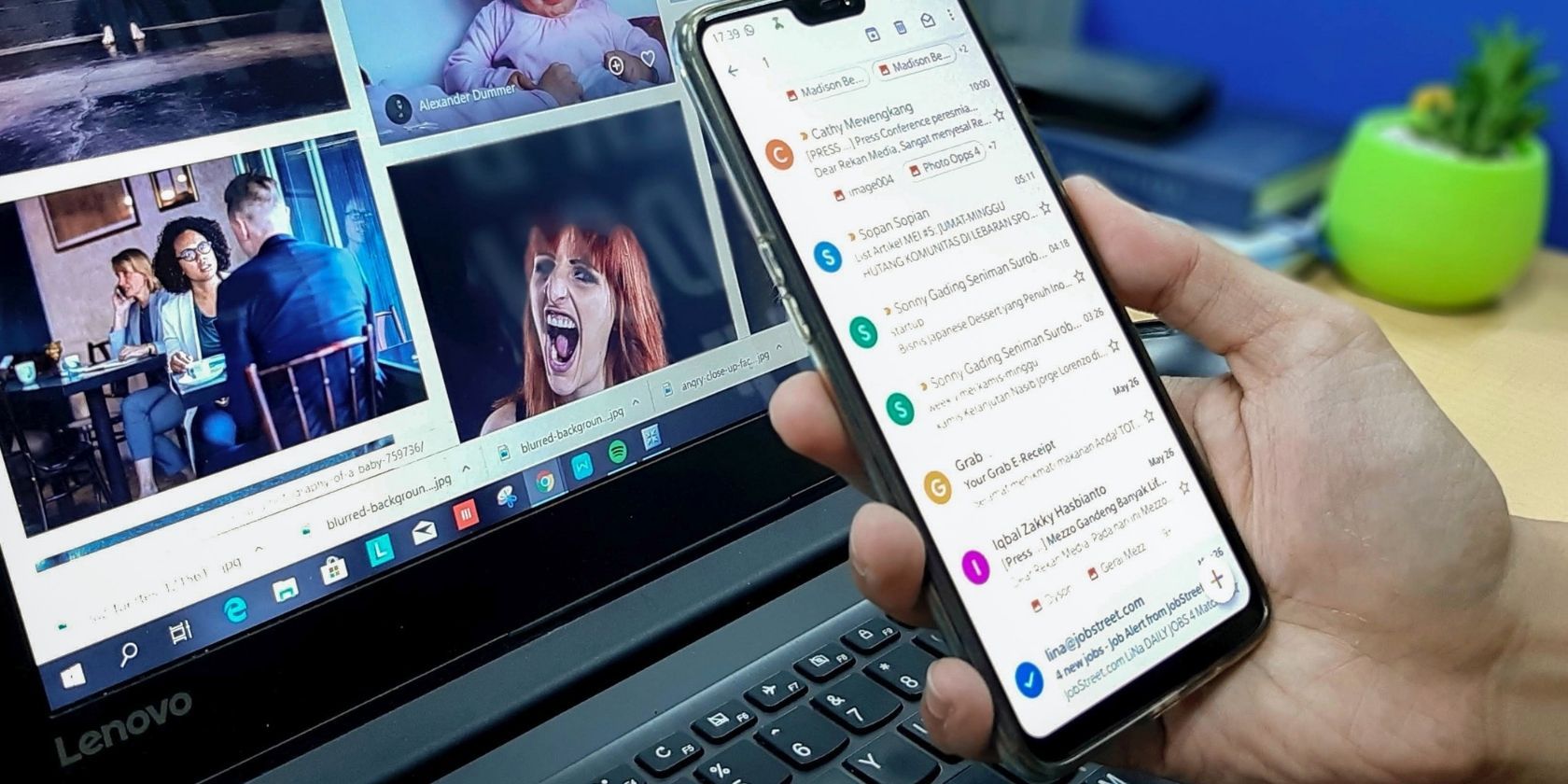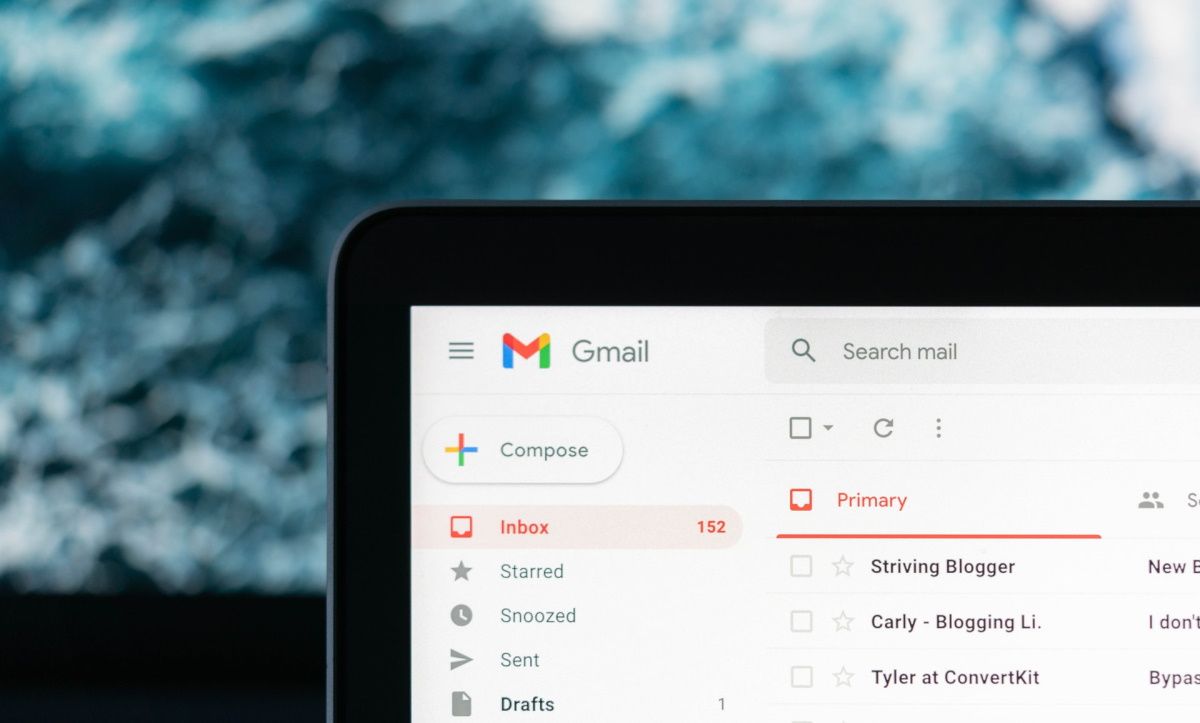Your email inbox is one of the most insidious time-suckers in your day. Even when you know you haven’t received any messages (because you just checked), you can’t resist the urge to refresh and see if anything new has come in.
Although this obsessive inbox-checking habit seems innocuous and even necessary at times, it’s like every other addiction; it can negatively affect your well-being and productivity. This article will provide some tips to help you escape from your inbox.
1. Batch Your Email Activity
Rather than letting yourself fall prey to the siren call of your email inbox and eventually a mindless scroll through your messages, take back control of your focus and time by batching your email activity.
Task batching is a practical and effective time management technique that you can use for just about any task, including checking, reading, and responding to emails. The basic idea is to schedule specific blocks of time for similar activities, in this case, anything related to email. So, rather than checking your inbox every few minutes (or hours, if you’re lucky), you would set a couple of times, ideally once or twice, throughout the day to check and respond to messages.
This approach allows you to stay focused on your vital tasks of the day and helps you become more intentional with your email use. If you need a little help getting started, try using an email app like Boomerang. This tool boasts several features to help simplify your email experience, but the most relevant for this discussion is Inbox Pause, which allows you to pause incoming messages and schedule when you want them delivered to your inbox.
2. Unsubscribe From Unnecessary Emails
Not all email pings are equal. In fact, most of them are just noise that only serves to distract you from more important messages and doing your best work.
One way to tame your email addiction is to reduce the number of emails you receive in the first place by unsubscribing from any unnecessary email lists.
Do you really need to receive updates from that newsletter you subscribed to years ago? Or, how about those promotional emails from companies you don’t even remember signing up for?
If you can’t remember why you’re receiving an email, chances are it doesn’t serve you, so hit unsubscribe and declutter your inbox to reduce email overload. You can use tools like Unroll.Me if you need help unsubscribing from multiple email lists at once.
3. Avoid Checking Your Inbox First Thing in the Morning
Since you likely use your phone as your alarm clock, it’s all too easy to roll over and immediately check your email first thing in the morning. However, checking your email inbox before sleeping or first thing in the morning is a smartphone habit that ruins your productivity and feeds into your email addiction.
Morning rituals set the tone for your entire day, so instead of starting your morning in reactive mode by checking and responding to messages, set the intention for your day by doing things that nurture your well-being. Create a productive morning routine that empowers you to start your day on your terms.
4. Disable Alerts and Notification Badges
Talking about being in reactive mode, email alerts and notification badges are a surefire way to condition your brain to constantly look for new messages, akin to Pavlov’s dogs salivating to the sound of a bell.
These notifications are designed to grab your attention and trigger a Pavlovian response of compulsive checking. While you can’t control when people send you emails, you can control how your devices notify you of new messages. That said, take time to customize your email notifications to best suit your needs and save your sanity.
5. Organize Your Inbox Using Labels
Organizing your email inbox can help you take control of your email, rather than letting it control you. By grouping similar emails using labels, you can easily find the messages you need without scrolling through a never-ending list of messages.
This system also makes it easier to triage your emails, so you can quickly scan and delete any unimportant messages. Using colors on your Gmail labels also makes it easier to visually separate different types of messages at a glance.
6. Use Other Communication Tools
You can curb your email addiction by using other communication tools, especially if you work in a remote workplace that typically relies heavily on virtual communication.
For example, Slack is an excellent tool for real-time messaging and collaboration with your team, while apps like Twist embrace asynchronous communication, giving you the freedom to respond to messages on your own time.
However, you might not be able to escape email entirely, since it still has its own unique advantages. But you can leverage apps like Spike to improve your email experience and productivity. This tool allows you to consolidate all your messages from various email accounts in one place, as well as sort, search, and schedule messages.
7. Take a Break
In the most severe cases of email addiction, you may need to step away from your inbox entirely and take a break from email. This can be challenging if you rely on email for work, but it may be necessary to help you break your addiction.
However, if you can’t step away from email entirely, you can remove it from all your personal devices and only check it from your work-issued devices. This allows you to draw a clear line between your work and personal life and escape from the “always-on” expectations of the modern workplace.
Break Your Email Addiction to Improve Your Well-Being and Productivity
We live in a time when communication is instant, constant, and always available at our fingertips. While this can be a good thing in moderation, it can also lead to email addiction and all the adverse effects that come with it.
Ideally, your email inbox should serve as a means to a more productive end, rather than a constant source of stress. So, if you’re spending most of your time in your inbox, it’s time to take a step back, re-evaluate your relationship with email, and make some changes. Use the tips and apps above to help you break your email addiction and take back control of your day.