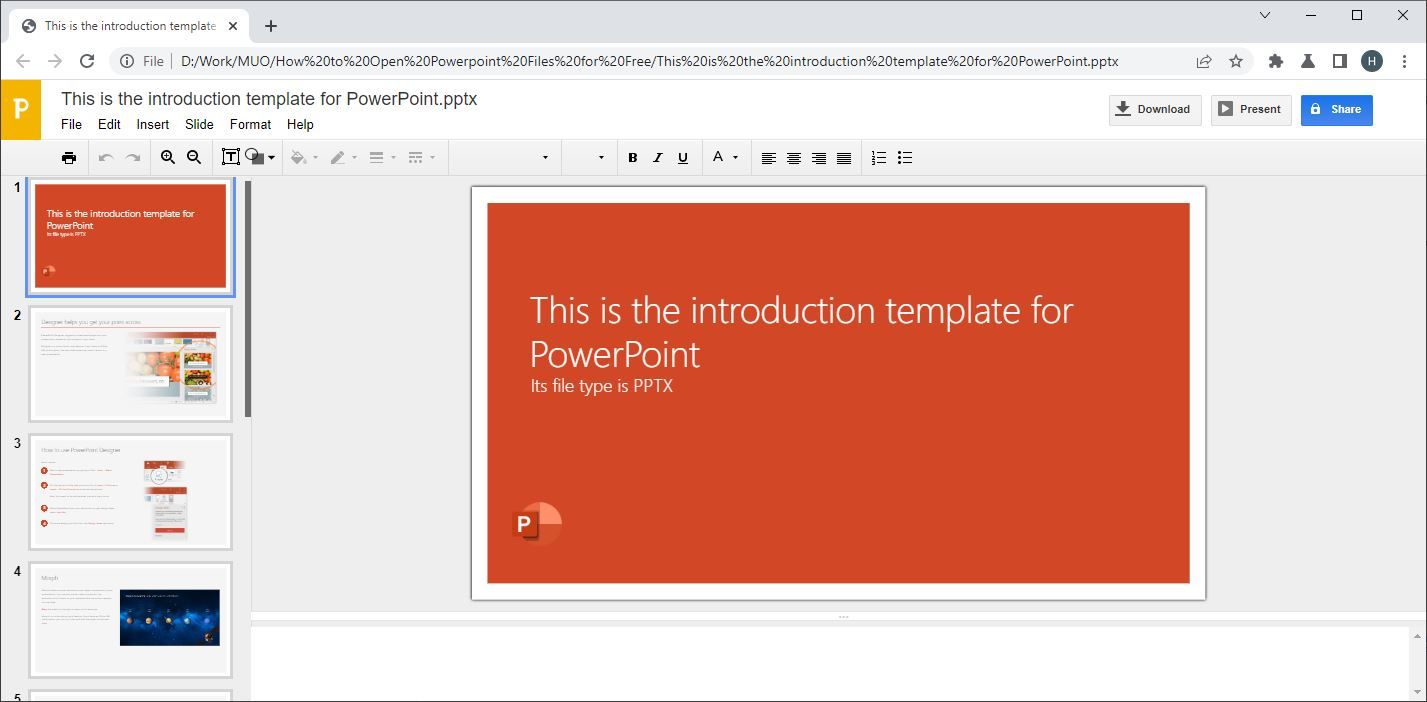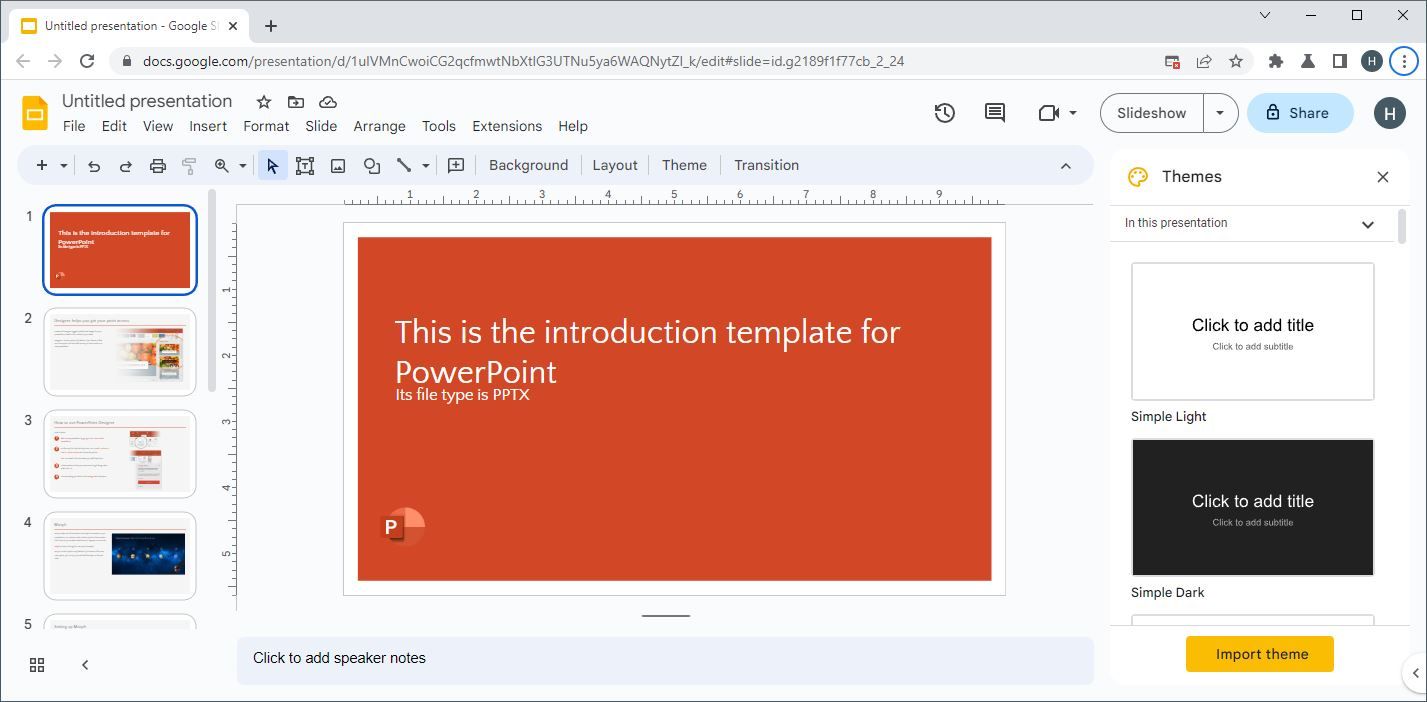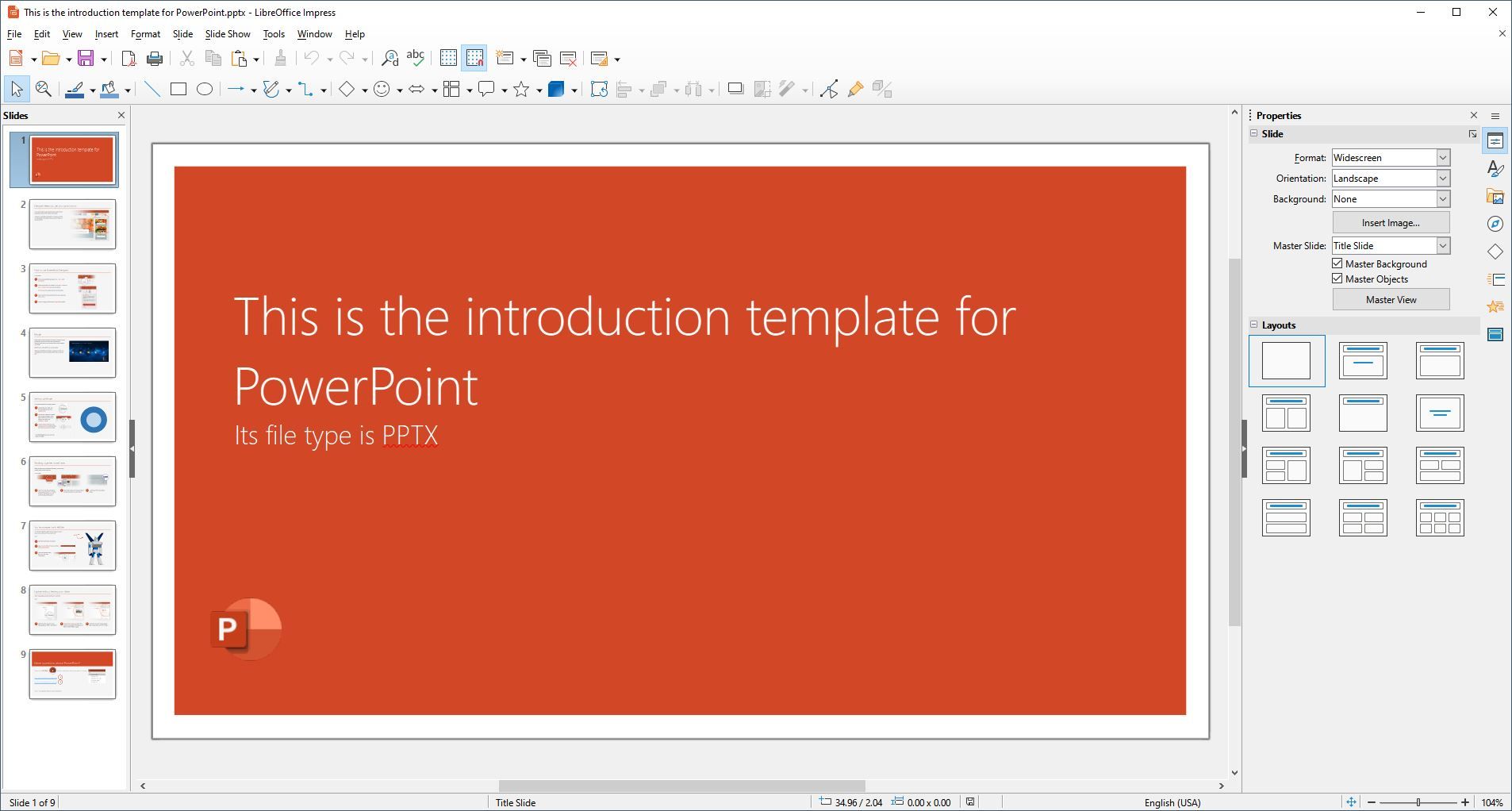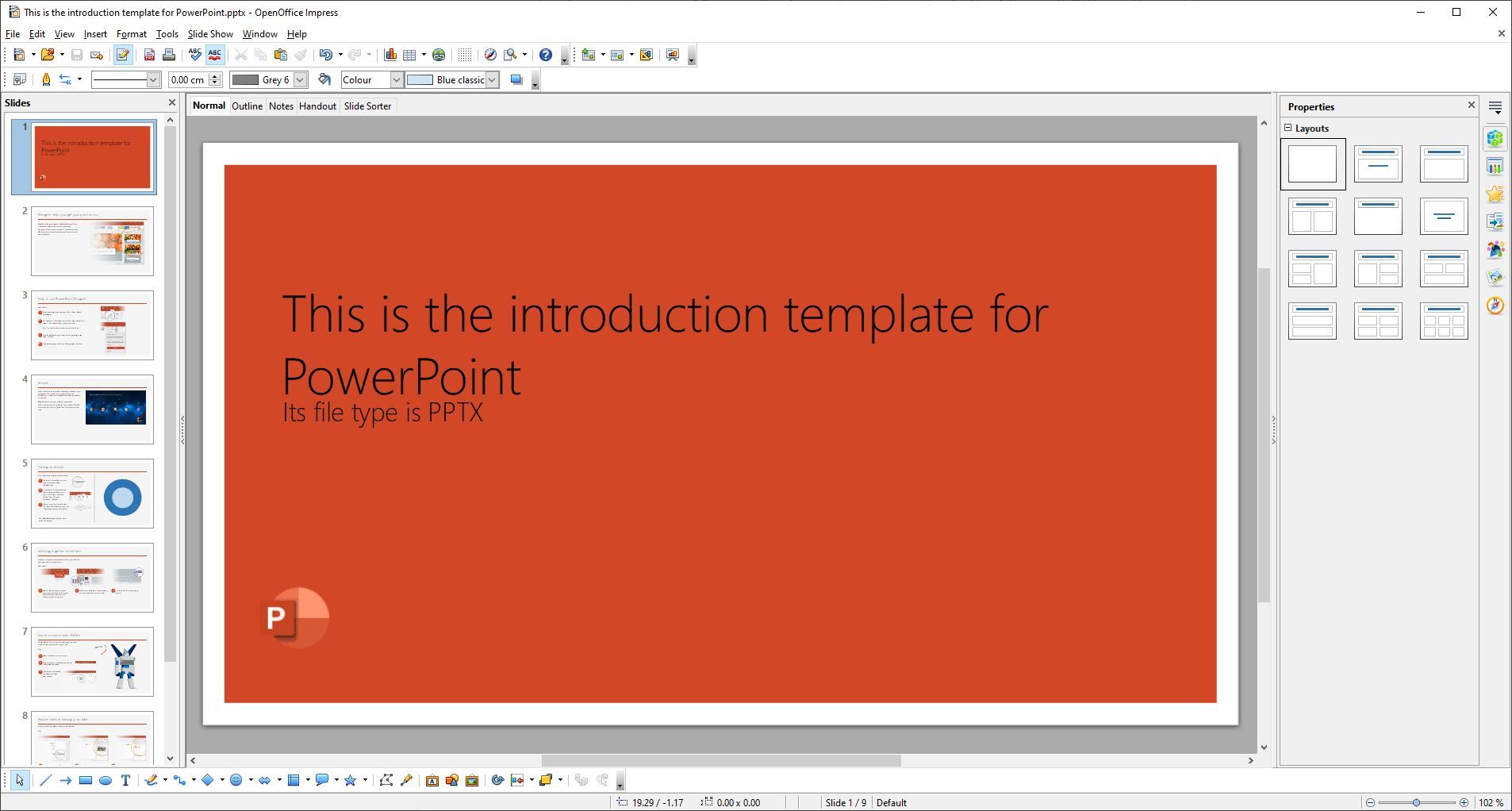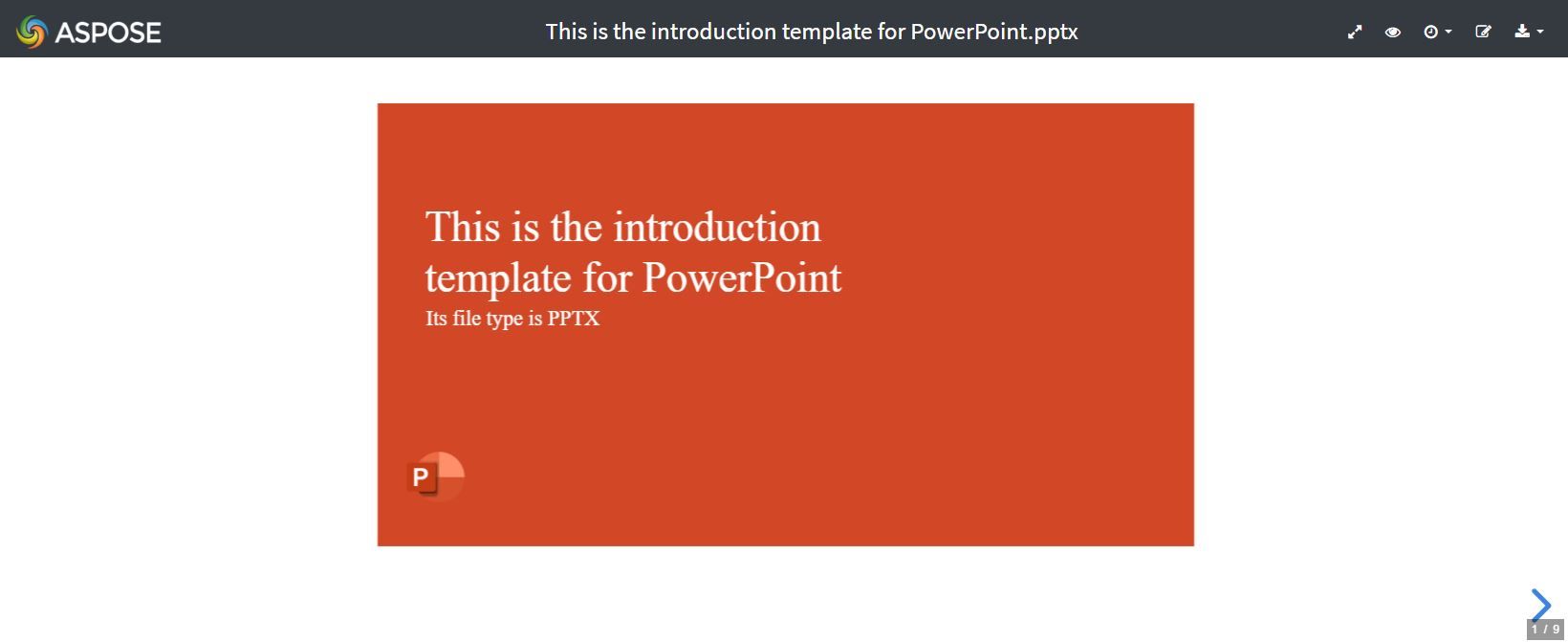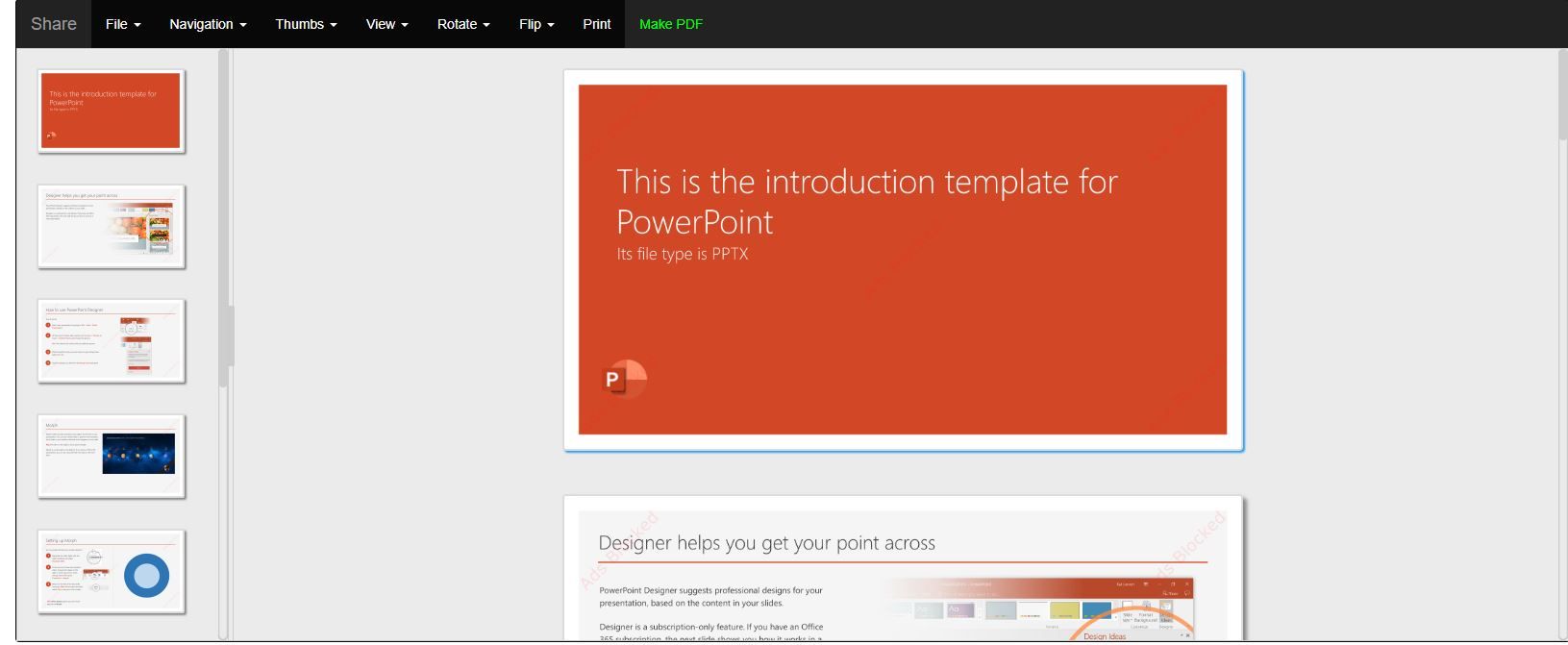Did you just receive a Microsoft PowerPoint file and don't have PowerPoint installed on your PC? Or maybe you want to open an old file, but your Microsoft 365 subscription has already lapsed?
Regardless of why, there are plenty of reasons why you might need to open, edit, or present from a PPT or PPTX file. Sure, you could purchase the whole Microsoft Office suite, but that's an expensive endeavor, especially for a small project.
Luckily, a wide variety of alternatives will let you open up your PPT or PPTX files entirely for free. Here are six of the best.
1. Office Editing for Docs, Sheets & Slides
First up on this list is the Chrome extension Office Editing for Docs, Sheets & Slides. This extension is heading off this list because it is probably the easiest way to quickly and easily open and edit Microsoft PowerPoint files for free.
For most installations of Google Chrome, the Office Editing for Docs, Sheets & Slides extensions comes installed by default. This means that you're already ready to use it.
All you have to do is open up your Chrome browser window and then drag and drop any PPT or PPTX file into the window. You can see the file if you already have the extensions installed.
If not, all you have to do is download and install the extension. Learning how to find, install, and manage extensions in Chrome couldn't be easier, so this is a pretty straightforward method, even if you don't have the extension pre-installed.
The functionality of this extension is pretty impressive. You can easily open, view, edit, and even present your PowerPoint presentations with ease. There's support for animations and even internal links, so while you won't be able to do everything you could with Microsoft PowerPoint, you can get a pretty far way with just the extension.
2. Google Slides
Next up, we have Google Slides. Google Slides is like Google Docs or Google Sheets, but for PowerPoint presentations instead of Word or Excel.
If you've never heard of Google Slides, it's a cloud-based online alternative to Microsoft PowerPoint. It lets you create slideshows online and then present or share them with others entirely from your browser.
It can also open up PPT and PPTX files. All you have to do is go to Google Slides and navigate to the header that reads File. From there, just click on Import slides, then Upload, and select your file.
You'll need to pick which slides you want to import from here. Since you're trying to open a PPT or PPTX, you probably want to select all of them, but that's up to you. From there, just hit Import slides, and you're done.
From there, you have all of the best Google Slides presentation tools you would get if you had made your presentation there from scratch, and you can save, present, and edit to your heart's desire.
3. LibreOffice Impress
Next, we have LibreOffice. LibreOffice is an open-source and entirely free program that has been in development for over ten years. It acts as a free alternative to the Microsoft Office suite and does a pretty good job of it.
LibreOffice Impress is the equivalent of Microsoft PowerPoint and functions more or less identically to how PowerPoint does—from presentation creation, editing, and of course, opening up PPT and PPTX files.
If you're aiming to create a PPT or PPTX file from scratch, this is a great option to do just that. It behaves much the same as PowerPoint does without the price tag. The interface also looks quite good, though a little dated compared to Microsoft's more modern designs.
4. Apache OpenOffice
If you want an alternative to LibreOffice, there's Apache OpenOffice. Both programs are free and open-source because they're forks of a previous project. This much is evident even in the naming conventions, with OpenOffice's equivalent to PowerPoint also being called Impress.
OpenOffice Impress does a pretty good job as an alternative to Microsoft PowerPoint, especially considering that the project is entirely free.
There are plenty of tools to work with, and a lot of the functionality you would expect from Microsoft PowerPoint is here. For opening and making tweaks to a PPT or PPTX file, you'll be more than fine, and for larger projects, you probably won't have much to worry about either.
Even the interface is pretty good. It's maybe not as sleek as PowerPoint, but it doesn't look bad.
5. Aspose Online PowerPoint Viewer
If you don't want to install anything on your computer, an online solution is a good place to go. Aspose's online PowerPoint viewer is a web service that allows you to upload your files to the internet to view them.
All you have to do to get going with Aspose's online PowerPoint viewer is to upload your file to the site. To do this, just drag and drop the file into your browser, or click the center of the screen to upload it using folder navigation.
From there, you're pretty much good to go. Aspose will automatically open up your PowerPoint file for viewing.
The result is pretty good and gives you a solid idea of what the file looks like, though there can be problems with some fonts not being supported. The presentation will still open but will substitute them with default fonts, which can be problematic if they are critical to your presentation.
6. Online Document Viewer
Finally, we have Online Document Viewer. This online web service allows you to upload and view documents, including PPT and PPTX files.
Online Document Viewer has some decent viewing options, such as navigation menus, rotation options, and more. There's no ability to edit your files once you've uploaded them, though, so if you were hoping to make any changes, then you're unlikely to have much success with Online Document Viewer.
Make Opening PowerPoint Files Easy
As you can see, a wide variety of different methods are available to let you open and even edit your PPT and PPTX files without spending any money on the Microsoft Office suite.
If you're trying to make an engaging presentation, there are a few better ways to do it. As long as you know how to captivate your audience and have the right tools for the job, you shouldn't have any problems.