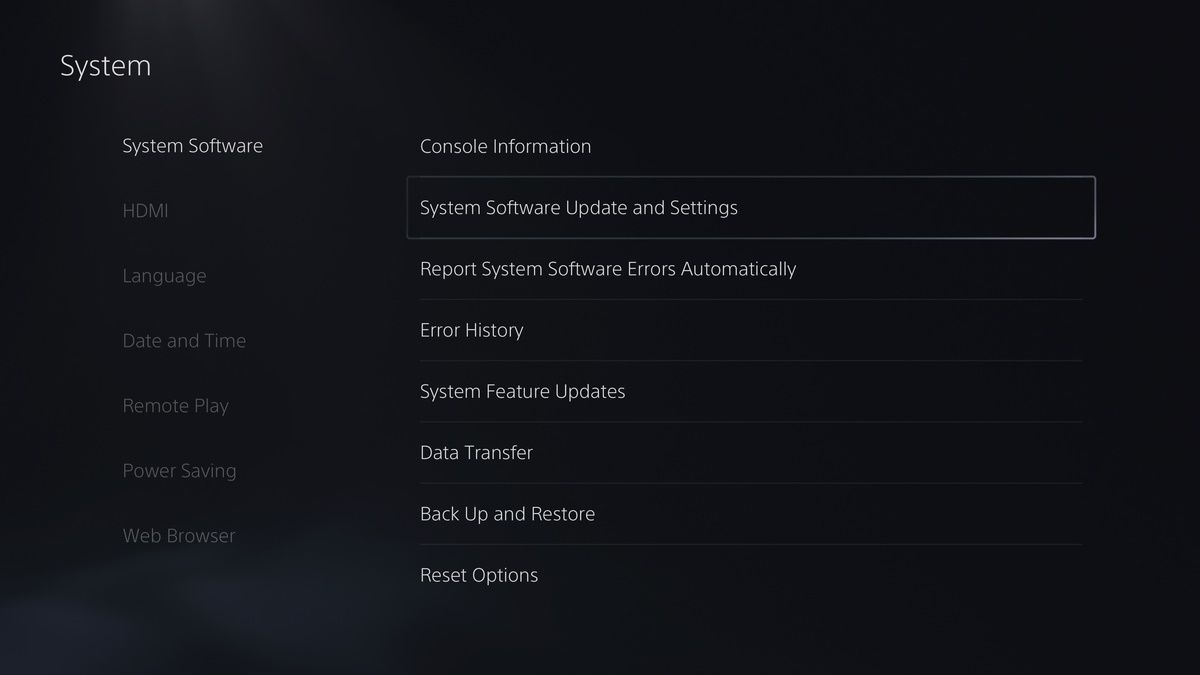Are you familiar with that loud, chainsaw-like sound coming from your PS5 disc drive whenever you load a physical copy of a game? Although some amount of noise is expected, especially when playing games that demand more performance, you might be experiencing loud and unusual sounds that can be annoying and distracting.
Thankfully, you can try a few things to fix your noisy PlayStation 5 disc drive noise and return to gaming in peace. Here are some tips to help you fix this problem.
1. Make Sure You Insert Your PS5 Disc Properly
One common mistake new PS5 owners often make is inserting their discs incorrectly. This can be more confusing, depending on your console's orientation. However, it is essential to get it right so that your PlayStation 5 can recognize the disc.
That said, if the horizontal orientation is your preferred position, insert the disc with its label facing upward or the power and eject buttons. On the other hand, if you have placed your console vertically, the label should face the console's left side. However, if unsure, confirm that your disc's label is facing the power button.
Furthermore, you also want to check the state of your disc. Make sure that your disc is clean and isn't scratched. Otherwise, your PS5 disc drive might struggle to read it.
2. Place Your PS5 in a Well-Ventilated Area
Sometimes, your cooling fan may be working harder due to a lack of airflow, which could be the origin of the buzzing noise. This could be because you placed your PS5 in an enclosed space like a cabinet. You also want to avoid placing your console on soft surfaces and check that nothing obstructs its vents.
Whether you turn your PS5 from the vertical to horizontal orientation (or vice versa), you want to place your console in a ventilated area with plenty of open space. This will ensure that your PlayStation 5 has enough airflow to run properly, keep its fan from spinning too loudly, and avoid overheating, which can damage your console.
3. Power Cycle and Update Your PS5
Power cycling your PS5 can help fix many performance issues, and it might be worth trying if your disc drive is still making too much noise. To power cycle your console, press and hold the power button on the console until it turns off. Once your PS5 is off, unplug it from the power source for about 20 minutes before reconnecting and turning it back on.
If your PS5's disc drive is still making noise, you should check for any available system updates. If this is a software issue, updating your PlayStation 5 can help you fix it. To do this, go to Settings > System > System Software > System Software Update and Settings > Update System Software.
4. Clean Your PS5's Fan
Another possible reason your console makes too much noise is that your PlayStation 5's fan is clogged with dust and dirt. When left unchecked for a prolonged period, dust can accumulate in and around your PS5's fan, which can eventually trap heat and cause it to work harder, thus producing a louder sound.
This is why it is important to clean your console after every few months. Although it sounds daunting, it is relatively straightforward and requires some basic tools. You can read our guide on how to clean your PS5 console the right way for more detailed instructions.
5. Manually Eject Your PS5 Disc
This last tip is probably the most effective way to fix your noisy PlayStation 5 disc drive noise. Before re-assembling your PS5's console covers after cleaning it, you can also try manually ejecting the disc.
You will need a small screwdriver to do this. Hopefully, manually ejecting your disc will help solve the noise issue. Remember that you should always be very careful when handling your PS5 and its components.
6. Contact Sony for Help
If your PlayStation 5's disc drive still makes too much noise after trying all the tips above, you should consider contacting Sony for support.
Sony's team of experts may be able to provide further assistance and help you determine what is causing the noise. Visit PlayStation Support and follow the instructions to contact its team.
Does Your PS5 Disc Drive Produce a Loud, Buzzing Noise?
A noisy PS5 disc drive can be frustrating, especially when trying to game in peace. Hopefully, the solutions we have mentioned above have helped you fix the issue.
You can now get back to playing your favorite games without any loud distractions.