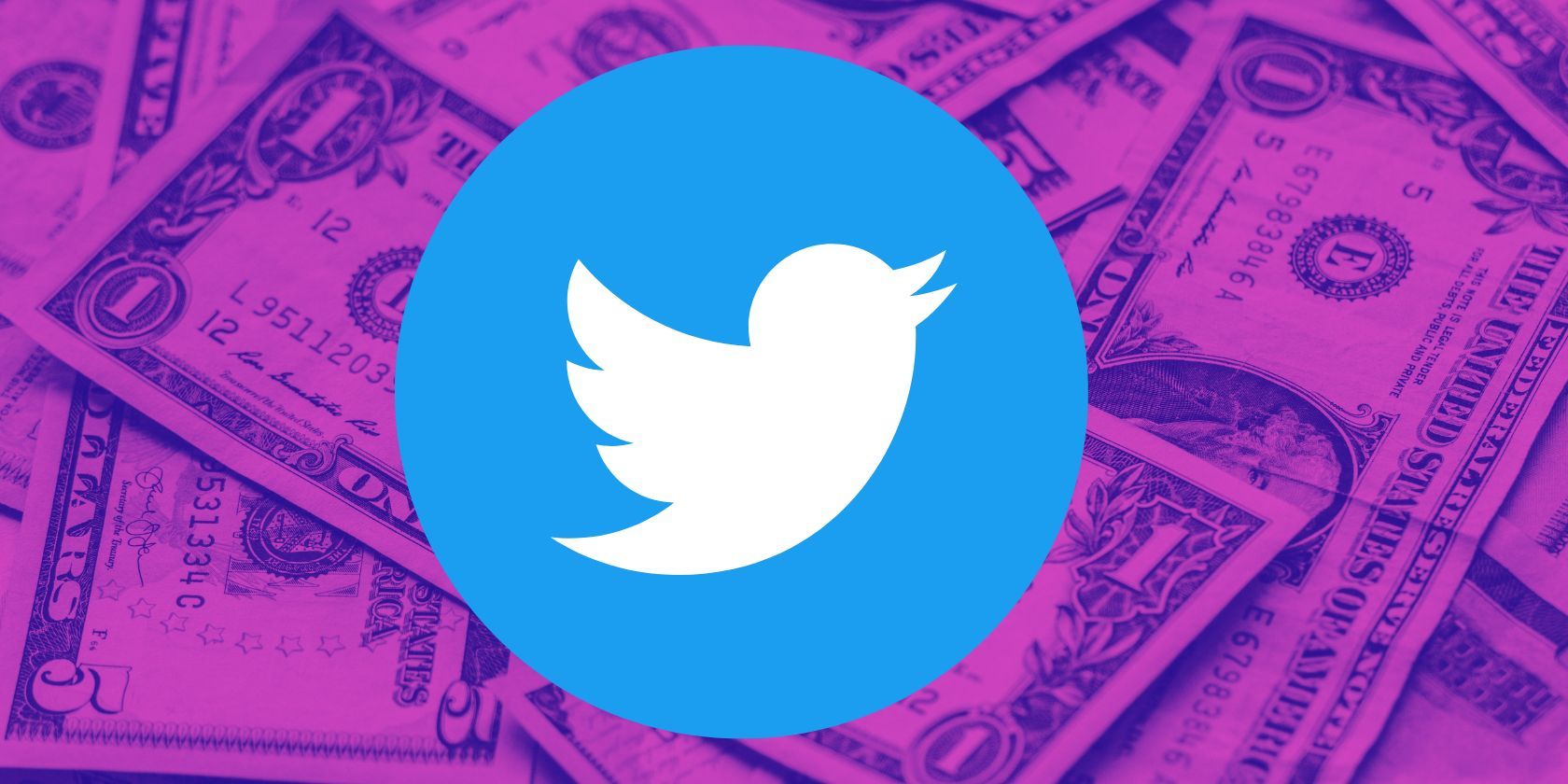Two-factor authentication (2FA) is an invaluable security measure for online accounts. It adds an extra layer of protection by requiring a second piece of verification—usually as a code sent to your phone or an authenticator app—to access your account. While SMS-based 2FA is one of the most commonly used options, there are some alternative ways to secure your Twitter account with 2FA that you can consider.
Twitter Is Making SMS 2FA Paid-For
Twitter announced via the Twitter blog that it will cease offering free SMS-based 2FA starting March 20, 2023. Only Twitter Blue subscribers will have the SMS 2FA option; all other users will have to rely on alternative methods of 2FA for Twitter.
According to the announcement, the change is because bad actors have abused the SMS-based 2FA. Twitter explained that:
"While historically a popular form of 2FA, unfortunately we have seen phone-number based 2FA be used—and abused—by bad actors. So starting today, we will no longer allow accounts to enroll in the text message/SMS method of 2FA unless they are Twitter Blue subscribers. The availability of text message 2FA for Twitter Blue may vary by country and carrier."
Non-Twitter Blue subscribers will need a different 2FA verification method to secure their accounts.
How to Use 2FA Without Paying for Twitter Blue
So, what are your options? You don't have to pay for Twitter Blue to secure your account with 2FA with other methods. Here are some of the alternative ways to secure your Twitter account...
1. Use an Authenticator App
One option for two-factor authentication on Twitter is to use an authenticator app like Google Authenticator or Authy. With an authenticator app, you can generate a unique code each time you log in on a new device.
These codes are only valid for 30 seconds, so they’re great for keeping your account secure even if someone were to gain access to your phone number or email address. While these apps may be slightly more complex to set up than using SMS messages, they offer an extra layer of protection that can help keep your account safe and secure.
To set up an authenticator app for your Twitter account, you’ll need to download the app from either the Apple App Store or Google Play Store and link it to Twitter.
Here's how to link an authenticator app to your Twitter account:
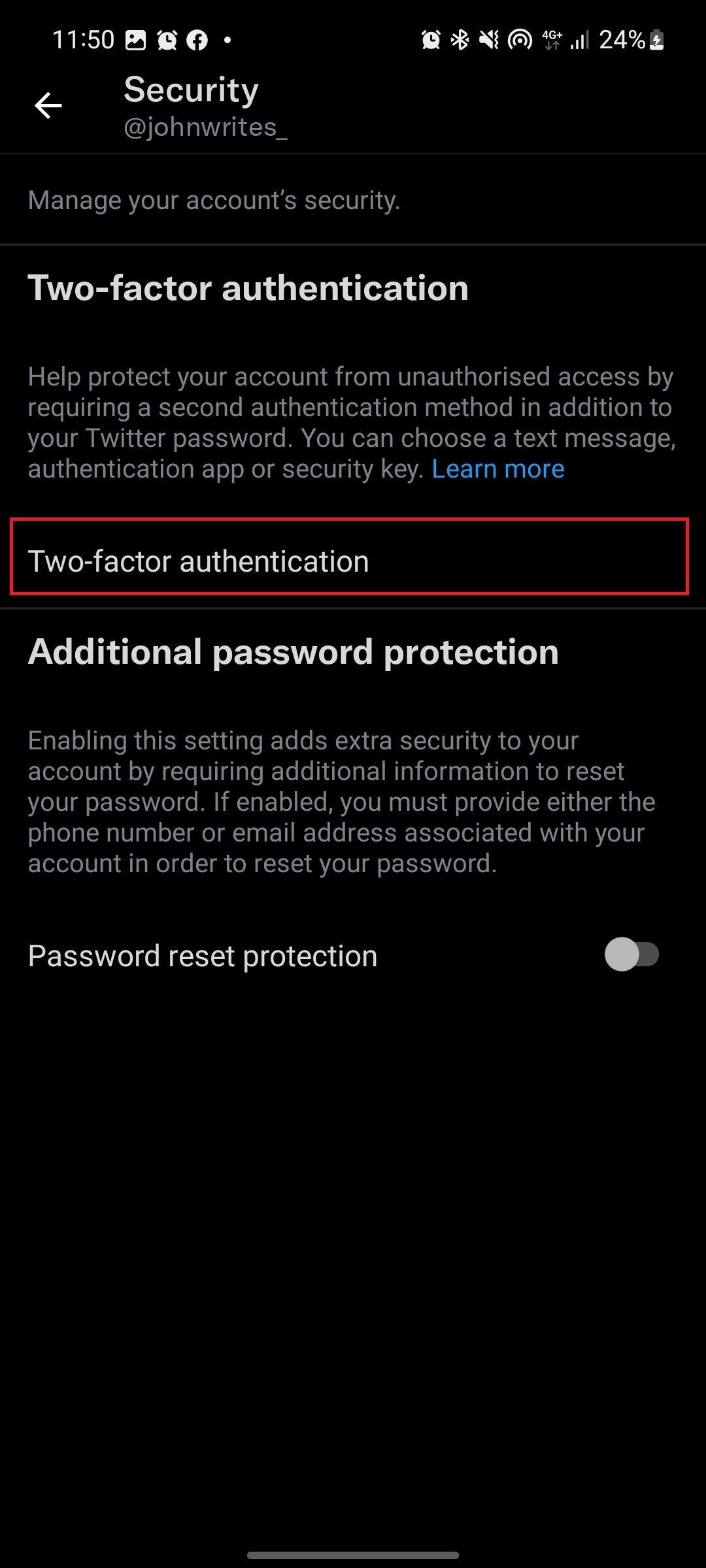
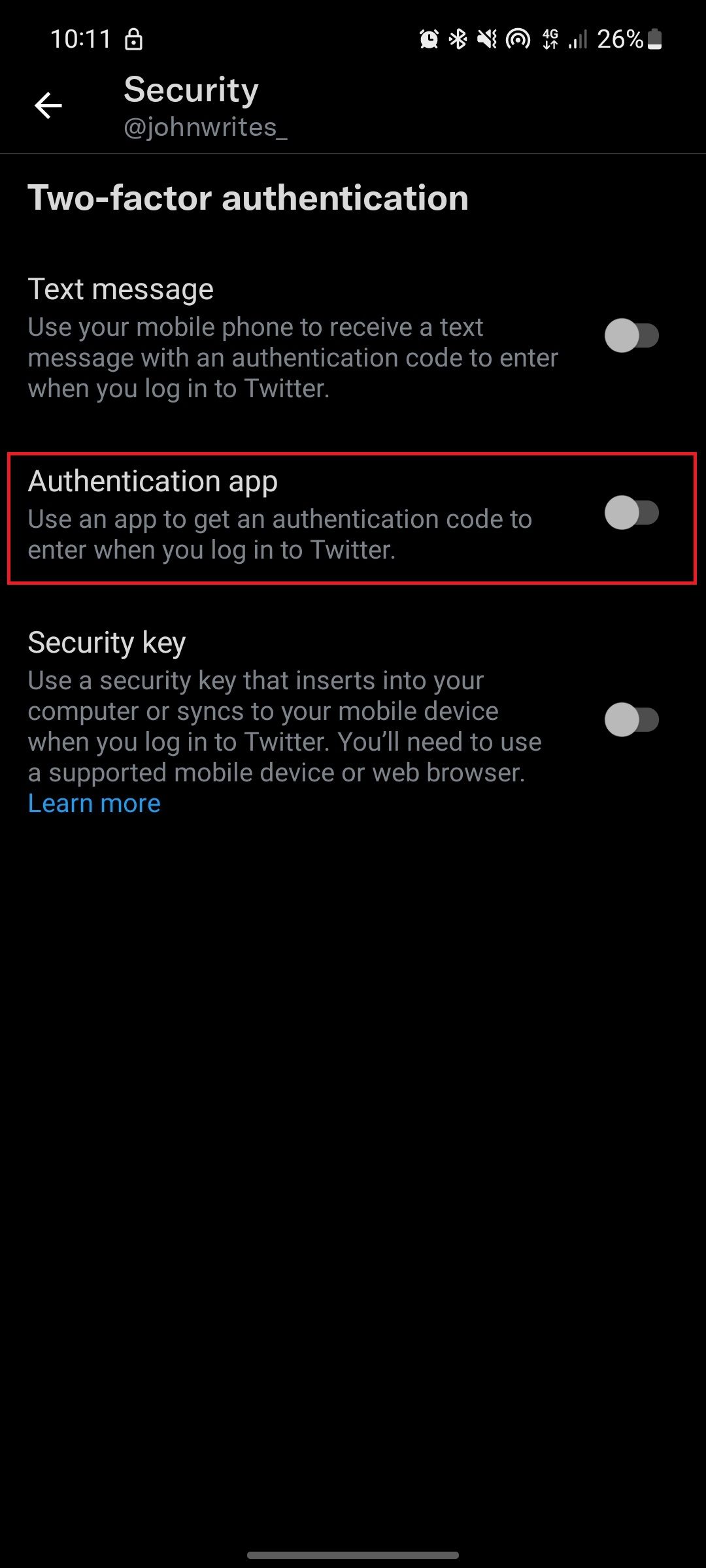
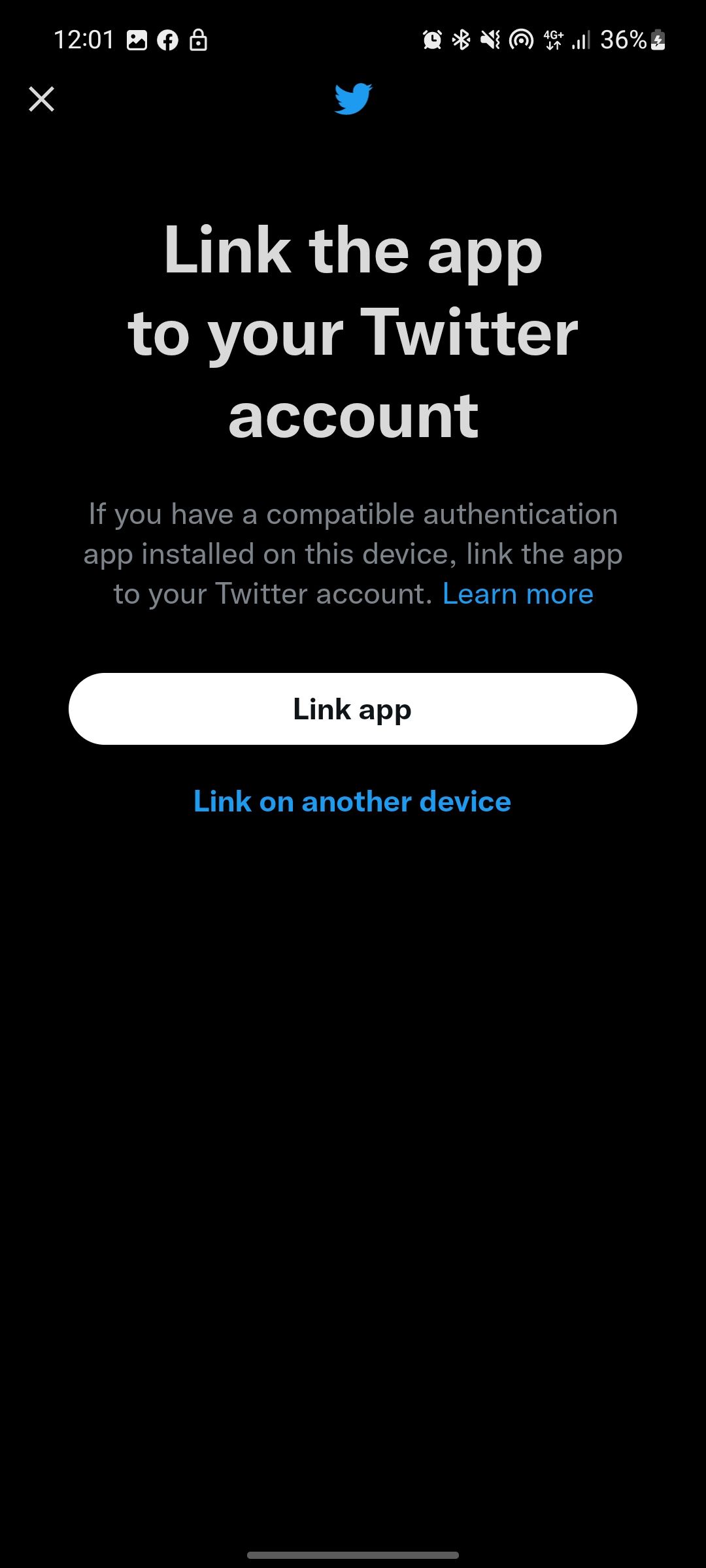
- Log in to your Twitter account and go to the Security & privacy tab.
- Go to Security and account access > Security > Two-factor authentication.
- Tap the toggle switch in line with the Authenticator app option.
- Follow the on-screen instructions to set up the app.
2. Use a Security Key
A security key is a physical device that you can use to authenticate your identity when logging in. This type of 2FA works by connecting your physical security key to your device via USB, bluetooth, or NFC. Security keys are one of the most secure forms of 2FA, as they require a physical connection to your device.
To set up a security key for your Twitter account, you'll have to purchase one and connect it to your Twitter account. Here's how to link a security key to your Twitter account:
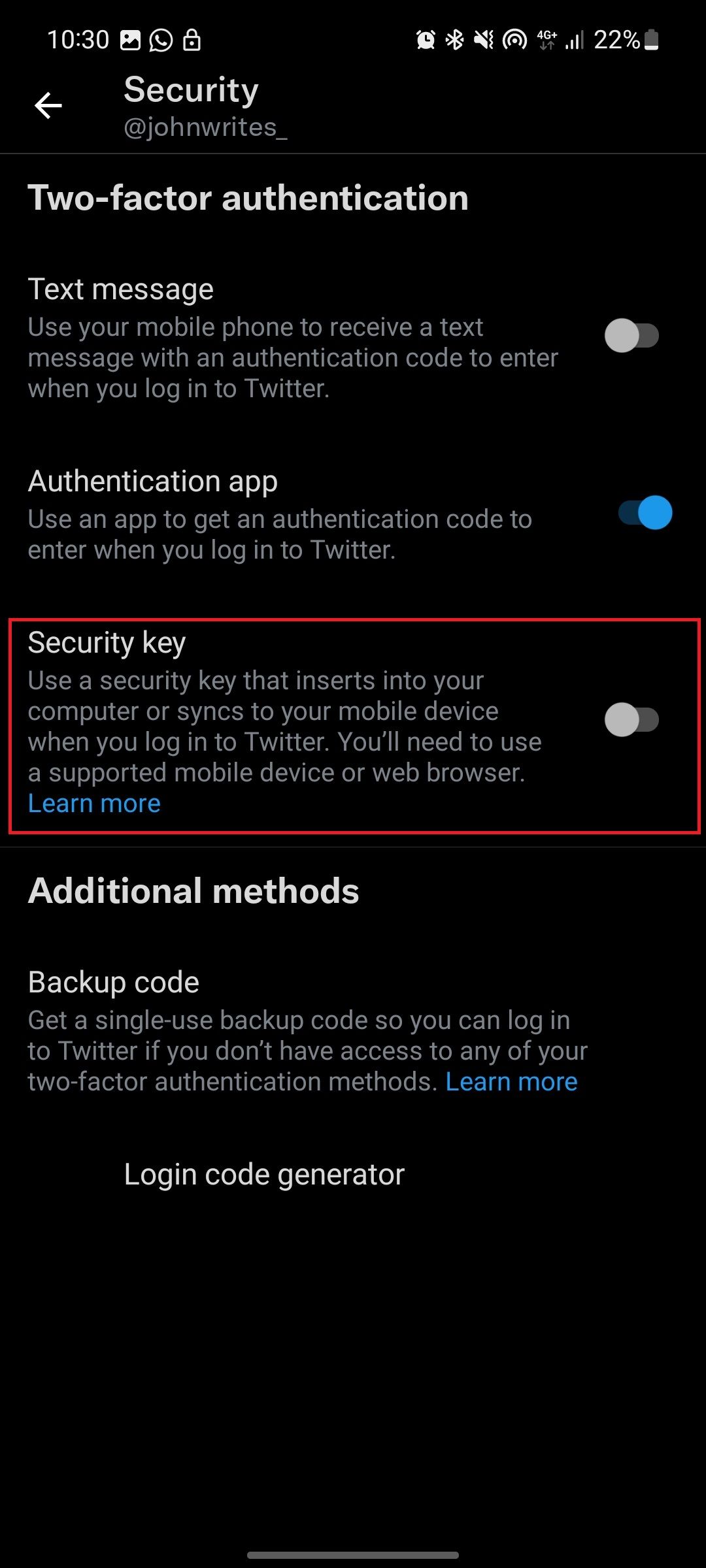

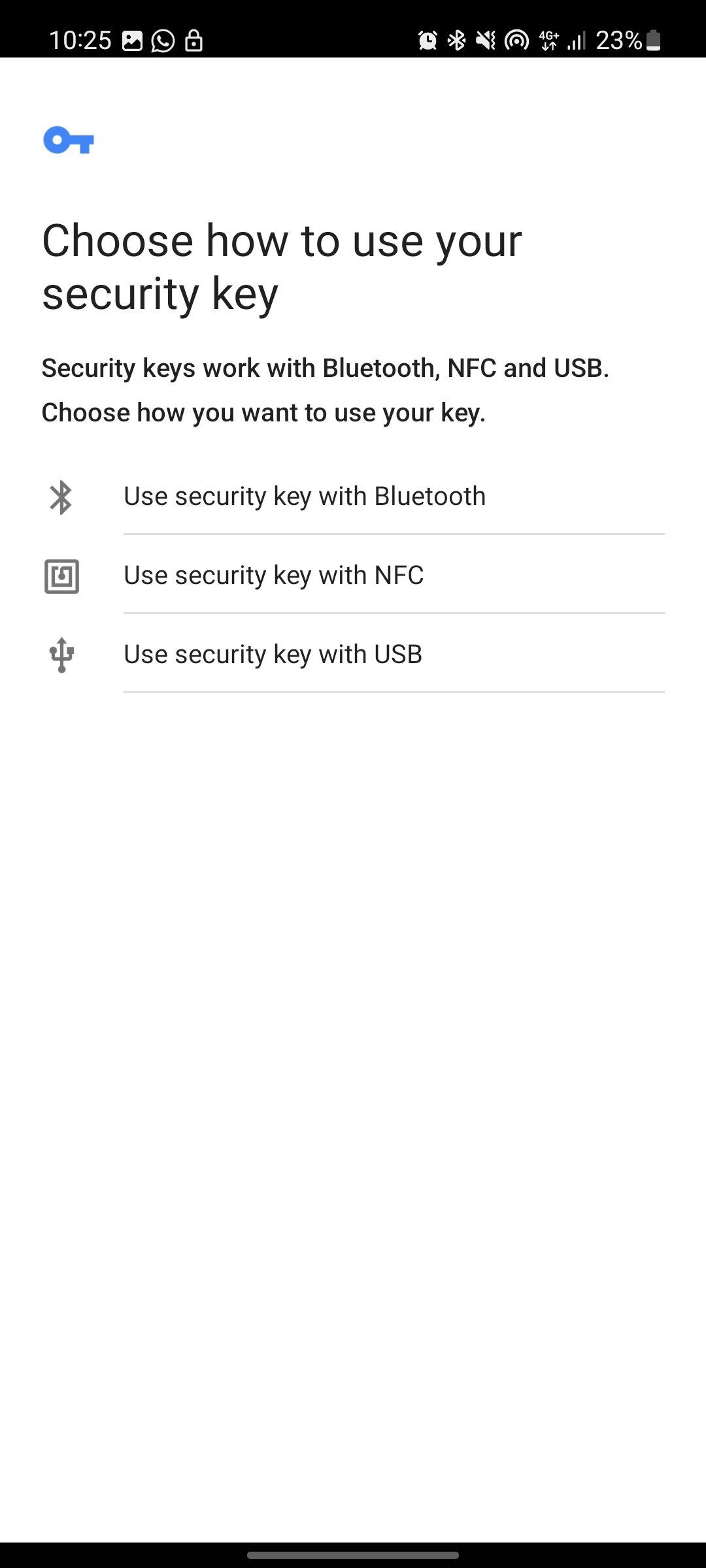
- Tap the toggle switch in line with the Security key option.
- Check the Security key box.
- Follow the on-screen instructions to set up the key.
3. Use a Backup Code
Another option for two-factor authentication on Twitter is to use a backup code. With this method, you generate a one-off code that can authenticate your identity when logging in. Backup codes are great for situations where you don’t have access to your phone or authenticator app.
The steps below will show you how to set up a backup code for your Twitter account:
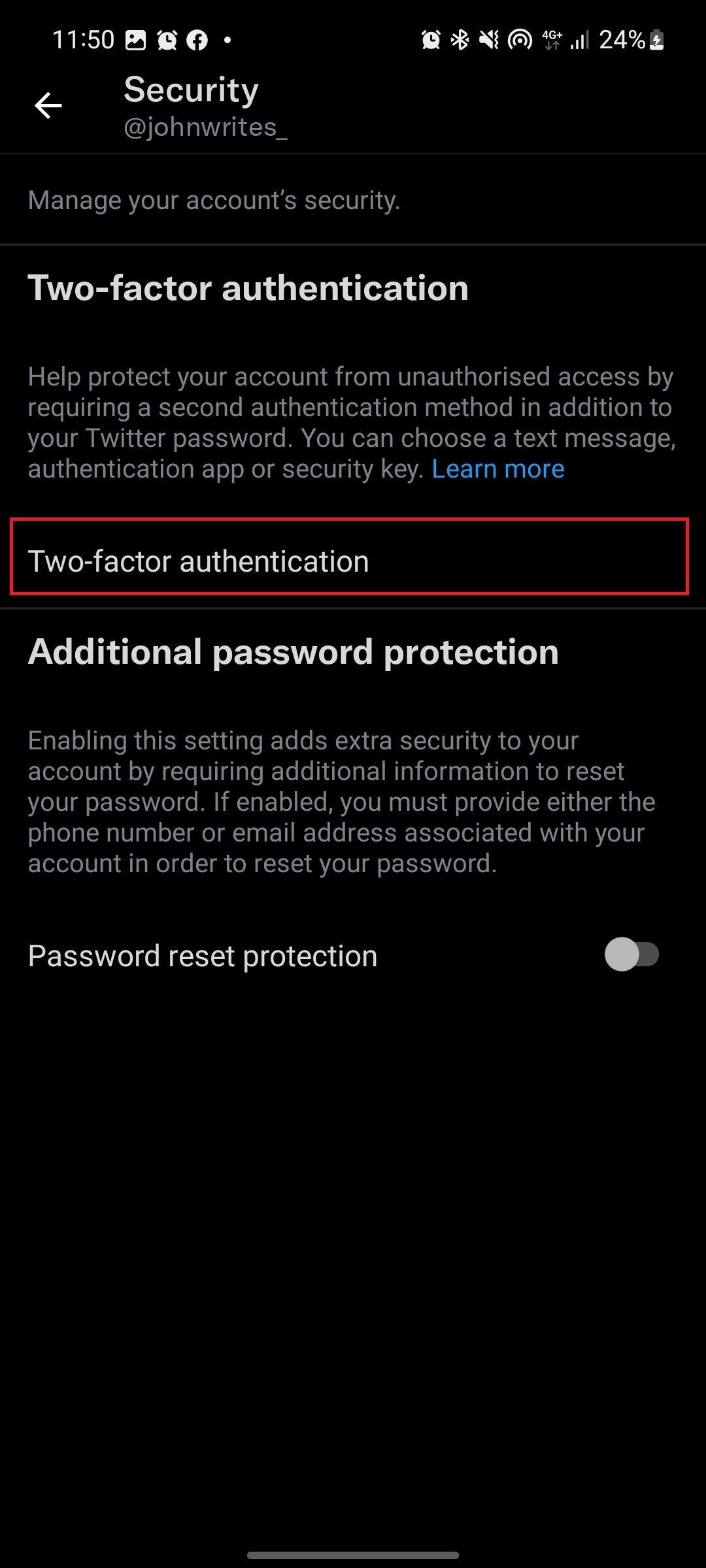
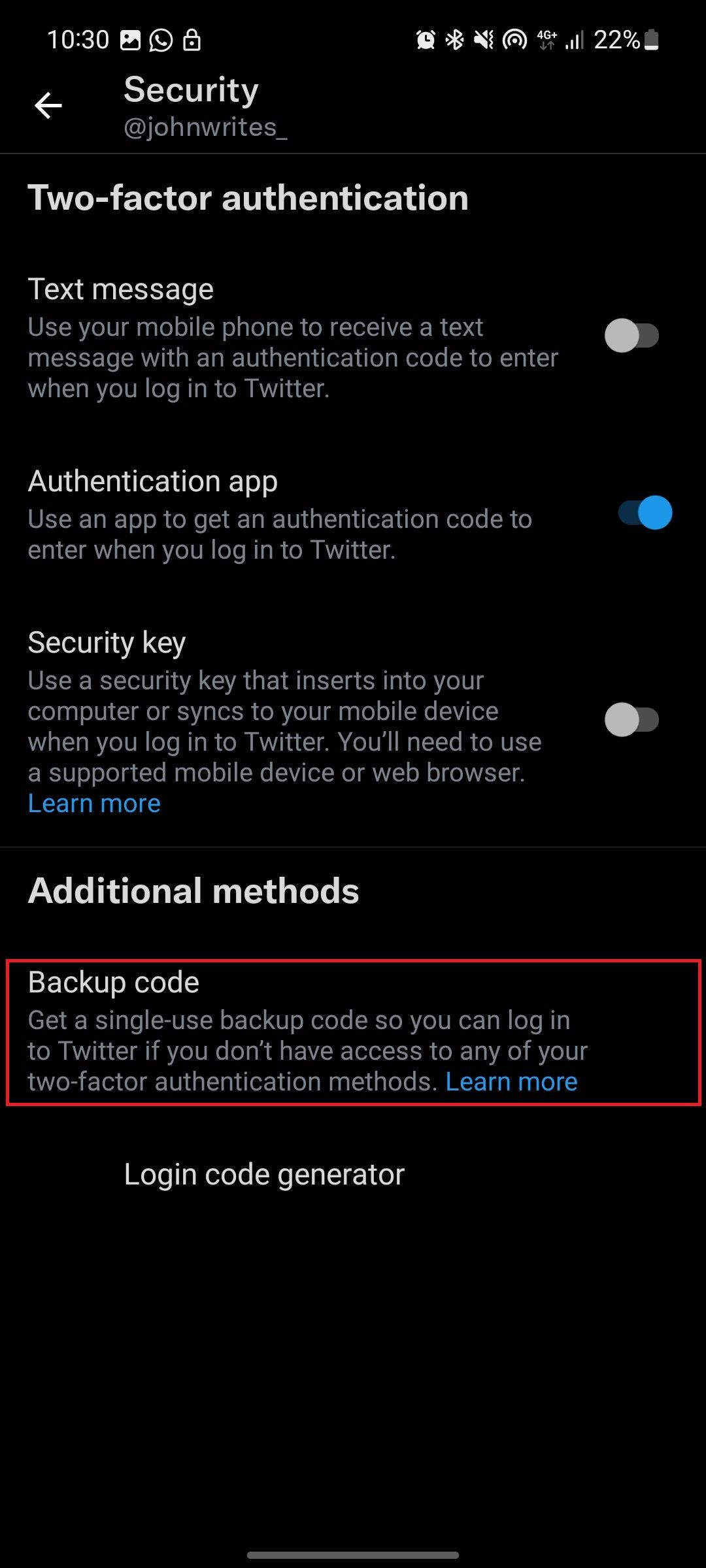
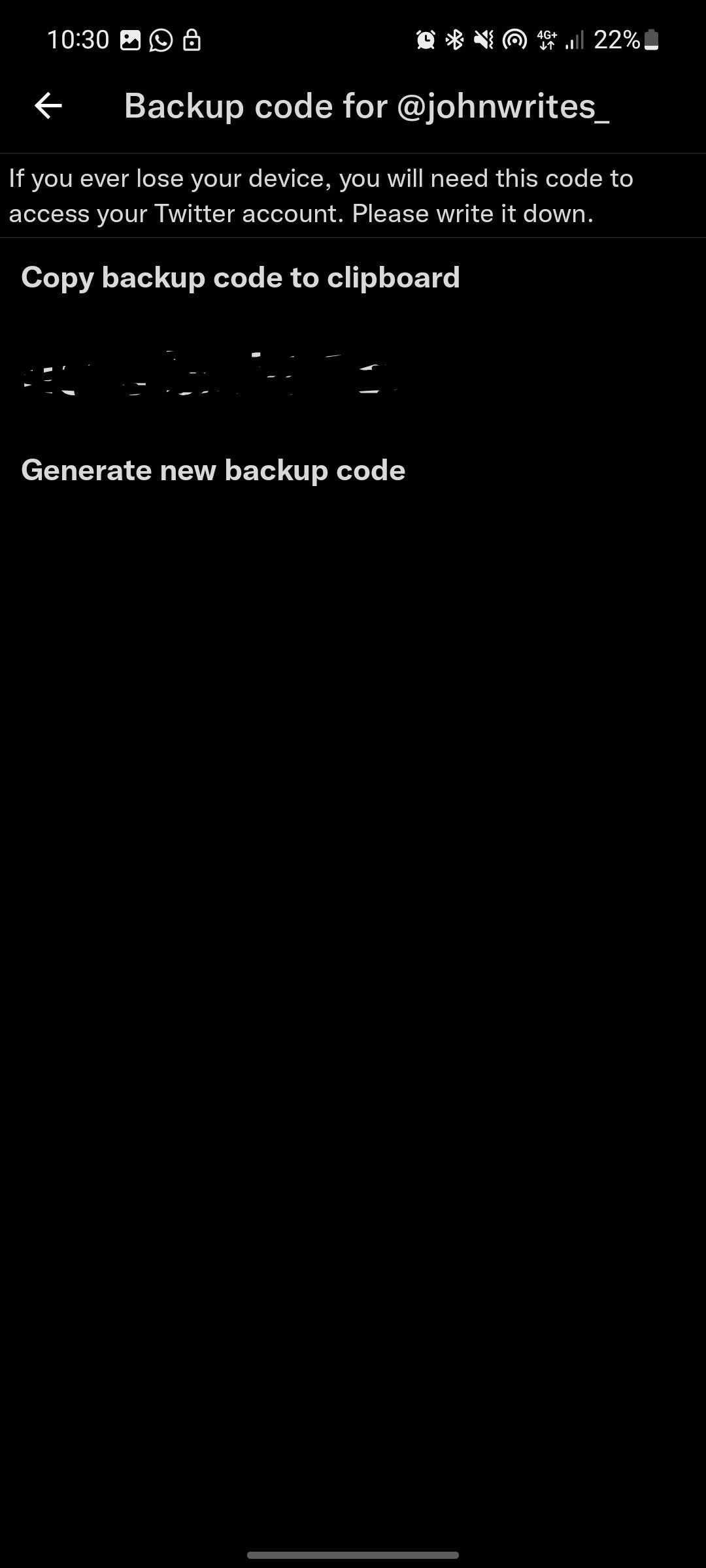
- Tap the Backup code option on the two-factor authentication page.
- Copy or write the code and store it somewhere safe.
You can then use this code to log in if you don’t have access to your phone or authenticator app.
You Have Plenty of 2FA Options
With these alternative 2FA methods, you can keep your Twitter account secure even if you don’t have a Twitter Blue subscription. These options are easy to set up and help keep your account safe and secure. Maybe even more secure than using SMS-based 2FA.