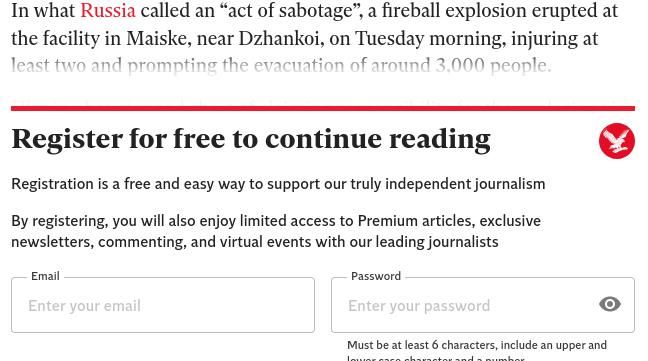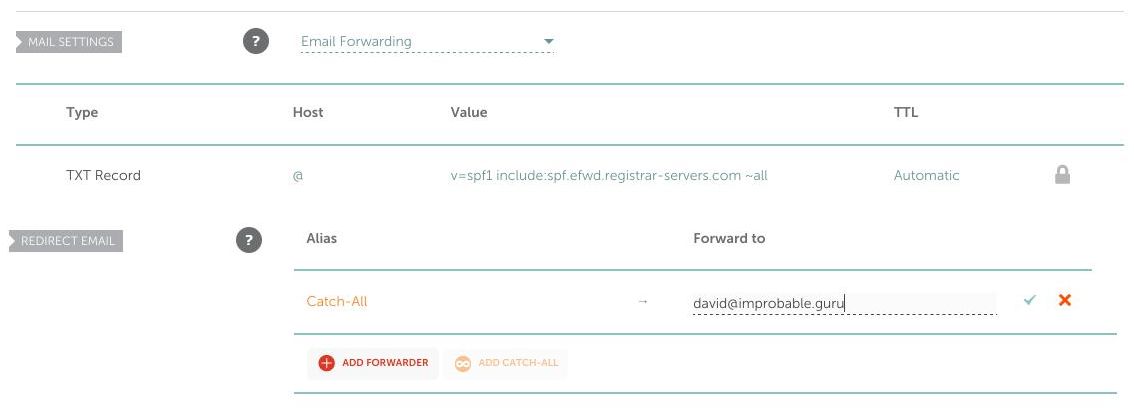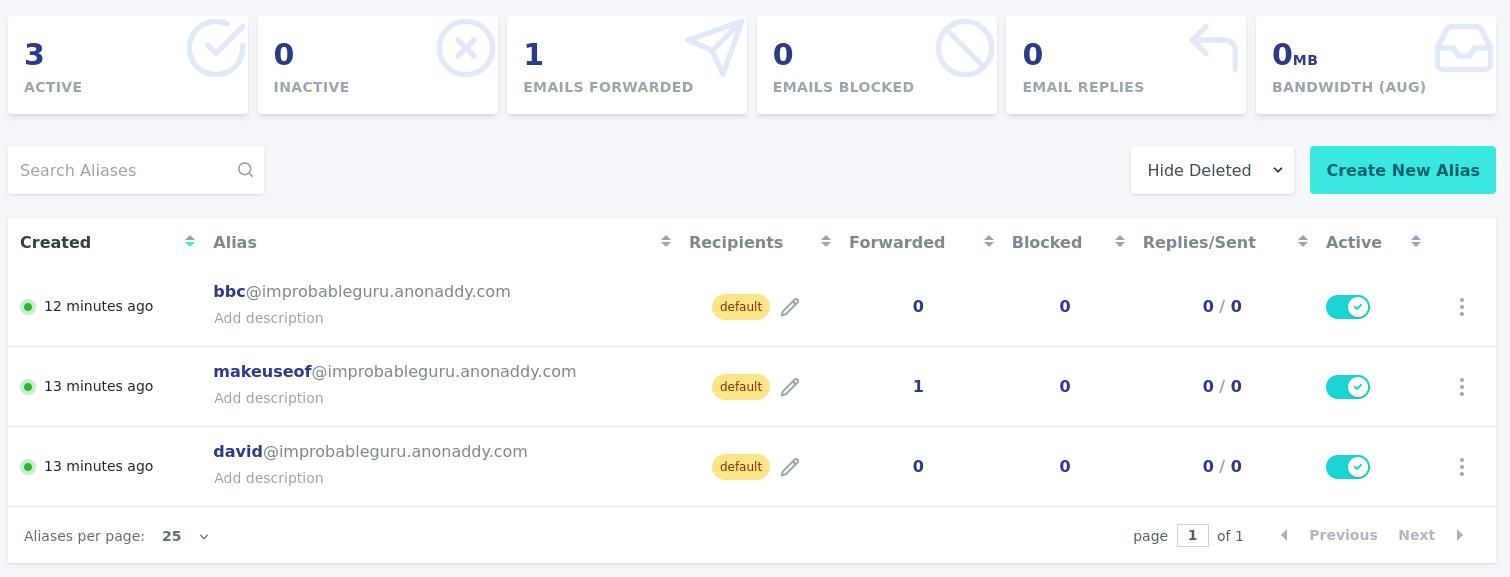Your email address is one of your most valuable assets. With it, criminals and scammers can launch phishing attacks against you, and impersonate you to friends, family, and acquaintances in order to trick them. It's good practice to keep your email address private from anyone who doesn't absolutely need to know it.
So how can you keep your email address hidden from scammers and spammers?
Who Needs to Know Your Email Address?
You log into your bank account with your email address, and you hand it out to websites which require it to create an account or to complete verification. Your friends and family can get in contact with you via email, and it's inextricably linked to your Amazon and eBay purchases.
In reality, none of these organizations or individuals need to know your email address, so you need to know how to keep it to yourself.
1. Use a Temporary Email Address for Signups
Long ago, it was easy to navigate around the internet with a degree of anonymity. Readers could flit from site to site, devouring news and blogs, and only needing to worry about pop-ups, pop-unders, and predatory browser add-ons.
The situation is different now: advertising is all-pervasive rather than malicious, and it seems that almost every site requires you to have an account to view content. While the BBC news website will merely pester readers to create an account, the Independent, for example, will demand that you create one, and will prevent you from reading more than a few lines until you do. Naturally, this requires you to hand over an email address.
By surrendering your email address to every site that demands it, you vastly increase the chance of your email address being stolen, sold, or otherwise misused. And all you wanted was a quick fix of the latest celebrity gossip and TV spoilers!
In these cases, a temporary mailbox is ideal. Simply visit a provider, and you will be given an email address, which you can later use to register with sites that demand an email address. Verification emails will be sent to the temporary email address, and deleted after a few hours.
The downside to this is that the email inbox is often completely public, and you cannot send emails from a temporary email provider. For quick one-off signups, it's a great solution and allows you to keep your email to yourself.
2. Plus Aliasing
One of the built-in features of emails you may not yet be aware of is that if you place a + sign after the first part of your email address, with a string of text after the +, both the + sign and the string of text will be ignored. The email will be delivered as if it weren't there.
This means if your email address is "ezekialsaunders1969@gmail.com", an email addressed to "ezekialsaunders1969+baitandtackle@gmail.com" will reach you.
You can give out plus aliased emails to anywhere which requires you to give them your email address. And by adding the name of the person or organization to which you gave your email address, when it inevitably leaks, you will know who to blame.
Of course, while aliasing disguises your email address. It's easy to figure out the real email addresses simply by deleting the + and the following string.
3. Catch-All Forwarding
Custom email domains are cool, and allow you to express your personality. They also allow you to create and use as many email addresses as you need, on the fly—so long as you only want to receive, rather than send email.
First choose and buy a domain name. This needn't be expensive—domain names can be had for a couple of dollars.
To set up catch-all forwarding, visit your registrar's settings, find the Mail Settings, and select Email Forwarding. Next, locate the Redirect Email section, select Add Catch-All, and in the Forward-to field, type out the email address you want all mail to be forwarded to.
Now you can give out any email address you choose, so long as it is part of the same domain, and no one will have any way of connecting it to your main email address. If you chose the domain name "ilovezebras.lol", for example, you could give register on the BBC website with "bbc@ilovezebras.lol", on CNN with "cnn@ilovezebras.lol", and use your gas station reward card as "exxon@ilovezebras.lol".
All the email addresses are valid, and your main email address will receive any emails sent to them.
Unfortunately, you will not be able to send emails from these addresses.
4. Create Functional New Email Addresses
If you like the idea of having your own custom domain and creating email addresses for every conceivable use case, but you also want to be able to send emails from those addresses, you need a different solution. Catch-all email addresses are free to set up, and it costs your registrar nothing to forward emails to you.
If you want fully functional mailboxes for all of your fictitious users, you will need to either create your own email server and add users, or sign up to a provider such as Google Workspace or Zoho, which will manage the server and make it easy for you to create new user accounts quickly and easily.
5. AnonAddy Manages Your Email Aliases
Keeping track of aliases while maintaining the privacy of your real email account is a juggling act, and AnonAddy takes the stress out of maintaining lists of aliases. It allows you to create email addresses on-the-go and reply to emails using your regular email account.
With the free tier of AnonAddy, you create a username and are given the subdomain your_username.anonaddy.com. You can make up any alias you please and give it out where appropriate. When AnonAddy receives an email with an address which ends in "@your_username.anonaddy.com", a new alias will be created, and the email will be forwarded to your regular email account.
Clicking reply will not reply directly to the sender, but to AnonAddy through your email alias. AnonAddy will then forward your reply to the original sender—making it appear as if the email came direct from your alias!
From your AnonAddy dashboard, you will be able to see all of your email aliases, along with statistics on how many aliases are in use, how many emails have been forwarded, and how many replies you have sent.
While the free tier restricts you to a subdomain of either "anonaddy.com" or "anonaddy.me", paid tiers allow you to use your own domain.
6. Host AnonAddy on Your Hardware Without Restrictions
AnonAddy is an excellent service, but you may not like the restrictions and be equally unwilling to pay for the complete product.
AnonAddy is free and open source software, meaning that the source code is freely available: you are free to modify it, free to use it, and free to redistribute it.
All of this means that you can set up AnonAddy on a VPS or on your own hardware at home. You'll be able to use whatever domains you choose, and alter AnonAddy so it suits your needs. This isn't a project for beginners, and you will need some essential Linux basics in order to successfully complete the deployment.
Create Aliases to Disguise or Hide Your Email Address
We've shown you six ways to disguise or obscure your email address to keep it safe from leaks, scammers, and spammers. Each of these methods has its own advantages and disadvantages, and are of varying difficulty. Make sure that you choose the right method to suit your needs.