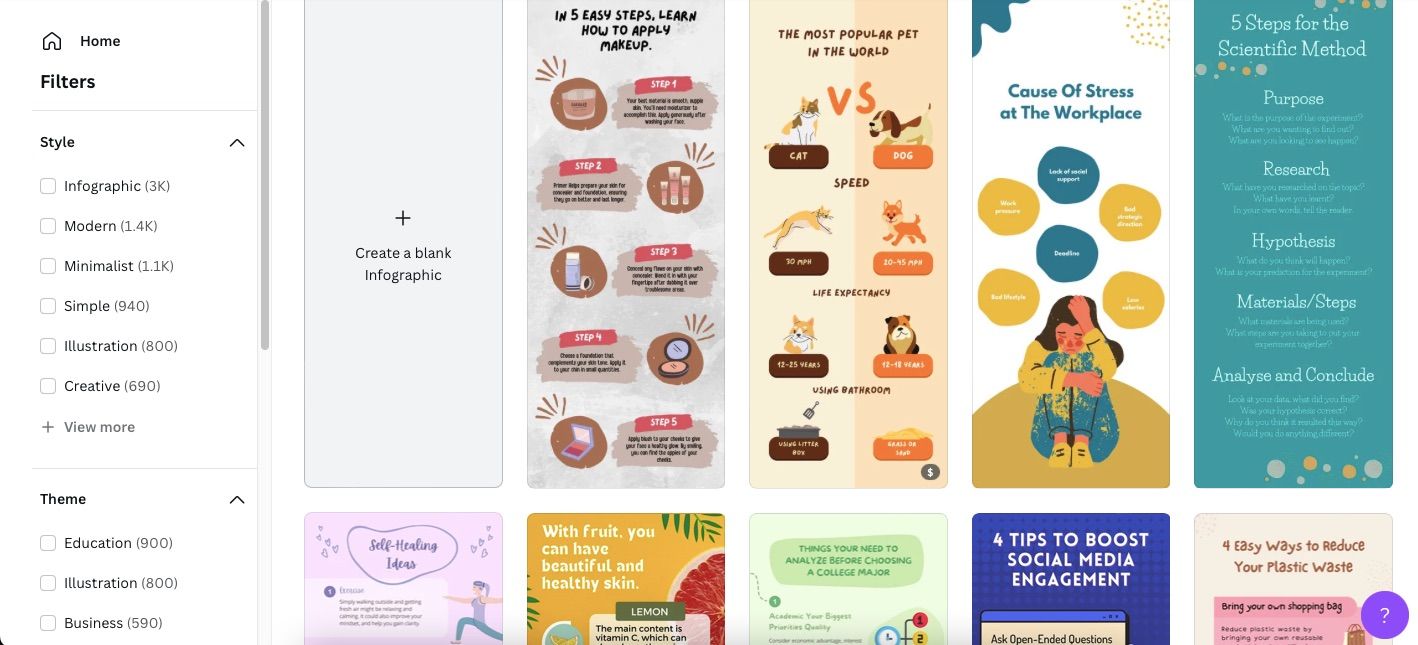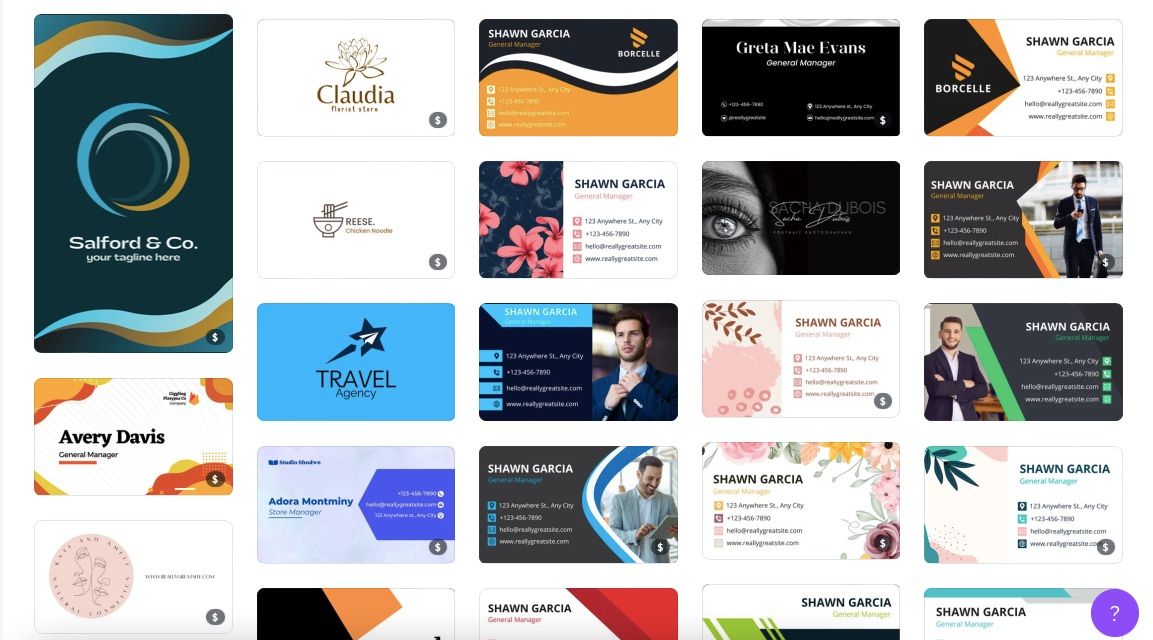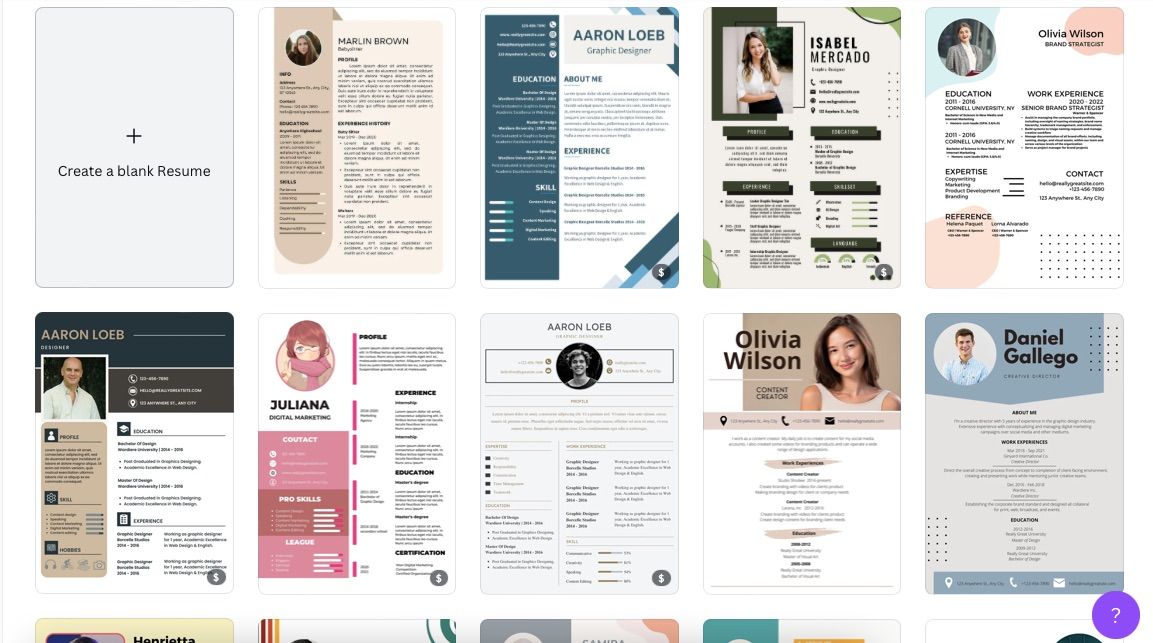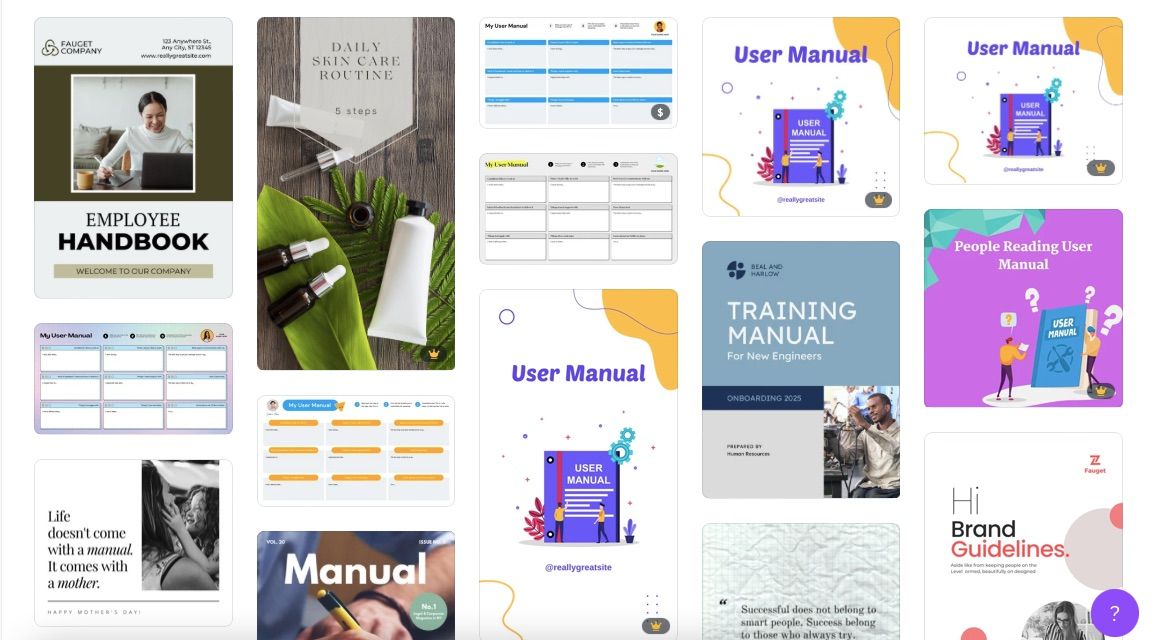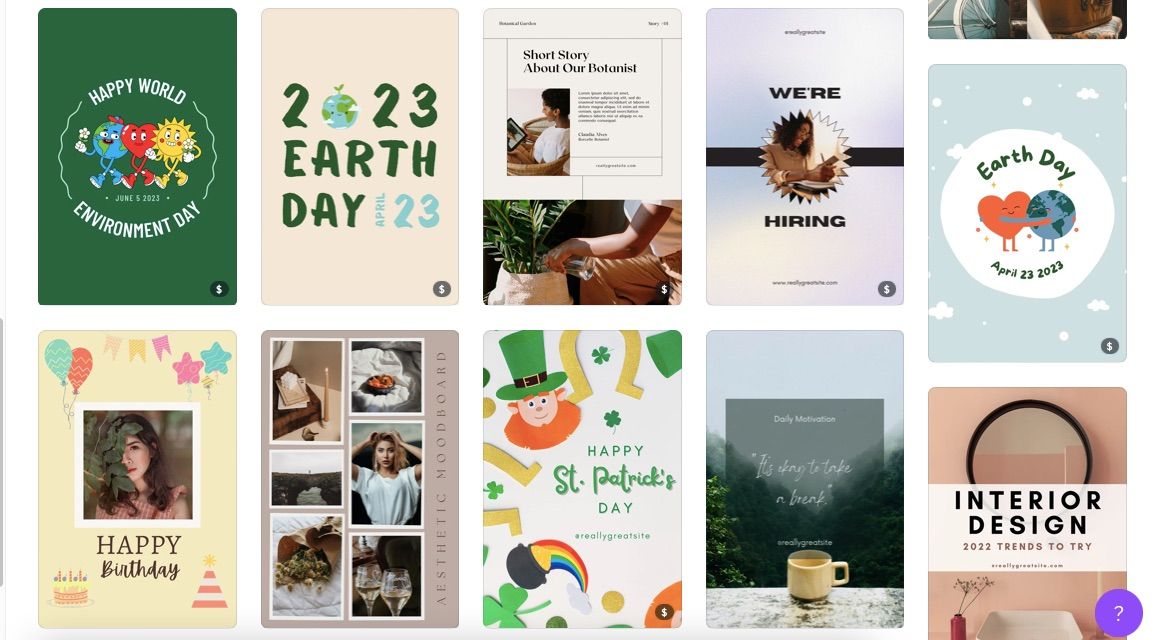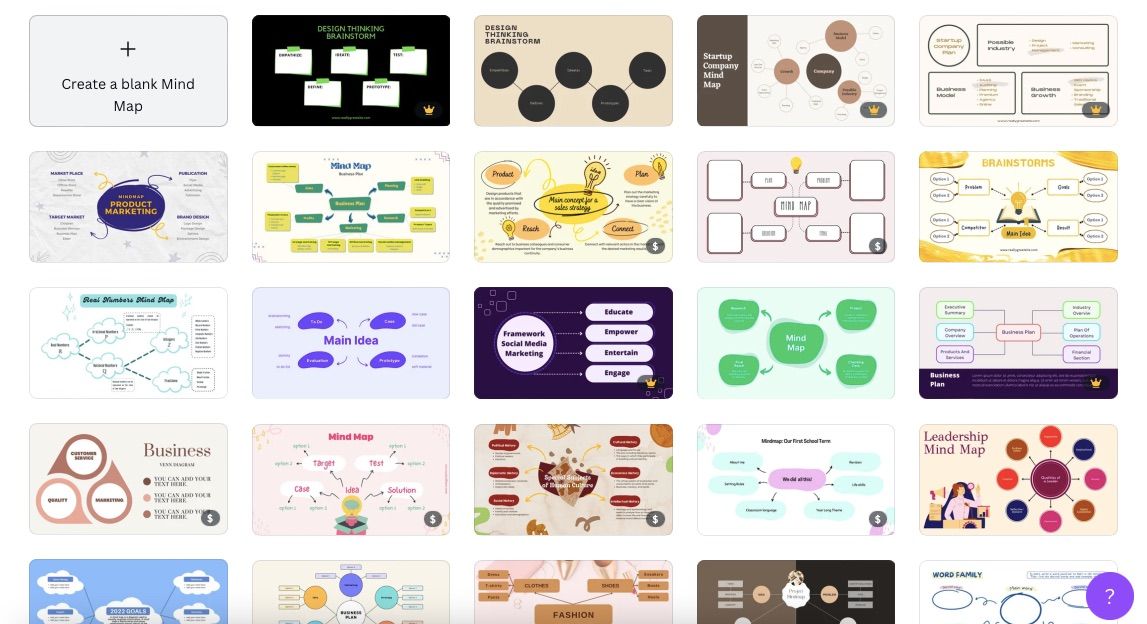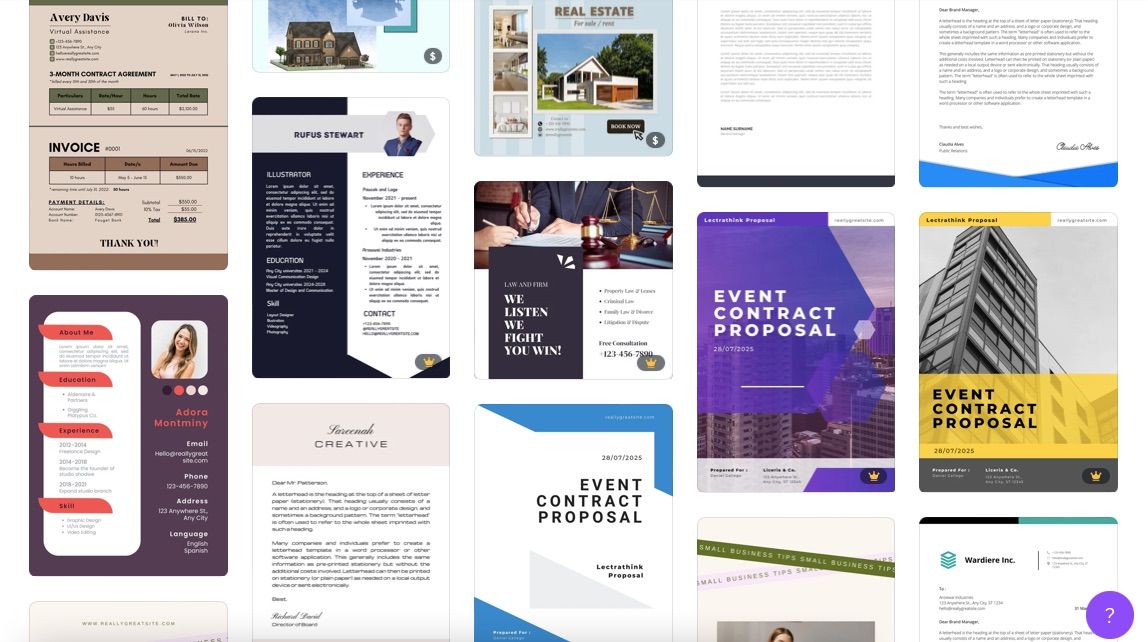Freelance writing often involves more than just writing. As a freelancer, you’re also a business owner—regardless of whether you think so. In addition to publishing articles, you need to market yourself, close client deals, and pitch to new prospective companies to work with.
As you become more established, you’ll probably want to begin developing your brand. And when the time comes to do that, tools like Canva can help you produce eye-catching designs without spending significant money.
This article will identify some of the top ways freelance writers can use Canva to stand out.
1. Making Infographics
Since your job will largely involve writing for others, starting a blog section on your website is an excellent way to promote your expertise. On top of that, you might build an audience interested in what you have to say.
Blog posts are powerful lead magnets and provide tremendous value. However, you can repurpose the content you write to reach even more people; infographics are a great way to do this.
You can use infographics to highlight key statistics and share the article’s most useful information with your audience. Canva has a wide selection of templates from which you can create infographics, and you can start from scratch if none of them appeal to you.
2. Creating Business Cards
Networking is one of the most essential skills you need to grow a successful freelance business. You’ll find many interesting people to connect with regardless of your industry.
A website that clearly says what you do is a good starting point. But what should you do if you meet people in real life that want to learn more about you? Instead of giving them a lengthy pitch on the spot, you can consider giving them a business card.
Your business card should include a link to your website. However, you’ll also need to add other forms of contact information—such as your email address and phone number. Canva lets you customize numerous business card templates that you can use digitally and physically.
3. Using Templates for Resumes
If the thought of sending a cold email fills you with dread, don’t worry. Freelancers use several methods to find work, including applying for openings. If you want to adopt this particular approach, many clients will ask for a resume highlighting your work experience.
You can have plenty of fun creating your resume, including experimenting with different styles. If you’re used to writing bland documents, why not try varying fonts and colors? Doing so is a particularly good idea if you plan to write for a creative agency or something similar.
Canva has various resume templates you can use, and you can customize them however you feel necessary. You can add pictures of yourself, along with logos and much more.
4. Putting Together Manual Documents
Freelance writing is a very broad term that covers multiple niches. One of the lesser-known fields is technical writing, which often involves putting together documents like instruction booklets. While some companies will handle the design in-house, you might—if you’re working for a smaller business—need to handle that side of things on your own.
After proofreading and editing your work, you can use Canva to put the eventual PDF document together. The tool lets you choose colors, styles, and imagery.
5. Making Pins to Share Articles on Pinterest
With hundreds of millions of monthly users, Pinterest is a fantastic tool for promoting your blog posts. Learning how to use it is sometimes challenging initially, but you’ll benefit from less competition than on other social media platforms. On top of that, you have the opportunity to flex your creative muscles and learn a new skill.
To share your work on Pinterest, you’ll create posts known as “pins”. These usually feature a link to your article and a brief description of what users can expect when they click through. You will also typically use images to capture the user’s attention.
There are various tools to help you create pins on Canva, including a handy template that automatically resizes the project before you begin. Once finished, you can export it to your device and put together the finishing touches on Pinterest.
6. Mind Mapping Future Article Ideas
While some freelance writing clients will give you topic ideas, you’ll often have to pitch your own. If you’re writing frequently, you will occasionally run out of ideas. To keep your brain generating interesting ideas, set aside some time to brainstorm.
Mind mapping is a good way to join ideas together if you’re thinking about creating a blog post series. You can choose to jot your thoughts on a piece of paper, but using online tools like Canva will give you a little more freedom if you’d like to get creative.
Canva has several free templates to help you mind map your ideas without sacrificing aesthetics. You can then choose whether you’d like to keep these creations handy on your computer or print them out.
7. Creating Freelance Contract Documents
Have you found a freelance client that wants to work with you? Congratulations!
Now is the perfect time to ensure that you’re protected legally for the duration of your work with them.
Before commencing any project, you and your client must sign a contract. The document should contain information about your obligations and how much you’ll get paid for your work. On top of that, you should also set out what you are unwilling to do.
To speed up the contract creation process (and, let’s face it, make things less boring), you can use Canva to put together the document. You can also use the tool to create proposals for upcoming projects, along with professional-looking invoices and more.
Canva Is a Must-Have Tool for Freelance Writers
Freelance writing gives you a lot of creative freedom, and your branding is the best way to express yourself. You can use Canva to make mundane tasks, such as creating contracts, fun. And if you want to promote your work, the tool is excellent for repurposing things you’ve already made.
You can try all of the tips mentioned in this article with the free version of Canva. But if you want to try a broader range of things, you may want to consider investing in a paid plan.