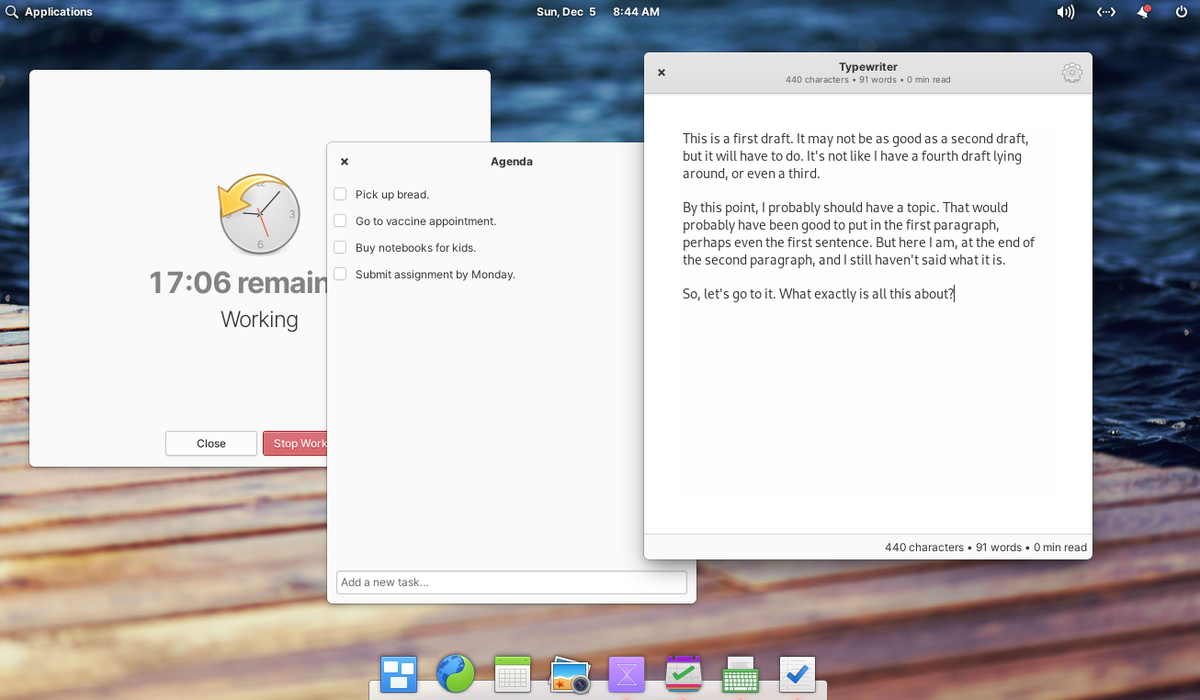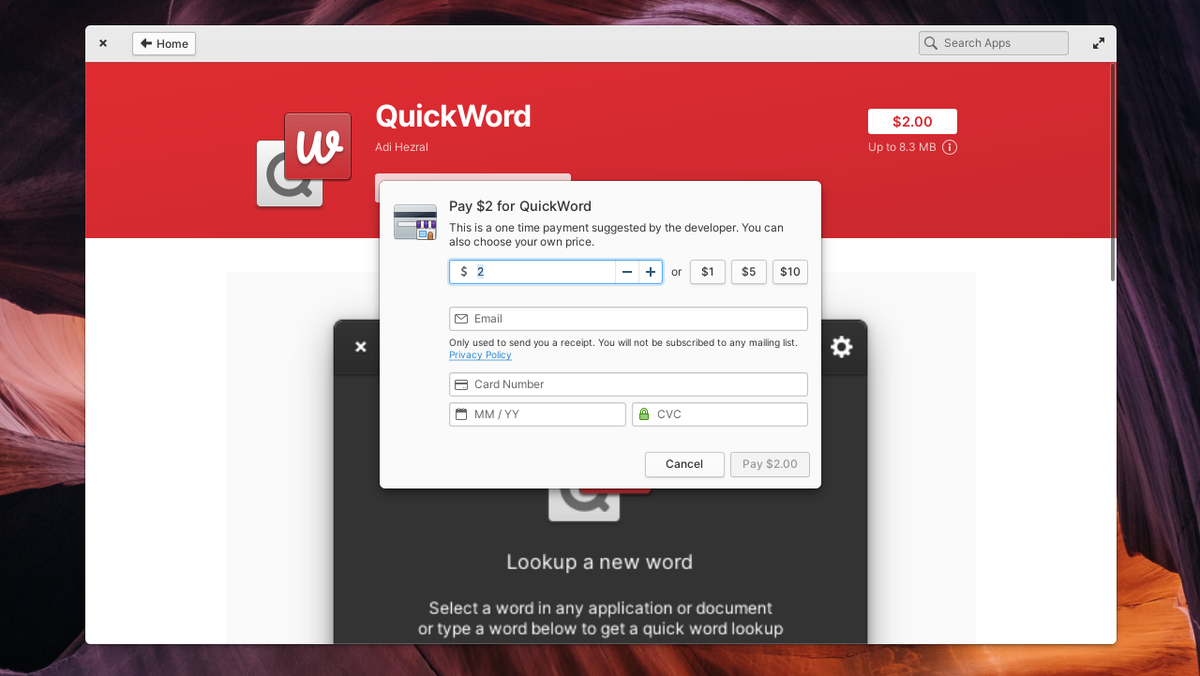There are a particular set of values that guide the elementary OS project. To elementary, a complicated design is a poor design. Anything deemed excessive is to be stripped away.
Many people are now embracing digital minimalism, and elementary OS may just be a little-known match made in heaven. If you are a digital minimalist, is elementary OS the ideal operating system to place at the center of your digital life? Here are a few reasons why the answer may be "yes!"
1. A Truly Minimalist Desktop
elementary OS has an interface that you know how to use a moment after turning it on. The Applications button in the top left brings up your available apps. Clicking on the date and time at the top brings up a calendar.
Clicking on the battery, Wi-Fi, or sound icons in the top right bring up their respective menus. There’s a dock at the bottom that displays your open apps alongside your favorites.
That’s all you need to know to use elementary OS as intended. You don’t need to read a guide or search for a How-To video unless you want to make customizations or install non-elementary software. If you just want to keep things simple, you may be precisely the kind of person the elementary project is hoping to serve.
2. Apps That Help You Focus
This minimalist design extends to the apps themselves. Most have very few buttons visible at any given time. These are apps that generally focus on doing one task and doing it well.
As a digital minimalist, you’re probably trying to stay on task so that you can get back off your computer when you’re done. The elementary OS AppCenter has numerous apps that can help you with this purpose. Ordne is a Pomodoro time tracker. Agenda is a straightforward to-do list. Reminduck is an adorable way not to forget things. Badger reminds you to move various parts of your body so that your time spent at a computer is less harmful.
Most elementary OS apps also automatically save your work when you’re done, reducing the cognitive energy you spend managing the app itself.
3. A Way to Revive Your Existing PC
If you’re looking to reduce your digital clutter, you probably don’t want to accumulate more physical clutter as well. With free operating systems like elementary OS, you don’t need to rush out to buy a new PC. There’s a good chance you can install elementary OS on the computer you already have, especially if it’s already a few years old.
Installing elementary OS is as easy as installing any other Linux-based OS, so you can follow our guide for creating an Ubuntu USB flash drive to get the process started.
Not only can elementary OS breathe new life into an old machine, but it can help a new PC run for longer. You don’t have to worry about your software eventually reaching the end of its support period. Currently, you need to re-install elementary OS every time a new major version comes out, but aside from that hurdle, you can run this software for as long as your hardware is capable.
4. No Ads, Pop-Ups, Subscriptions, or Upgrades
elementary OS apps are not chasing after your attention. There are no pop-ups or banner ads attempting to sell you an upgrade or subscription. There are no pro versions with features locked away. Collecting data about you simply isn't part of the business model.
Instead, elementary OS apps draw funding from a pay-what-you-want donation model. If there’s an app you love, you can contribute to the developer. But if as a minimalist you’re on a tight budget or want to reduce your spending, you can still download the apps you need to get work done.
This makes elementary OS a benefit for your concentration, privacy, and wallet. When you do make a payment, you feel good about where the money went.
5. Small Tech From a Small Company
Windows, macOS, and Chrome OS all come from massive corporations with an obligation to grow by any possible means. As a consumer, you’re largely viewed as just a number, if you even register at all. Sometimes they make decisions that are user-hostile because they are legally obligated to maximize shareholder value.
elementary OS comes from a small company and a large team of volunteers. You can reach out to the founder and have a chat. The team cares about your experience and your feedback.
Sometimes you can even receive help directly from the people writing the code. There's also room for you to get involved and know that your contributions are appreciated. It’s all a personal touch that you simply can’t get from corporations.
6. A Sense of Shared Values
The tech giants also have questionable ethics. These companies use their profits to lobby governments and take actions that have far-reaching impacts on the globe that you may not be a fan of.
elementary makes several commitments to you. Transparency. Sharing. Collaboration. All of this is part of developing an open-source OS. The team also values accessibility and equity, making sure to the best of their ability everyone is able to use a computer regardless of their circumstances. Also, as mentioned before, simplicity. A simple design benefits a wider range of people than a complicated one.
Does elementary OS Have All You Need?
elementary OS provides a surprisingly capable experience, as long as the available elementary apps provide most of the functionality you need. If you depend on other software that’s available for Linux, you can install it, but elementary OS quite frankly may not be the best way to go about it.
Still, elementary OS may actually encourage you to drop some of the software that serves more as a distraction anyway. elementary OS makes for a great digital home, as long as you go in with eyes wide open to what some of the shortcomings are.