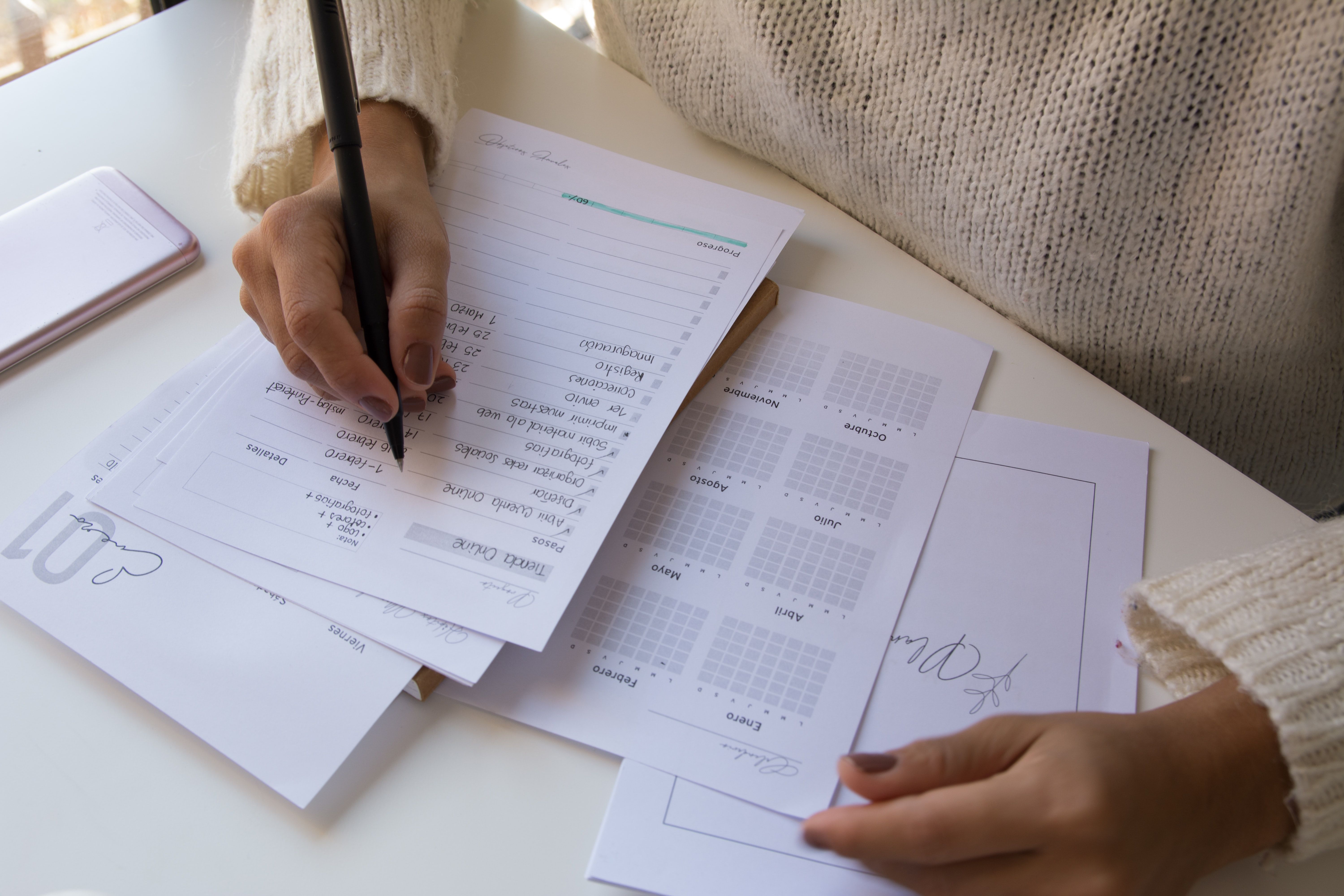Focusing on one task at a time is the most efficient way to work. But often, without meaning to, we get sucked into extra tasks.
You may start multitasking out of worry that you'll forget the thing if you don't attend to it right now. Or you might feel like you can't be productive on the original task, and would get more done if you switched.
If you want to maximize your productivity, avoid splitting your focus more than you need to. Here are four ways to cut back on multitasking at work.
1. Write Down Your Distractions
If you remember something while working, write it down. By writing down the task, you remove the worry that you'll forget about it later. This works best if you make your to-do list open to anything that could pull you away from work. This could include questions you want to google or an art idea you don't want to lose.
It's best to do this with a simple pencil and paper list. That way, you don't get bogged down in complex “add task” dialogs. But if you use a digital to-do list, make sure it has a “quick-add” feature. That helps prevent distraction while filling out fields.
Trello is good for this, as you can quickly right-click anywhere on the board to add a card. Then you can fill in tags, attachments, due dates, and more later.
2. Understand What Energizes You
Sometimes it feels like you're not making any progress on a task. Then you indulge in a distraction, and it feels like you're working so much faster! But you do still need to complete that slow task.
Sometimes we multitask as an excuse to switch away from boring work onto something more fun. Managing your energy with “easy wins” is good, but letting it pull you completely away from work is not.
The best way to avoid this is to understand the difference between an energizing task and an easy one. A good way to know your energizing tasks is to keep a mental health journal. A well-designed journal app lets you enter your energy level with just a tap or two. After a while, you can look back and notice what activities are associated with energy boosts.
3. Set Priorities and Deadlines
Another temptation to multitask is feeling like you have time for it. Multitasking slows down your productivity, but if you're not in a rush, that doesn't seem like a big deal. To make an informed judgment, you need to know your priorities.
The solution is to clearly mark tasks with priorities and due dates. It's especially tempting to multitask when working on something boring. If each of your tasks has a clear time frame, it will help you recognize when it's time to knuckle down and get it done, and when you can afford to leave it for now.
4. Close Apps When You're Done
Many tasks require you to use more than one app at a time. This is not true multitasking, and is basically unavoidable. True multitasking is when you are trying to accomplish two or more different goals at the same time.
You can have multiple apps open if you need them all to work on your current task. However, every unnecessary window splits your focus, making it easier to get distracted.
To counter this, make it a habit to close your apps as soon as you're done working in them. You could also try out a multitasking app. These apps make it easier to switch between windows and keep track of what you have open.
Reduce Multitasking for Maximum Productivity
Multitasking isn't an instant wreck for your productivity, but you should keep it to a minimum. These tips can help you avoid the kind of multitasking that hurts your productivity.