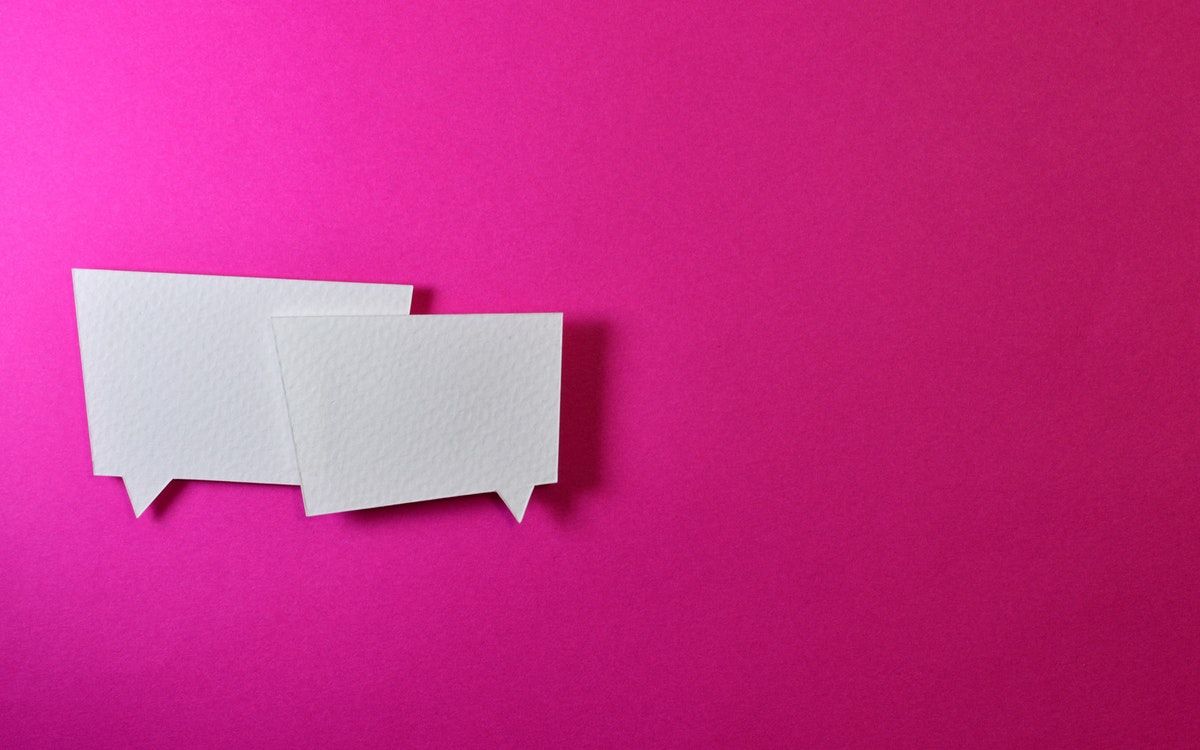You may notice that your productivity seems to lag as you continually have difficulty finding the time to complete more work. That’s somewhat because you might be spending a significant amount of time on recurrent tasks like responding to emails or backing up data.
However, time is a limited resource, and you have only 24 hours to spend each day. The best way to maximize your time and increase your productivity is to automate mundane, repetitive tasks.
What Is Automation, and What Are Its Benefits?
Automation describes the use of technology to handle time-consuming, or repetitive tasks to minimize manual efforts. By automating redundant tasks, you can save time and focus on other revenue-generating activities.
Automation also reduces human error, improves operational efficiency, increases scalability, and saves money. So, how can you leverage the potential of automation in your day-to-day activities? Here are some workflow automation ideas you can use now:
1. Speed Up Email Processing
Dealing with emails can be overwhelming and time-consuming if you do not find a system to manage them well. That’s because you probably receive a ton of emails each day that require your attention. Additionally, if you want to grow your business, you should respond promptly to email inquiries from prospective clients.
Auto Email Responses
The good news is that you can automate some processes so that you spend less time in your inbox. For example, you can create a template using data from your web-based contact form, or use these free email template builders, so you won’t have to write them from scratch all the time. You can also use the built-in auto-response features in email services, for example, the Follow Up option in Outlook to track and respond to emails.
Alternatively, you can use a cold email and mail merge service like GMass to personalize, schedule, or send marketing campaigns and cold emails to potential customers and follow up automatically.
Organize Your Emails
We bet you receive countless emails daily from colleagues, family & friends, other businesses, etc. When this happens, it can be challenging to sort important emails from the junk. But you can automate moving emails from one folder to another to deal with the clutter. You can use Gmail “filters” or Outlook “rules” to manage your email inbox.
These in-built features allow you to automatically delete messages with a specific message, sort emails with a particular text or from particular contacts into a folder, etc.
Extract Data
You probably spend a lot of time going through contacts in your inbox to get information that can help you market or sell your stuff. By using Mailparser, you can automate this process based on your parsing rules.
2. Boost Communication Using Chatbots
Chatbots have completely revolutionized customer service in recent years by improving communication and customer experience. Like FAQs, chatbots offer automation through Artificial Intelligence. Consequently, they can perform a variety of tasks on their own.
Some upsides of using chatbots are 24/7 availability, some are multilingual, provide consistent responses instantly, help you gain valuable insights into customer behavior, etc. You can use these chatbots to boost your communication on your WordPress website and improve your productivity. However, it is worth mentioning that you need to invest time and effort to fine-tune your chatbot to enjoy the benefits.
3. Data Backup
As technology continues to advance, we increasingly rely on our computer hard drives to store portions of our lives, such as work and academic documents, or family photos. For the most part, it's not about if, but when, because hard drives wear out, are stolen, and experience power surges.
The question is, what will this mean to you, or better yet, what can you do to minimize the loss? You can back up your data.
But chances are, you might forget to do it yourself from time to time. So, your best bet would be to automate regular backups. Besides ensuring the security of your data, automatically scheduling your backups will allow you to work on your computer without interruptions.
You can use CrashPlan to back up your data to an external hard drive, another computer on your local network, or its servers. After installing the software, it will scan your system and suggest what you could back up. It also allows you to choose what you want to back up. You can schedule your backups every 15 minutes, one hour, or whenever you are not using your computer; it all depends on you.
4. Plan Social Media Posts
Social media have become an integral part of our lives. And so, these platforms have become a gold mine for people trying to promote their brands and sell products/services.
But keeping in touch with all your prospects and customers on your social media platforms is a task that can easily require your full-time attention. However, taping into the magic of automation through tools like Hootsuite and Buffer allows you to schedule all your social media posts in advance. You can use these tools to do more on social media in less time.
5. Schedule Meetings
Successfully scheduling a meeting, or booking an appointment, often takes a lot of back and forth, especially when it involves many people. You might need to email everyone to find out their availabilities before booking, and risk repeating the process if anyone cancels.
Luckily, you can automate this process to put your meeting workflow on autopilot so that you can focus on something else. Tools like Calendly allow you to automate your meetings or other events in advance with anyone through a link. You can set various time slots for when you will be available and send meeting requests through the link.
What’s more, this tool integrates seamlessly with your calendar. So, when everyone has picked a good time, Calendly can log the meeting in your calendar, and send you a notification. If you get busy during that time, rescheduling is as easy as scheduling.
Automate Your Repetitive Tasks to Boost Your Productivity
Automation is particularly beneficial for small businesses with a few employees wearing many hats. Letting technology handle a few tasks here and there will help you do more in less time.