The Apple Watch is probably the most famous smartwatch available today; it has over 100 million users worldwide. Multiple features, handy design, and easy integration into the Apple ecosystem are just some reasons people love the Apple Watch.
Although many people know about the different Apple Watch features, the real goal, in our opinion, is using these features to make your life easier. We’ll focus on this below by covering our favorite ways an Apple Watch can make your life simpler.
1. Get All Your Notifications on Your Wrist
Personally, one of the reasons I love the Apple Watch is because it gives me everything on my wrist—especially my Notifications. I like to remain connected to all my social media platforms, so I constantly get notifications on my iPhone. With the Apple Watch, I can simply glance at my wrist instead of having to take my iPhone out every time it vibrates.
This may not sound like much, but once you get used to it, it’s hard to go back. Similarly, having your Apple Watch notify you whenever you’re receiving a call is a blessing. Once you get a glance at who’s calling, you can choose whether you need to pick it up, or just silence your phone from your watch.
2. Leave Your iPhone at Home
If you choose to get a cellular Apple Watch, you’ll notice it can operate independently of your iPhone. This means that even if you (intentionally or unintentionally) leave your iPhone at home, you’ll still be able to make calls, send texts, and more from your Apple Watch. Even with a Wi-Fi watch, you can still track workouts and make contactless payments
Again, this may sound like a feature you might not use often, but it can be very useful—for example, if you go on morning jogs, keeping your iPhone at home and just going out with your Apple Watch can save you from the extra weight and trouble of keeping an iPhone with you. And if you have a cellular Apple Watch, you don’t have to worry about calling someone, streaming music, and more.
3. Remove the Guesswork From Your Workouts
Apple has been working on its Fitness programs for quite some time now, and rightly so—one of the main reasons to purchase an Apple Watch is for its Fitness and Activity Tracking features. An Apple Watch can track all of your daily Activity, meaning you can see how many miles you walked in a day, how many flights of stairs you climbed, and more.
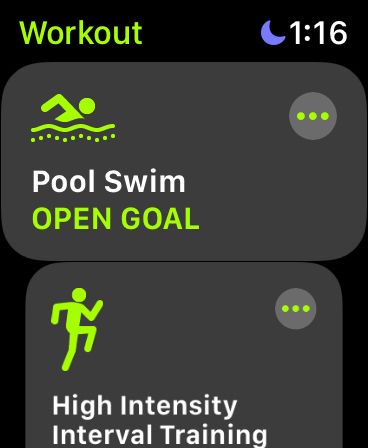
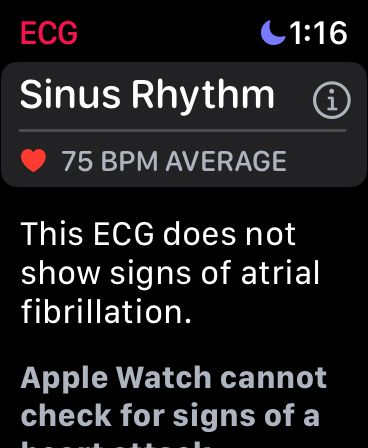
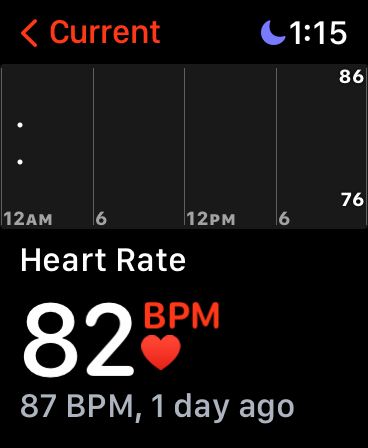
If you are an active person, using the Apple Watch’s different Fitness programs keeps all your workout statistics in one place. No matter what exercise you’re about to perform, simply select it on your watch, and it’ll record and save all your stats for you. You can compare these after a week to see if your performance is improving, and even share these statistics with friends.
Apple’s Fitness+ subscription service program also encourages more workouts at home, allowing nearly everyone to remain healthy and active.
4. Keep Your Health Data in One Place
The Apple Watch also allows you to keep all your health data in one place. Features like heart rate monitoring, ECG, and menstrual cycle tracking can build up a history on your iPhone available for you to share with your doctor. Although these cannot replace the hospital-grade technology, they can provide a very accurate picture in the event that something goes wrong and you need a check-up.
Other features, such as fall detection, high noise-level detection, mindfulness, nutrition, and more, can also make your life simpler and easier.
5. Make Contactless Payments From Your Wrist
Contactless payments have taken on the world by storm. The ease of storing a credit card on your iPhone and using it to make your payments without ever touching your card has made life much easier. Many people don’t even take a physical card with them anymore, as they have their cards stored on their phones. Various factors mean Apple Pay can be more safe than using a card.
You can also use your Apple Watch to make all your contactless payments using Apple Pay. The small size factor and the fact that it’s always attached on your wrist make using the Apple Watch for contactless payments much easier than using an iPhone. For example, if you use the New York Subway or London Underground a lot, using your Watch for the payments makes everything saves a lot of time involved in taking out your iPhone and using that instead.
6. Siri
Siri is one of Apple’s most loved features, used by nearly everyone on their iPhones. The Apple Watch takes that one step forward: you can interact with Siri even more easily than you would do on any other device. All you need to do with an Apple Watch is raise it to your mouth and start speaking to Siri.
You can also use "Hey Siri," knowing that your Apple Watch will always be in range to hear you. Or if you prefer, and can press and hold the Digital Crown to activate Siri without needing to reach for your iPhone.
7. Locate Your iPhone Easier Than Ever Before
Let’s face it, we’ve all been there: you’ve put your iPhone somewhere in your house, and you just can’t find it. You swear it was with you a minute ago, but now it’s nowhere to be seen. Instead of calling it from another number or using Find My to play a sound on the device, you can just use the Ping iPhone feature on your Watch.
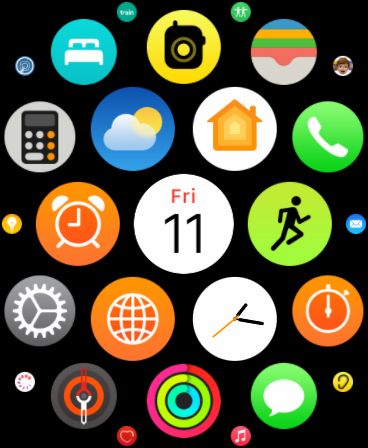
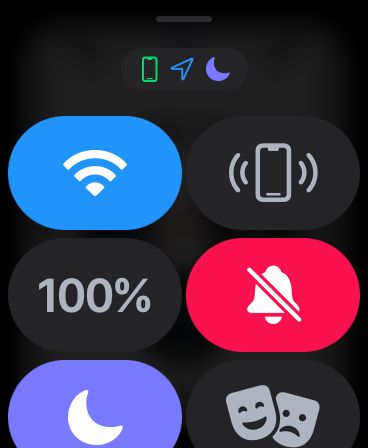
Swiping up from the bottom of your Watch reveals the Ping feature (the iPhone icon). When tapped, this will automatically play a sound on your iPhone, which should help you locate it.
Your Apple Watch also tells you if it can’t detect your iPhone nearby, or if it can’t establish a connection with it. Usually, this is because the iPhone is somewhere else, and you and the watch are out of Bluetooth range. This has personally saved me multiple times when I left the house while mistakenly forgetting my iPhone inside.
8. Listen to Your Music on the Go
Using Apple Music with your Apple Watch allows you to listen to your Music Library directly from your Apple Watch. You can choose to stream this directly from the internet or download your library to your Apple Watch (depending on your watch’s storage size).
If you’re listening to music on your phone, the Apple Watch also gives you controls to play, pause, skip, and so on. Thus, you can control your playback directly from your wrist without having to take your iPhone out.
9. Unlock Your iPhone While Wearing a Face Covering
The COVID-19 pandemic has all of us erring on the side of caution, with many countries still issuing mandatory face mask policies in place. A feature released in watchOS 7.4 allows you to set up your Apple Watch to unlock your iPhone while wearing a mask, as long as you’re wearing your Apple Watch. Thus, even if you’re wearing a face mask, your Apple Watch will allow you to unlock your iPhone without ever having to enter your password. Handy, right?


Use Your Apple Watch to Make Your Life Easier
The Apple Watch has many features that you’re bound to like, which isn’t surprising considering it’s the most popular smartwatch available today. Using these features to make your life easier and simpler is the real challenge though. These tips should allow you to use your Apple Watch to its full potential while simplifying your life..

