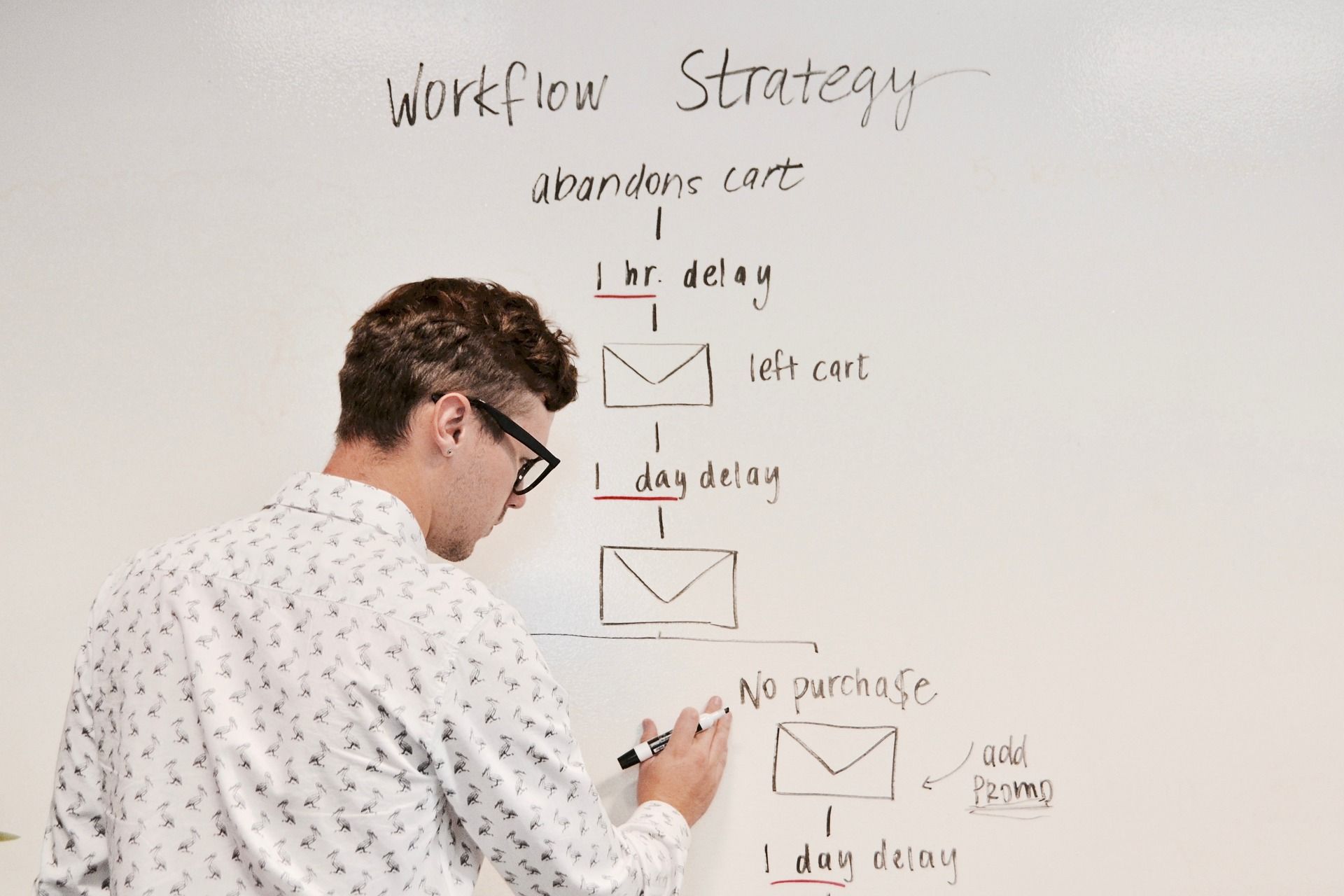The rise of remote and hybrid working models has seen a disruptive change in the way we work. But it isn’t the only disruptive force on the block. The exponential rise in the use of AI has changed the way we interact with technology.
Tools like ChatGPT, Bing Chat, and Google Bard are very much the public face of AI. But behind the scenes, AI is being integrated into many everyday tasks and processes. Let’s have a look at how the two great recent disrupters are combining to streamline remote working.
1. Improving Productivity Through Engagement Monitoring
This one is unlikely to end up on your list of favorites, but using AI to monitor workflow and communication channels can improve productivity. Setting aside moral implications, here are some of the ways that engagement monitoring using AI is being used to achieve this:
- Identifying inefficiencies: AI is being used to monitor work and communication channels to identify potential bottlenecks.
- Personalized recommendations: AI can provide personalized recommendations to help employees optimize their workday and improve their overall productivity. For example, AI can suggest that an employee take a break if they have been working for too long without a break.
- Improved communication: You can spend as much time reading emails, DMs, and other communication as you spend on productive work. AI can analyze the best communication channels for particular messages and identify where communication channels are bottle-necking.
- Optimizing work schedules: With controversial hints of Big Brother, AI can be used to analyze data on when employees are most productive. Including suggesting changes to an employee’s workday based on their productivity patterns.
Engagement monitoring might not be your favorite subject, but—for good or bad—it is increasingly being used to streamline remote workflows.
2. Virtual Helpers
There are plenty of things you can do with AI chatbots like ChatGPT. But the large language models behind the chatbots can be heavily customized to focus on specific tasks. This means they can be easily integrated into remote work systems as virtual helpers.
The list of potential functions they can perform is virtually endless, but here are just a few of the common ones:
- Answering common questions: A chatbot can be easily programmed with all the relevant information needed to answer the most common employee questions.
- Personalized assistance: The ability of chatbots to learn is the critical factor here. Chatbots can learn your habits and preferences over time to provide more personalized assistance.
- Providing feedback: Chatbots can be used as a “front-line” editor to provide early feedback on document drafts, presentations, and any other written work.
- Scheduling assistance: Chatbots can help you schedule meetings and appointments, saving time and reducing the risk of scheduling conflicts. For example, a chatbot could help find a mutually available time for a meeting with a colleague.
These are just some of the ways that chatbots can already help remote workers. But it is worth remembering that this is still a fledgling technology and tools like this are only going to become more powerful.
3. Improved Security
The age where all a company's data was safely stored away in the safety of its home network is long gone. For remote work to—work—data needs to be freely available to employees using all manner of devices and often through public networks.
For security professionals, this is a nightmare scenario. No longer are they able to wrap all their data in layers of protective cotton wool. Now they need to take extra endpoint security measures when personal devices are used to access company data.
To help combat this, AI is increasingly being integrated as an extra layer in security stacks. For instance, security is one of the surprising ways that computer vision is being used.
A more “traditional” method involves using AI to detect unusual login patterns or suspicious activity. Additionally, AI can help organizations comply with regulations like GDPR or HIPAA by identifying and protecting sensitive data.
4. Streamlining Human Resources
Onboarding and training new employees or freelancers can be a burden on HR departments. But AI is increasingly being used to automate many of the processes that, while essential, are time-consuming and often tedious.
For example, AI-powered chatbots can be used to answer common questions from new hires, freeing up HR staff to focus on more complex tasks. AI can also be used to monitor employee training and tailor future training based on how employees progress.
AI can also help HR departments with their recruiting procedures. AI-powered tools can analyze resumes and applications to identify the most qualified candidates.
5. Analytics
The use of analytics to streamline working practices is nothing new; it has been with us since time immemorial. While access to complex analytics has been around for decades, AI takes analytics to a new level.
However, understanding what was contained in all that data and what could be done with it was incredibly resource heavy. But now that AI can be used to analyze analytics, huge amounts of data can be churned through. The number of metrics that are measured is also greatly increased.
For instance, AI can analyze data from servers and even remote workers' computers. Using this data, it can detect potential hardware failures before they happen. Most of the other uses of AI that we have discussed in this article are also heavily dependent on AI’s ability to churn through and analyze massive amounts of data.
6. Automating Workflows
Remote working, especially within teams, is highly dependent on smooth workflow processes. These need to be tuned to be both simple and productive. The problem is that these criteria are often mutually exclusive. Workflows are frequently complex by necessity and productivity can suffer as a result.
Here are some examples of how AI can help by automating workflows.
- Perform repetitive tasks: AI can free up your time to concentrate on more important tasks by performing time-consuming tasks. This includes examples of data entry, document processing, and file organization.
- Create personalized workflows: AI can be used to create personalized workflows for individual team members. This can be based on factors like their skills, preferences, and workloads. The result is a staff team that is working on tasks that are best suited to their strengths.
- Identify workflow bottlenecks: Machine learning algorithms can be used to analyze patterns in workflow data, identifying potential bottlenecks or areas where processes could be improved.
By streamlining workflows, AI can play a large part in boosting the productivity of remote teams.
AI and Remote Working: A Marriage of Sorts
The uptake in the use of AI tools has been nothing short of meteoric. We are only beginning to understand how they will benefit (or hinder?) society. For remote teams, they are certainly already worth their weight in gold, and this dependence on them is only going to increase.
As AI becomes more sophisticated, we can expect it to play an even larger role in remote working, automating more tasks, improving collaboration and communication, and enhancing overall productivity.
While there are concerns about the impact of AI on employment, it is clear that in the short term, AI has the potential to greatly benefit remote teams by streamlining workflows and enabling more efficient and effective work practices. Overall, there is no doubt that AI and remote working are a marriage of sorts that will continue to evolve and shape the future of work.