As much as YouTube is one of the main platforms for streaming content on the go, you may not always have a connection or a stable enough one to stream your favorite content. That is where downloading YouTube videos comes in handy.
Here's how to download and watch YouTube videos offline on your Android smartphone.
How to Download YouTube Videos on Your Android Phone
Downloading YouTube videos on Android is easy. Depending on your location, you might be able to download select YouTube videos for offline viewing. Here's a list of all the countries where YouTube permits downloading certain content for watching offline.
If your location is supported, follow these steps to download YouTube videos:
- Open the YouTube mobile app on your phone.
- Search for the video you want to download using the search button in the upper right.
- Tap the video to go to the watch page and hit the Download button. Alternatively, tap More (three vertical dots) adjacent to a video's title and select Download video.
- If you're doing this for the first time, YouTube will ask you to select the video download quality. Select a suitable Download Quality and tap Download to start the process. Ensure the Remember my settings toggle is enabled so you won't have to go through the same process again before downloading another YouTube video.
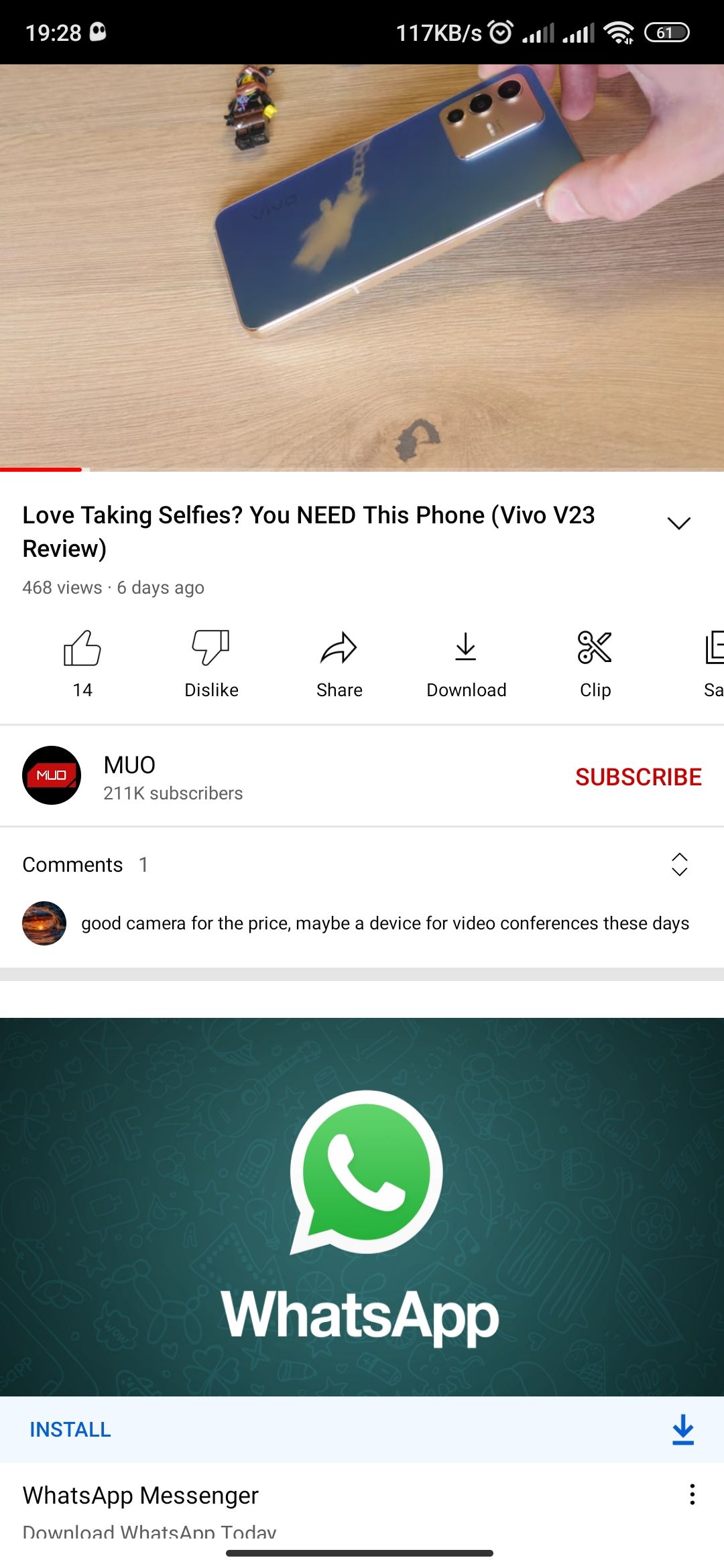
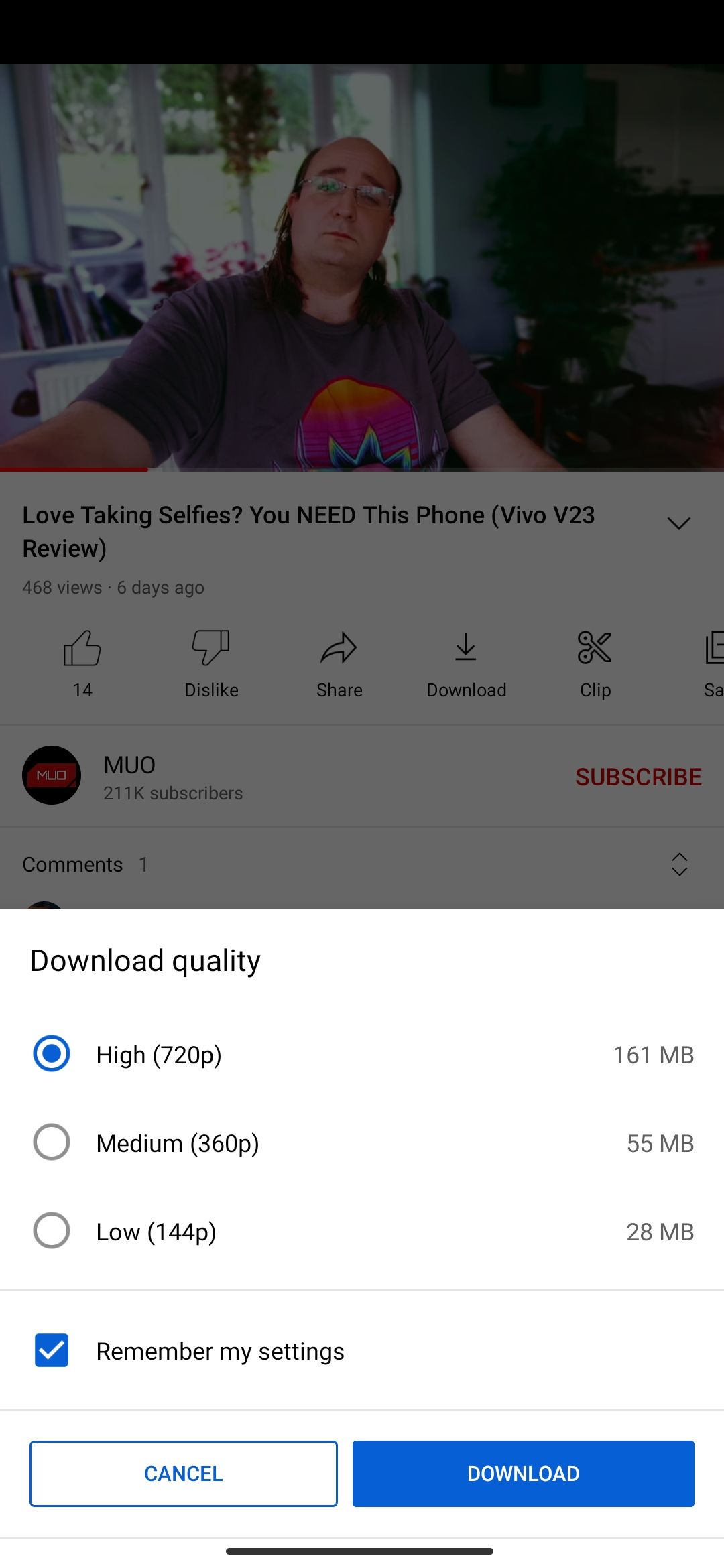
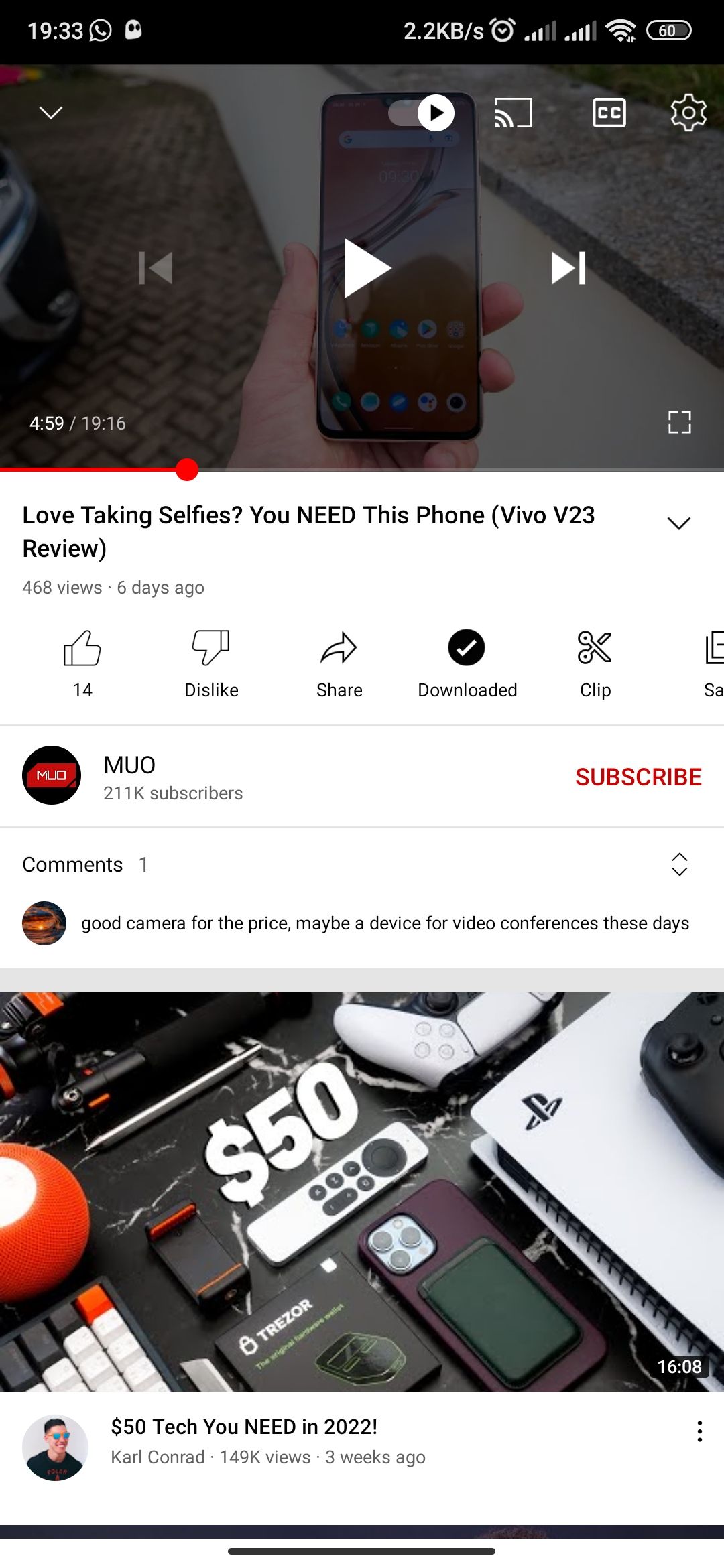
Once your YouTube video has finished downloading, you will see a Video downloaded pop-up at the bottom. Also, the Download button will now say Downloaded. That means you can now watch the video offline without an internet connection.
To access downloaded videos, tap the Library tab and select Downloads. If you enter the app without an internet connection, YouTube will provide you with a See Your Downloads button that you can instantly tap to access your downloads.
YouTube is just one of many services that let you download movies for free.
Limitations of Downloading YouTube Videos Offline
While downloading YouTube videos on Android is straightforward, you might be wondering what the catch is. Well, there are several. The first one is that you might need to have a YouTube Premium subscription, depending on your location.
So if you live in an area where YouTube's subscription service is available, you'll have to pay $11.99 a month to access the download feature, an ad-free experience, among several other perks.
Secondly, you can only view the video using the YouTube mobile app. When you download a video inside the YouTube mobile app, you can't use a third-party app to watch it or transfer the video to another device. The main reason for this is YouTube encrypts downloaded content on your device.
The other catch is you will have to reconnect your Android phone to the internet at least once every 48 hours. In some regions, however, YouTube will only need you to reconnect your device to the internet at least once every 29 days for non-music content.
The mandatory connection ensures the video's information is up-to-date with its online version. It also helps YouTube check a video's availability status. So if the creator pulls down a video, it will no longer be available for you to watch when you reconnect to the internet.
Lastly, not all YouTube videos are downloadable. YouTube allows creators to choose whether their videos should be downloadable or not.
Watch YouTube Videos Offline on Android
YouTube's download feature is handy, especially for those in areas of poor connectivity. To ensure you always have something to watch when your connection goes down, download YouTube videos offline.
Depending on where you are, you might need a YouTube Premium subscription. Suppose you're lucky and live in a region not yet supported by YouTube Premium. In that case, you will be able to download YouTube videos without having a subscription (as long as the download feature is available in your region).

