If you're a big fan of The Simpsons, then Disney+ is the ultimate streaming service for you. It hosts every single episode of The Simpsons, right back to 1989's debut Simpsons Roasting on an Open Fire.
However, you might not be watching The Simpsons in all its glory. That's because, by default, Disney+ displays all of the show in widescreen format, even though most of its seasons weren't designed for that.
We're going to show you how to enable The Simpsons' original 4:3 aspect ratio on Disney+.
Why Does The Simpsons' Aspect Ratio Matter?
By default, Disney+ plays all of The Simpsons in a "remastered" 16:9 aspect ratio, which is widescreen.
However, from 1989 to 2010, The Simpsons only broadcast in a square 4:3 aspect ratio.
To achieve the 16:9 aspect ratio, sections have been chopped from the top and bottom of the 4:3 frame and then stretched. While the video might fill the screen on your modern widescreen TV, it means you're literally seeing less of the original frame.
In a show like The Simpsons, which often relies on visual humor and is packed full of funny background gags, seeing less of the frame is sacrilegious. In some instances, the widescreen crop actually ruins jokes.
How to Watch The Simpsons in 4:3 on Disney+
Although this wasn't available when Disney+ first launched, it's now possible to toggle to a 4:3 aspect ratio for The Simpsons, as the show was originally designed.
Partway through the show's 20th season, it officially adopted the 16:9 format. As such, regardless of your settings on Disney+, the show will always be widescreen from that point onwards.
You can switch the toggle on whatever device you use to watch Disney+ (smartphone, desktop, smart TV, and so on), but be aware you may need to make the change on each device.
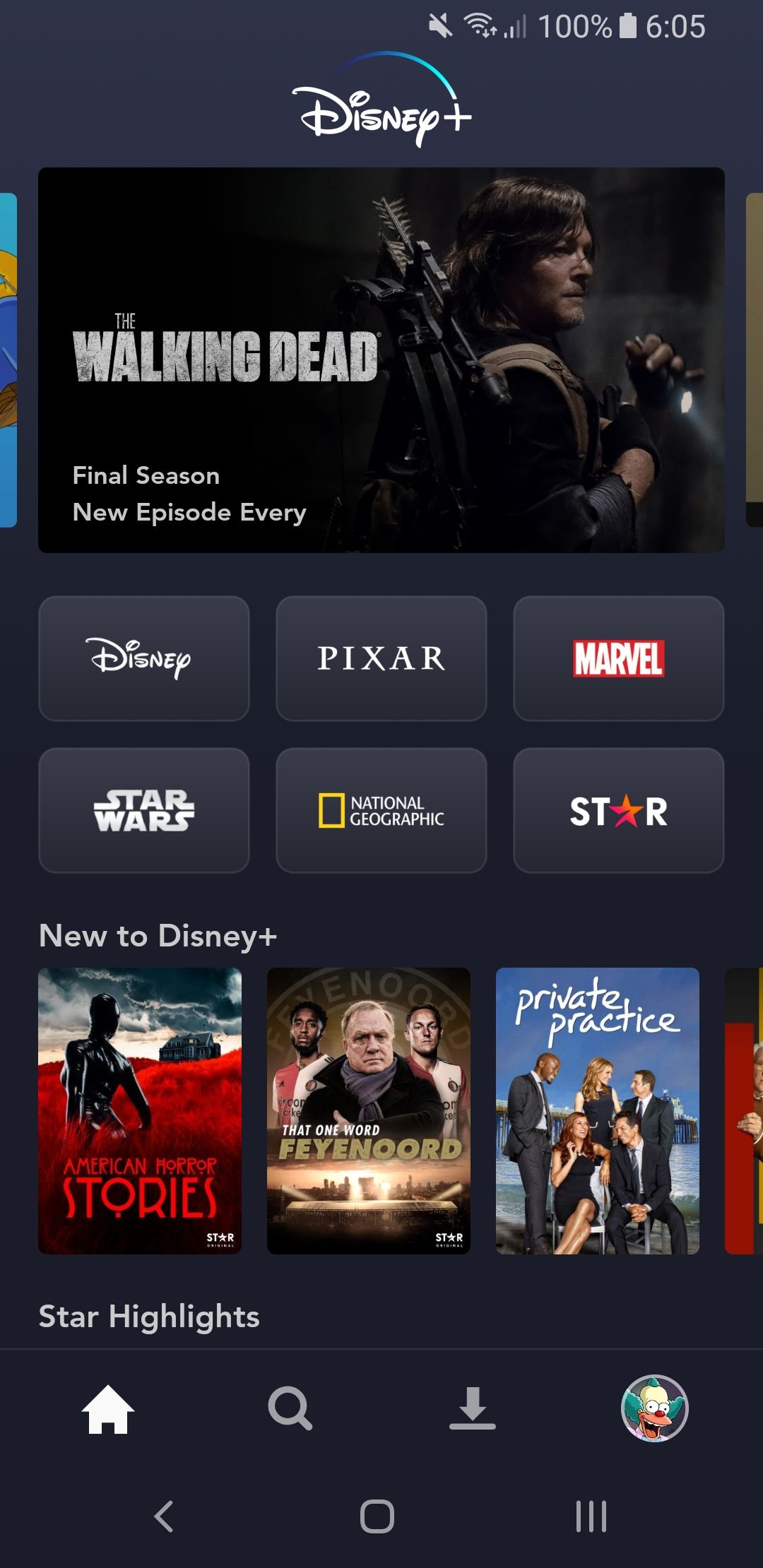
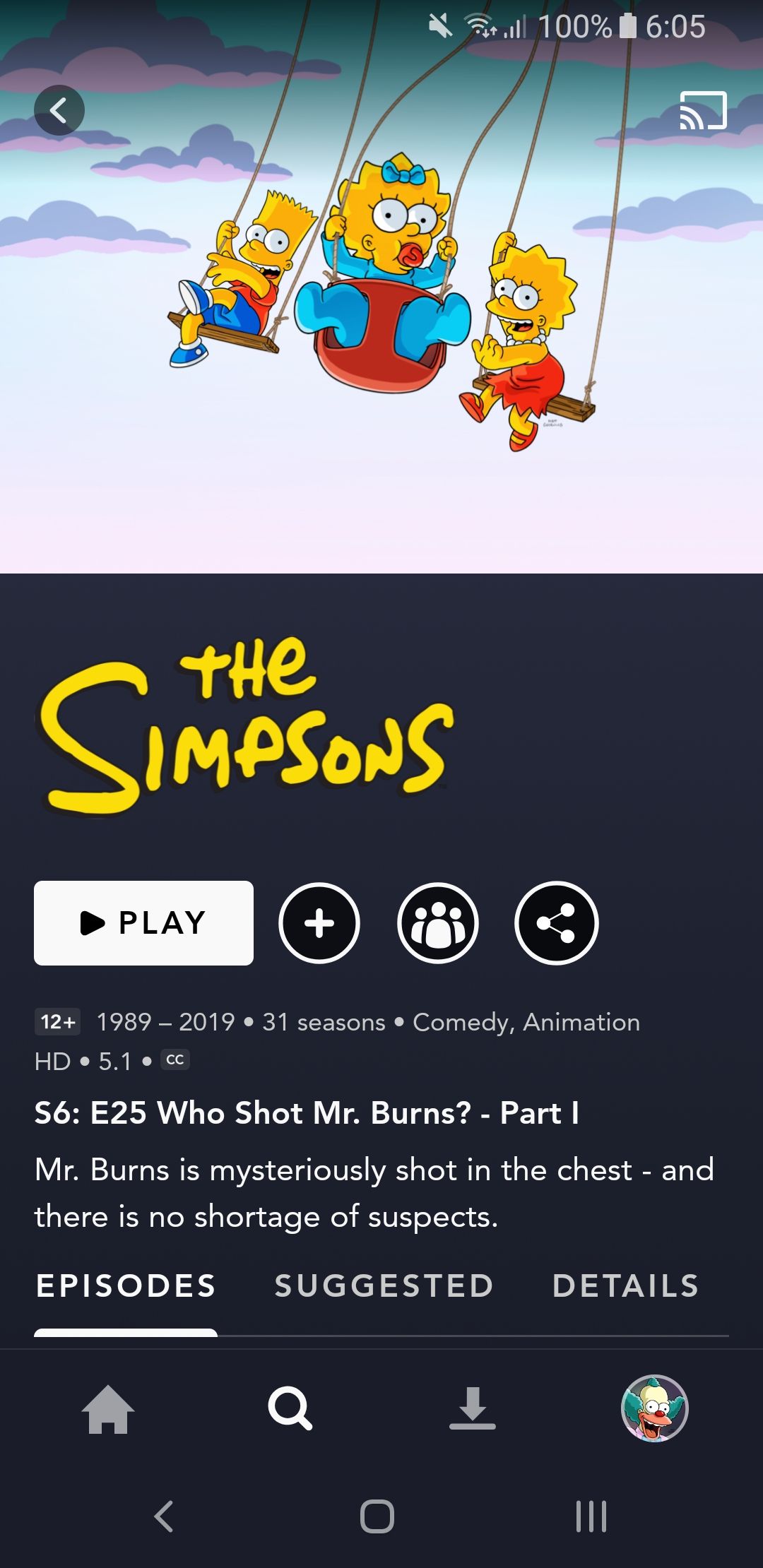
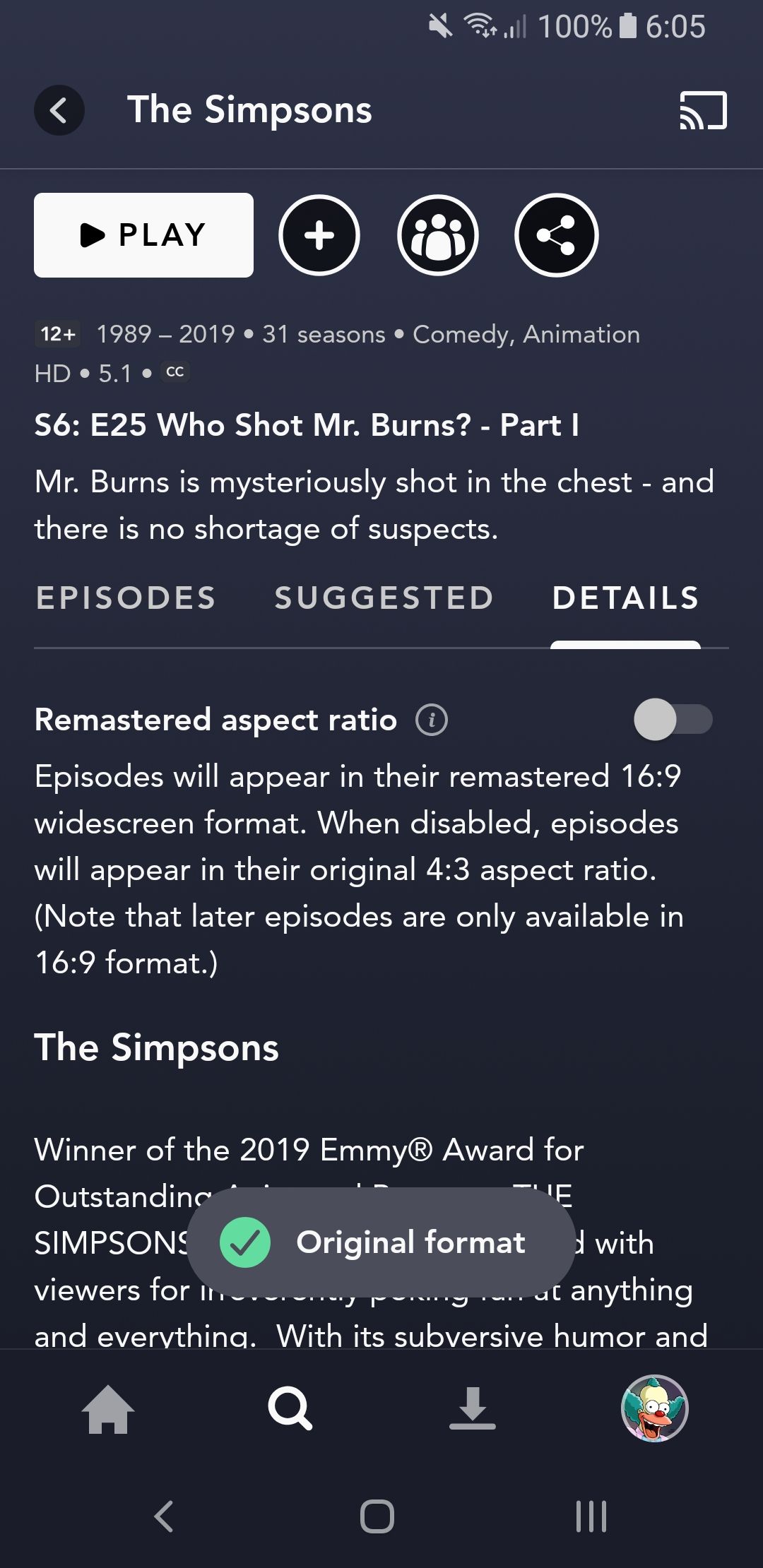
To enable the 4:3 aspect ratio:
- Navigate to The Simpsons series page.
- Select Details.
- Select Remastered aspect ratio so that the toggle is Off.
- Play an episode of The Simpsons. You don't need to restart the app.
Download The Simpsons to Watch Offline
Now that you're enjoying The Simpsons in the correct format, you should explore Disney+'s ability to download everything for offline viewing.
Even if you're without an internet connection, you can take Homer, Marge, and family wherever you are.

