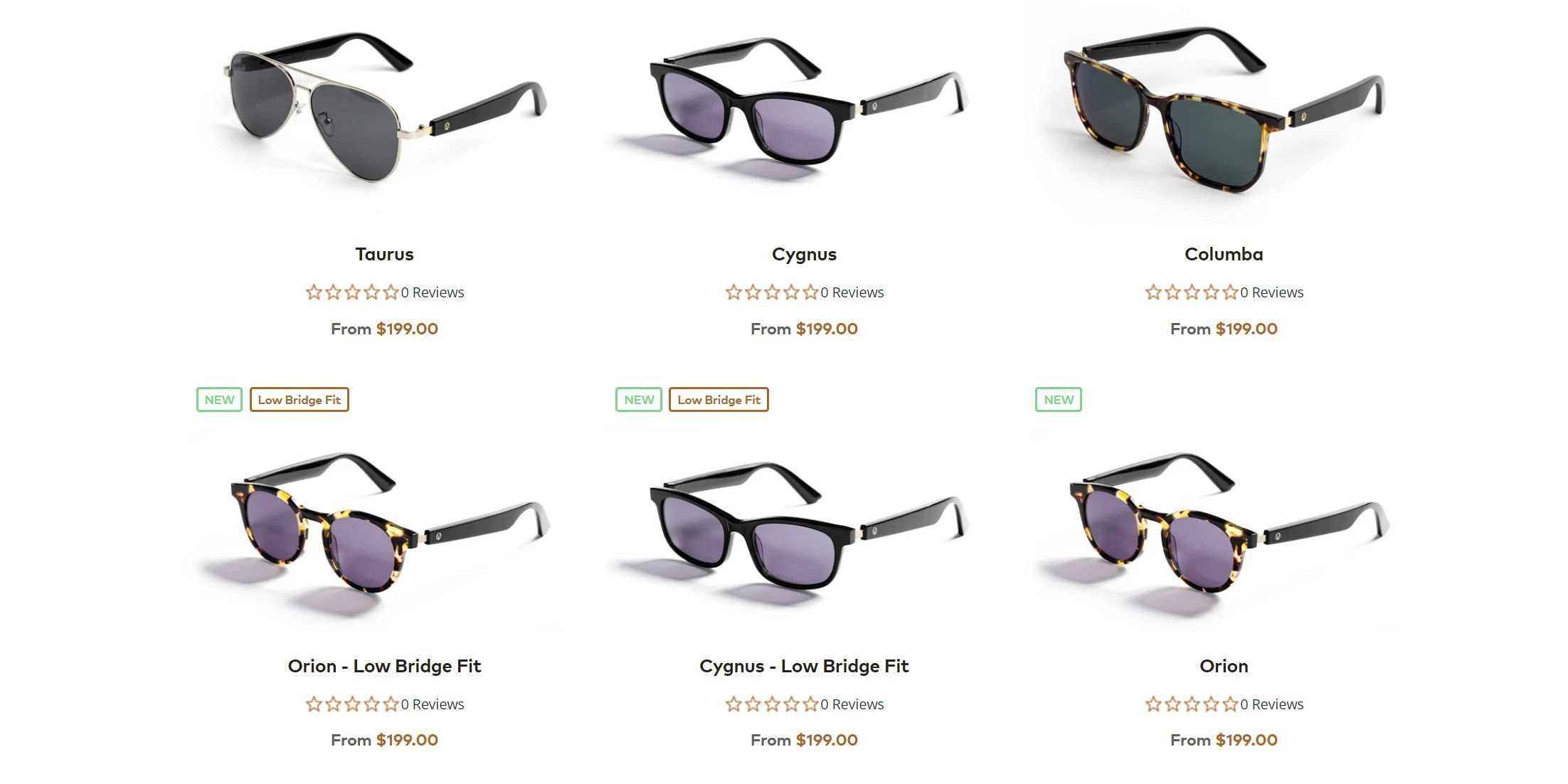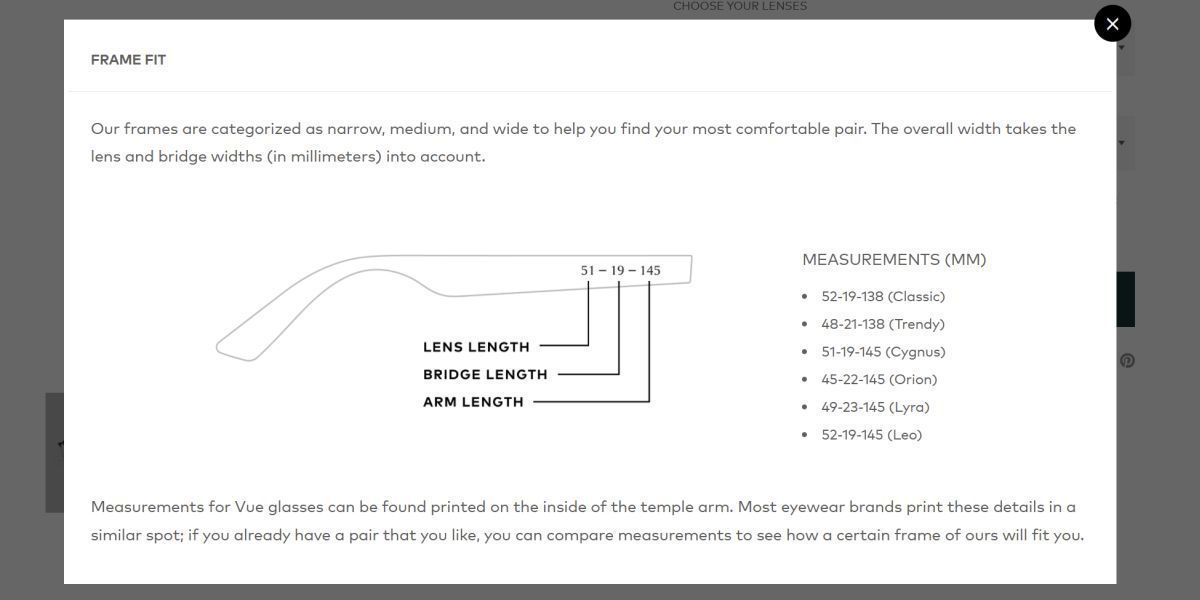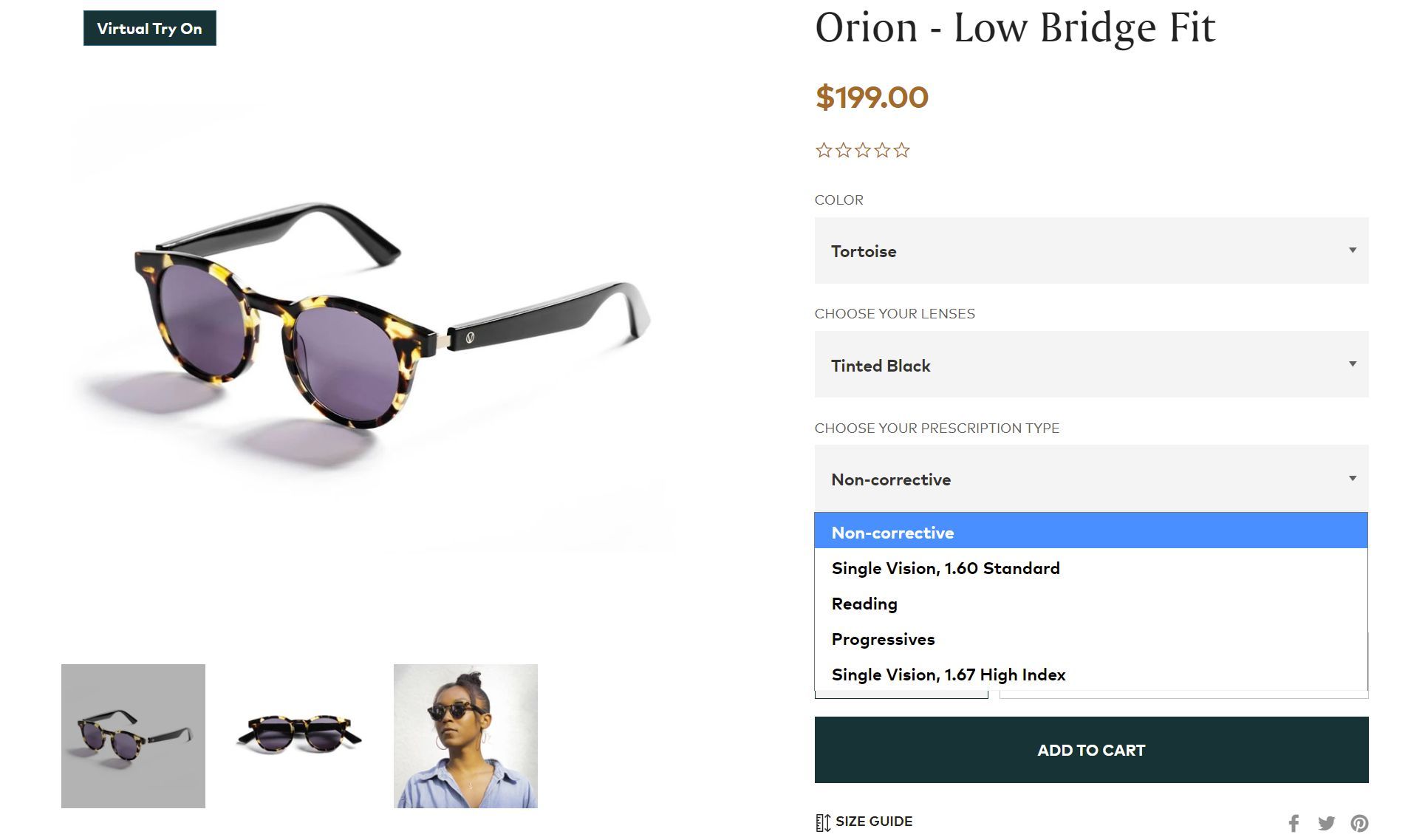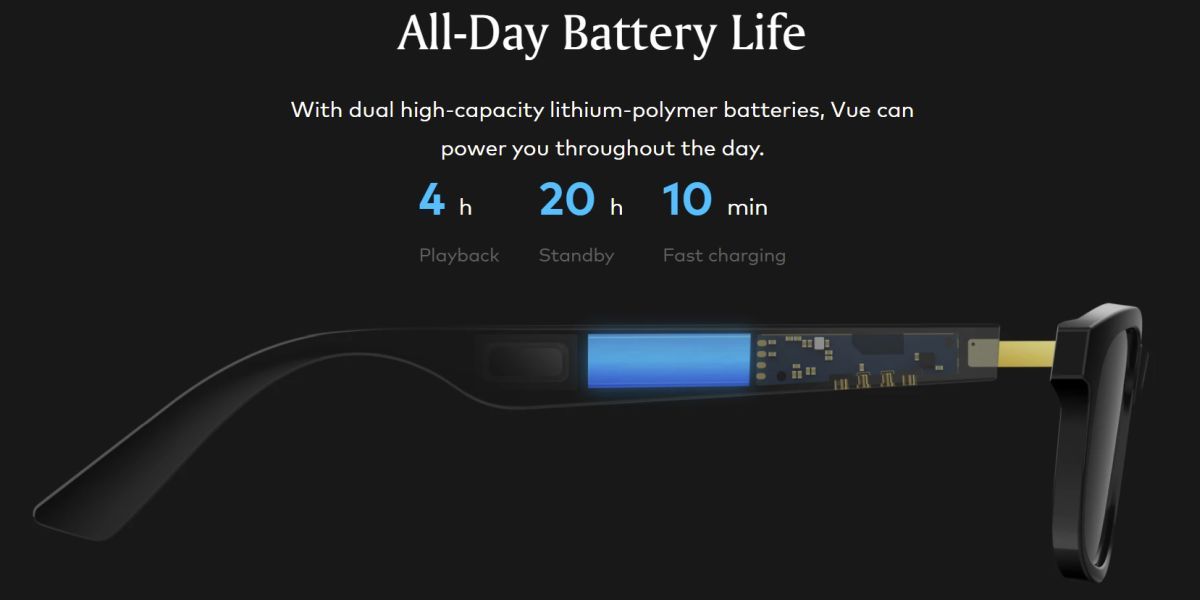Vue Lite 2
The Vue Lite 2 promises improved audio and longer battery life. All-day battery life is a stretch, unless you use them mostly in stand-by mode, which we recommend considering the audio quality. If you're in the market for discreet looking audio glasses that are comfortable to wear and provide a hands-free experience, without plugging up your ears and isolating you from your surrounding, read on.
- Brand: Vue
- Lens Type: eyeglasses, sunglasses, standard, blue light filter, photochromic, non-corrective, single vision, progressive, reading
- Lens Length: 45, 48, 49, 51, or 52 mm
- Bridge Length: 19, 21, 22, or 23 mm
- Arm Length: 138 or 145 mm
- Bridge Fit: Regular or low bridge fit
- Light and unobtrusive
- Many styles to choose from
- Comprehensive lens options
- Hands- and ears-free audio
- Lets you stay aware of your surrounding
- Poor sound quality
- Static background noise during playback
- Low battery life (and lower than advertised)
- Leaky sound
- Limited playback controls (no volume control)
The original Vue Glasses Kickstarter was the highest-grossing eyewear campaign of all time. It was 2016, bone conduction audio was all the rage, and Vue's marketing was amazing. The company just launched the second iteration of its famed smart glasses, the Vue Lite 2.
Are the Vue Lite 2 everything we hoped for, or are smart audio glasses still a far cry from earbuds?
What's in the box?
The Vue Lite 2 come in a stylish cardboard box that contains the glasses and the following items:
- olive green carrying pouch
- proprietary magnetic charging cable
- microfiber lens cloth
- quick start guide
- warranty booklet
It's pretty much the same as the previous version of the glasses. At first glance, only the packaging has improved.
What's New?
The original Vue Smart Glasses Kickstarter launched in 2016. The product shipped in 2018 and used bone conduction to transmit audio. It worked, but the glasses were bulky, would easily pop out of the charging position in their charging case, and the sound was dull and way too quiet.
With the Lite series, Vue dropped the "smart" part from its name, introduced a more ergonomic design, and switched from bone conduction to speakers built into the arms of the glasses, a design similar to other "smart" glasses. It sounded better than the bone conduction iteration, but speakers come with their own downsides. Vue also got rid of the charging case and instead equipped its glasses with magnetic charging pins, which require a proprietary charging cable to top up the tiny batteries in each arm.
So what's new with the Vue Lite 2? Not much, I'm afraid. You can still use your frames to listen to music, podcasts, make hands-free phone calls, and talk to Siri or Google Assistant. The Vue Lite 2 now supports Alexa and you can choose from four new styles. Vue also says the audio quality has improved; more on that below. The price has gone up slightly too, now starting at $199.
The big difference is that you can choose from a greater variety of styles. The Columba, Taurus, and Leo styles are new, and you can now get the Orion and Cygnus models in a low bridge fit. Note that each style has a different lens, bridge, and arm length measurements, so be sure to check the size guide to find the style that's the perfect fit for you.
You can still pick between eyeglasses or sunglasses and pair them with various lenses and prescription types, as needed.
First Impressions
At first glance, save for the design, these are the same glasses we reviewed last year.
A closer inspection reveals subtle differences. The charging pins have changed, but the charging cables look the same and appear to work on either model. The speakers also look slightly different. But other than that, the frames are identical. This time, however, we received single vision photochromic lenses.
The frame is all plastic, which makes these glasses feel a bit cheap. On the other hand, it also makes them lighter. Our old Vue Lite were comfortable to wear and held up well, only the battery life suffered over time, which is to be expected. We're anticipating a similar experience with the Vue Lite 2.
Vue Lite 2 Operation
Nothing has changed here, and that's not a bad thing. If you're using in-ear headphones with touch controls, you'll feel right at home. The temple area near the hinge, now marked with the Vue logo, holds the touch panel. Like earbuds, each temple turns on individually, and while you can also pair both individually, you only have to pair one for both to work in sync.
Tap-and-hold the touch panel for five seconds to turn the glasses on or off. When powering on, the glasses automatically go into pairing mode. The controls on each side are identical. Double-tap to (1) pause or start music playback, or (2) answer or end a phone call. A three-second tap-and-hold triggers the voice assistant or rejects an incoming call. Unfortunately, you can't control the volume, nor can you reverse, but you can skip tracks by triple-tapping three times on the right.
Vue Lite 2 Audio Quality
Audio glasses can't replace headphones or earbuds for music listening. First, the battery doesn't support hours and hours of listening. More importantly, however, the sound isn't great, neither for you, nor for those around you. What audio glasses are great for is taking calls hands-free while you're driving or and need to stay aware of your surrounding.
Let's address the sound. We performed a rough frequency response test using the ultimate headphones and earphones test. With our ears uncovered, the bass line wasn't audible until around 90Hz; with our ears covered, we started hearing the bass at around 60Hz. The treble end of the spectrum performed a little better, kicking in at 16kHz uncovered and 17kHz covered; younger ears might hear it sooner.
What we heard throughout was a static background noise, which dropped moments after the sound clip finished playing. This static is audible whenever the glasses maintain an active audio connection, such as when you're listening to a track or are on a call. The previous Vue Lite glasses didn't have this issue. Fortunately, it doesn't show up during standby mode.
Compared to the Vue Lite, the Vue Lite 2 sound slightly louder and fuller. And while that's not enough to make listening to music enjoyable, the sound is good enough for podcasts, audiobooks, or audio calls. The built-in microphone sounds fine, too, and will comfortably get you through any meeting.
The directional speakers point the sound towards your ears, but there's still some audio escaping into your surrounding. It's not just noise pollution that's a problem with audio glasses. When you're in public, this audio leakage means that other people can overhear whatever it is you're listening to, as long as they're close enough. If you're concerned about privacy, stay away from audio glasses.
Moreover, if you're in a noisy environment, you won't hear much coming out of your glasses to begin with. While audio glasses are great for staying aware of your surroundings, outside noise will drown out their tiny speakers. The only way to get around this is to cover your ears, which completely defeats the hands-free idea. You'd be better off with earbuds or headphones, after all.
So if you'd rather experience good sound, use headphones or, better yet, speakers. In fact, any cheap wired earbuds will sound better than audio glasses; to you and your surroundings. Your fellow humans will thank you.
Vue Lite 2 Battery Life
Vue promises 4 hours of continuous playback and 20 hours of standby, which adds up to 24 hours, but you can't get both. We tested the continuous playback with music playing at 50% volume. Starting at full capacity, it took around 2.5 hours until the battery had dropped to 20% capacity. After 2 hours and 47 minutes, well before the four-hour mark, we received a low battery warning, at which point we recharged the glasses.
If you're planning on using your glasses' audio feature for more than a year, we strongly recommend not draining the battery below 20% capacity. Ideally, you'd also stop charging at 80% capacity. Avoiding excess heat stress from charging will extend battery lifespan. Keep in mind that the glasses weren't designed with repairability in mind, hence, replacing the battery won't be an easy feat.
Our Vue Lite Verdict
If you were on the fence about audio glasses, the Vue Lite 2 probably won't win you over. They're still glasses with limited playback controls, poor audio quality, sub-par battery life, and no special features.
The only saving grace? If you can't stand earbuds or headphones, but have to wear glasses, and need to stay aware of your surrounding, while taking hands-free calls, audio glasses could be your answer. In that case, the Vue Lite 2 is a sensible choice.
While all-day battery life is a stretch, it's sufficient if you'll mostly use the glasses in standby. You'll get a hands-free experience, without plugging up your ears. Other brands, such as the Bose Frames Tempo, do offer longer battery life, but they also come with bulkier temples, which make the glasses less comfortable to wear.
The Vue Lite 2 don't look like audio glasses. The temples are slender, and you can choose from many styles, lenses, and prescription options. When it comes to audio glasses, they're among the best-looking ones currently available.